-
Posts
5,416 -
Joined
-
Last visited
-
Days Won
115 -
Donations
60.00 USD
Content Type
Profiles
Forums
Events
Documentation
Bug Tracker
Downloads
Posts posted by moonsense715
-
-
It would need translating, there are a lot of strings present in IA that were never present in Renegade. So in the best case the menus would be German but most of the ingame strings would be English.
0 -
Hello folks!
A few weeks ago, EA has announced that they are working together with Petroglyph to create Remastered editions of C&C and Red Alert 1.
To celebrate this (as well as the recent start of the 2018 IotY awards), we are going run a competition! A competition that all of you can win by playing our games.Competition Time!To win the competition, over the course of the next 3 weeks, you can submit screenshots from the following games:
- Interim Apex
- Red Alert: A Path Beyond
- Expansive Civilian Warfare
Screenshots must be taken in the currently released version of each game (so no old Delta, 9935, Beta or Gamma screenshots please!) If a new version of any of the games is released during the event, screenshots from the previous version will still count.
To take a screenshot, just head in-game and press the Print Screen button on your keyboard. Your pictures will end up in your Documents/W3D Hub folder. Then, upload your screenshots into this thread.
You may only submit up to 5 screenshots per day!
Bonus points will be awarded for screenshots taken without the HUD on (press F8, enter 'HUD 0'. (without quotes) then Enter).
From all of the screenshots posted, we will collectively decide the winners.
The competition will close on Sunday the 23rd of December at 00:00 GMT.
Prizes!The top 3 players (with the best screenshot submissions) will receive a poster of their choice (first come first served) and a key to the C&C Ultimate Collection on Origin!
Here are the poster choices. These have been put together by Chronoshift's very own @CCHyper!
Game Nights!
To help you guys take screenshots of awesome battles and funny situations, we are organising not 1, not 2, but 3 GAME NIGHTS the next weekend! So make sure to mark them in your calendar, jump on in and win the prizes!
Friday: Interim Apex NightInterim Apex has seen a big blast of activity in the past months and continues to be fully packed with action. If you haven't played this game yet, now you have a good reason to try it out!
Join the battle on 7th December at 8PM GMT and prepare your cameras for screenshotting!
Saturday: APB NightIt's been a while since we ran an APB related special event (there have been lots of content-full patches recently instead
 ), so now it is time.
), so now it is time.
Remember, events have a separate ranking ladder, so hop on to make yourself appear in the hall of fame! Extra awards might be handed to the top players
Event rank recordings begin on 8th December around 7PM GMT, don't miss out!
Sunday: ECW Night
@Jerad2142 will enable some special changes on the ECW server for this event!
Payouts will be doubled, meteorites will strike player-killers ( ), and after an hour worth of play the perk "Come in Kicking" will be unlocked.
), and after an hour worth of play the perk "Come in Kicking" will be unlocked.
Get the perk, all the money and enjoy the fun starting on 9th December, 7PM GMT

[thumb]thumb_w3d.0.png[/thumb][blurb]We're running some celebratory events for the recent Command and Conquer Remastered announcements! Come and join us this weekend for three events across three games with the chance to win some killer Command and Conquer prizes![/blurb]
See you on the battlefield!
 2
2 -
8 minutes ago, Spurgeon said:
I just registered.... I have REN installed ...and W3D launcher . But i do not see how to join server... Is there something else to download?
You don't need Renegade for any of the games in the launcher, but you do need to install games from the Games tab.
1 -
Hello everyone!
It is December, which means the voting for the 2018 Indie of the Year and Mod of the Year awards has begun! This is when you, the players, can nominate your favourite games and mods for both the released and unreleased award categories!
If you'd like to vote for one of our games, click on one of the links below (or all of them!), then hit VOTE NOW!
Released Category
Unfortunately, Interim Apex doesn't have an IndieDB page. This is something that we will be looking to correct for next year's awards though.
Unreleased Category
8 Days Remain to Vote!
This is the First Phase of the event, people can vote for games and mods to make it into the top 100.
Please keep in mind that in this period, you can vote for multiple games, so don't hesitate to vote more than once!
Thank you for your votes!
[blurb]The voting for the 2018 Indie of the Year Awards has officially begun! Please help us to make the top 100 games by voting![/blurb][thumb]custom_thumb_ioty2018.png[/thumb]
0 -
It is heartwarming to see the old Westwood guys have another go at their games from the golden ages of RTS gaming.
Good luck Petroglyph and thank you EA for this move, I will definitely play when it's done!
 2
2 -
That changelog was quite a read, good job!!
 0
0 -
This is great, also see to see the name change! It will be better recognizable for the players too

Keep up the good job on the project!
1 -
2 hours ago, VERTi60 said:
That could work on some maps, e.g. infantry only ones or with special objective. But on AOW with vehicles players should choose to control them as it would be a problem to drag pets in vehicles. Plus is fun to play as dog as seen in AR.
Testers agreed that it is not fun right now. Being under work.
1 -
13 hours ago, NodGuy said:
I'm fine with this as long as the game play is the same and they use the same voice overs and FMVs.
Blizzard did that with the Starcraft 1 remaster, so I'd expect the same here.
0 -
C&C_Field_RxD is not a stock Renegade map. Can it connect to a server with stock maps that doesn't use ttfs? We will make sure that's not possible if it is right now.
0 -
Author: moonsense715
Skill level: 4
Introduction
This tutorial will show you how to allow players to play with custom content on your server, without affecting their core game files.
What does this mean? You can modify maps, preset settings, everything on your server (with the exception of client-side script updates). When players join your server, the custom content will be downloaded for them automatically on the "Joining Game" screen. If they hop on to other servers or you disable the custom content, then the clients will play normally, without the modifications.This can be ideal if:
- You run a server and want to change lots of things, but have no means to update the core game files of clients (e.g. a C&C Renegade server).
- There is a special event (Halloween, Christmas, Game Night, etc.) and you want to put custom models, sounds, etc. on a server but only temporarily.
- You are a developer, want to change lots of balance settings, distribute the changes to testers VERY fast, then do it again 10 minutes later, etc.
For this tutorial we will distribute a custom objects.ddb file to players.
1. Prepare your files
After you're done with your changes in LevelEdit/Mammoth, save your objects. Then, create a totally empty level.
I named mine ObjectsMix.lvl and exported it to ObjectsMix.mix (try to avoid name conflicting, objects.mix and objects.ddb might not like eachother).Now this is a completely empty level. If the level does not contain your new objects.ddb yet, use XCC mixer or RenegadeEx to put your modified objects.ddb into this mix file.
Your file is complete, named ObjectsMix.mix.
2. Create the package for players
To play your custom modifications, players will need to download special package files. For them (the players), these will NOT be downloaded to their game files (Data) folder nor their Documents folder, but rather to AppData\Roaming or somewhere else.
Copy your ObjectsMix.mix next to your FDS (the game server), next to the server executable file (e.g. server.exe). You should have serverside script files already if you run a server, along with PackageEditor.exe. If you don't, get them (ssgm files).
Stop your server and open a command line in this directory.
Enter these commands:PackageEditor uninstall "ObjectsMix" PackageEditor update "ObjectsMix.mix" 1.0 WestwoodThe first line makes sure any previously installed packages with the same name are gone.
The second command installs your package. You can change the version and the author name if you want, but it's not necessary.3. Upload your package to a server
You need a web server to upload your ttfs packages to. Your game server will tell the players' clients to go here and download any needed packages.
Grab the generated ttfs folder from your game server directory (it will be next to the debug folder, search for it), and upload it to your web server. It should be reachable via http calls and the file lists must be viewable inside the ttfs folder.
For example, you could put them here: http://mysite.com/ttfs/Go ahead and visit the link (well obviously not this one above, but YOUR server's ttfs link). If you can't see the file list, it's setup wrong. Ask your administrator to make it viewable, or add a .htaccess text file inside the ttfs folder and make it contain this single line:
Options +IndexesNow you should be done.
4. Make your server use the package
You thought you were done? No! You only created the package so far, now you need to use it.
Open your tt.cfg file. Take a look at the example below.gameDefinitions: { FirstMap: { mapName = "RA_FirstMap"; packages = ["ObjectsMix"]; }; }; rotation: [ "FirstMap", "RA_SecondMap" ]; downloader: { repositoryUrl = "http://mysite.com/ttfs/"; };You need to define which maps use this new package (which is just a modified objects.ddb file essentially).
Do this in gameDefinitions. In the example, one map (RA2_FirstMap) uses it only. If you want all maps to use it, add them all to the gameDefinitions in a similar way.
The mapName is the full name, the packages can contain multiple packages, separated by commas. Remove the prefix from the rotation if you have a game definition for a map.
NOTE: If you are trying to just add a new MAP that players need to download, just make the mapName and packages the same (e.g. packages = ["RA_FirstMap"]), the map itself is the package in this caseIn the repositoryUrl, define the URL where the players' clients will download your packages from. The link you have from Step 3 should go here.
Make sure to restart your server after you've modified tt.cfg!
Congratulations! Players who join your server will automatically download the packages you defined.
If you want to stop using the custom content on your server, just remove ObjectsMix from the packages in gameDefinitions.
0 -
I've added your rank image to your forum signature.
0 -
1 hour ago, Mihaita12 said:
Ok, but when we will play BTD: WOA, I wanna try this game! I've waited for years, months, weeks and days!
Have you tried out Interim Apex?
0 -
Hey, that error message is very generic. Please post the crashdump file from your IA documents folder

(I think it is 'Program Files\W3D Hub\games\ia-release\IAFiles\InterimApex\debug')1 -
On 9/22/2018 at 5:24 PM, Generalrix said:
whats up boys im from norway
why does not my rank come up

What problems do you have with your rank?
I suppose you are talking about the ranking system on the APB server?
If so, make sure you play a game with at least 4 players ingame, and do not leave the server until the next map loads.0 -
2 hours ago, GraYaSDF said:
Just as I said - Extreme Co-op. Earlier it was Winter Assault, because I made the first script in winter, but decided to rename it to Extreme... because it is really not skirmish anymore))
I cannot see the server on the server list.
0 -
Hello, please attach the crashdump file
 0
0 -
3 hours ago, Threve said:
F
i’d love to. Only problem is when i alpha it out, it turns black in an attempt to fix the empty space.
Sounds like something is wrong @OWA
 0
0 -
@Threve I recommend alphaing out the background of the pink tractor, your magic trick is busted on any other theme that is not APB
 1
1 -
Sounds good, what is the server/game name that is hosting it? I'd like to see a competitor AI logic, we created some cool ones with danpaul88 too on the scripts 5.0 branch.
0 -
4 hours ago, Raptor29aa said:
(Also my Grandma has made a good recovery and hopefully will leave the hospital)
Glad to hear
 0
0 -
Just a small suggestion, lay out your basic shapes with a much less dense vertex count. Going epic highy polycount for shaping the basics will only make it harder.
1 -
We need to throw a welcome party event ingame sometime soon!
 0
0 -
2 hours ago, Threve said:
I will post a complete in depth tutorial on how to edit textures in Paint.Net tomorrow. It will show you how to do all kinds of crazy cool shit for APB and make anything look how you want it. Will tag you when done.
We could add it to our tutorial database, under Modelling, Unwrapping & Texturing ?
1



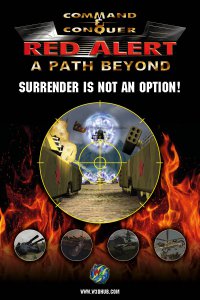

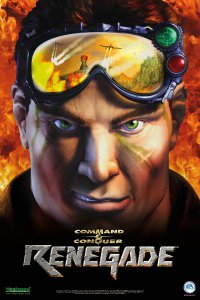
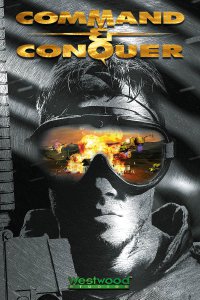
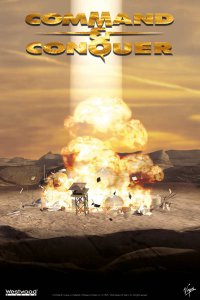

EA reveals the first details of C&C Remastered
in Community News
Posted
You really should be part of the dev team working on c&c remastered. Or at least a high advisor/VIP person.