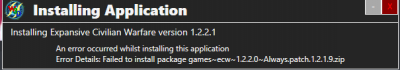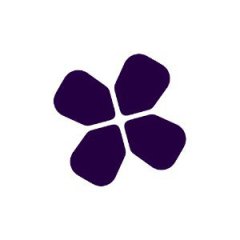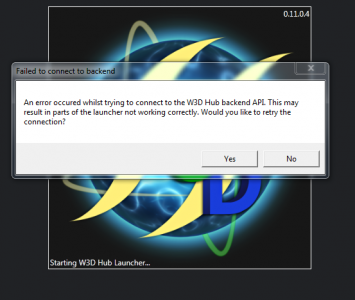Search the Community
Showing results for tags 'Help'.
-
-
When I installed W3D it had me add Renegade, but I picked the wrong file and now I can't change it. Instead of launching the game it just opens the Origin launcher. I tried uninstalling W3D, but it apparently doesn't remove all files so it still remembers the bad link. Any suggestions other than manually removing all files from my computer and starting over?
-
I can't seem to be able to play the campaign. Every time I finish a mission it sends me back to the main menu. I have no idea what to do.
-
I install the game and almost at the very end of it an error occurs:
-
Hello everyone! I'm unable to login and my password is not working on the Launcher. It's always saying that the login and password are incorrect. I tried to create a new one here on the forums but It did not work as well, and I don't know what to do. Thanks in advance for any suggestions.
-
Hi all. So my dad used to play c&c Renegade when I was a kid and I would spend hrs watching him til I was able to get my own hands on it . Basically m struggling to get online.. I click join server np it loads into joining game then backs me out of the app (exits alone). Is there any1 that could give me some support to get me on track pls maybe I'm just a n00b and am doing something wrong. I'm dying to get online here!
-
why is w3dhub APB 3.5 Official not join able its grayed out yet there are 10 people playing on that server...
-
Interim Apex is immediately crashing as soon as i open it. A small white box appears for a brief second and then it vanishes. Toshiba Satellite C655; WIndows 7; 64 bit; 3.00 GB RAM, 2.86 usable; Intel (R) Celeron (R) CPU; 925 @ 2.3GHz 2.29GHz 221 GB Hard Drive 37.2 Available. Using Microsoft Security Essentials. No addons. Haven't managed to get the game to launch yet but Renegade will play otherwise. errors.log
-
So when I try to play online I get a message about not having the right version of TT installed. I have the latest 4.6 so what's goin on here? I can still join games via renlist but I really wanted the W3D launcher to work. Also hello if anyone here remembers me.
-
I'm getting the 'an error occured whilst trying to connect to the W3D Hub backend API' message when launching the hub. I tried following the support post about editing a hosts file in my computer but it doesn't appear to have worked. Any ideas on how to fix this issue?
-
Now do i add a signature like my rank to this post? Edit: Don't worry i figured it out!
- 1 reply
-
4
-
When i run the Launcher it opens then after a few seconds it automatically closes by itself. Can someone help me out? errors.log
-
I accidentaly clicked the wrong file when originally importing the game. Now when i click play game or try to join a server nothing happens at all. I cant find an option to reinstall or import, only play now or single player. I tried uninstalling and reinstalling both Renegade and the w3dhub app. Please help!
-
The APB database keeps saying that i'm not in it! Anyone who has acsses to it please help! ps: how do i take screen caps with a gaming keyboard?
-
I just downloaded the latest version of the launcher & it won't even launch it just goes to the error window that asks me if I want to report the error or not. Please assist. A description of what you were doing when the launcher crashed: Nothing brand new system, fully updated and all I am doing is trying to get this launcher to work. Any extra details that might be useful: Nope...I've tried everything I can think of...other than that it does not seem to want to install the launcher properly. Running windows 10, I7 processer, 16G of RAM & a 2G graphics card...I should be able to install & run this no problem. Include the errors.log and diagnostics.log files from "My Documents/W3D Hub/Launcher" as attachments to your post: There are none & I don't even have a "W3D Hub" folder in my documents...
-
I forgot password but remember my sn to sign on to w3d hub launcher... any help with my password since I forgot this????
-
Have net code and up to date win 10 and launcher will not go past error reporting step. I downloaded latest patch 2 version. I have reinstalled various times and changed compatibility and won't run.
-
running Microsoft Windows [Version 10.0.18362.959] .net 4.8 Launcher never launches no matter what i select here Error reporting screen. the app Crashes. I also do not see a log folder in My documents either. Uninstall and re install many times, Runngn as admin . Running in compatibility mode. Nothing works Here is what event manager is saying Application: W3D Hub Launcher.exe Framework Version: v4.0.30319 Description: The process was terminated due to an unhandled exception. Exception Info: System.IO.DirectoryNotFoundException at System.IO.__Error.WinIOError(Int32, System.String) at System.IO.FileStream.Init(System.String, System.IO.FileMode, System.IO.FileAccess, Int32, Boolean, System.IO.FileShare, Int32, System.IO.FileOptions, SECURITY_ATTRIBUTES, System.String, Boolean, Boolean, Boolean) at System.IO.FileStream..ctor(System.String, System.IO.FileMode, System.IO.FileAccess, System.IO.FileShare) at W3DHub.Utilities.Abstractions.FileIo.OpenWrite(System.String, System.IO.FileMode) at W3DHub.Launcher.Configuration.UserSettings.Save() at W3DHub.Launcher.App.OnStartup(System.Windows.StartupEventArgs) at System.Windows.Application.<.ctor>b__1_0(System.Object) at System.Windows.Threading.ExceptionWrapper.InternalRealCall(System.Delegate, System.Object, Int32) at System.Windows.Threading.ExceptionWrapper.TryCatchWhen(System.Object, System.Delegate, System.Object, Int32, System.Delegate) at System.Windows.Threading.DispatcherOperation.InvokeImpl() at MS.Internal.CulturePreservingExecutionContext.CallbackWrapper(System.Object) at System.Threading.ExecutionContext.RunInternal(System.Threading.ExecutionContext, System.Threading.ContextCallback, System.Object, Boolean) at System.Threading.ExecutionContext.Run(System.Threading.ExecutionContext, System.Threading.ContextCallback, System.Object, Boolean) at System.Threading.ExecutionContext.Run(System.Threading.ExecutionContext, System.Threading.ContextCallback, System.Object) at MS.Internal.CulturePreservingExecutionContext.Run(MS.Internal.CulturePreservingExecutionContext, System.Threading.ContextCallback, System.Object) at System.Windows.Threading.DispatcherOperation.Invoke() at System.Windows.Threading.Dispatcher.ProcessQueue() at System.Windows.Threading.Dispatcher.WndProcHook(IntPtr, Int32, IntPtr, IntPtr, Boolean ByRef) at MS.Win32.HwndWrapper.WndProc(IntPtr, Int32, IntPtr, IntPtr, Boolean ByRef) at MS.Win32.HwndSubclass.DispatcherCallbackOperation(System.Object) at System.Windows.Threading.ExceptionWrapper.InternalRealCall(System.Delegate, System.Object, Int32) at System.Windows.Threading.ExceptionWrapper.TryCatchWhen(System.Object, System.Delegate, System.Object, Int32, System.Delegate) at System.Windows.Threading.Dispatcher.LegacyInvokeImpl(System.Windows.Threading.DispatcherPriority, System.TimeSpan, System.Delegate, System.Object, Int32) at MS.Win32.HwndSubclass.SubclassWndProc(IntPtr, Int32, IntPtr, IntPtr) at MS.Win32.UnsafeNativeMethods.DispatchMessage(System.Windows.Interop.MSG ByRef) at System.Windows.Threading.Dispatcher.PushFrameImpl(System.Windows.Threading.DispatcherFrame) at System.Windows.Application.RunDispatcher(System.Object) at System.Windows.Application.RunInternal(System.Windows.Window) at W3DHub.Launcher.App.Main() Also Faulting application name: W3D Hub Launcher.exe, version: 0.11.2.0, time stamp: 0xf4c960d8 Faulting module name: KERNELBASE.dll, version: 10.0.18362.959, time stamp: 0x7b90c1b5 Exception code: 0xe0434352 Fault offset: 0x000000000003a799 Faulting process id: 0x208 Faulting application start time: 0x01d66f95268cb349 Faulting application path: C:\Program Files (x86)\W3D Hub\W3D Hub Launcher.exe Faulting module path: C:\WINDOWS\System32\KERNELBASE.dll Report Id: f3e9ae89-6a26-45ef-be77-729e5b149fe8 Faulting package full name: Faulting package-relative application ID:
-
each time i try to run renegade, or w3d hub on renegade, it says "unable to find vfc core interface". i have reinstalled the game, w3d hub, and tiberian technologies. if anyone can help that would be wonderful. Thanks
-
-
Hey I Have registration with ma Twitter Account, are i can not Login with the W3D Hub Launcher to Join a Server. What is the Problem ?
-
I downloaded W3D launcher and I have renegade from Origins. When I run the launcher it just prompts me to pull up origins and open Renegade through there. I obviously dont remember my login and password from ages ago. I thought this was just supposed to Direct Connect me instead of bringing me through Renegades menus?
-
My game crashes the moment I try to boot it up for Multiplayer. Whether I click Join game on a server, or just click Play Now on the W3D Launcher (Singleplayer seems to work fine though.) When I click either Join game or play now, it boots the game up, briefly flashes the main menu, before opening a "Testing Bandwith" window. If I leave it alone, it breifly flashes "Joining game" but then just crashes. If I click skip, it briefly goes to the main menu, and then crashes. I closest thing to a modification I have is Bibber's fixed Ultimate Collection launchers, and the .exe is running in Compatibility Mode for Windows XP SP3. There are no other modifications. I can't send a crash log, because the folder they're supposed to be in doesn't seem to exist?? If I go to Documents>W3D Hub there's only a Launcher Folder, with an errors.log that I know doesn't relate to my situation, but I'll send it here anyway. The Launcher says the files needed will be made next time I launch the game (Because whenever I try clicking User Data Folder, it tells me the filepath doesn't exist) , but I literally can't launch the game in multiplayer to make said filepath, and Singleplayer doesn't make the files. So I'm kind of at a lose of what to do. I really don't think it's my Computer specs, if it's required to know: I'm on Windows 10 with a 2TB HDD, and a 240 GB SSD (The launcher's installed on the SSD, the game's installed on the HDD with Origin) I have a Radeon RX 580 GPU, with a Ryzen 7 1700x CPU, with 4 Sticks of 4GB DDR4 3000MHz Memory for RAM. The weirdest part to me is that while Base Renegade doesn't work, Red Alert: APB Seems to work perfectly fine errors.log
-
I realize this might be a common issue easily solved, But iv'e been out of the loop for some time. i was given access to the APB server once be for, But now when i try to launch and relaunch it i get the version mismatch error, How do i correct this? I couldn't find a general download for it nor did my client update.
-
Hi, sry for my english skill becuase i am korean and i am going to play renegade after a long time. i have a copy of C&C renegade for korean official localized edtion(not a localization patch by users). but there are many mistranslations in this game. so i want edit these mistranslation furthermore i want to translate the any renegade's mods. with xcc mixer, i exported strings.tdb from always.dbs and i opened strings with tiberian technologies advanced string editor. there are no ploblem with display korean alphabet(Hangul) text in editor so i edited mistranslated korean text. after edited i have ploblem with display edited korean strings in editor. it just become broken text which mixed special character. so i exported the table and i edited it with notepad++. after edit, i opened strings.tdb with string editor and i clicked import table. and just crash without error message. i thought import table with opening strings.tdb is ploblem, so i import table without open any tdb file. but result is same. how can i fix the crash error? i want translate game. is there any other string editor than this? please help me.