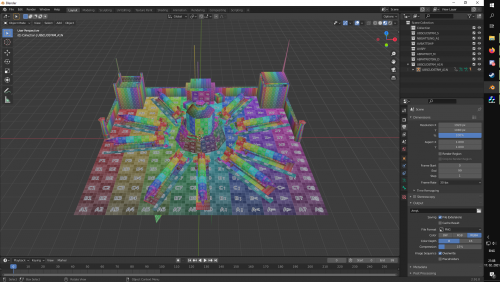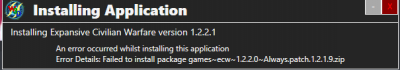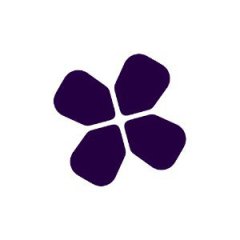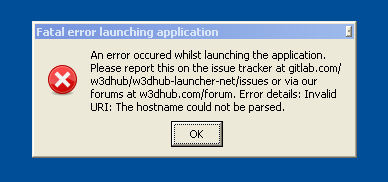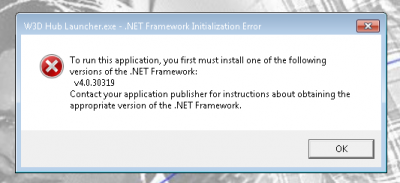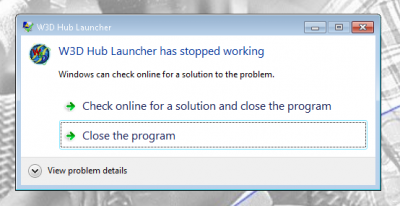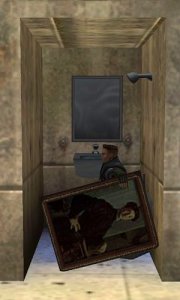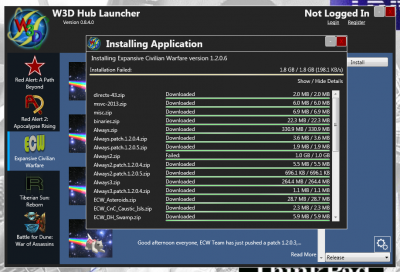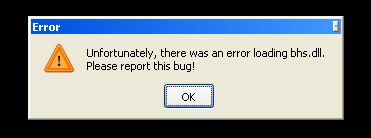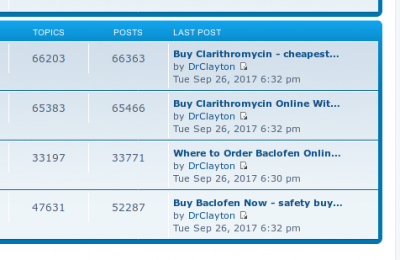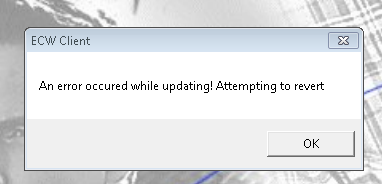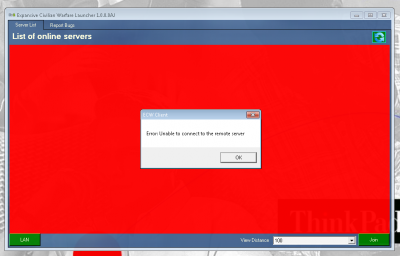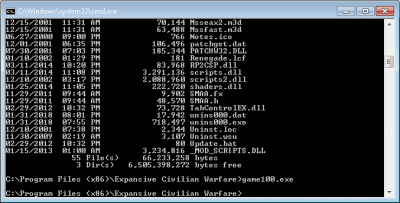Search the Community
Showing results for tags 'help'.
-
Hi I'm trying to load A Path Beyond and the game just won't launch. Reborn and Imperial Apex work fine but APB just sends me straight back to the hub launcher.
-
so i just installed this plugin and tried to import the scud launcher file into blender but it didn't load the textures. can anyone point me in the right direction?
-
made sure im using the game exe. and close and tray again but nothing happens...
-
-
Tonight I was banned from the Interim Apex Official Server for offensive language/behaviour. I fully admit that my behaviour in recent weeks has been unacceptable and I have been extremely offensive, but I promise I will refrain myself from such behaviour in the future. I have been playing Renegade since 2004 and I do not want to be alienated from this community. I have had a lot of personal issues in my life lately and I have found myself being an ass online to vent my frustrations, but I will stop. It will not happen again and I will go back to being a welcoming member of the Renegade community. I'm very sorry.
-
When I installed W3D it had me add Renegade, but I picked the wrong file and now I can't change it. Instead of launching the game it just opens the Origin launcher. I tried uninstalling W3D, but it apparently doesn't remove all files so it still remembers the bad link. Any suggestions other than manually removing all files from my computer and starting over?
-

Help CALLING ALL TRANSLATORS (IA String Translation Thread)
Threve posted a topic in Community Creations
Good Evening all. IA has boosted over 40 players daily and has become quite possibly the last hold out for Renegade in the world of today. What originally started as a prime game played in the United States has become a game modded and loved by those worldwide. With this said, there are many players that come from various countries and would like to enjoy a game in their native language. To date and to the best of my knowledge there is no translation files supported for IA, however with your help we can change that and in-turn create multiple language supported versions of IA. With the popularity of the W3DHub Language translation topic taking off I believe we can implement it into our games. I have pulled the string files from IA and have all the names of the various weapons, characters and vehicles as typed below. I am asking for the help of anyone to translate from their language to the game. I would preferably like to start off with Spanish and move on from there. Before posting translations below I would like to note a couple things. 1. I have provided numbers and different sections. When posting your translations simply post it in format like this. Also provide the language you're translating please as I will have multiple languages that I will be typing into files. The idea of breaking it into different numbers or sections allows different people to work on the same language (Like spanish) at the same time on different parts. Before translating I would post ( I am translating section 2..) and then edit it to include the translations so that others know to leave that part alone. ENGLISH ORIGINAL TRANSLATION 2.. Visceroid (Adult and Small) Visceroideo Forgotten Service Depot A Coisa de Forgotten Etc.. If you would like to type it in Word or already have some data typed up then please attach it by file and don't worry about formating or posting it into this topic. The formatting on the forums isn't the best for something like this anyways so I would recommend using google docs if you'd like. Edit: Any language is now supported. Please post your translations below. And now.. The translation list. (This will be updated from time to time. I still need to input weapons.) Again please post what language you'll be translating first and take your time if need be. Thank you @ everyone. IA Language Translation -
I can't seem to be able to play the campaign. Every time I finish a mission it sends me back to the main menu. I have no idea what to do.
-
I forgot password but remember my sn to sign on to w3d hub launcher... any help with my password since I forgot this????
-
I install the game and almost at the very end of it an error occurs:
-
Hello everyone! I'm unable to login and my password is not working on the Launcher. It's always saying that the login and password are incorrect. I tried to create a new one here on the forums but It did not work as well, and I don't know what to do. Thanks in advance for any suggestions.
-
Hi all. So my dad used to play c&c Renegade when I was a kid and I would spend hrs watching him til I was able to get my own hands on it . Basically m struggling to get online.. I click join server np it loads into joining game then backs me out of the app (exits alone). Is there any1 that could give me some support to get me on track pls maybe I'm just a n00b and am doing something wrong. I'm dying to get online here!
-
Intro I've been sick the past few days, so I thought I have a look at what's happening in the old Renegade Forums. I came across an announcement post by Jerad for ECW and couldn't be more excited! Many many years ago I remember playing RP2 online. I remember being on a certain beta version for a long time and flying around in the interior universe, exploiting !save/!load server-side commands to slowly gain Z height through terrain. I never did work out how to get into the weed house, but I think I discovered a secret mod/admin area above an interior once. I also never discovered how to get to Halo island. Much sadness. Then came a major new RP2 release which reset all of my server-side progress and stats. A few days (?) later everything was reverted and the RP2 downloads were pulled due to scripts licensing violations. During my time in the Rene community I made some particularly poor Renegade Comics and some magic-eye stereoscopic imaging. I might have actually been on the RP2 forums, but I believe they are long gone. I used to be nicknamed 'Dthdealer'. It's a shame RenHelp.net isn't around anymore, a lot of community-contributed tutorials were lost when that site died. I had a tutorial there about making generic bbox physics objects and it had a video/gif of me knocking down a giant tower of dominoes with a Nod buggy. I don't think I'll ever see that again. Somewhere around this point (~10 years ago) I stopped playing Ren. I recall I wasn't able to play the game any longer on my computer, or something along those lines, I used to (and still mostly do) live off old hardware. The last thing I ever remember reading about RP2 was a blog post about optimising the swimming code to require less tests per second. I remember trying to load up RP2 in LevelEdit once and wondered how the hell you guys managed to put a script zone across the entire map's ocean. Script zones would always bug out when I tried to make them that large. Anyway, enough with all that. I owe a lot of what I am today to Renegade. I'm really eager to try UCW and see what the community is like here , but unfortunately I'm being held back by technical issues. Apologies if the rest of this post reads a bit harsh, it documents my experiences trying to get this game to work. Aside: I'll be judging the quality of this project purely by how nice Mount Chiliad is. No other metric matters. W3Dhl: Linux+Wine Background: Renegade (and most games) work great on Wine these days. Renegade itself has worked for years, and I was able to get help from JonWil on renegadeforums with some TT patch issues. Support for the latest versions of dotnet is another story. [Insert opinion about MS making dotnet intentionally hard to get working on anything but the latest version of Windows] W3Dhub install $ wine w3dhub_launcher_0.8.3.1_install.exe The dotnet461 step fails. Thankfully the people who wrote this installer are kind and let the process continue if this happens Hats off. I've had installers that immediately and automatically delete all progress when any error occurs. Trying to get W3Dhub running First attempt: The entry point method could not be loaded due to Could not load file or assembly 'PresentationFramework, Version=4.0.0.0, Culture=neutral, PublicKeyToken=31bf3856ad364e35' or one of its dependencies. assembly:PresentationFramework, Version=4.0.0.0, Culture=neutral, PublicKeyToken=31bf3856ad364e35 type:<unknown type> member:<none> It looks like we need dotnet. So let's try installing dotnet 4.5.1. Now when I try to run W3Dhub I get even scarier errors: 0012:fixme:wer:WerSetFlags (2) stub! 0012:fixme:heap:RtlSetHeapInformation (nil) 1 (nil) 0 stub 0017:fixme:service:svcctl_ChangeServiceConfig2W SERVICE_CONFIG_FAILURE_ACTIONS not implemented: period 86400 msg (null) cmd (null) 0019:fixme:process:SetProcessShutdownParameters (00000380, 00000000): partial stub. wine: Call from 0x7b44021b to unimplemented function mscoree.dll.CorIsLatestSvc, aborting wine: Unimplemented function mscoree.dll.CorIsLatestSvc called at address 0x110023:0x7b44021b (thread 0019), starting debugger... Unhandled Exception: System.TypeInitializationException: The type initializer for 'W3DHub.Launcher.App' threw an exception. ---> System.DllNotFoundException: PresentationNative_v0400.dll at (wrapper managed-to-native) MS.Win32.UnsafeNativeMethods:IntCreateWindowEx (int,string,string,int,int,int,int,int,System.Runtime.InteropServices.HandleRef,System.Runtime.InteropServices.HandleRef,System.Runtime.InteropServices.HandleRef,object) at MS.Win32.UnsafeNativeMethods.CreateWindowEx (System.Int32 dwExStyle, System.String lpszClassName, System.String lpszWindowName, System.Int32 style, System.Int32 x, System.Int32 y, System.Int32 width, System.Int32 height, System.Runtime.InteropServices.HandleRef hWndParent, System.Runtime.InteropServices.HandleRef hMenu, System.Runtime.InteropServices.HandleRef hInst, System.Object pvParam) [0x00000] in <962683128112448d94373b4d97ac4577>:0 at MS.Win32.HwndWrapper..ctor (System.Int32 classStyle, System.Int32 style, System.Int32 exStyle, System.Int32 x, System.Int32 y, System.Int32 width, System.Int32 height, System.String name, System.IntPtr parent, MS.Win32.HwndWrapperHook[] hooks) [0x00229] in <962683128112448d94373b4d97ac4577>:0 at MS.Win32.MessageOnlyHwndWrapper..ctor () [0x00000] in <962683128112448d94373b4d97ac4577>:0 at System.Windows.Threading.Dispatcher..ctor () [0x00088] in <962683128112448d94373b4d97ac4577>:0 at System.Windows.Threading.Dispatcher.get_CurrentDispatcher () [0x0000e] in <962683128112448d94373b4d97ac4577>:0 at System.Windows.Threading.DispatcherObject..ctor () [0x00006] in <962683128112448d94373b4d97ac4577>:0 at System.Windows.DependencyObject..ctor () [0x00000] in <962683128112448d94373b4d97ac4577>:0 at W3DHub.Launcher.App..cctor () [0x0000a] in <b986085cc5c84c5392f00b7c9b913618>:0 --- End of inner exception stack trace --- [ERROR] FATAL UNHANDLED EXCEPTION: System.TypeInitializationException: The type initializer for 'W3DHub.Launcher.App' threw an exception. ---> System.DllNotFoundException: PresentationNative_v0400.dll at (wrapper managed-to-native) MS.Win32.UnsafeNativeMethods:IntCreateWindowEx (int,string,string,int,int,int,int,int,System.Runtime.InteropServices.HandleRef,System.Runtime.InteropServices.HandleRef,System.Runtime.InteropServices.HandleRef,object) at MS.Win32.UnsafeNativeMethods.CreateWindowEx (System.Int32 dwExStyle, System.String lpszClassName, System.String lpszWindowName, System.Int32 style, System.Int32 x, System.Int32 y, System.Int32 width, System.Int32 height, System.Runtime.InteropServices.HandleRef hWndParent, System.Runtime.InteropServices.HandleRef hMenu, System.Runtime.InteropServices.HandleRef hInst, System.Object pvParam) [0x00000] in <962683128112448d94373b4d97ac4577>:0 at MS.Win32.HwndWrapper..ctor (System.Int32 classStyle, System.Int32 style, System.Int32 exStyle, System.Int32 x, System.Int32 y, System.Int32 width, System.Int32 height, System.String name, System.IntPtr parent, MS.Win32.HwndWrapperHook[] hooks) [0x00229] in <962683128112448d94373b4d97ac4577>:0 at MS.Win32.MessageOnlyHwndWrapper..ctor () [0x00000] in <962683128112448d94373b4d97ac4577>:0 at System.Windows.Threading.Dispatcher..ctor () [0x00088] in <962683128112448d94373b4d97ac4577>:0 at System.Windows.Threading.Dispatcher.get_CurrentDispatcher () [0x0000e] in <962683128112448d94373b4d97ac4577>:0 at System.Windows.Threading.DispatcherObject..ctor () [0x00006] in <962683128112448d94373b4d97ac4577>:0 at System.Windows.DependencyObject..ctor () [0x00000] in <962683128112448d94373b4d97ac4577>:0 at W3DHub.Launcher.App..cctor () [0x0000a] in <b986085cc5c84c5392f00b7c9b913618>:0 --- End of inner exception stack trace --- I have tried dotnet461, but unfortunately it completely fails to install in Wine at the moment. Even running it unattended with /q leads to some fun, such as mscoree.dll going AWOL. With a bit of playing in a few fresh wineprefixes I manage to get as far as getting some form of W3Dhub GUI, but only in the form of an error message: Unresolvable hostnames would be all and good, but I've never heard of hostname parsing problems :D In all of these tests: no errors.log or diagnostics.log files were created anywhere. W3Dhl: Windows XP VM As you probably know: no longer supported by W3Dhub. The installer runs fine (apart from dotnet461 failing) but the final W3Dhub executable is in a format XP cannot understand. W3Dhl: Windows 7 VM The dotnet 461 installer failed again, claiming my OS is 'not supported'. All other mixtures of no dotnet, dotnet40 and dotnet45 lead to error messages like these: As it turns out: dotnet461 was refusing to install because my Windows 7 install was an old (pre-SP1) version. After a few hours of Windows update I was able to install dotnet461 and launch W3Dhub. Huzzah! Or so I thought. The files for ECW all download, but then nothing further happens. A little "installation failed" message appears at the top of the window: This time W3Dhub has loaded far enough to create an errors.txt file. Three types of message are repeated inside of it (full log attached): -------------------------------------------------- 2018/01/31 19:01:47 Application version: 0.8.4.0 W3D Hub Launcher.exe -------------------------------------------------- An exception of type System.Net.WebException occurred Message The operation has timed out Stack Trace; at System.Net.HttpWebRequest.GetRequestStream(TransportContext& context) at System.Net.HttpWebRequest.GetRequestStream() at W3DHub.Backend.BackendWebClient.CreatePostRequest(Uri uri, Byte[] postData, String contentType, String encoding) -------------------------------------------------- 2018/01/31 19:01:47 Application version: 0.8.4.0 W3D Hub Launcher.exe -------------------------------------------------- An exception of type System.Exception occurred Message Error whilst calling https://secure.w3dhub.com/apis/w3dhub/1/get-news Stack Trace; Inner Exception (System.Exception) Failed to create request Stack Trace; -------------------------------------------------- 2018/01/31 19:37:22 Application version: 0.8.4.0 W3D Hub Launcher.exe -------------------------------------------------- An exception of type System.Exception occurred Message A game installation of type INSTALL failed. Reason: One or more packages failed to download Stack Trace; From my uninformed perspective they don't look useful. Restarting the W3Dhub program and trying to download ECW again through it: same error. The 'download' process is much faster, however, so I suspect it is just re-hashing the already downloaded files. Installing ECW directly: Linux + Wine ECW's website has a directly downloaded installer. Unfortunately I'm also heavily out of luck here. On Linux+Wine the install succeeds. I can't run ECW.exe (likely due to the dotnet problems) but I can try and run one of the game[drawdist].exe's directly. Unfortunately I get this when I try: I wanted to ask for help on the ECW forums, but I think it might be better to ask here, given what they currently look like: (Although for all I know this might just be the metagame of ECW. I don't know ) Installing ECW directly: Windows 7 VM Installer completes successfully. I try and open the game launcher: Hmm, update process does not seem to work. I'll try selecting 'No' and continuing: Hmm, servers must be down. Nice transparency, however. I'll try playing a LAN game. Eek. How about launching game100.exe directly? A new window border briefly flashes, then disappears. Then the exe terminates and I'm left back at the prompt. I cannot see any log files apart from log.txt, which has a mod date of 2014 and does not get written to during this process. Re-installing the game does not fix any of these issues. Questions (1) Is this the best place to ask for help regarding the bhs.dll error, or should I ask over on renegadeforums.com? (2) Should I use the http://expansivecivilianwarfare.com/ forums at all? (3) Does anyone here have this game working on Windows 7 or Wine? (4) Any tips for what else I can try on any of my operating systems? Regards, a lost, sick and confused dave's arrow. errors.log
-
why is w3dhub APB 3.5 Official not join able its grayed out yet there are 10 people playing on that server...
-
Interim Apex is immediately crashing as soon as i open it. A small white box appears for a brief second and then it vanishes. Toshiba Satellite C655; WIndows 7; 64 bit; 3.00 GB RAM, 2.86 usable; Intel (R) Celeron (R) CPU; 925 @ 2.3GHz 2.29GHz 221 GB Hard Drive 37.2 Available. Using Microsoft Security Essentials. No addons. Haven't managed to get the game to launch yet but Renegade will play otherwise. errors.log
-
So when I try to play online I get a message about not having the right version of TT installed. I have the latest 4.6 so what's goin on here? I can still join games via renlist but I really wanted the W3D launcher to work. Also hello if anyone here remembers me.
-
I'm getting the 'an error occured whilst trying to connect to the W3D Hub backend API' message when launching the hub. I tried following the support post about editing a hosts file in my computer but it doesn't appear to have worked. Any ideas on how to fix this issue?
-
Now do i add a signature like my rank to this post? Edit: Don't worry i figured it out!
- 1 reply
-
4
-
Strangely, i never seen ANY topic talking about that red alert: a path beyond and tiberian sun: reborn servers are down 3 days ago, are they temporarily down or for a long time?
-
When i run the Launcher it opens then after a few seconds it automatically closes by itself. Can someone help me out? errors.log
-
The APB database keeps saying that i'm not in it! Anyone who has acsses to it please help! ps: how do i take screen caps with a gaming keyboard?
-
I accidentaly clicked the wrong file when originally importing the game. Now when i click play game or try to join a server nothing happens at all. I cant find an option to reinstall or import, only play now or single player. I tried uninstalling and reinstalling both Renegade and the w3dhub app. Please help!
-
running Microsoft Windows [Version 10.0.18362.959] .net 4.8 Launcher never launches no matter what i select here Error reporting screen. the app Crashes. I also do not see a log folder in My documents either. Uninstall and re install many times, Runngn as admin . Running in compatibility mode. Nothing works Here is what event manager is saying Application: W3D Hub Launcher.exe Framework Version: v4.0.30319 Description: The process was terminated due to an unhandled exception. Exception Info: System.IO.DirectoryNotFoundException at System.IO.__Error.WinIOError(Int32, System.String) at System.IO.FileStream.Init(System.String, System.IO.FileMode, System.IO.FileAccess, Int32, Boolean, System.IO.FileShare, Int32, System.IO.FileOptions, SECURITY_ATTRIBUTES, System.String, Boolean, Boolean, Boolean) at System.IO.FileStream..ctor(System.String, System.IO.FileMode, System.IO.FileAccess, System.IO.FileShare) at W3DHub.Utilities.Abstractions.FileIo.OpenWrite(System.String, System.IO.FileMode) at W3DHub.Launcher.Configuration.UserSettings.Save() at W3DHub.Launcher.App.OnStartup(System.Windows.StartupEventArgs) at System.Windows.Application.<.ctor>b__1_0(System.Object) at System.Windows.Threading.ExceptionWrapper.InternalRealCall(System.Delegate, System.Object, Int32) at System.Windows.Threading.ExceptionWrapper.TryCatchWhen(System.Object, System.Delegate, System.Object, Int32, System.Delegate) at System.Windows.Threading.DispatcherOperation.InvokeImpl() at MS.Internal.CulturePreservingExecutionContext.CallbackWrapper(System.Object) at System.Threading.ExecutionContext.RunInternal(System.Threading.ExecutionContext, System.Threading.ContextCallback, System.Object, Boolean) at System.Threading.ExecutionContext.Run(System.Threading.ExecutionContext, System.Threading.ContextCallback, System.Object, Boolean) at System.Threading.ExecutionContext.Run(System.Threading.ExecutionContext, System.Threading.ContextCallback, System.Object) at MS.Internal.CulturePreservingExecutionContext.Run(MS.Internal.CulturePreservingExecutionContext, System.Threading.ContextCallback, System.Object) at System.Windows.Threading.DispatcherOperation.Invoke() at System.Windows.Threading.Dispatcher.ProcessQueue() at System.Windows.Threading.Dispatcher.WndProcHook(IntPtr, Int32, IntPtr, IntPtr, Boolean ByRef) at MS.Win32.HwndWrapper.WndProc(IntPtr, Int32, IntPtr, IntPtr, Boolean ByRef) at MS.Win32.HwndSubclass.DispatcherCallbackOperation(System.Object) at System.Windows.Threading.ExceptionWrapper.InternalRealCall(System.Delegate, System.Object, Int32) at System.Windows.Threading.ExceptionWrapper.TryCatchWhen(System.Object, System.Delegate, System.Object, Int32, System.Delegate) at System.Windows.Threading.Dispatcher.LegacyInvokeImpl(System.Windows.Threading.DispatcherPriority, System.TimeSpan, System.Delegate, System.Object, Int32) at MS.Win32.HwndSubclass.SubclassWndProc(IntPtr, Int32, IntPtr, IntPtr) at MS.Win32.UnsafeNativeMethods.DispatchMessage(System.Windows.Interop.MSG ByRef) at System.Windows.Threading.Dispatcher.PushFrameImpl(System.Windows.Threading.DispatcherFrame) at System.Windows.Application.RunDispatcher(System.Object) at System.Windows.Application.RunInternal(System.Windows.Window) at W3DHub.Launcher.App.Main() Also Faulting application name: W3D Hub Launcher.exe, version: 0.11.2.0, time stamp: 0xf4c960d8 Faulting module name: KERNELBASE.dll, version: 10.0.18362.959, time stamp: 0x7b90c1b5 Exception code: 0xe0434352 Fault offset: 0x000000000003a799 Faulting process id: 0x208 Faulting application start time: 0x01d66f95268cb349 Faulting application path: C:\Program Files (x86)\W3D Hub\W3D Hub Launcher.exe Faulting module path: C:\WINDOWS\System32\KERNELBASE.dll Report Id: f3e9ae89-6a26-45ef-be77-729e5b149fe8 Faulting package full name: Faulting package-relative application ID:
-
Have net code and up to date win 10 and launcher will not go past error reporting step. I downloaded latest patch 2 version. I have reinstalled various times and changed compatibility and won't run.