Emission |
|
|
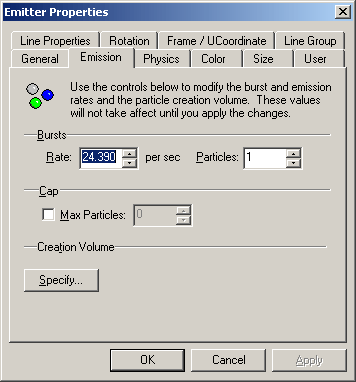 |
| Bursts:
|
Each time a particle
or set number of particles is emitted from the emitter at one time. |
| Rate |
Type in a numerical value
or adjust the spinner to set the rate of bursts per second. |
| Particles |
Sets the number of particles
that will initially be created at the same time. Example: A setting
of 3 will create 3 bursts or (particles) simultaneously. |
| |
| Cap: |
Check mark this box to
enable the total amount of particles to be displayed. |
| Max Particles |
Use the spinner or type
in a numerical value to set the total amount of particles that will
be displayed. This overrides any lifespan settings. |
| |
| Creation
Volume: |
-(see below) |
| Specify... |
Clicking this opens up
the Volume Randomizer, which allows you to customize the emitters
shape and size. |
 NOTE:
In many cases, the creation volume doesn't like you to use a "0"
value, NOTE:
In many cases, the creation volume doesn't like you to use a "0"
value,
Try to use minimal values other than just "0", for best
results. |
| |
| Volume
Randomizer: |
Allows you to adjust the shape and size
of the where the particles will emit from. |
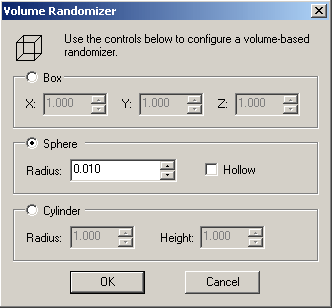 |
| |
| Box: |
Set the emitter to be in the shape of
a box. |
| X |
Specify the Width ( X ) of the box. |
| Y |
Specify the Length or Depth ( Y ) of the
box. |
| Z |
Specify the Height ( Z ) of the box. |
| |
|
| Sphere: |
Set the emitter to be in the shape of
a sphere. |
| Radius |
Set the radius of the Spherical emitter |
| Hollow |
Selecting this forces the particles to
emit from only the outer perimeter of the sphere, no particles will
be emitted from inside the sphere. |
| |
| Cylinder: |
Set the emitter to be in the shape of
a cylinder. |
| Radius |
Set the radius of the Cylindrical emitter |
| Height |
Specify the Height of the cylinder. |