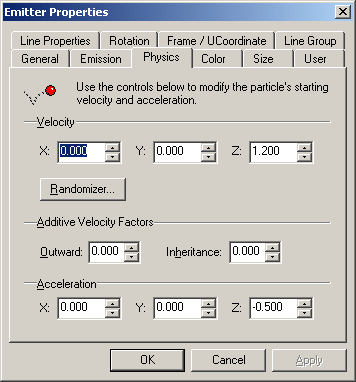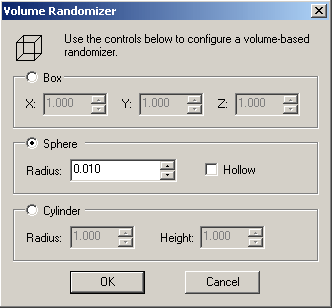Physics |
| |
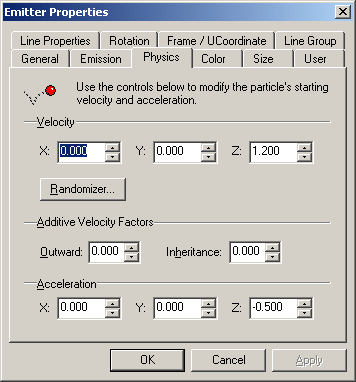 |
| Velocity: |
 Note:
The Velocity properties are based
on the emitter's LOCAL axis. Note:
The Velocity properties are based
on the emitter's LOCAL axis.
Set the starting velocity of the particles based on their local axis.
The higher the number the more velocity it has in that direction. |
| X: |
Set the local X particle
velocity values. |
| Y: |
Set the local Y particle
velocity values. |
| Z: |
Set the local Z particle
velocity values. |
| |
| Additive
Velocity Factors: |
More adjustable velocity
properties. |
| Outward |
Adjust how much it moves
outward from it's origin.
 NOTE:
Outward will not work if the creation volume is set at "0" NOTE:
Outward will not work if the creation volume is set at "0" |
| Inheritance: |
Use this to set the particles
Inherit velocity. The particles inherit the velocity of the emitter's
motion, at that moment in time. The particles will not follow
the emitter. |
| |
| Acceleration: |
Adjust the particles
acceleration. ( Based on a global values). The higher the number the
more it accelerates in that direction. |
| X: |
Set the X value of the
particles acceleration. |
| Y: |
Set the Y value of the
particles acceleration. |
| Z: |
Set the Z value of the
particles acceleration. |
|
|
Randomizer: |
Similar to Outward but more chaotic. |
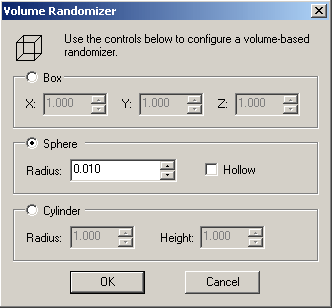 |
| |
| Box: |
Set the Volume of the Randomizer to the
shape of a box. |
| X |
Set the Randomizer's width. |
| Y |
Set the Randomizer's depth. |
| Z |
Set the Randomizer's height. |
| |
|
| Sphere: |
Set the volume of the Randomizer to the
shape of a sphere. |
| Radius |
Set the radius size of the Randomizer. |
| Hollow |
Selecting this forces the particle randomizer
to use only the outer circumference of the sphere, no particles will
be emitted from the inner volume. |
| |
| Cylinder: |
Set the Randomizer to the shape of a cylinder. |
| Radius |
Set the radius of the Cylindrical. |
| Height |
Specify the Height of the cylinder. |
![]() NOTE:
If you're looking for a "Speed" value, there isn't one. That's
because It's the velocity and acceleration values that determine the speed.
Adjust these to determine the speed at which the particle travel.
NOTE:
If you're looking for a "Speed" value, there isn't one. That's
because It's the velocity and acceleration values that determine the speed.
Adjust these to determine the speed at which the particle travel.