Line Properties |
|||
| Line Rendering options: |
These settings are adjustable only when you have the rendering
mode "line" selected under the general
tab. |
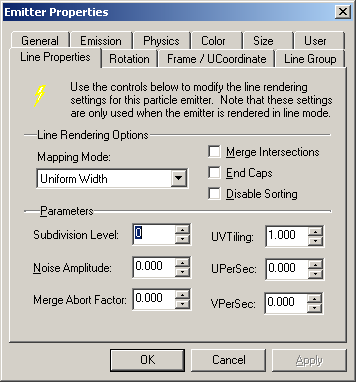 |
|
| Mapping Mode: | Adjust this to control the mapping coordinates | ||
| Uniform Width | Takes the top pixel row of the "U" of the uvw mapping coordinates and draws it down the axis so that it will remain constant throughout the line. | ||
| Uniform Length | Takes the top pixel row of the "V" of the uvw mapping coordinates and draws it down the axis so that it will remain constant throughout the line. | ||
| Tiled | this will tile the bitmap | ||
| Merge Intersections: | When Sub Division is enabled, This will try to elimiate noticably overlapping polys where different parts of the line intersect. | ||
| End Caps: | Disabled: Adds a curve to the end of the line. | ||
| Disable Sorting: | Disables what Sorts the polys back to front from the Z buffer. This will make it faster but less accurate when this is used. | ||
| Parameters: | |||
| Subdivision Level | The subdivisions of the line group. | ||
| Noise Amplitude | Determines the strength of the jitter on a line group. | ||
| Merge Abort Factor: | ? | ||
| UVTiling | How many times the texture is tiled across the line. | ||
| UPerSec | Animates the mapping moving along the "U" mapping coordinate of the UVW at a per second rate. | ||
| VPerSec | Animates the mapping moving along the "V" mapping coordinate of the UVW at a per second rate. | ||
END