Sphere Properties |
| |
| General: |
You can adjust the general
properties of the primitives you create through this menu. |
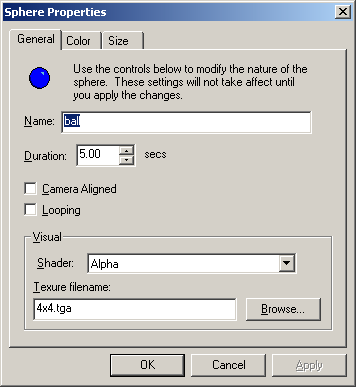 |
| Name |
Name the primitive here. |
| Duration |
Adjust the lifespan of
the primitive. |
| Camera
Aligned |
Camera will always be
frontally aligned to the primitive. |
| Looping |
Select this to enable
the lifespan of the primitive to loop. |
| |
| Shader: |
Select the way you wish
to have the map or color of your primitive blend against any background
objects or maps. |
| Additive |
Looks at the color information
in each channel and brightens the base color to reflect the colors
behind it, creating the effect of an additive overlay, usually brightening
and giving an "overexposed" effect. |
| Alpha |
The map or color in its
normal state. Takes the grayscale values and makes the darker colors
more transparent and the lighter, more opaque. |
| Multiplicative |
Looks at the color information
in each channel and multiplies the base color by the blend color.
The result color is always a darker color. Multiplying any color with
black produces black. |
| Opaque |
The map or color in its
normal state without any transparency. |
| |
| Texture
Filename: |
By clicking the "Browse"
button, you can select a bitmap (.Tga only) you'd like to use for
the primitive. |