This file has one section per combination of surface and hitter type. The names must be specified exactly as in the lists below, including capitalization.
There are also three more sections called "Bullet_Stopping", "Damage_Warhead" and "Damage_Rate".
Surface Types:
- Light Metal
- Heavy Metal
- Water
- Sand
- Dirt
- Mud
- Grass
- Wood
- Concrete
- Flesh
- Rock
- Snow
- Ice
- Default
- Glass **
- Cloth
- Tiberium Field
- Foliage Permeable
- Glass Permeable **
- Ice Permeable
- Cloth Permeable
- Electrical
- Electrical Permeable
- Flammable
- Flammable Permeable
- Steam
- Steam Permeable
- Water Permeable
- Tiberium Water
- Tiberium Water Permeable
- Underwater Dirt
- Underwater Tiberium Dirt
- Blue Tiberium *
- Red Tiberium *
- Tiberium Veins *
- Laser *
* Scripts 5.0 only
** Surface types "Glass" and "Glass Permeable" are special in that they are the only ones able to apply decals to transparent meshes and they will also not be applied to neighboring objects if you hit near the edge between them (unfortunately does not discriminate between individual meshes that are part of an object). This is currently hard coded.
Hitter Types:
- None
- Generic Object
- Footstep Run
- Footstep Walk
- Footstep Crouched
- Footstep Jump
- Footstep Land
- Bullet
- Bullet Fire
- Bullet Grenade
- Bullet Chem
- Bullet Electric
- Bullet Laser
- Bullet Squish
- Bullet Tib Spray
- Bullet Tib
- Bullet Shotgun
- Bullet Silenced
- Bullet Sniper
- Bullet Water
- Eject Casing
- Shell Shotgun
- Tire Rolling
- Tire Sliding
- Track Rolling
- Track Sliding
- Footstep Ladder ***
*** This is hard coded to hit the "Light Metal" surface type whenever you are stepping up/down a ladder, so you do not need to specify its effects for each surface type (unless you for some reason decide to make an ammo preset with this hitter type).
[Bullet_Stopping]
This section sets whether a given surface type stops bullets when hit. If there is no entry for a surface type, it defaults to true.
Example
[Bullet_Stopping] Cloth=true Cloth Permeable=false Concrete=true Default=true Dirt=true Electrical=true Electrical Permeable=false
[Damage_Warhead]
This section determines the damage warhead (see armor.ini) of the given surface type. Shown below is a specific example from APB that handles barbed wire and water damage.
Example
; Water = water surface (instakills helicopters)
; Underwater Tiberium Dirt = underwater surface (minor damage to vehicles; the main bulk of the damage is dealt by the water script zone, for vehicles that are fully submerged in deep water)
; Tiberium Water = top of barbed wire fence (hurts infantry only, not so lethal to those with armour)
; Tiberium Field = places infantry should not be able to access, like un-laddered rooftops (instant death)
[Damage_Warhead] Water=AntiAircraft2 Water Permeable=AntiAircraft2 Underwater Tiberium Dirt=Water Tiberium Water=Splash Tiberium Field=Splash
[Damage_Rate]
This section determines the damage caused per second when touching the given surface type.
Example
[Damage_Rate] Water=9999.0 Water Permeable=9999.0 Underwater Tiberium Dirt=15.0 Tiberium Water=30.0 Tiberium Field=9999.0
[SurfaceTypeName_HitterTypeName]
This section determines the effects created when "HitterTypeName" hits/touches "SurfaceTypeName".
Note that there can be an arbitrary number of entries named Sound/Emitter/Decal by adding a number N at the end of the entry name. Numbers must start at 0 and must be contiguous. The game will pick one of these entries at random each time the effect is spawned.
|
Entry |
Type |
Default |
Description |
|
|
String (Preset Name) |
Sound to play when surface is hit by this hitter. |
|
|
|
String (Model Name) |
Particle emitter to create when surface is hit by this hitter (can be an HLOD model). |
|
|
|
String (Texture File Name) |
Decal to create on the surface when it is hit by this hitter. |
|
|
|
Float (Decimal Number) |
|
Decal radius in meters. |
|
|
Float (Decimal Number) |
|
Random variation of decal radius in meters. |
|
|
Float (Decimal Number) |
|
Lifetime of the emitter in seconds. |
|
|
Float (Decimal Number) |
|
Extra friction applied if touching this surface. * |
|
|
Float (Decimal Number) |
|
Extra drag applied if touching this surface. * |
* Only applies to hitter types "Generic Object", "Tire Rolling" and "Track Rolling". Generic objects currently only apply friction (not drag), tracked vehicles currently do not apply either friction or drag.
Example
[Wood_Bullet Silenced] Sound0=Wood Ricochet Sounds Twiddler Emitter0=e_wdblt Duration=3 Decal0=D_BH_s_wood1.tga Decal1=D_BH_s_wood2.tga Decal2=D_BH_s_wood3.tga DecalSize=0.05 DecalSizeRandom=0.01





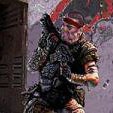
Recommended Comments
There are no comments to display.
Join the conversation
You can post now and register later. If you have an account, sign in now to post with your account.