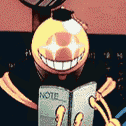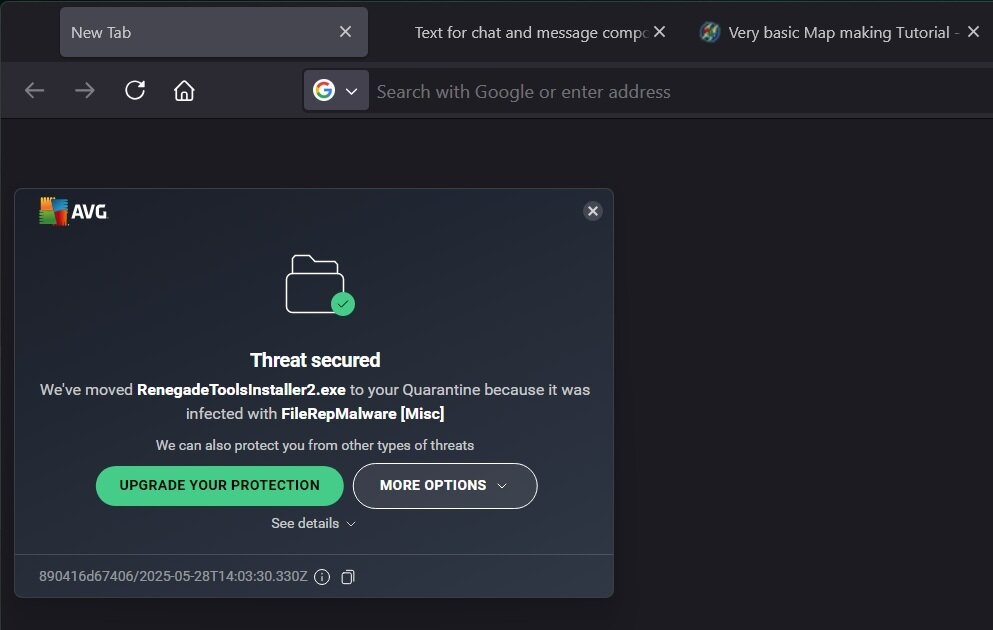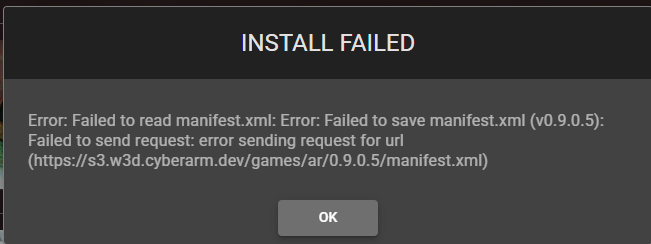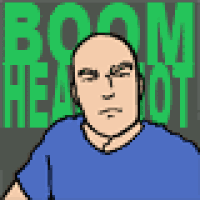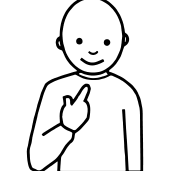All Activity
- Today
-
Gilgar3734 joined the community
- Last week
-
Alissaclofs joined the community
-
Ryanclofs joined the community
-
For all of your server hosting needs, the Reborn FDS is now available on GitLab! You can find it here @ https://gitlab.com/w3dhub/tsr/tiberian-sun-reborn-fds Let us know on our Discord @ https://discord.gg/jMmmRa2 if you have any questions or need any help with hosting your Reborn server!
-
Leoclofs joined the community
-
Jelly joined the community
-
Stethacanthus joined the community
-
support.airlines joined the community
-
Shraunctm joined the community
- Earlier
-
Two new maps, new Nod infantry, along with balance changes and performance updates! TSR 2.0.4.0 is now available on our launcher! View the update on our ModDB @ https://www.moddb.com/games/ts-reborn/news/tsr-2040 TSR Game Night tomorrow as well in Events! TS_Dusty Road TS_WinterVale
-
Stu changed their profile photo
-
Scolopendra changed their profile photo
-
TSR Game Night June 28.mp4
-
FRAYDO changed their profile photo
-
BrianGlura started following [CANCELED] Janitorial Mafia 3
-
Tayson changed their profile photo
-
[blurb]On June 28th at 7 PM GMT[/blurb]
-
until
-
CyborgSans changed their profile photo
-

Looking for ra_sovietinvasion_coop
moonsense715 replied to LeonardMT's topic in Red Alert: A Path Beyond
Shocky Gonzales is in the APB Beta Soviet Invasion Coop map. It was developed more than the version you played that long ago @ Raptor29aa, I recreated it in 2020. -
I have installed Gmax and am next trying to install RenegadeToolsInstaller2 as I want to test the waters with some Renegade map making. However, AVG reports a threat. It says RenegadeToolsInstaller2.exe is infected with FileRepMalware. I want to get some confirmation that this is legit before I proceed.
-
I am in the process of managing the space on my computer storage and want to move the W3D Hub games (APB, TSR, etc.) to an external gaming storage drive where my Steam and GOG games are. Is this possible with W3D Hub; will the games show up and run from the external gaming drive? Steam for example detects the game folders on the external gaming storage drive whenever I plug it in. GOG however does not automatically do this but gives the option to manually scan for the game installation files and then they show up as installed/available to play.
-

Looking for ra_sovietinvasion_coop
Raptor29aa replied to LeonardMT's topic in Red Alert: A Path Beyond
I remember Shocky Gonzales... he was my favorite APB meme. I used to test this map and many maps that were Zunnie's creations. Yeah that guy was cool. This map suffered from scaling issues when it was first developed. It was a fun and excellent concept map. Para bombs were not added... but that was during a time in which air flight was said to be impossible. -
NasompongV2 changed their profile photo
-
SaoKiritoR390 changed their profile photo
-
Description Actually there isnt a way how to block specific *.dds / *.tga files over anticheat.ini/anticheat2.ini which can be considered as "advantage" skins. Reproduction Steps Put stock hashed file into anticheat2.ini 5748126f981029b4dc3834abbf298ba5=f_gm_ramj.dds Use gold ramjet dds file from zip file
-
This error no longer happens.
-
postal changed their profile photo
-
YuriPSI changed their profile photo
-
Pedeca changed their profile photo
-
i have an issue where the game start then close instantly ? any input ?
-
I had to uninstall and reinstalling fixed it, but not sure what's happened.
-
same as me Error: Failed to read manifest.xml: Error: Failed to save manifest.xml (v0.9.0.2): Request failed with status: 404 Not Found
-
it didn't help me
-
-
You have to delete the game first, then download again. That helps!
-
The latest update broke the game. When I click "update" from the launcher, it says: "Failed to read manifest.xml: Error: Failed to save manifest.xml"
-
Hi folks! It's been great to see all of you playing and enjoying AR so far. It's been around 3 weeks since the release and the discussions, screenshots, videos and all of the other activity surrounding the game have been wonderful to say the least. But now is the time to start addressing the balance and making sure that your voices are being heard. Over the course of the past few weeks we've heard a consistent message, "Allies are overpowered". This first balance patch aims to provide some corrections so that Soviets have a bit more of a chance even when the Allied teamwork machine gets rolling. The notes for the patch (and the previous patches) are listed below, but first let's dive into another hotly requested item, Mod Tools! Modding SDK Over the course of the past few weeks we've heard requests from players to release the tools for the game so that they can make mods, peer into the unit statistics and translate the game into various languages. We're proud to announce that we've now made the modding SDK available here: https://gitlab.com/w3dhub/red-alert-2-apocalypse-rising/apocalypse-rising-sdk Whenever we release we will aim to update the tools to match the latest public version, much like we do with the server (also found here: https://gitlab.com/w3dhub/red-alert-2-apocalypse-rising/apocalypse-rising-server). If you're looking for tutorials and documentation, we have a wealth of info in our Tutorials forum but also on Tacitus, which is our documentation resource. Tacitus: https://w3dhub.com/forum/documentation/ Tutorials: https://w3dhub.com/forum/forum/171-w3d-tutorials/ Over time we will aim to add more to these tools, like pieces of example content and maps for you guy to dissect. In the meantime though, we can't wait to see what you'll all end up making and if you need any help creating things, please feel free to reach out to us over Discord. Patches 0.9.0.3 - 0.9.0.5Patches 0.9.0.3-0.9.0.5 are a series of updates that continue to fix more bugs, but represents our first major balance patch. From playing the game and listening to player feedback, we identified that the Allies were winning the majority of games, so this patch aims to bring the Soviets up to compensate whilst also nerfing some of the key Allied units. There's 3 patches here because we ran some internal testing before we settled on a final build (0.9.0.5). Changelog: Patch 0.9.0.2Continuing on with the them of fixing the game, Patch 0.9.0.2 introduced more fixes and altered the balance of some of the most egregious units. Changelog: Patch 0.9.0.1Released shortly after the game launched, patch 0.9.0.1 contained some key fixes to the game. Changelog: Keep 'Em Coming! That's all for now. Please feel free to leave your feedback and report bugs in the Discord and on the forums. We've got eyes on both platforms, so we'll make sure that every point gets a fair shake. Thanks again for supporting the game and our community! - The W3D Hub Team
-
Hello W3D Hub team, I would like to request developer access to use the SDK tools (such as LevelEdit) for map creation Thank you!
-
please update the Importing Renegade guide; thank you for your attention mdR
-
The game doesn't have a campaign. It gives you an error trying to load the Renegade campaign.
-
Failed to load level M00_Tutorial.mix. Failed to load level M13.mix. When I first launch the campaign, it crashes. If I try entering again and select campaign/tutorials or campaign/difficult, it shows a 'failed load level' error