-
Posts
15 -
Joined
-
Last visited
-
Days Won
2 -
Donations
0.00 USD
Content Type
Profiles
Forums
Events
Documentation
Bug Tracker
Downloads
Posts posted by rantanplan
-
-
Ok I think I know why you cannot join your server, you must use the GameSpyGamePort as the port you join to. So the best option is to edit server.ini and set that value to same value Port has (so change it from 7845 to 9016 in your case). Then you should be able to direct connect with your local ip and 9016 or also with the launcher if you start brenbot and 9016 port is open.
0 -
I am in the channels #somechannel-admin and #somechannel, where your bot is, join the irc network again so I can force you to join the channels and we can talk there.
0 -
Hi LeonardMT.
If you download again the files from the FDS repository, brenbot folder (just add all the dll's to your bot server folder), then you can uninstall Strawberry Perl as brenbot is an application that can run standalone.
About your server not showing up in the launcher, you must do some things first. Find the file gamespy.xml inside your bot plugins folder and open the query_port setting in your firewall. Then you must load the gamespy plugin from IRC, but first I suggest you edit the value of IrcServer in brenbot.cfg and change it to irc.rencorner.com or any other server you want, as it is failing to connect to irc.w3dhub.com. You will have to join that IRC server and your channel and type !plugin_load gamespy. You can find more information about this here.
2 -
1102538960
0 -
Yes you can protect your nickname. You have to join #ikmaps channel on irc.rencorner.com and then open a private message with the bot (~ikmapsbot). In this new window, you can write !register <playername> <password>. Then every single time you want to play in the server you must join irc and send a private message to the bot again but now write !auth <playername> <password>.
1 -
I have been working on some tools to communicate with a Renegade/mod FDS box. On the one hand, I worked on an Android app that allows you to send FDS commands to a game server and get the response. Besides that, the logs that the box create for bot regulators (tt scripts) can also be displayed at the screen. On the other hand, I worked on the same tool but as a web app, where you can do the same through a web browser.
For this tools to work the ports must be open in the game server, what could be a security breach with a not properly configured firewall or deactivated. After working on this tools I realized that the port that is used for the bot logs is freely accepting FDS commands, not sure if this was done on purpose. Why tools like brenbot are not communicating this way with the box, which would be more efficient and at the same time safe as the bot is usually working locally? Remote admin port needs no further configuration because messages are encoded, but anyway it would be a good idea blocking not allowed connections.
0 -
Call of Duty: Warzone is cross platform and free to play for everyone with only registering a Blizzard account and installing their desktop app.
Take a look at Activision's blog, or at Blizzard shop.battle.net.
0 -
I would like to see back TheWoodsToday or NBNW, a new adapted Fjord is also a good choice though.
0

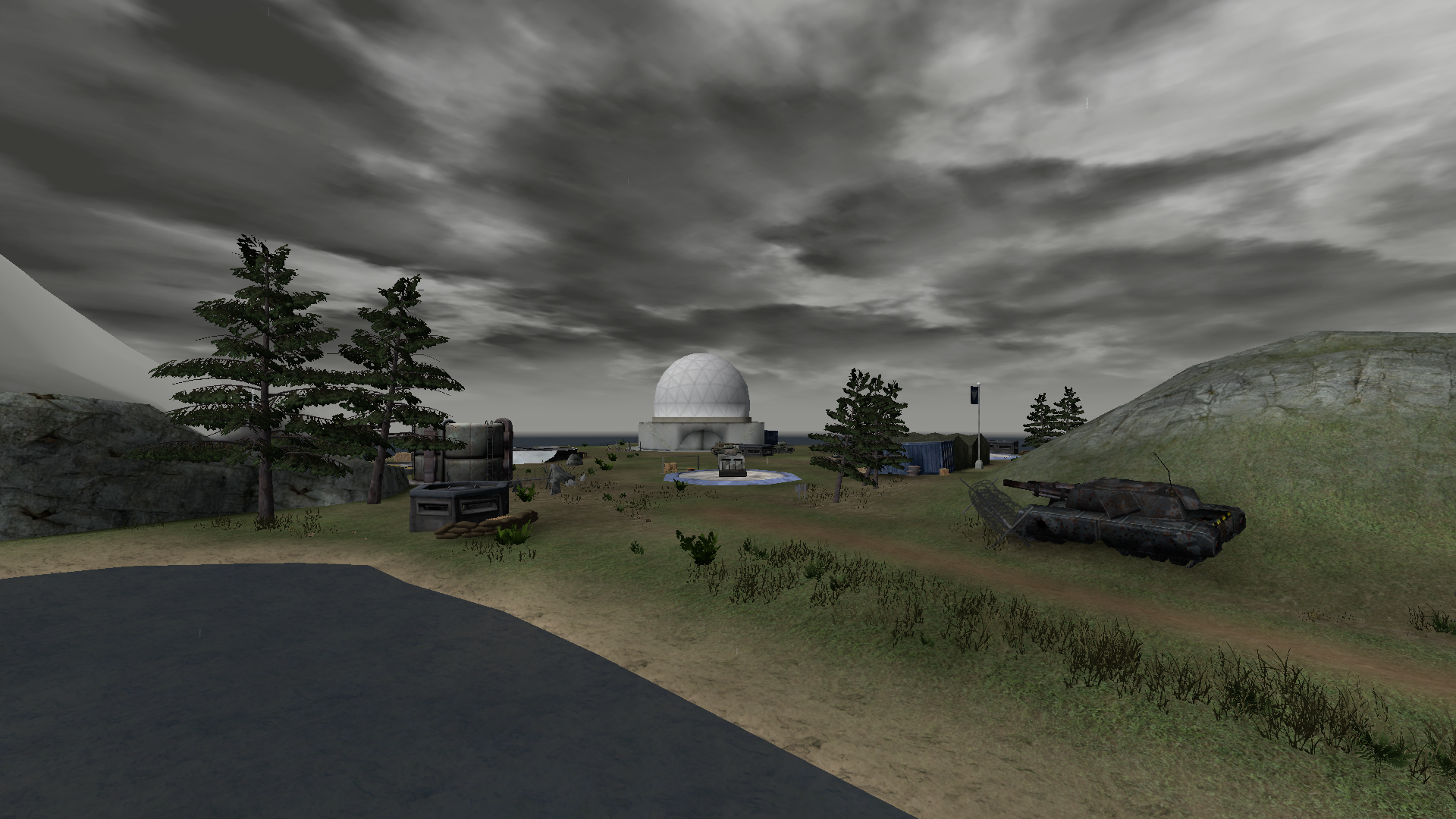

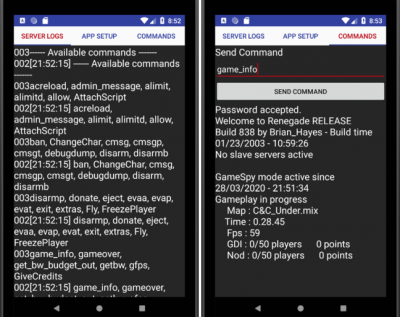
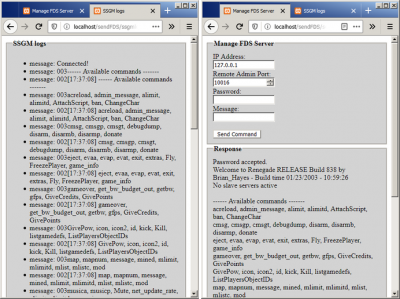
[MISC]APB FDS Installer 0.1
in Community Project Releases
Posted
View File
APB FDS Installer 0.1
A Free Dedicated Server installer for Red Alert: A Path Beyond. Install or update your APB server to the latest version with this tool. An installed copy of the game is required. This tool will get the latest server files from the git repository and install them in a friendly way, helping you configure the most basic server files.