-
Posts
12 -
Joined
-
Last visited
-
Donations
0.00 USD
Content Type
Profiles
Forums
Events
Documentation
Bug Tracker
Downloads
Posts posted by korninja
-
-
Does errors.log tell me which package failed to download correctly? Watching the download in real-time would be maddening given my slow internet connection. My apologies, I have no idea how to read it.
0 -
On 5/6/2023 at 4:06 AM, danpaul88 said:
The errors.log file might reveal why it's unable to download files - also worth noting that it will resume a partially completed download if your connection drops and you try it again
This is true of Dune but not Interim Apex. IA is giving me the download error message if I retry the download. Deleting the folder in program data is the only way to resume it, which of course means downloading from the beginning every time. I don't know why that is.
Also where is errors.log located? I don't see it in my w3d hub folder.
0 -
There are still 84.1gb available on the main drive and all 931 available on the back up. It shouldn't be a lack of space. Interim Apex is one of the first games I attempted to download when i bought the pc brand new a few days ago and it was still failing half way through. I've downloaded and installed many large games since then. My internet connection is not terribly stable. Does the launcher give up the download if my internet connection is lost maybe?
*edit
Also to clarify, the problem with the Mental Omega launcher was that the autopatcher took hours to download whereas downloading the patch in my browser and installing it manually took minutes. Hopefully that information might be helpful to you.
0 -
I am experiencing problems downloading games in the launcher. The games download about halfway before failing. Deleting the app data folder allows me to try again but the download always fails part way through. I have similar problems in the ingame launchers of other mods (like Menta Omega). Is there any way to download the games in my browser and then import them? I see the import option is available but i dont know where to download the games. This usually works much better and faster than using launcher downloads for various mods.
Thank you.
Lenovo Legion Tower 5
Model 90RB002AUS
Windows 11 Home
AMD Ryzen 7 5800 8 Core
GeForce RTX 3060
32gb DDR4 RAM
236gb storage with 931gb backup
Windows Security
0 -
https://rencorner.com/topic/12350-cant-enter-server-version-of-tiberian-tech-is-outdated/
Towards the bottom of this thread I was able to follow the renegade.exe link and paste the .dll files into my game folder. It solves the problem for me. Not sure if this is the post you are referring to but the link seems to work for me
Edit: I'm an idiot. That was you in the thread lol oops
0 -
I'm not very tech savy lol. I wonder why changing the MSAA mode the game work. Are my computer specs just too low or something? This is a pretty low end laptop from 2011
0 -
I changed the MSAA mode to 0. I don't know what that means but it fixed things
0 -
Yeah, although I just turned it on for the first time in six years 😛. I managed to resolve the issue though fortunately
0 -
Interim Apex is immediately crashing as soon as i open it. A small white box appears for a brief second and then it vanishes.
Toshiba Satellite C655; WIndows 7; 64 bit; 3.00 GB RAM, 2.86 usable; Intel (R) Celeron (R) CPU; 925 @ 2.3GHz 2.29GHz
221 GB Hard Drive 37.2 Available. Using Microsoft Security Essentials. No addons.
Haven't managed to get the game to launch yet but Renegade will play otherwise.
0 -
Issue resolved. I had to install a tool to repair my firewall that had become corrupted somehow.
0 -
I'm getting the 'an error occured whilst trying to connect to the W3D Hub backend API' message when launching the hub. I tried following the support post about editing a hosts file in my computer but it doesn't appear to have worked. Any ideas on how to fix this issue?
0

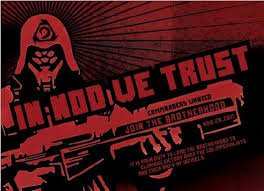
Launcher Download Issue
in Help & Support
Posted
I just got Interim Apex to install. It wasn't originally allowing me to continue the download like the other games were but today it worked. I'm not entirely sure what changed but thanks to both of you for your help.