-
Posts
313 -
Joined
-
Last visited
-
Days Won
28 -
Donations
0.00 USD
Content Type
Profiles
Forums
Events
Documentation
Bug Tracker
Downloads
Posts posted by Squid Empire
-
-
Here's a thing I drew in a lecture and then pixel'd.
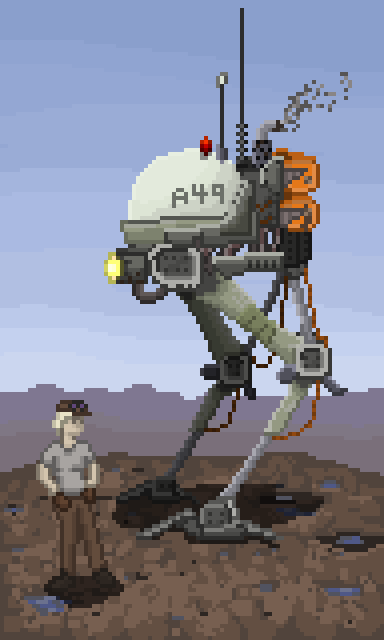 1
1 -
I too play Trombone (but I'm not really that good) and also Pianola if you count that!
I know some stuff about digital audio workstations and muck around in Acid Studio and Avid Pro Tools - also Wavepad for simple stuff
0 -
I would love it, go right ahead
 0
0 -
En puhu ruotsia
0 -
Quixel Studio...
...
...
More like quickscope studio!
...
...
amiright?
0 -
https://secure.w3dhub.com/forum/index.php?showtopic=414835Last I checked the free version couldn't do the proper format, I thought.
Hold on, hold on. Sketchup seems to have changed it's policy it looks like enduar was right! I went to check the export formats and sketchup gave me some warning about my '30 days being up' (this is a new 'feature') and I can only export in a .dae now. I'll have to update the tutorial at some point now >.>
Edit: DAE's can be quickly converted (it seems) to other formats for free(?) with programs like this; http://www.greentoken.de/onlineconv/- so although sketchup won't let you export a 3ds (urgh) you can still use it.
0 -
You can export to 3ds max files and other autodesk too from sketchup (pretty sure) for free
0 -
The only way you can good at stuff is by doing it! Give sketchup a go!
0 -
Well I don't have any specific wishes at the moment. I was just thinking I'd be fun to see what you can dish out. You could check the current episodes for inspiration if an idea comes to you by any chance. I'd really like to see how you tackle LEGOs for a change.

I have an idea, but execution will take a little time

Hey squid! You still make pixel maps? If so, here's some inspiration:
http://secure.w3dhub.com/forum/index.php?showtopic=414926#entry608818

After Nod moved in on an old Trainyard base, a GDI team was quickly dispatched to find out what they were up to. Nod had been excavating the nearby railway tracks to recycle, and had left long empty ditches all over the nearby plains. On one particular day, a powerful ion storm rolled in, and both teams were left without communication to their command. It was a twist of fate that this was the same day that the Nod force finally detected the GDI presence, and fighting ensured. Due to the storm; both sides were limited to ground troops only, and so a strange battle played out in the excavated railway ditches - one in the style of the ancient trench battles of the 20th century.
(Contrary to what you suggested this is the first time I've used pixelart to draw a map
 )1
)1 -
Squid, have you ever tried to make pixel art of LEGO content? I'd love to see if you could make something related to my Tiberian Daylight webcomic if you have the time and inspiration. A scene or a character you like or something, anything really... ^^,
Well sure, if you have any ideas chuck em at me

Here's an explorer
 0
0 -
I've spent this weekend annoying Moonsense / mucking around in leveledit and 3dsMax8.
Here's all I've got done though;

A pixelart textured shipping container w3d asset!
1 -
Yes I do enjoy my job, colleagues are pretty chilled, good working hours, patients are alright (i get to see all types) and no two teeth are alike so it doesn't get boring, plus I'm constantly learning something new
Well one thing can be boring, like watching grass grow boring, which is root canal treatment.
So you're a dentist? I always wondered why someone would want to be a dentist - no offense, I just don't like the idea of poking around in people's mouths!
I have so many questions to ask... like what's specifically boring about root canals?
0 -
Lol squid... that is beyond awesome... that is actually fucking great.
Once again you read my mind and came up with some fantastic art

You're welcome!
0 -
Hey Squid,
Is there anyway you could make me a pixel avatar that's like a guys head, but in a gas mask, with a little "EDA" somewhere on it (like some of the concept art you've done for me already) and "Pax Europa" on the top.
That'd be awesome, and i'll pay you in my thanks and gratitude

My pleasure! I hope this is what you had in mind!

Variations:


 0
0 -
Oh bloody hell, I played the Elite Force 1 demo way back when I was a wee tyke and it scared the life out of me! In the mission you played you could shoot the 'borg' but they'd become immune to your weapons and would just keep coming at you! Used to have nightmares of that game :stare:
0 -
Sketchfab claims it can do BBcode embedding, I suspect we need some sort of module for that though... forum people?
1 -
Okay, I also made some very, very small monochrome pixelart icons for Moonsense's Heroes-X
 0
0 -
Before you go too crazy check out C&C Minecraft. They've made all the TS buildings, all the TD buildings, and many RA2 ones. Great work on the conyard though
 0
0 -
Here it is, the only working King Tiger in the world in France starting up:
thats a v-12 maybach engine:700 psA fuel tank with 860L, enough to go 170kmA beast of a machine.0 -
I really would like to see a 2D pixely game with your artwork in it
I have actually made plenty of these and the irony is that that's what started me on making pixel art

Unfortunately there are all terrible and not worth posting here but maybe I'll make a new one this year...
Software such as Construct 2 are a great launch platform for making fun 2D games. Pixel art goes great with that sort of thing.
Yeah I've used gamemaker in the past purely because I know it. They are quick and easy but of course also suffer from that as well >.>
Generally the stuff I produce is pretty low quality because I like to get projects done really fast so I can move on. I think the longest I've ever spent on a gamemaker game was a month.
0 -
Here's a computer console
 1
1 -
Author: woandre, Squid Empire
Skill level: 1
Ingredients:
- 3ds Max 8 / GMax: Download + setup instructions
- Trimble (formerly Google) Sketchup (2015+): Download from here
Here is woandre's original tutorial saved for posterity. It is no longer necessary to go through the steps they listed however and I'll continue with the new tutorial below.
So,
you've always wanted to make a mod?
But never could get used to renx or 3dstudio?
Don't worry, there is now an easier way to create your model!
All the downloads/programs that are needed for this tutorial:
Sketchup (6): Link
WinRar: Link
FBX Converter: Link
3ds Max 8 / GMax: Download + setup instructions
Note: Most names in programs are in dutch on the ss's,
but I think they should be on the same place.
Note: You can't convert textures from Sketchup -> RenX, textures should be added on RenX sadly

Note: Remember it's always tricky to mod, because of the damage places etc, just know what you are doing in RenX

Step By Step:
I found a way to make a mod very easily.
The key is: Sketchup.
Sketchup is a Google program to make 3D-Models.
To download Google Sketchup,
click HERE
To learn more about Google Sketchup,
learn tutorials HERE (Highly Recommanded)
Now you know the Sketchup Basics you can start create your mod.
Once you have created your mod,
you have to Export your 3D-model as Google Earth 4 (*.kmz).
File -> Export -> 3D-Model.
IMPORTANT: If you used Groups or Components, make sure you blew them up before exporting!
Now, you search the file where you have saved it.
Select the file, Change Name, and change it to "TheNameYouGaveIt".ZIP (Just put .ZIP after the file).
Select the file again, and go to Open With -> WinRar.
Get WinRar HERE
You will see a map called Models,
in that map theres a file called "TheNameYouGaveIt".dae
Export that file somewhere where you'd like to save it.
From here, you will need FBX Converter
(Because someone else had problems with the official download site before, I've uploaded the Converter as a WinRar)
Download the FBX Converter HERE
The converter will be used to convert the .dae file to .fbx file,
then convert the .fbx file to .3Ds file.
Startup the FbxConverterUI.
I will use SS's to show you how the converter works:
After that press [Remove all] on the left just to make it clear.
Okay so the model is now a 3ds file,
we can import it into RenX/3ds Max.
Open up RenX/3ds Max, go to File -> Import and search the .3Ds file.
You will probably receive some error(s) but just click 'Ok' and click somewhere on the RenX screen, then you should see the model.
You should now have the model from sketchup, opened in renx.
Now you will probably notice that it looks 'abit' ugly (if you've used 'push' in Sketchup most probably..).
To solve this, select all (the objects you made in Sketchup),
go to the tab (above) 'Modifiers' -> Mesh Editing -> Smooth
All you have to do now is put some textures on it and change to the right size,
but that's depending on what you are going to make.
When everything it done,
simply Export it as a .W3D file in the Renegade Date.
Tip:
If you don't know names of w3d files,
you can download an other mod from someone else, thisway you will be able to see the name.
So for example, if I want to know the name for the pistol first person,
I'd download a mod from someone else of the Pistol,
I'll save it somewhere, and I can see what name it has.
For modeling tutorials:
For more questions,
feel free to PM me.
I hope this will help everyone making mods

I found out this way myself

- Make a sketchup model. I'll assume that you know how to do this, but here's a hint: use groups and components as much as you want, they convert fine and save poly's.
- Click 'File' then 'Export' and then '3D Model'. Name your model and move it to wherever you want. Change the Export type to 3DS File.
-
This step only has to be done once, the settings will save. Click 'Options' and de-check "Generate camera from Pages" - checking this causes 3DS to only import the camera. Once you've done that you can click 'OK' and then click 'Export'
- Open 3DS Max and click 'File', and then 'Import'. Navigate to your exported file and import it.
- You're done! Wasn't that easy?
0 -
Here's an unfortunate scavenger
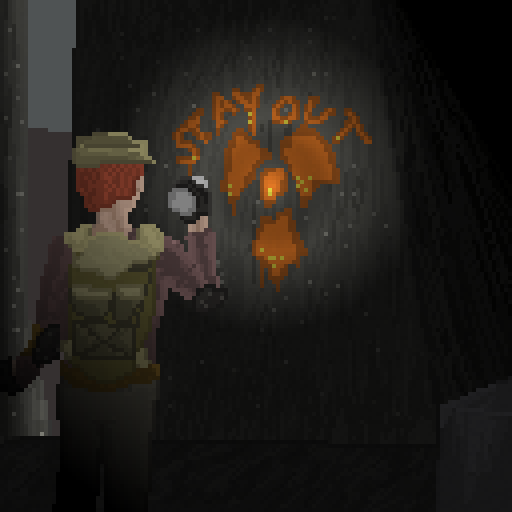 1
1 -
Well I'm Virgo, hence my sign is a virgin maiden...
Does it fit you?

That's a loaded question!
1



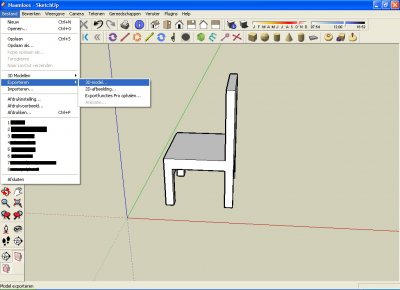
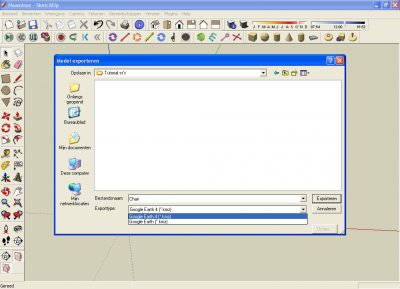
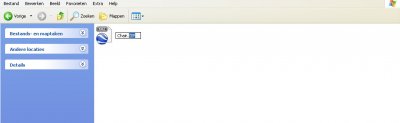
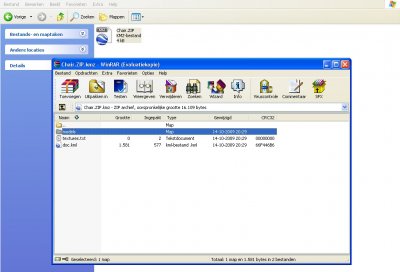
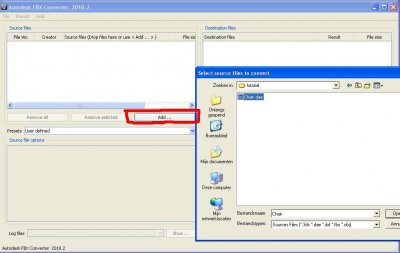
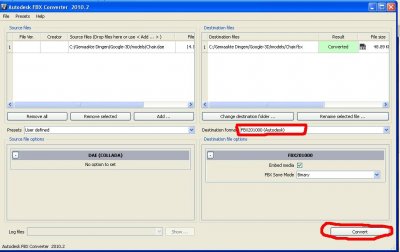

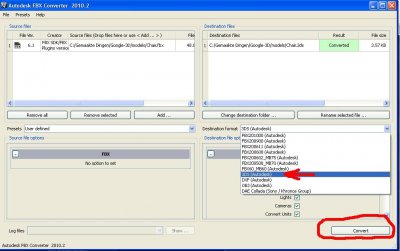
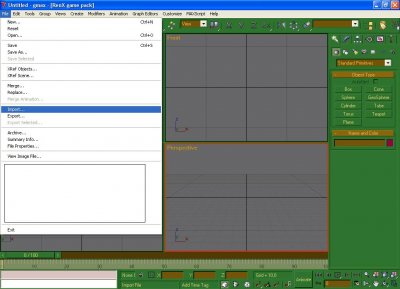
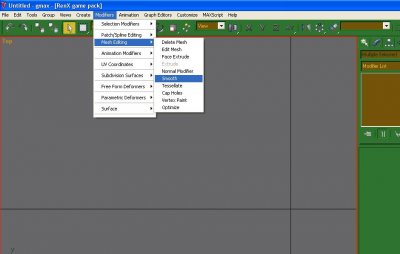
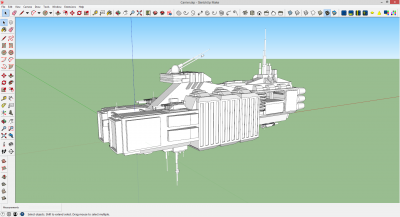
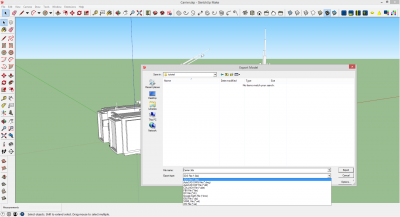
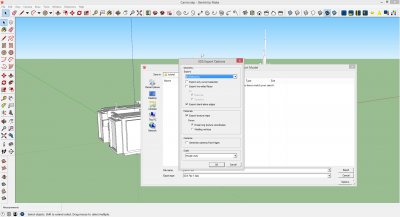
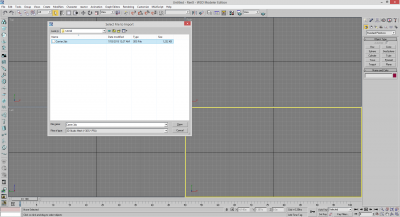
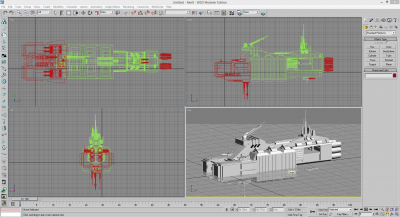
The W3D Joke Thread
in Off-Topic Discussion
Posted
So this guy's in his senior year and he asks his friend to go with him to the Formal. She says yes, and he's bursting with joy. The next day he heads to the tailors for a nice suit, and of course - this being the day before the formal - all his classmates are there and he has to wait in line for a few hours. He doesn't care though - he's still super happy. Next he goes to get some lunch, because by now it's midday, but of course it's peak hour at the shops and he was to wait in line for another few hours to order. After he finishes it's the afternoon, so he heads to the florist for a corsage. He has this great yellow one in his mind, made of imported Dutch tulips, and can't wait to see it. He has to wait in another line for a few more hours - someone was buying thousands of roses for a wedding. He still doesn't care though, he's just so excited to be going out with his friend.
On the way home there's a huge line of traffic but he's just daydreaming the time away. Come the next night and he's back in traffic, he picks her up and they arrive at the venue - after sitting though a long line of cars - only to be queued up at the ticket checking line. They get in on time though, and meet up with their friends - who all agree the corsage he bought was beautiful. After lining up for some photos, they sit down to talk. He's still gushing to be with her, so he enthusiastically asks "can I get you anything?", she's smiling away and just says, "a drink would be greats, thanks"
So he gets up and almost skips to the bar where they had the punch and, surprisingly...
there was no punchline