Under each Soldier preset you will have 4 seat poses to define:
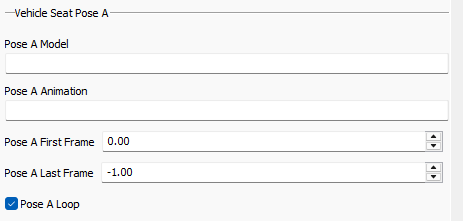
Pose X Model = Optional Model Override
Pose X Animation = Animation Pose file for example: "s_a_human.man_driver"
Pose X First Frame = First frame of Animation
Pose X Last Frame = The last frame of Animation
Pose X Loop = Checked for looping
Under each Vehicle preset you will have to check OccupantsVisible:
and then click the configure for the Seat Pose Mapping
The Seat Pose Mapping populates each seat bone on the mesh.
You can set each seat to use one of the four poses and hit apply when done.
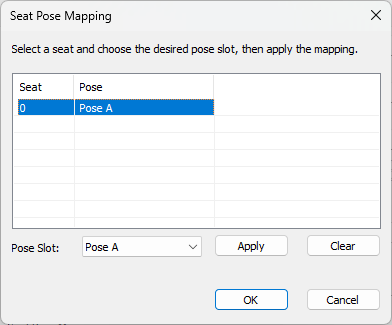
After you will need to remove redundant visible driver scripts such as "JFW_Per_Preset_Visible_People_In_Vechicle" and "JFW_Visible_Person_Settings"


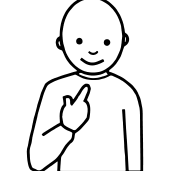
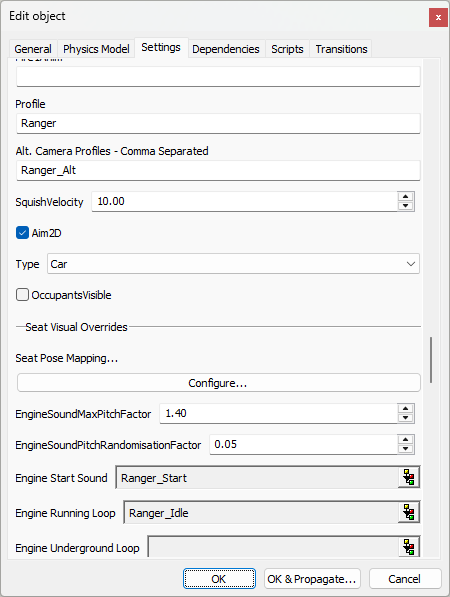




Recommended Comments
There are no comments to display.
Join the conversation
You can post now and register later. If you have an account, sign in now to post with your account.
Note: Your post will require moderator approval before it will be visible.