-
Posts
42 -
Joined
-
Days Won
4 -
Donations
0.00 USD
Content Type
Profiles
Forums
Events
Documentation
Bug Tracker
Downloads
Posts posted by Unstoppable
-
-
Use the in-game listing.
QuoteOpen Renegade
Go to Multiplay Internet -> GameSpy
0 -
The installer executable has been updated to solve some compatibility issues with Steam version of the game. Those who have the game in Steam has to install the TT patch again using the new installer available in the web site www.tiberiantechnologies.org.
Specifically, the installer removes the compatibility settings in the registry that Steam version adds and removes the installScript.vdf file that helps Steam restore those registry values back, to fix the launcher and Windowed mode.0 -
Scripts 4.8 Update 2 is now available.
I would like to thank Unstoppable, Jerad2142, Dghelneshi and cfehunter for their contributions to 4.8 Update 2 (If I missed anyone else who contributed to 4.8 Update 2, sorry).
Changes made since 4.8 Update 1:
- Changes to existing scripts by Jerad2142.
- Added "Minimize On Lost Focus" in WWConfig that minimizes the game when window loses focus. (Only works when window mode is not Fullscreen)
- Added "Stretch to Fit Screen" in WWConfig option that stretches the window to fit the screen. (Only works when window mode is Windowed Borderless)
- Replaced Double HUD with Render Scale in WWConfig, that allows 100%, 125%, 150%, 175% and 200% scaling. (You may need to run WWConfig for this change to take effect)
- Resolution bar in WWConfig now displays the aspect ratio and the frame rate alongside the resolution text.
- The launcher will now wait for the game to exit for Steam to count the play time properly.
- Fixed an issue where players would not be able to move or interact with the game using the Steam version of Renegade.
- Fixed a bug that was causing a crash while entering Communications Center on second mission. (This may fix more crashes throughout the Campaign.)
- Text Clipping option from Text elements of HUD surfaces are removed.
- HUD surfaces will now bind to the render area that is scaled to Render Scale, instead of the raw screen resolution.
- Fixed memory leaks in Scriptable Dialogs and HUD Surfaces.
- Fixed issues with Windows DPI scaling messing up the window centering math.
If you are running 4.8 Update 1 (or any earlier version) you will be automatically updated to 4.8 Update 2.
People wanting a full installer (to install from scratch or to do a full reinstall), a server download or a tools download can find them on the Tiberian Technologies website (www.tiberiantechnologies.org) in the downloads section. Appropriate source code for 4.8 Update 2 as well as the source files for the map fixes in 4.7 (which are the latest fixes we have) can also be found on the site.
People who need Dragonade will have to follow https://github.com/TheUnstoppable/Dragonade for updates.0 -
W3D Hub Renegade Server Rules
-
All kinds of cheating, glitching and exploiting are prohibited.
-
No intentional team hampering. Such as:
- Taking teammates vehicle without their permission is not allowed.
- Giving away newly purchased or existing team vehicles to enemy is not allowed.
- Covering MCTs with C4s is not allowed.
-
Beacons at tunnels, ledges, and inaccessible places are not allowed. However:
- Beacons in tunnels can be deployed as long as they're not within the range of a building.
- Beacons on top of Infantry Barracks and on the inclined wall behind Weapons Factory in C&C_Canyon are allowed.
-
Don't spam fake beacons. It is fine to deploy 1 or 2 to distract enemy, more than that is considered spam and not allowed.
-
No C4/beacon evading. (Leaving and rejoining to disarm C4s and beacons without giving score away to enemy)
-
No death evading. (Leaving and rejoining to not die)
-
No vehicle and infantry flaming. (Throwing Remote C4/Timed C4 on tanks/infantry to damage enemy units)
- It is allowed to place Remote C4s and/or Timed C4s on vehicles only to destroy them after leaving.
-
No impersonation.
-
No excessive whining and swearing.
-
Racism, inappropriate nicknames, and excessive harassing/hate speech will not be tolerated.
-
Server staff reserves the right to warn, mute, kick or ban players as they deem necessary for the reasons may or may not be listed in the rules, to provide a safe and enjoyable environment.
Last Updated: March 6, 2024
0 -
-
Scripts 4.8 Update 1 is now available.
I would like to thank Unstoppable, Jerad2142, dblaney1 and cyberarm for their contributions to 4.8 Update 1 (If I missed anyone else who contributed to 4.8 Update 1, sorry).
Changes made since 4.8:
- New launcher & auto-updater.
- Servers using this release will no longer allow TT versions below 4.8 to join the game.
- New scripts and changes to existing scripts by Unstoppable.
- New scripts and changes to existing scripts by Jerad2142.
- Changes to existing scripts by moonsense715.
- Changes to existing scripts by danpaul88.
- Add HUD surfaces feature that allows servers to draw primitives, images and text on client's HUD.
- Added "Windowed Borderless" window configuration.
- Added "Render When Unfocused" option to continue rendering the game when window loses focus or minimized.
- Added new engine calls Print_Client_Console and Print_Client_Console_Player to send a message to client's console at top left corner of the screen.
- Added new engine calls Change_<Enemy/Friendly/Neutral>_HUD_Color and Change_<Enemy/Friendly/Neutral>_HUD_Color_Player to change the reticle & target color.
- Added new engine calls Enable_Global_Targeting and Enable_Global_Targeting_Player that disables targeting except for pokable objects, buildings and MCTs.
- Added new engine calls Get_Time_Of_Day and Set_Time_Of_Day to change the sky time.
- Added new engine call Is_Connection_Bad that tells if a client experiences connection issues. (AKA "Connection to server interrupted gameplay pending")
- Added 18 new engine calls to override various sky parameters and colors.
- Added hardware identifiers, accessed with HARDWAREID console command and Get_Client_Hardware_Identifier engine call.
- Added GameSpy heartbeat feedbacks that report any GameSpy failures reported by the master to the console.
- Added support for custom C4 disarm explosions.
- Added cinematic camera feature from 5.x.
- Added support to load always4.dat.
- Added SPY console command to toggle spy mode of a player, or their vehicle.
-
Various additions and changes to the scriptable dialogs.
- Added Health Bar control.
- Added new styles for Label control.
- Added control focusing support for scriptable dialogs.
- Added Enter (to confirm entered text in Text Areas) and Esc (to request to close the dialog) key press events.
- Changing a control parameter without showing the dialog will no longer crash the clients.
- Fix so removing a control by ID will no longer cause a crash.
- Title label background is now properly updated when the text changes.
- GRANTWEAPON console command now grants full clip and inventory rounds.
- Various fixes to the GameSpy listing and broadcaster.
- GameSpy listing in the game will no longer display non-Renegade games, according to their reported game name.
- Various changes to make Console_Output hook and file logging work as intended in Wine.
- Bring back "Load X% complete" message.
- It is now possible to change Obelisk's weapon and warmup effect model using the 2 new parameters added to the Obelisk script as well as AGT's machine gun and rocket weapons.
- In multiple monitor configurations, Renegade window will now try to create itself in the desired screen, instead of primary one.
- Cleaned up and re-organized wwconfig's interface.
- Fix so games no longer end immediately after the level load is complete on rare occasions.
- FLY and SPECTATE console commands no longer expect a second parameter.
- Fixes to Reload_Level to increase reliability.
- Fixes to Server Operation dialog to display more precise countdown.
- Fix crash that would occur when client finishes downloading TTFS during a level change.
- Fix so joining an unpassworded server after joining a passworded server won't leak the passworded server's password to the unpassworded server.
- Fix smart bots (added by BOTCOUNT) not getting any credits.
- Fix a memory leak in URL protocol.
- Footstep effect will no longer play if soldier is not grounded or on ladder.
- Fix a crash while displaying tooltips.
- Fix a backwards compatibility issue with no gameplay pending.
- Fix a false positive in anti-cheat when team changing is disabled.
- Refinery dumps will no longer give twice the dump amount if smooth dump is disabled.
- Fix a rare issue when a non-GDI & non-Nod player is present.
- Fix a crash when ssgm.ini changes during runtime.
If you are running 4.8 (or any earlier version) you will be automatically updated to 4.8 Update 1.
People wanting a full installer (to install from scratch or to do a full reinstall), a server download or a tools download can find them on the Tiberian Technologies website (www.tiberiantechnologies.org) in the downloads section. Appropriate source code for 4.8 Update 1 as well as the source files for the map fixes in 4.7 (which are the latest fixes we have) can also be found on the site.
People who need Dragonade will have to follow https://github.com/TheUnstoppable/Dragonade for updates.2 -
You should discuss that with the administrator(s) of the server you are joining to.
0 -
On 12/1/2023 at 4:43 AM, virtual_ed said:
I hate to necro an old post, but might have some insight to help fix this issue and I haven't seen this addressed anywhere else. That one section in single player is still broken in the latest scripts 4.8 release. There may be others, but it frustrated me so much I went down a rabbit hole I'm grossly underqualified for.
After some digging. I figured out that all tt scripts builds after 4.0 5704 have the bug. 5704 and prior don't have the issue.
Now the disclaimer: I'm not a C or C++ programmer so I can't make heads or tails of the source code, but oddly enough I've had success in the past disassembling binaries and making byte level tweaks for one thing or another in various programs. So I apologize if my observations don't have the right programming terms tied to them.
Anyway, It seems like the tt team made a ton has changes between 5704 and the next build at a low level. So many functions redirected (reflected?) through bandtest.dll on top of all the additional things added to scripts.dll. I also see a huge change in how the bink videos are rendered which I'm assuming was to fix aspect ratio problems. I wish I had a better understanding on how things work at the source code level so I could provide something better, but maybe having narrowed things down to when the change that broke things happened helps a little? Could it be something simple like reflected function that was declared private instead of shared or public? Again - forgive me if I'm way off - trying to learn throughout this process.
Thoughts on revisiting this and if this info can help get this resolved? Or at least some comments on my observations I can learn something from?
Thanks,
Ed
A crashdump on latest scripts would help better.
1 -
5 hours ago, leek999 said:
every time i launch renegade is closes out after the cut scene ik about the update but do not know how to apply it to the game any help ?"
Click on the big green "Client Installer" button under Latest Release section in https://www.tiberiantechnologies.org/Downloads.
When download is complete, open the downloaded file.
Installer should automatically detect the location of the game. If not, click "Browse..." and select the folder where your game is installed.
Click "Next >" and it will install the patch.
0 -
On 11/13/2023 at 10:09 PM, Radman01 said:
Hi all, and thanks for the info on getting C & C Renegade to run on my Windows 10 PC. I have found one glitch, however -- the game runs great, but the screen is only about a quarter size of the full screen and I haven't been able to find a way to get it to go full screen. Anyone have this problem before, and if so, what is the solution? Thanks in advance....Radman01
There is a configuration utility named "WWConfig.exe" in the game folder. Please find and open it to configure such settings.
0 -
As a RenHD administrator, you may want to ask @ AprilWar (in RenHD Discord) if you want to get involved in the development of RenHD.
0 -
That message indicates that the game has crashed.Could you please send the latest crash dump file ending in -n1 from your debug folder at %UserProfile%\Documents\Renegade\Client\debug (hit Win+R and paste it in there) so that we can have a look at it? (You may need to zip the file first if it's too large)In addition, when exactly are you getting this message and are there any exact steps to reproduce?0
-
You can simply run mixcheck.exe in your game folder to verify the integrity of the data files.
0 -
Installing the update with the installer will register the renegade:// URL protocol which can be used to join game and display GameSpy query of a given server.
0 -
13 hours ago, Einstein said:
Just going to tag @ The Unstoppable because he will likely be the guy to look at this.
And welcome back!
Pinging @ moonsense715 .
EDIT: Nevermind, that sounds like a server issue than a script/map issue.
0 -
19 hours ago, SniperDrew said:
I could use a little assistance from y'all if you have the time. I am new to this forum so please excuse me if there is a similar thread to this one. I was unable to locate one.
1) I recently reacquired all my games and recently downloaded all of Origin's Ultimate Collection. I have installed all the games from the collection and have followed C&C Communities guidelines to play singleplayer Renegade (not really interested in playing multiplayer). When I boot up the game, I get this error almost immediately.
2) No add-ons
3) Here are the following specifications of my computer:
HP Victus 15.6
OS: Windows 11 Home
CPU: Intel Core i5 - 12450H
GPU: Nvidia GeForce GTX 1650
RAM: 8GB DDR5
HDD: 512GB SSD (231GB Free)
AV: Basic Microsoft AntiVirus
DirectX: 12.0
4) As long as I've had Renegade installed (~3weeks?)
5) No
6) There is no file or directory like the one described
7) I've also attempted using the game.exe directly from the game folder itself instead of attempting to run it through Origins but to no avail.
Any help would be appreciated. Thanks.
Hello, could you send me the crash dump (the latest file with .dmp extension) from the following directory "%UserProfile%\Documents\Renegade\Client\debug" via PM so I can investigate what's wrong?
0 -
Made a small tutorial-ish demonstration video about scriptable dialogs. Plugin used in this video can be found at https://github.com/TheUnstoppable/SSGMDialogExample.
1 -
On 3/13/2022 at 11:32 PM, Einstein said:
@ The Unstoppable I think can help you find what you need.
PM'd him details, but anyone else wondering can find it at https://github.com/TheUnstoppable/Dragonade/releases.
1 -
I saw a server named "JuJU+FJServer". If that's yours, congratz!
0 -
3 hours ago, Doctor699 said:
I'm not in a CGN, and i've tried running with the antivirus and firewalls off, but it's still not listing. I've tried what you said Unstoppable, i don't know what else to do. This is all becoming very discouraging.

If the "Firewall" you meant is not the firewall at "W F.msc" (without space and quote), so open it and try turning all profiles off temporarily. If that fixes, you can add rules to allow Renegade ports.
0 -
10 hours ago, Doctor699 said:
Thank you Tri, i tried the default port, however it still isn't showing. Can i get you on discord sometime to go through this?
If your ISP puts you in a CGN (Carrier-Grade NAT), which is going popular, you have no chance of opening public server. You should get in contact with your ISP to fix this. Additionally if you want to check if you are in CGN, go your router interface, if the WAN IP (generally starts with 100. or 10. for CGN) shown here and a IP service like http://whatismyip.com is NOT the same, you are in a CGN.
=== If you are sure you are not in a CGN network, try steps below. ===
Often, installed antivirus may prevent you from hosting your own server. Try disabling it for test purposes.
Make sure your GSA port is opened as UDP. And if you are using "GameType" in "server.ini" as "GameSpy", open "GameSpyQueryPort" in "server.ini" as "UDP" in router interface. If you are using "EnableGameSpy" in "da.ini" as "1", open "GameSpyQueryPort" in "da.ini" as UDP in router interface. DO NOT have both of them GameSpy, as this may result showing your server twice in listing. I recommend you to leave "GameType" in "server.ini" to "LAN", and use the "da.ini" GameSpy feature.
Make sure your game port is opened as UDP.
0 -
21 hours ago, unknown said:
Are your ports open?
As unknown said, your ports are probably closed.
Go to da.ini, and you will find a Entry called "GameSpyQueryPort", you should open the value of this entry.
If not, you should change "EnableGameSpy" value to "1", if you are not using GameSpy mode in server.ini
But I'd recommend you to use Dragonade's GSA feature, as it sends more data about server.
1 -
Wow scripts 3.4.4, you should use 4.6 server build from https://www.tiberiantechnologies.org/downloads
And then optionally use Dragonade 1.10.1 from https://multiplayerforums.com/files/file/2417-da1101-with-scripts-469/
0



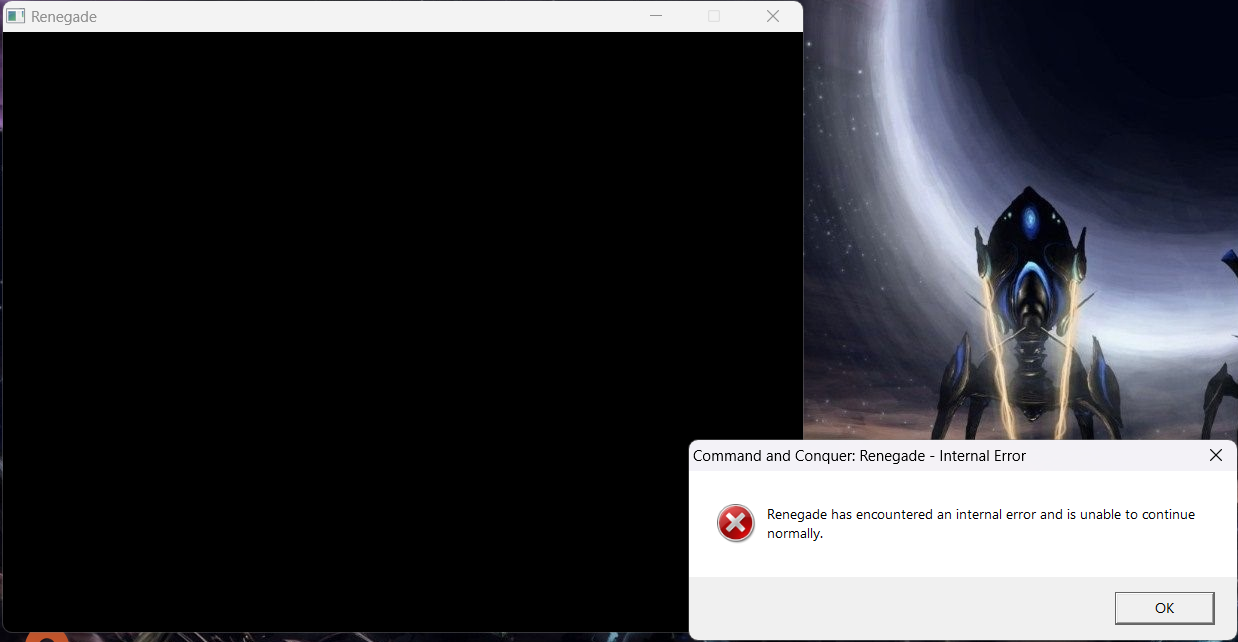
Scripts 4.8 Update 3 is now available
in Community News
Posted
Scripts 4.8 Update 3 is now available.
I would like to thank Unstoppable, Jerad2142, dblaney1 and cyberarm for their contributions to 4.8 Update 3 (If I missed anyone else who contributed to 4.8 Update 3, sorry).
Changes made since 4.8 Update 2:
If you are running 4.8 Update 2 (or any earlier version) you will be automatically updated to 4.8 Update 3.
People wanting a full installer (to install from scratch or to do a full reinstall), a server download or a tools download can find them on the Tiberian Technologies website (www.tiberiantechnologies.org) in the downloads section. Appropriate source code for 4.8 Update 3 as well as the source files for the map fixes in 4.7 (which are the latest fixes we have) can also be found on the site.
People who need Dragonade will have to follow https://github.com/TheUnstoppable/Dragonade for updates.