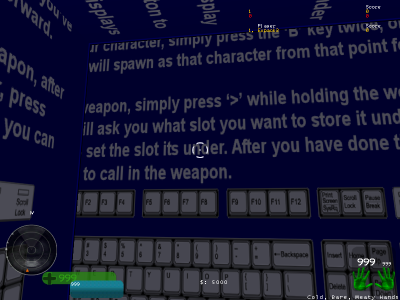Expack3
Member-
Posts
12 -
Joined
-
Last visited
-
Donations
0.00 USD
Reputation
1 NeutralProfile Information
-
Ingame Username
Expack3
Contact Methods
-
Steam
TheMacGovern
Recent Profile Visitors
1,705 profile views
-
I only use Windows Defender, which is usually quite good about proclaiming when it blocks or auto-removes files. Still, I checked its logs and found nothing.
-
Also, I did perform a full disk check, including data integrity and bad sector detection and recovery. Everything checked out.
-
This is the only program I've had act strange. Even Red Alert: A Path Beyond runs fine (though, as I understand, it uses a later version of the Renegade scripts than ECW does). The computer I'm using is a brand-new laptop, so I highly doubt it's that. However, unless ECW uses D3D9, I suspect it may have something to do with it using D3D8. Here's my computer specs for reference: OS: Windows 10 Home v. 1803 Dedicated GPU: GeForce GTX 1060 6GB (Max-Q) Integrated GPU: Intel UHD 630 CPU: Intel(R) Core i7-8750H CPU @ 2.20GHz Memory: 16 GB Primary hard drvie: 256 GB SSD Secondary hard drive: 1 TB HDD Audio: Realtek HD Integrated Audio
-
@Einstein That did the trick. @Jerad2142 A full re-install did the trick. Now I'm getting a blue sky (judging how it's a gradient color) and sound, but nothing else. Repairing just has me re-downloading "extras.zip" over and over again. The game is also still reporting D3D errors like the ones I attached previously.
-
@Jerad2142I've tried that several times already, which failed to resolve the issue, when I try and do a full re-install, the game installs from a local cache on my computer, and I can't locate where the W3D Hub Launcher is keeping said cache. If I could find it, I could attempt a proper, full re-install.
-
If it helps, before I had this issue, the game was reporting DirectX errors (see attached log for example), no matter the resolution or graphics settings, accompanied by the infamous black screen. Figuring the game's D3D8.dll file was a wrapper (whether this is true or not, I've no idea) replaced it with, first D3D8to9, then the latest beta version of dgVoodoo2 (which, despite the name, wraps D3D1-8.1). No matter which wrapper I used, it resulted in the issue I reported originally. d3derr.log
-
Claimed. Thanks for fixing the link, Jeod!
-
@JeodI redeemed codes for Goat Simulator and Splasher. Thanks! Also, would've redeemed the code for Holy Potatoes! We're in Space!?, if the code didn't link back to the beginning of this thread. @BigJoeI tried redeeming the remaining codes in your February 2018 post, but they were all claimed.
-
I recently logged onto the ECW main server, and found I was unable to move from a cube-shaped room containing what appeared to be tutorial instructions. I attempted to press every key on the keyboard I could think of, then random keys, before finally figuring there was something I was missing. I tried repairing the game, which did re-download the "extras" folder, but beyond that, the installation seemed fine. I want to get out of this room and actually play the game; how do I do so?
-
Using version 0.7.1.0 of the W3D Hub client, I attempted to install Red Alert: A Path Beyond. The installer always fails when trying to install the contents of msvc2015.zip, even after I manually remove the ZIP file to force re-downloading (the monitor icon doesn't bring up anything). I think I may know why the installer always fails at this point: I already have the latest version of MSVC 2015 installed due to doing some hobby-programming with Visual Studio 2015 Community. Below are my system specs: OS: Windows 10 Pro 64-bit v. 1511 CPU: Intel Core i7 4770 @ 3.40GHz GPU: GeForce GTX 970 w/4GB memory Memory: 24.00 GB Dual-Channel DDR3 @ 793.1MHz