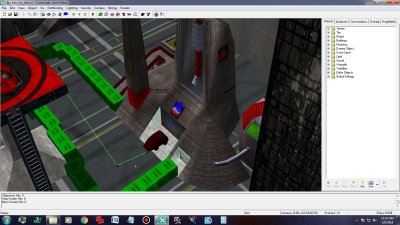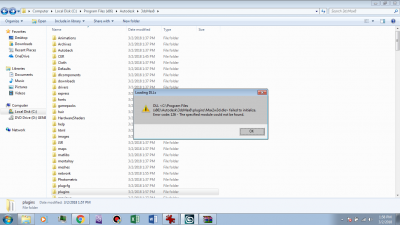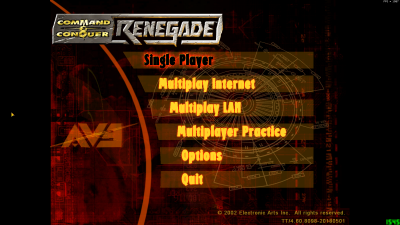-
Posts
64 -
Joined
-
Last visited
-
Donations
0.00 USD
Content Type
Profiles
Forums
Events
Documentation
Bug Tracker
Downloads
Everything posted by trunkskgb
-
@Raap I fixed it Raap. I WAS using a temp preset for the Refinery (increased credit trickle). I removed that and created a new default one. I also deleted and recreated the building controllers for both the Air & War Factory, AND I recreated the script zones, and problem solved!!! I still have some things to edit, and I hope I don't have any further issues. @jonwil Thanks for the offer jonwil, I was all set to load everything here, but I wanted to try just a couple more things. This has plagued me for nearly 4 years.
-
Yeah, the way paths are set to ....if I remember from memory...2 way, ground path...and vehicle only? Temp presets from the Refineries, I have an increased credit trickle there. Production is just the normal ones though. Maybe I should try regular refinery building controller's, and remake the production ones and see what happens. I need a miracle....lol
-
Well I made some more changes, I rotated BOTH refs, and then slightly moved them around a bit due to the rotation putting them too close to another buildings. I redid both building controllers and car markers. I then adjusted the current path finding to the new position of the refinery, and move some path find blockers around. I discarded data, saved & closed. Opened back up, ran generating, saved...and, and...when I load my map...the Harvesters don't even build. It's been like that since I got back into editing now. They aren't even created at all! I'm at wits end, and close to redoing everything in LE. This is going on 4 years now, with a break in between lol. Harvesting and I are not friends. I recently installed all my editing tools on my laptop, and I might try loading LE up there and having my harvesters be the 1st thing I do to see if it works on a different machine/setup. This will be more curiosity at this point though. New refinery positions.
-
I got it working!
-
Can't wait to try this! Thanks!
-
Full re-install like...3ds max, or Windows 7? I only ask because I just got this laptop and just installed everything lol
-
So I just make a box in 3ds with those dimensions and name it... pct_zone_gdi~ ... and LE will recognize it as a PT in game? Should it be pct_zone_nod~ for Nod? I can't believe it's that easy, all this time I've been browsing presets lol.
-
Hmm, I tried that preset the other day, but when I click "Make", nothing happens. No object appears for me to move around. It's weird.
-
I enlarged the script zones in width, length & height. I "discarded" the current data I had and saved and closed. I'll try again tonight and see what happens.
-
@TeamWolf Hi Wolf, sorry for the delay, but here is a youtube video of my pathfinding. I had to start from scratch last night. I did a quick test afterwards, the Harvester's didn't even come out when the game 1st loaded. I think I did everything right.
-
How do I add a PT to my map? My airstrip is missing one. I can't seem to find it in LE. When you play the map, the terminal is there, but pressing E doesn't do anything since the PT zone isn't there.
-
Windows 7, and yeah I ran the DX from the tutorials here, just like I did a few months ago on my desktop. I downloaded everything from the setup guide here, just like before.
-
Kind of off topic here, but I have 3ds installed & working fine on my pc at home, but I just tried to install it on my laptop and now when I open the program, I get an error related to the w3d plugin. How can I fix this little bugger?
-
Thanks guys! @Raap OK I'll check that out as well.
-
OMG, thank you! It worked! I can see what I'm doing again! :D
-
So if my textures are legit in...c://3dsMax/textures (just an example), I'd have to make a folder in THAT directory, and have it read something like ... c://3dsMax/textures/bogusfolder, and configure 3ds to read THAT path, not the 1st directory?
-
I have small question, and I hope there is an answer for it. I recently got back into editing, and I re-installed 3ds Max 8 to finish the maps I started a few years ago. When I load my maps, everything is grayed out, even though textures are still applied. How can I fix 3ds so it shows my textures? Is there something I have to configure? A directory or something?
-
OK so my Purchase Terminals in the Air Strip are not there. I read this topic.... https://w3dhub.com/forum/topic/414708-master-control-terminals-and-purchase-terminals/ ....but it only discusses MCT's, not PTs. I looked in the "Tile" presets, but how I do I add PTs to my Air Strip?
-
@Pushwall Thanks Pushwall! I figured out the Spawn Rocket Emplacements, and Health upgrade! It's been so long since I've worked with LE, that I thought I did things differently before....but I do remember MPF having their own version of LE, so maybe that's why? Oh well, as long as I can edit now, that's all that makes me happy. I'm WRITING EVERYTHING down as I go for future use! :D
-
Thank you Raap! @TeamWolf I meant to upload some videos the other day of my path finding, but I seem to have forgotten. I hope I didn't delete them. Hopefully this week I will have something.
-
So I am up to date then? If so, I have another question. I made "temp" Rocket Emplacements before, and changed weapons to AGT and Obelisk laser, rather than rockets. When I try to edit the model, or make another one, those options are not available to me? Screen shots below. Also, pickups that INCREASE health, not restore, how do I make those?
-
-

4 - Competent Setting up and using reactor for w3d
trunkskgb replied to GeneralCamo's topic in Modelling, Unwrapping & Texturing
The pictures in this tutorial are no longer showing. Can we get an update? I'm curious to see what this tutorial is for. -
Renegade yes, I am and do generate path finding and I will get some screens or a video if I can. Thanks!