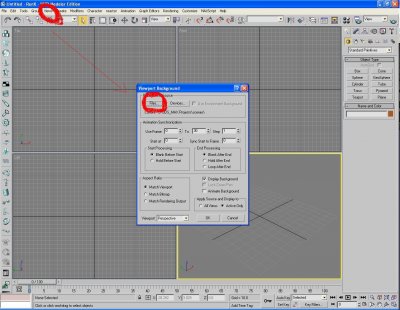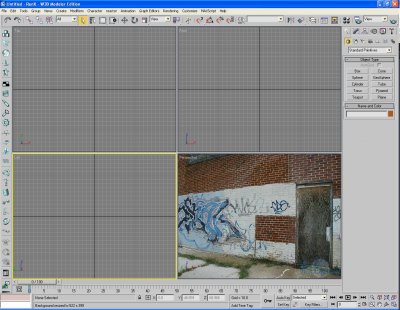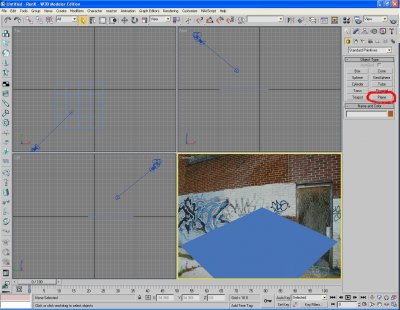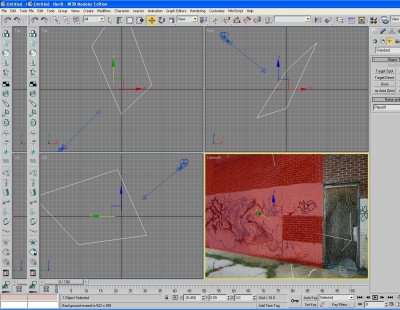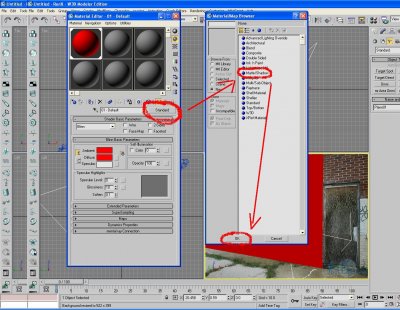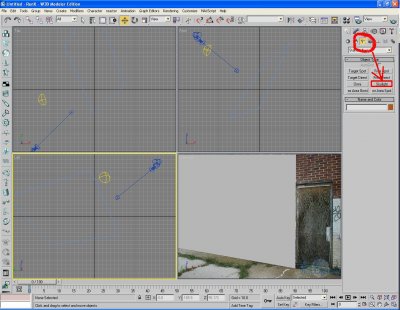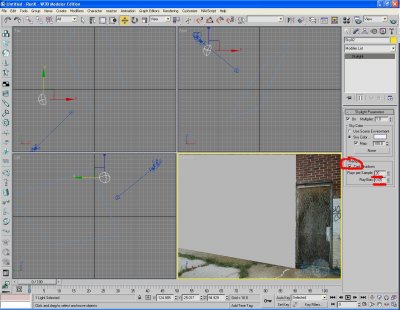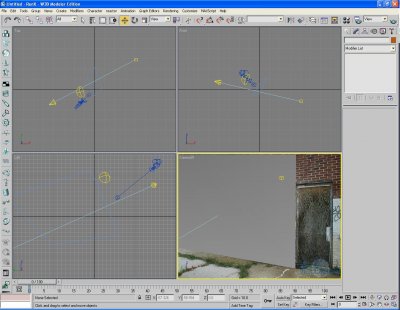Guy with a wrench
VIPs-
Posts
1,200 -
Joined
-
Last visited
-
Donations
0.00 USD
Content Type
Profiles
Forums
Events
Documentation
Bug Tracker
Downloads
Everything posted by Guy with a wrench
-
I would love to see a "You win here" sign
-
Dogs can't drive manual transmission maybe can upgrade the IFVs to automatic later on.
-
http://www.google.ca/images?q=sea%20king&a...280&bih=923 That is what the Night Hawk is essentially just with two main rotors.
-
GI's will have a huge disadvantage if bunny hopping is allowed, once dug in they are stationary while conscripts can easily out flank them (probably more so in urban maps).
-
We have plenty of weapons ready for rigging, when we get new FP hands in .max format I will be more then happy to animate the weapons. Until then we have to rely on renegade models.
-
This is honestly the easiest way to make some cool renders in 3DS MAX. I will go step by step through this, I learned about this quite a while ago, but its just such a cool thing to play around with that I thought I should at least try to share it for those of you who don't know about this. First lets start with the Background, pick an image, I chose this one... http://www.sanluissodaclean.com/media/img/...iti-Clean-d.jpg Now just to make things easier for later lets make that picture as our background for our perspective viewport. To do this go to "views/viewport background" Then click files and pick your picture. Now you should have something like this... Also before rendering you must do this, go to "Render/Environment" on "Background" where it says None, click it and use your picture as the background. Next let's create a camera from this view port, this is just so have a static position from where you can render things. Do this by clicking "Cntrl + C" while in the perspective viewport. Now we have to create the "Matte/shadow" layer, first look at the shapes of your background and start to mimic them with models. Here I will use simple planes. Now rotate and scale it so it looks right. Don't mind the opacity I just did that so I could see if the plane was where I wanted it. Next you have to apply a "Matte/shadow" material to it. Do this by going to the Material Editor, click on one of the spheres, then click standard. Don't worry about changing anything there, just leave it as it is. Next step you should have your plane selected and then you can apply this material to it, once applied your plane should appear as white. Next you need the lighting, first create a "Skylight". In "skylight" have these settings. Then create another light source, this time make it "mr Area Spot" and match it to the light source inside the picture. Also Under intensity make it 0.6 Your scene should look something like this. Now for your object, I will make things very simple. Here is a sphere... Now we render, Click F10, and when your happy with the resolution, hit "Render" at the bottom. And here it is... Now it takes a while to render so be patient, obviously if you want to make high quality shadows, you need to spend a lot of time getting the "mimic model" I call it, to be very detailed, plus you must also spend quite a bit of time adjusting the Light source to match the background. Just remember this the "mr Area Spot" is the light that controls the actual shadows, the "sky light" does not, so if you want to move the shadows move the "mr Area Spot" light source.
-
Mind you, the buildings aside, the maps themselves will be big and detailed as well.
-
There will be blockers, you won't be able to venture there.
-
How the hell did you get a plane to force land??
-
Yeah Nice one Dtrngd IFV for GGI looks Bad ass.
-
In RA2 and YR Harriers carried 2 Heavy missiles that were Good against anything on the ground, however I just don't see how we can stop people for using those missiles for Air-Air combat.
-
First we Release all Versions of AR Multiplayer then we make a campaign.
-
Yeah because really the Allies will already have the Night hawk for transport, and since you can Only have 4 Harriers at a time they are assets you don't want to waste.
-
You either become gelatinous in form, or you get turned into soup. I prefer the latter.
-
Patriot Missiles, GGI's , Rocketeer's , almost anything can bring down a Kirov given its speed. We have not gotten it in-game but I think the harrier will be the sword that brings down the Kirovs, Air-Air wasn't possible in RA2 but I just don't see why we shouldn't include it here "We have 'em on radar"
-
You hit try that from more then 20m while a Para is lighting you up
-
The sandbags when the GI is crouched will make him Almost impossible to kill unless you have radius of effect weapons.
-
1. First release is only radar tech level, Not battle lab. 2. Yes I'm sure with a script can be made/already exists for that. 3. This one I'm honestly not sure.
-
This is the MP5 K its a hell of a lot different from the MP5 Naval issue to the seals.
-
When you see it ingame you'll see its not
-
Perhaps making our own cinematics? But that just takes too long and yeah why bother holding up the installation just for eye candy.
-
Turbo Smooth Kicks Mesh Smooth's ASS!!!
-
Yes there will be demos
-
I don't know as I'm not sure how big the nighthawk is but it can surely land on the roof somewhere, I mean the Tech Hospital is Huge
-
Sweet, Guywithawrench Has dibs on the Wrench class character