| Vertex Material: | ||
|
This is the Standard material or texture for the geometry in your scene. It's important to realize that many items in here are co-dependant on each other, some things only work when others are enabled and to best get acquainted with it, experiment around to find the most useful combinations.
The "Args:" (Arguments) window allows you to enter in specific information that you'd want the mapper to do. When you see the Arguments listed in here for each type, do not include the "( )" parenthesis in your actual argument and the types are as follows: |
||
|
Ambient: |
Ambient color is the color of the object's shaded portion. | |
| Diffuse: | The diffuse color is the color that the object reflects when illuminated by lighting, the base color of the object. | |
|
Specular: |
Disabled | |
|
Emissive: |
Acts as the base of the alpha levels in a map, however, It wont be effected by light, similar to a self illumination shader in max. If emissive is any color other than black, ambient and diffuse have to be black. If emissive is black, ambient and diffuse may be any color, but the colors must be the same color. |
|
|
Opacity: |
Sets the opacity of the mesh, 1 = 100% opaque, and 0 = completely transparent. NOTE: Doesn't work with the shader blending mode "opaque". Also note; when used in conjunction with the "alpha test" shader blending mode, the texture map you choose must have an alpha channel in it, for this to display correctly. |
|
|
Translucency: |
Disabled | |
|
Shininess: |
Disabled: Controls the tightness of the specular highlights. | |
|
Specular to Diffuse: |
Obsolete | |
| Stage 0 Mapping: | This area is where you select the way the mesh will display in its environment. Refer to the Shader tab (blend area) to adjust more properties and to load a bitmap. | |
|
When creating a Texture map for use with any type except "UV", you must flip your map vertically so that it will appear upside down in order for it to work correctly. |
||
|
Stage 0 Mapping types: |
Also known as "Mappers", Blending modes for the mesh in it's environment. | |
UV:
|
For use with UV Mapping coordinates | |
Environment:
|
Uses the normals to look up the environment map. Hotspot of light always comes from top right no matter which direction the object or camera is facing. Artist Notes: It has a couple downsides. It doesn't show the graduation of light across a flat surface as well as a World Space environmental and when used in conjunction with camera tracking the object, it wont appear to be as real because the light source remains constant. |
|
Classic Environment:
|
Similar to Environment; uses the reflection to look up the environment map, overall object has more contrast, (better for simulating metallic objects) | |
Screen:
|
Takes the screen coordinate and uses that as the UV coordinate, this makes the map always facing the camera.
Args: |
|
Linear Offset:
|
Same mapping type as "UV" except it allows you to make the texture scroll across the map at a speed specified in the arguments box. The Scrolling speed works on 1 unit per second basis. U is for horizontal, positive values move it left while (-) negative values move it right (based on UV mapping coordinates). V is for vertical, positive values move it down while (-) negative values move it up(based on UV mapping coordinates) . Args: UPerSec=(float) e.g: -0.3 VPerSec=(float) e.g: 5.0 |
|
Silhouette:
|
Obsolete, not supported | |
Scale: NEW
|
Scales the UV coordinates, useful for detail mapping. Args: UScale=(float) e.g: 3.0 VScale=(float) e.g: 0.5 |
|
Grid: NEW (e.g. Of a Grid Map) 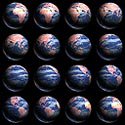
|
For use with a "Grid Bitmap" Similar to how the "Frame / UCoordinate" works in the emitter system; A grid bitmap is divided into individual frames that the computer reads as a grid, left to right, top to bottom, one frame at a time and displays each section of the grid as a single frame, then the next frame then so on, until it cycles through back to the beginning. This effect creates an animated map. You can Adjust the speed of your map in frames per second (FPS).
Grid Map creation parameters: (for use with all "grid" type maps.) |
|
Rotate: NEW
|
Rotates a texture map about a specified center. The speed of the rotation is measured in radians per second, (e.g: 2 = 2 full rotations per second). Positive values rotate counter clockwise while negative rotate the map clockwise.
Args: |
|
Sine: NEW
|
Moves the texture map around in the shape of a lissajous figure. (You can create figure 8's and such) Args: UAmp=(float) e.g. 1 UFreq=(float) e.g: 2 UPhase=(float) e.g: 1 VAmp=(float) e.g. 1 VFreq=(float) e.g: 2 VPhase=(float) e.g: 1 |
|
Step: NEW
|
Similar to Linear Offset but jumps the map from location to location rather than the smooth scrolling motion of linear offset. (Doesn't interpolate between steps) SPS = steps per second. Args: UStep=(float) e.g: 1.0 VStep=(float) e.g: 1.0 SPS=(float) e.g: 1.0 |
|
Zigzag: NEW
|
Similar to linear offset but reverses direction periodically. Args: UPerSec=(float) e.g: -0.3 VPerSec=(float) e.g: 5.0 |
|
|
WS Classic Environment: NEW 
|
World Space normal environment map. Map coordinates generated procedurally. Similar to World Space Environment mapper. |
|
WS Environment: NEW
|
World Space reflection environment map. Artist Preferred over the environment mapper for the following reasons: Good for use in scenes with camera tracking. Better with flat surfaces. |
|
|
Grid Classic Environment: NEW 
|
Animated normal environment map. Uses a "Grid Bitmap" for animation. This Combines the "Grid" type mapper, with the "Classic Environment" type mapper. Map coordinates generated procedurally. Args: FPS=(float) e.g: 29.5 Log2Width=(int) e.g: 2 |
|
Grid Environment: NEW
|
Animated reflection environment map. Works similar to "Grid Classic Environment" but different. Uses a "Grid Bitmap" for animation. This Combines the "Grid" type mapper, with the "Environment" type mapper. Args: FPS=(float) e.g: 29.5 Log2Width=(int) e.g: 2 |
|
Random: NEW
|
Offsets and rotates coordinates at random in a "step" like fashion,. useful for trying to make a map "shake". Args: UPerSec=(float) e.g: -0.3 VPerSec=(float) e.g: 5.0 |
|
Edge: NEW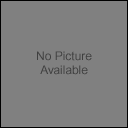
|
Gives off Fuzzy edges, can be used as a glow as well. Uses the "Classic Environment" mapping style but takes the top row of pixels in the bitmap and looks only at that to produce its fuzzy edge effect. Artist tip: You can adjust the VPerSec argument to create an nice "pulsing" effect. Args: UseReflect=(bool) e.g: true VPerSec=(float) e.g: 2.0 |
|
| UV Channel: | Select the UV channel to use. | |
| Args: |
The "Args:" (Arguments) window allows you to enter in specific information that you'd want the mapper to do. When you see the Arguments listed in here for each type, do not include the "( )" parenthesis in your actual argument and the types are as follows: (float) - any real number, ex: 1.8 (int) - any integer, er: -.5 (bool) - either TRUE or FALSE NOTE: Only specific functions will work with certain mapping types, (see the mapping types for a list of the arguments allowed for that type). All arguments are CAse SENSitiVe, they have to be typed in exactly as shown. New mappers will only work on the DX8 and WW3D2. Pre-DX8 viewers will not work. |
|
|
Stage 1 Mapping: |
Same properties as stage 0 mapping but Adds another stage so that you may overlay and combine the two mappers. Stage 1 is considered to be the "detailer" because it is usually used when extra detail is needed. The advanced controls for Stage 1 Mapping are located in the advanced section of the shader tab. | |
-
W3D Materials: Vertex Material
User Feedback



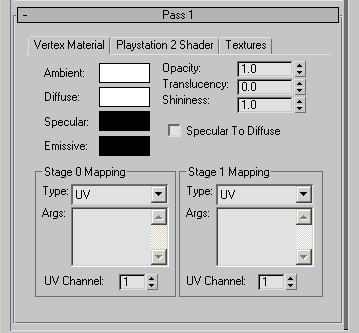
 A note about mappers:
A note about mappers:
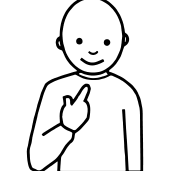




Recommended Comments
There are no comments to display.
Join the conversation
You can post now and register later. If you have an account, sign in now to post with your account.
Note: Your post will require moderator approval before it will be visible.