This controls the entries that appear in the Vehicle part of the encyclopedia, either in single player, or if the multiplayer version is enabled in TT.ini.
Each entry needs a name in square brackets (e.g. [GDI Titan]), then these items:
|
Name |
Type |
Description |
|
NameID |
string |
Name of the unit in the encyclopedia, this should be the name of a strings.tdb entry. |
|
DescriptionID |
string |
Description of the unit in the encyclopedia, this should be the name of a strings.tdb entry. |
|
AffiliationID |
string |
A string which shows what side this belongs to. This should be the name of a strings.tdb entry. |
|
Model |
string |
This should be the name of a W3D file. This will appear in the model viewer area. |
|
Anim |
string |
This should be the name of a W3D file with an animation. The model will play this animation on loop in the model viewer area. This is optional. |
|
DefinitionName |
string |
This should be the name of a vehicle definition in Mammoth. The encyclopedia will use this to properly set the suspension height for the object. |
|
ID |
int |
This is the ID number for the entry. If you have a single player campaign, the object that will unlock this entry should have this ID in it's EncyclopediaID field. |
|
MinDist |
float |
This controls how far away the camera is from the object, if it is too close. |
|
Team |
int |
This controls what team an encyclopedia entry represents, 0 is for Nod (or that equivalent team), 1 is for GDI (or equivalent). Defaults to -2. Optional if the object isn't teamed. If the object is teamed, it will also colour the name in the team appropriate colours (set in the variables NodHouse/GDIHouse in hud.ini) |
|
HideInMP |
bool |
If you have a singleplayer campaign, and want to hide an entry from the MP side; ensure this is set to true. That will allow for the object to have an entry in the SP campaign, while not showing up in MP. |



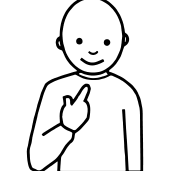




Recommended Comments
There are no comments to display.
Join the conversation
You can post now and register later. If you have an account, sign in now to post with your account.
Note: Your post will require moderator approval before it will be visible.