-
Posts
60 -
Joined
-
Last visited
-
Days Won
1 -
Donations
0.00 USD
Content Type
Profiles
Forums
Events
Documentation
Bug Tracker
Downloads
Posts posted by LeonardMT
-
-
1 hour ago, triattack said:
you need to have both brenbot and server.exe running to make the server appear in the launcher. if brenbot immediately closes can you try starting it threw the command line.
Ok brenbot threw out an error:
C:\Users\Leonard>C:\servers\apb\brenbot\Brenbot.exe
Can't load 'C:\Users\Leonard\AppData\Local\Temp\par-4c656f6e617264\cache-bc24ac4f73a4025440fd85523ba9cae090ca5db2\3e64b60f.xs.dll' for module XML::Parser::Expat: load_file:The specified module could not be found at <embedded>/DynaLoader.pm line 193.
at <embedded>/PAR/Heavy.pm line 140.
Compilation failed in require at C:\Users\Leonard\AppData\Local\Temp\par-4c656f6e617264\cache-bc24ac4f73a4025440fd85523ba9cae090ca5db2\inc\lib/XML/Parser.pm line 18.
BEGIN failed--compilation aborted at C:\Users\Leonard\AppData\Local\Temp\par-4c656f6e617264\cache-bc24ac4f73a4025440fd85523ba9cae090ca5db2\inc\lib/XML/Parser.pm line 22.
Compilation failed in require at C:\Users\Leonard\AppData\Local\Temp\par-4c656f6e617264\cache-bc24ac4f73a4025440fd85523ba9cae090ca5db2\inc\lib/commands.pm line 8.
BEGIN failed--compilation aborted at C:\Users\Leonard\AppData\Local\Temp\par-4c656f6e617264\cache-bc24ac4f73a4025440fd85523ba9cae090ca5db2\inc\lib/commands.pm line 8.
Compilation failed in require at script/brenbot.pl line 52.
BEGIN failed--compilation aborted at script/brenbot.pl line 52.0 -
Ok what port should I use in my case the brenbot gamespy port?
Update: I tried "both" ports and they both took to the main menu.
Update 2: I got the wrong .exe file so I redid the connection and I couldn't connect I tried what looks to be the the official apb server on the Asterisk tool and that didn't work. (I had game.exe this time)
0 -
How do you do that? I went into abp to the LAN list and didn't see anything
0 -
Ok I thing I got everything setup properly however I can't see the server in the launcher here's my config files:tt.cfg server.ini ssgm.ini mapsettings.xml moderators.cfg brenbot.cfg APB_Public.ini MapGuard.xml gamespy.xml
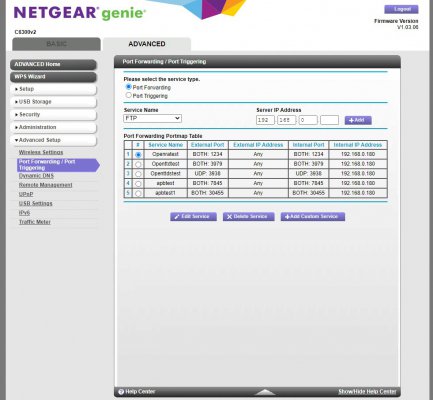
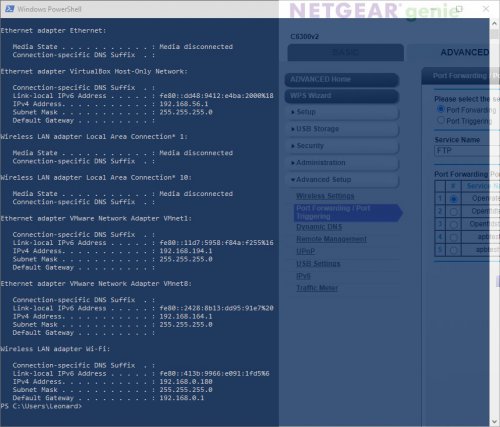
 0
0 -
Ah thanks! you I'll give it a go.
0 -
I can't find any info on how to do this but the devs on the livestream said people can host their own servers so I guessed it might've been the dedicated sever option but when I do that the game just crashes.
crashdump.20210514-220944-r11895-n1.dmpcrashdump.20210106-020319-r11895-n1.dmpcrashdump.20210515-040219-r11895-n1.dmpcrashdump.20210515-040208-r11895-n1.dmpcrashdump.20210514-222625-r11895-n1.dmpcrashdump.20210514-221109-r11895-n1.dmp]
0 -


(1).thumb.png.8a039c5e2fc0dd8e4ce115f2f45b7ee8.png)
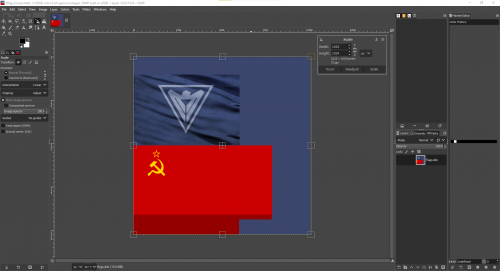
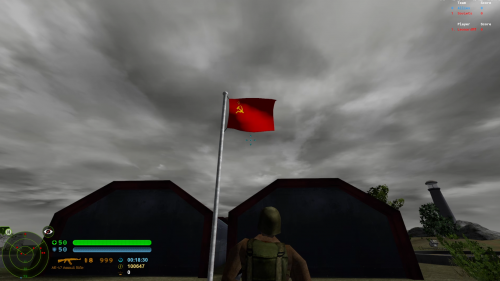
How do you host your own APB server?
in Help & Support
Posted · Edited by LeonardMT
Update 4
Got the same error
Update I saw that some of the files were .PL files so I tried installing Strawberry Perl but still can't get it compile. Is there a binary I can use?
Update 2: I tried the Perl shell and got a new error
[11:21:24] Unable to continue, shutting down...
going to try to copy the commands.xml into the temp file
Update 3: I didn't copy the commands.xml but I ran the first Brenbot exe and its mostly working!
Update: 4 Tried running server.exe and brenbot.exe and is still not showing up