| Setting Name | Type | Default | Description |
|---|---|---|---|
| Filename | Sound Filename | N/A | Points to a sound filename. Valid extensions are: .WAV, .MP3, .OGG (5.1 only), .FLAC (5.1 only) |
| Sound Mode (5.1 only) | enum | Compressed Sample | See below for details |
| m_VirtualChannel | int | 0 | Sets which channel this sound should occupy. 0 allows m_Priority to automatically set the virtual channel. |
| Drop-off Radius | float | 40.00 | With the default roll-off model, determines at what range the sound will cut-off. |
| Max Vol Radius | float | 20.00 | With the default roll-off model, determines at what range the maximum volume will be heard. |
| Is 3D Sound | bool | TRUE | Determines if the sound is subject to attenuation and panning. |
| m_LoopCount | int | 1 | Determines how many times the sound should loop. 0 is "infinite loop" |
| Loop Type (5.1 only) | enum | Normal | Determines if the loop should be a normal loop, or a bidirectional ping-pong loop. |
| Loop Start Point (5.1 only) | int | 0 | Determines where a sound should start looping at, in milliseconds. |
| Loop End Point (5.1 only) | int | 0 | Determines the end point of a loop, in milliseconds. 0 is "length of sound." |
| m_Volume | float | 1.00 | Sets the volume level of the sound. |
| m_VolumeRandomizer | float | 0.00 | Determines how much randomization to apply to volume. |
| m_Pan | float | 0.50 | Sets which speaker to pan towards. 0 is left, 1 is right. |
| m_Priority | float | 0.50 | Determines the priority in setting channels. Lower priority channels will be muted before higher priority channels. |
| m_Type | enum | Sound Effect | Determines what channel group this sound should be assigned to. |
| m_StartOffset | float | 0.00 | [UNUSED] |
| m_PitchFactor | float | 1.00 | Scales playback frequency of the sound. |
| m_PitchFactorRandomizer | float | 0.00 | Determines how much randomization to apply to pitch factor. |
| m_Doppler (5.1 only) | float | 1.00 | Sets the amount by which to scale doppler. |
| Display Text | string | N/A | [UNUSED] |
| Create Logical Sound | bool | FALSE | Determines whether the sound should be sent to the logical sound engine, for processing by AI. |
| Logical Drop-off Radius | float | -1.00 | Determines the drop-off radius to use for the logical sound. -1 uses the same value as Drop-off Radius. |
| Logical Notif Delay | float | 2.00 | Determines how much to delay adding the sound to the logical sound engine. |
| Logical Type | enum | None | Determines what this sound will be marked as in the logical sound engine. |
| Sphere Color | color | (0, 191, 191) |
[UNUSED] |
Sound Mode
FMOD has three ways to play a sound:
- Compressed Sample: The sample is kept compressed at runtime, loaded into memory, and is decompressed during playback in realtime. This uses CPU, but little memory. This should be used for most sounds, and as such is the default behavior. Only supported for MP3, IMA ADPCM WAV, and OGG files. This is not supported for uncompressed WAV, and FLAC files.
- Uncompressed Sample: The sample is decompressed at runtime, and loaded into memory. This avoids the overhead of the CPU, but uses more memory. It will also increase the load time of the sound, so this should be only be used for very small sounds that are played often.
- Stream: The sample is decompressed at runtime, playing directly from the disk. This uses no memory, but the sample can only be played once at a time. This should be used for large sounds that are unlikely to be played more than once at a time, such as music, EVA voiceovers, or long ambience. This should -never- be used for any sounds that may need to have their state change at runtime, such as engine sounds.


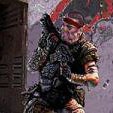
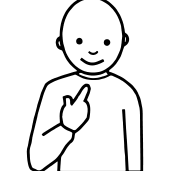




Recommended Comments
There are no comments to display.
Join the conversation
You can post now and register later. If you have an account, sign in now to post with your account.
Note: Your post will require moderator approval before it will be visible.