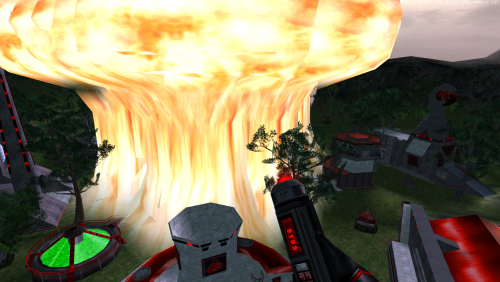About This File
IMPORTANT PLEASE READ: (INSTALLATION INSTRUCTIONS)
Installing is simple if you follow these instructions. There are 2 folders.. one marked ttfs and one marked data.
You're going to take the sound files from the ttfs sounds folder and drop them into your IA ttfs folder.
Navigation there is as follows.
ThisPC > LocalDisk C: > Program Files (x86) > W3DHub > Games > ia release > IAFiles > InterimApex > ttfs > files
You're going to take the sound files from the DATA SOUNDS folder and drop them into your IA DATA folder.
Navigation there is as follows.
ThisPC > LocalDisk C: > Program Files (x86) > W3DHub > Games > ia release >Data
When Interim Apex is updated. You will have to redownload this and install it again. This is due to the update replacing all the files over again. I apologize for the inconvenience.
What's New in Version 1.4 See changelog
Released
Small update, new sounds!
- Tesla Rifle slightly redone
- Dynamite explosions realistically revamped
- Titan Walkers given a slight mechanical sound when walking
- 75mm, 125mm and 120mm Abrams firing replaced
- Howitzer Replaced
- Lasgun Redone with more lasery type sound at the end.
- Revolver Replaced.
- Medium Tank Start up and Idle Replaced.
 With version 1.4:
With version 1.4:- Download