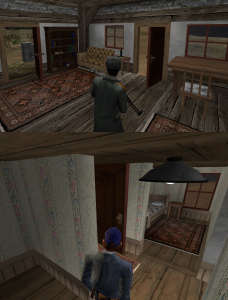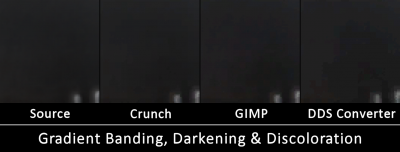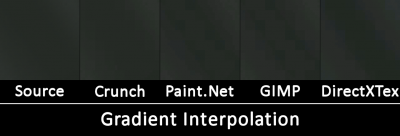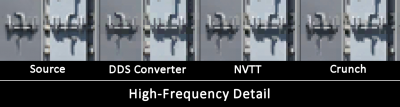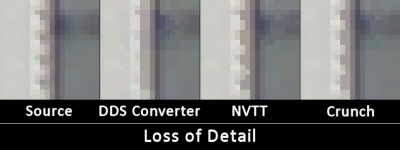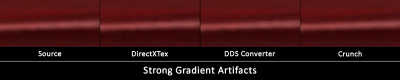Leaderboard
Popular Content
Showing most liked content on 11/05/2018 in all areas
-
Red Alert: A Path Beyond Update Remember, remember, the fifth of November time when APB had updates? Yeah, sorry about that; the recruitment of a ton of new talent to the scripting team, as well as a bunch of sudden contributions from 2D and 3D artists, mean I have been very backed up with implementing all their work and making sure it... works, in addition to what I normally do. On top of that, my hand in this got delayed further by almost a week due to my computer suffering a PSU failure. But the long wait should be worth it, many bugs and performance issues have been squashed and we have 2 new units to play with. And there is hopefully more to come as well! General Improved UI performance. Improved level loading times. Particle effects should have less lategame performance issues. Asynchronous texture loading to reduce stutter. Flight ceilings are now "soft" - you still can't ascend beyond a certain height, but there's nothing to scrape against, so you won't be slowed down and you won't get temporarily stuck if you try to bank. This is most important for planes who no longer need to worry about crashing into the flight ceiling - because of this, there isn't a warning when you approach the flight ceiling anymore. Entering/leaving scoped view for scoped weapons no longer causes your view to tilt up slightly. Using the camera change key in a vehicle will no longer toggle your infantry camera between third/first person. Your chosen vehicle camera will now be remembered if you exit and reenter the same vehicle. Alternate cameras for vehicles have been improved: Position for alternate first-person/turret/close-up cameras now takes the vehicle's tilt into account, so you should be less likely to clip the camera through your own vehicle when looking up/down while on a slope. Thanks to the above change, all trucks with interiors (Supply, Demo, MGG, MAA, Cargo) now have functional first-person cameras. Not particularly useful, but fun! Turret cameras now pivot around the turret and not the body. This is especially handy for boats since their turret is so far from the centrepoint of their hull; now you can always see what you're aiming at. First-person cameras for single-barrel vehicles are now slightly offset to the side, just like first-person infantry weapons. Fixed the physics issue where vehicles crossing complicated terrain (such as craters) were liable to tip onto their backsides. Simplified vehicle hitboxes. Bots driving vehicles no longer drive slower than players do. (This doesn't affect ore trucks - or shouldn't as I've lowered AI ore truck speed to try to keep them unchanged) Vehicles that cost more than 1200 credits now only give 240 combat credits (assuming 100% HP damage; repairs will obviously increase this) instead of the full 1/5th of their cost. Hitbeeps are a little louder, but now only one beep can play every 0.05 seconds. This means you will not be bombarded with a ton of hitbeeps at once when hitting something with the full spray of a shotgun. Kicken has made a spiffy new HUD featuring: larger and more prominent radar and health/armour bars. (Radar may in future be accompanied by new radar icons.) enhanced space for weapon names. Like Renegade/Reborn this relies on text strings, so now you'll know what weapons your vehicle has too - as well as if it has any secondary fires or needs to be activated by Q. everything concentrated in one place. No longer do you need to dart your eyes between the lower left and lower right corner of your screen when checking ammo and health. improved aesthetics in general. Infantry Repairmen Clearing Charges have been replaced with the Shovel, which has the same purpose of getting mines and barricades out of the way, but isn't entirely the same tool as before: Has infinite ammo, but has a much longer cooldown between uses - 6 seconds instead of 1. Is on slot 5 and has a holstered model so its existence should be a bit more obvious (it'll show when holding the golden wrench) Unique kill icon (and no way to mask it) should make it more clear that your minefields are being cleared. Destroys all enemy mines within an unobstructed 10 metre radius from the tip of the shovel (instead of the Clearing Charge's 7.5 metre radius from where the charge lands). No fumbling around with odd throwing arcs, but you also essentially have a shorter range and can't take out mines through walls. Damage to barricades depends on distance. At point blank range you do about 40% damage to hedgehogs per "swing" - near the maximum 10 metres you do hardly anything. No, you cannot use it as a melee weapon. (Except in the same way you'd use Clearing Charges as a "melee weapon".) Repair Tool/Golden Wrench are no longer able to break windows. Flamethrower The old, out-of-place M2 flamethrower has been replaced with the LPO-50. Still a flamethrower, but it behaves differently: Launches a stream of fire (10 projectiles over 1 second) instead of a single fireball. A bit closer to the real LPO's behaviour but not perfect. As a result it also needs a whole second to fire its full salvo instead of just one frame, so the user has to expose himself more when attacking. Extra projectiles also mean a lot more times and chances to apply the burn effect, so it is better at disrupting medic healing, and also a lot more chances at getting direct hits, which the weapon is now more reliant on for damage against infantry. Direct damage per salvo up (70 -> 100) Splash damage per salvo up (25 -> 35) Splash radius down (8 -> 7m) Direct damage multiplier to infantry up (0.2 -> 0.3) Inaccuracy when standing/jogging increased (0 -> 0.5) Inaccuracy when jumping increased (7.5 -> 10) Projectile velocity up (50 -> 100m/s) Time per salvo up (3 -> 4 seconds) Splash damage no longer occurs if the shot reaches its maximum range without hitting anything. Range up (80 -> 100m) Grenadier Splash radius up (7m -> 9m) Mechanic Health down (70 -> 60) Medic Health up (80 -> 90) Medic kit charge time down (2 -> 1 second) Medic kit cooldown time up (0.5 -> 2 seconds) Medic kit now affects other medics (but only 20%) Armour cache radius up (25 -> 30m) Officers Inaccuracy when crouched increased (0.25 -> 0.5) Rocket Soldiers Redeye/Strela range back up to 170m. Shotgunners Now have 16 projectiles instead of 10. They still do the same total damage as before, they're just more reliable. Tanya Colt damage up (25 -> 30) Volkov AP cannon now does an additional instant 2.5 fire damage whenever its burn effect sticks. Added new scopes courtesy of CMDBob. Vehicles MRJ/Tesla Tank No longer has an uneven axle track, which was causing it to move forward/backward noticeably when turning on the spot. Ore Truck Price up (700 -> 1400) Airdrop price is now equal to its War Factory price instead of 50% higher (1050 -> 1400) Chrono Tank Chronoshift range up (250 -> 300m) Projectile velocity up (50 -> 150m) Projectile range up (105 -> 110m) Move speed down (8.6 -> 8m/s) Reload speed down (1.9 -> 2 seconds) Health down (350 -> 300) Armour class is now Mammoth instead of Light (combined with the health drop this makes it more vulnerable to most anti-tank weapons, but less vulnerable to Volkov and much less vulnerable to flamethrowers/small arms) Can move/fire immediately after a successful Chronoshift. Is invulnerable for 2 seconds after a successful Chronoshift. Now has a first-person alternate camera. Mammoth Tank Mammoth Tusk projectile velocity up (50 -> 75m) Phase Tank Projectile velocity up (50 -> 75m) Yak Damage received from BulletFMJ ammo (M16, AK-47, MP5) up (0.27 -> 0.3) Damage received from Artillery ammo (arty, V2) up (0.8 -> 1.2) - now dies in one shot from arty No longer has its own unit limit. (You might still run into the fairly stringent limit on total purchased aircraft though.) MiG Added to the game. As General Kukov suggested in the unit's introduction in RA1, it is a bomber - its missiles are strictly air-to-ground. Getting the missiles to hit Longbows in flight is very difficult due to their arc, and unlikely to result in a favourable engagement due to the MiG's vulnerability to return fire from the Longbow, so it should stick to attacking ground vehicles, boats and buildings. If you want to clear the skies, get a Yak. Unlike with a Yak, you should engage ground units from a high altitude so as to give the missiles time to home in on the target. Going in a bit lower than the flight ceiling can give the enemy less time to dodge, but go too low and you risk your missiles hitting the ground instead. If you're having a hard time acquiring lock-ons against small ground vehicles, use the alternate cameras (press F). Available on Tech Level 5 plane maps (Hostile Waters, Siege). Navy Submarines now takes 3 seconds to gain submerged resistances instead of 2. Boats have a faster turn rate. Boats now have a "no damage" hitbox inside their normal hitbox, so subs surfacing inside them to avoid damage may also fail to inflict damage. Improved submarine submerge resistances again; anti-tank weapons now only deal 37.5% instead of 50%. Gunboat Health down (400 -> 300) Gun damage up (60 -> 70) Gun rate of fire down (per 1.25 seconds -> per 1.375 seconds) Range increased (110 -> 120m) Depth charge splash damage no longer occurs if the shot reaches its maximum range without hitting anything (so just use them against submerged subs or try to hit the seabed, don't try to catapult them too far) New model. Destroyer Role revised; is now more reminiscent of the Beta and RA Destroyers - it's more of a jack of all trades with anti-sub combat on par with the previous patch's Gunboat (depth charges travel as far as the Gunboat's, and in a straight fight with no misses and both parties noticing each other at the same time, the Destroyer will only barely lose to an Attack Sub - so it's disadvantaged but not helpless anymore like the old "not meant to be fighting subs" Dests), and the same top-tier anti-air capability it's always had, but slightly reduced effectiveness against infantry and buildings. True siege power is now in the hands of the Cruiser. Range decreased (170 -> 160m) New model. Cruiser Added to the game. As you might expect, it's a siege monster, but it can also fight submarines effectively from a distance, and may even be able to hit low-flying Yaks once in a while. A high minimum range, too low of a barrel angle to hit MiGs/Hinds which don't need to fly low to hit boats, and lack of depth charges prevents it from being unstoppable against properly-used subs/aircraft though. Rear turret must be manned by a passenger. (Rear turret is entered if you try to enter the vehicle while standing adjacent to the rear turret; entering from anywhere else will make you the pilot.) Taking a passenger with you gives you more bang for your buck and gives the whole vehicle less blind spots, but demands more coordination; it can still dish out competent damage even without a passenger though. Available on Tech Level 5 naval maps (Coastal Influence, Hostile Waters). Attack Sub Health down (400 -> 300) Torpedo velocity decreased (50 -> 40m/s) Torpedo damage up (90 -> 110) Torpedo rate of fire down (per 1.5 seconds -> per 1.75 seconds) Range increased (120 -> 140m) Missile Sub Health up (300 -> 375) Shore bombardment and anti-air capability are now split into two firing modes. Primary fire launches ballistic missiles for use against buildings, shoreline units, and slow/stationary boats. Unlike the standard missiles it had in previous versions, the ballistic missiles actually deal heavy damage to boats if you can hit them - but hitting them is the problem. Cruisers are fairly easy targets, but you may have a harder time hitting Destroyers, and against Gunboats you're a sitting duck. Secondary fire launches surface-to-air missiles. Range increased (170 -> 180m) Buildings Buildings' script zones (spy/thief interactions, war factory killzone, naval unit purchases, ore truck dumping, airfield landing/refilling) are now part of the building instead of being manually placed in the editor. This not only means that their size and position is consistent for all maps and will never get screwed up again, but building zone placement is another load taken off of future mappers' backs. A lot of "inaccessible" areas on buildings (for example, the slanted parts and chimneys of the Refinery roof, and the crane of the Construction Yard) now cause instant death to infantry, so you can't plant flares on them on maps with aircraft+nukes. Tweaked building resistances to provide more incentive for attacking things other than the naval/war factories: Repairs are about 5% less effective Refill Pads take noticeably less time to kill (about 20% less time) Construction Yards have had the same level of health reduction as Refill Pads, putting them on par with War Factories. Barracks, Power Plant, Radar Dome, Missile Silo, Helipad, Ore Silo, and minor base defenses take slightly less time to kill (about 5% less time) Refinery and Airfield take slightly longer to kill (about 7% more time) War Factory, Naval Yard, Sub Pen take noticeably longer to kill (about 20% more time) Naval weapons also take about 20% less time to kill buildings, so while their kill speed against naval factories and war factories isn't changed much, they are better at bringing down most inland structures. AA Gun Now fires bullets instead of instant laser beams. They'll still reliably hit aircraft though as they travel at the same speed as all other non-sniper bullets. Airfield Now refills all of a plane's ammo at once after 8 seconds, instead of partially refilling in 2 second increments (this was required due to the difference in ammo/magazines between the Yak and the MiG; using the old system would have let the MiG regain all its ammo in just 2 seconds) Allied Barracks Removed two purchase terminals (the ones that were kind of redundant cause they have another terminal right next to them) and their associated spawn points. So now the Allied barracks has the same number of spawn points that the Soviet barracks does. Construction Yard Improved vehicle collision around the front entrances. Minelayers and Rangers can now easily get over the "bumps" to the sides of the main gate. Is now affected by its own auto-repair. So in spite of the health drop it is still the toughest building, but not by much. (Of course, the more DPS your rush has the less this auto-repair matters.) Naval Factories The "Advanced" models are now the standard for all naval maps, and the old ones removed. Attacks that hit parts of the building that are more than 5 metres under the water surface no longer damage the building. (This includes C4.) Added ladders in the spawning/repair bays to allow infantry that fall into the water to save themselves. Fixed issue with (Advanced) Sub Pen where infantry would spaz out when aiming at certain sections of the floor. Opened underwater collision around the (Advanced) Naval Yard repair bay so that, in the rare event that Allies steal a sub, they can actually fit it into the repair bay and repair/sell it. Added passageways to the sides of the "main gate" of the (Advanced) Sub Pen, so it's possible for Soviets to go out to the front of the building (to defend from frontal boats, disarm flares, etc) Pillbox Instead of firing a "laser beam" that comes from between its two guns, it now fires projectile bullets from its two guns, and can rotate its barrels to hit targets that are sitting between them. (Anyone who's played Lunar Paradox and seen the "laser pillbox" may understand why we weren't able to take the two-barrel approach with the real pillbox before.) Power Plant Fixed falling through door frames. War Factory Can still produce AI Ore Trucks even after its destruction. So destroying it will not knock out two birds with one stone; you must destroy the Refinery in order to completely shut down the ore mining economy. Replaced side ladders leading to the roof with small elevators. Smoothed collision around roof windows, so you won't lose accuracy when walking onto them anymore. Aesthetics Readded support for MSAA. LST now sinks when destroyed just like other naval units (but only when not near land). V2 Launcher no longer floats slightly above ground. Impact sounds for vehicles are now consistent with their armour class (light vehicles and aircraft = light metal, heavy/mammoth vehicles and seacraft = heavy metal) More glass parts of vehicles (such as headlights and tank viewports) now produce glass impact effects and leave lasting broken glass decals. The jagged bolts of Tesla weapons should no longer turn into lasers during times of low performance. Cinematic for reinforcement drops (Radar dome/Seamist) now moves at a more realistic speed. "On fire" sound for infantry is less obnoxious. Fixed some poor smoothing on various infantry models. Buoys are orange again! (A lighting mishap stripped them of their colour before.) The shoreline foam from Siege/Hostile Waters is now present on all maps with large bodies of water. The seaweed from Hostile Waters is now present on all naval maps. Civilian buildings with interiors have been spruced up somewhat with some KOTG house props, some new props by Ice, and less ancient textures. Construction Yard, Power Plant and Refinery have had their window frames redone. Power Plant and Refinery pipes have been upgraded to the War Factory ones. Refinery furnaces have been upgraded to the Power Plant ones. Construction Yard crane mode has been upgraded to the Advanced Naval one. Building pipes now have supports. Barracks and Refinery now have shelves with more props. Refinery ore piles now also contain dirt. Refinery chimneys now use a yellow concrete texture, similar to how they were portrayed in the RA1 sidebar icon. Power Plant roofs are now a flat brown concrete instead of reusing the brick wall texture. Missile Silo now has desert (Zama) and snow/urban (Hostile Waters, North by Northwest, Siege Soviet) variants Service Depot has a new texture by Kicken. Tesla Coil no longer has electric effects during low power. Building glass is now reflective like vehicle glass. Damaged buildings now emit smoke as well as fire. Damaged building fire is no longer silent. Auxiliary buildings now have damage fire/smoke/alarms and death smoke. Maps Reduced rocks on various maps. Flight ceiling height has been made consistent across all maps - now they are all 75m above the main play area. (For Ridge War this just means the middle of the map.) This means Guard Duty (125), Siege (120) and Hostile Waters (110) have gotten a considerable reduction in flight ceiling height, while Pacific Threat (50), Ridge War (60) and To the Core (65) have gotten an increase. Large bodies of water on non-naval maps are now treated as solid for naval units (just in case admins decide to have some fun). There's no shoreline blockers though. Coastal Influence Fixed War Factory construction paths. Hostile Waters Islands and base have been remade to reduce travel time and put more focus on attacking buildings besides just the naval yard/sub pen. Income is now a flat 4 credits per second; 2 of this is from a Gem Silo, and 2 is from the Advanced Naval building (so the flow of income can't be stopped completely). Removed Barracks, refill pads and Radar Dome. Added Missile Silo. Soviets have an airfield instead of helipad/SD. Capturable strucures no longer exist. You gain an additional 700 credits once the jukebox starts up, granting almost immediate access to the Destroyer/Missile Sub, since Gunboats/Attack Subs don't really serve much purpose without them on a map with noticeable shoreline defenses. (We weren't able to do per-map starting credits so this is the closest thing you'll get; please kindly donate to people who join in the middle of the match.) Icebergs are now smaller, more spread out, and inaccessible to infantry. (Unless you use a heli to land on them, but that's an Allied-only option and they have no infantry that can damage submerged subs, so there's not really much point in doing so except binoc scouting.) Visuals for the base islands are incomplete; this is because I want to test how well the new base layout/distance actually works before spending more time on it. If it tests well, the map will see visual upgrades in the future. Lunar Paradox Landing pads no longer cause free aim to freak out. Metro Mine limit down (30 -> 20) North by Northwest Fixed drowning damage being applied from higher than the standard -1.5m depth. Terrain around service depots is more even. Improved accessibility for Soviet WF walls. Pacific Threat Raised moon height so the sun halo doesn't show up through the water. Siege Downgraded defences covering front entrance; Allies no longer have a Gap Generator, and Soviets only have a Flame Tower instead of Tesla Coil. Replaced Power Plant with Missile Silo. (Would have just added the silo without removing the PP, but there's not really room to add more buildings into these bases especially since super cramped bases = too easy for a nuke to kill everything). Shifted walls at Allied side entrance around so that the way in is better covered against chinooks. Shortened the cliff at the Soviet side entrance to make the route more open to Allied attack. Removed Soviet refill pads (they're compensated by the airfield anyway). Zama Reduced amount of ore rocks/gems in the resource patches because it was quite ridiculous compared to other maps. Made mudslide slightly less steep. Fixed backface in mudslide. [blurb]I assume everyone has been on the edge of their seats waiting for this update? Any questions? ...Good. Give 'em hell, boys! (And don't forget to read the changelog.)[/blurb] [thumb]thumb_apb.5.png[/thumb] [blurb]I assume everyone has been on the edge of their seats waiting for this update? Any questions? ...Good. Give 'em hell, boys! (And don't forget to read the changelog. When you have time. It's a big one.)[/blurb]9 likes
-
In this tutorial I want to teach you how to get the best quality out of your textures when compressing them. What is DXT? DDS is a container format designed for texture data and can have different amounts of compression applied (including none). There are 3 major compression formats defined in the Direct3D 6 standard: DXT1, DXT3 and DXT5. These are also called BC1/2/3 ("Block Compression") respectively. Later versions added BC4/5 (D3D10) and BC6/7 (D3D11). Each of these have their own use cases and advantages, so higher numbers are not just "better" versions. The advantage of these compression formats compared to something more common like JPEG is that they can be uploaded to the GPU directly and always stay fully compressed in GPU memory. With hundreds of megabytes of textures this adds up quickly and allows us to improve performance (less memory bandwidth used) and target lower end/older GPUs with less VRAM. The decompression is implemented directly in hardware and happens transparently on memory access. The key ingredient for this to work is that the format is made out of independent 4x4 blocks of pixels that can be decompressed individually instead of the entire texture at once. A more thorough look at the details of the compression formats can be found here: http://www.reedbeta.com/blog/understanding-bcn-texture-compression-formats/ Which Format to Use? The DXT-Formats mostly differ in their handling of the alpha channel (usually used for transparency). Use BC1/DXT1 for pure RGB textures or hard "cut outs" which only need one bit of alpha (fully opaque or fully transparent; note that some tools have a separate mode for this called "DXT1A") Use BC2/DXT3 for RGBA textures with discrete "hard" alpha transitions (this format has 4 bits of alpha per pixel, so 16 different levels of transparency) Use BC3/DXT5 for RGBA textures with smooth interpolated alpha (use this over BC2 unless you're certain) The data rate is constant regardless of image content: 4 bits per pixel for BC1 and BC4 and 8 bits per pixel for every other format. This means that BC1 should be used where applicable to save memory, don't forget the 1 bit of alpha comes (almost) free! BC2 use cases are rare, usually you probably want BC3. A nice overview of features and use cases for all BCn formats can be found here. Missing in this table is a particular trick for using DXT5 for better quality normal or bump maps explained here, also called DXT5nm or DXT5-xGxR and has direct support by a few tools (e.g. NVTT, see below). The more modern BC4-7 formats should generally be avoided for now since the older Renegade-compatible W3D engine can't load them at all, W3D 5.0 (APB, AR and BFD) can't load them yet (though afaik it would be trivial to add support) and most importantly, 3ds Max and many other programs cannot open them (BCn App Support). Nevertheless, we might have a specific need for one of these formats in the future that warrants their use despite the tooling issues and we can always just use the uncompressed source texture for the .max files. At some point in the future, I will specifically take a look at BC5 for optimum quality normal maps and general BC7 vs. BC3 quality since it should be tremendously better in most use cases at the same size. BC7 instead of BC1 should not be used frivolously due to being twice the size and also less amenable to further compression (e.g. zip) since it actually carries so much more information, but when you really need a near-lossless result, this will do it. Since the BC7 format is so much more complex, some encoders can take many hours for a single texture at high quality, but there are some faster ones out there (see below, so far I only tried Compressonator for BC7, will revisit this at some point). Which Exporter to Use? This is where we get the reason why I wrote this post in the first place. I noticed some textures looking awfully blocky ingame with obviously off-color artifacts, which was caused by an extremely bad DXT encoder. I then set out to compare different compressors and stared at textures for hours (I also used PSNR metrics, but visual inspection was much more useful). In total I tested 7 different tools with two DXT1 textures we had uncompressed sources for. First of all here's my personal ranking in terms of output quality: Crunch (download can be found here in the "bin" folder) tied with Nvidia Texture Tools (NVTT, download from "releases") Compressonator (download from "releases", also see here for Win7/8 issues) Nvidia Texture Tools for Adobe Photoshop (https://developer.nvidia.com/nvidia-texture-tools-adobe-photoshop) Paint.Net (https://www.getpaint.net/) ISPC Texture Compressor / Intel Texture Works Plugin for Photoshop (https://github.com/GameTechDev/ISPCTextureCompressor / https://github.com/GameTechDev/Intel-Texture-Works-Plugin) GIMP with DDS plug-in (https://www.gimp.org/ and https://code.google.com/archive/p/gimp-dds/downloads) DirectXTex (download from "releases") DDS Converter (http://www.ddsconverter.com/, but I'd rather you throw it deep into the sea) To motivate you to switch from a different tool, let me detail the issues encountered with the different encoders (comparison images are in the spoiler below). Edit: No matter which tool you use, make sure it generates mipmaps unless it's a UI texture. Some will do this by default, some don't (Compressonator). Some tools also offer the ability to specify gamma/sRGB for mipmap generation. This should be set to sRGB/2.2 (default for most tools). If you're unsure about gamma, use a checkerboard texture to replace a terrain texture ingame, disable anisotropic filtering and look off into the distance, with proper gamma it should look about medium gray (with lighting taken into account), otherwise it will look darker (like here). Edit2: If you're working with tiled textures (terrain, walls), make sure you're telling the compressor so it doesn't break the smooth tiling (e.g. -wrap for Crunch, -repeat for NVTT), though the difference is usually minimal. Crunch was originally developed for a more advanced purpose, so make sure you only use the command line options that produce a "normal" non-clustered output (in particular, do not use -bitrate or -quality). In terms of visual quality, it particularly excels at gradients and dark areas. NVTT is very close overall, with Crunch displaying better performance on gradients, while NVTT beats it at high-frequency detail. Note: Do not use this tool for BC7, unless you want to literally wait for days for a single texture even with the "fast" encoding option. Compressonator is one of the few tools to feature both a GUI and a command line interface, although the GUI can a bit weird to use. Make sure you generate mipmaps explicitly and set the quality to 1.0. In my experience the quality is always slightly behind Crunch/NVTT, but it's definitely not bad and it has been recommended a lot in the past. It can also compress to BC7 within a reasonable amount of time (35 seconds for a 4k texture with quality=0.05, though without comparison I can't speak for its visual quality). Nvidia's Photoshop plugin for some reason continues to use a very old version of their texture tools (NVTT is basically a complete rewrite). It generally looks most similar to Crunch, suggesting a commonality in the algorithm used. However, it tends to produce some additional block artifacts on hard edges and has some more trouble with darker gradients. Overall it's still good enough to be okay to recommend, I'm just slightly disappointed that Nvidia doesn't update this plugin anymore. Paint.Net is not terrible but very clearly behind the other options. Gradients and dark areas suffer from banding and block artifacts and some areas appear darker than in the source or have their hue shifted to a different color. The uneven gradients make the "block" structure of the compression very visible. ISPC was a total disappointment. I thought it to be among the top tools, but on gradients (in particular darker ones) it just flat out fails and produces results comparable to the worst ones out of all tools with very extreme discoloration. Upsides are that it has good BC6/7 support and is very fast, so it may still be useful for these modes. GIMP first disappoints with a "use perceptual error metric" option, which for unknown reasons makes the output worse rather than better. The output doesn't impress either way though, with even worse gradients and random hue shifts than Paint.Net. Surprisingly, it does fairly well at high-frequency detail, but that in no way makes up for its general poor performance. DirectXTex from Microsoft may sound like a natural pick, but sadly it is one of the worst encoders I have seen so far. Simple flat areas turn into a blocky mess of different colors that weren't in the source at all, gradients look horrible, etc. As with GIMP, it does fairly well at high-frequency detail, but in doing so it introduces severe noise across the entire texture, sometimes looking a little bit like the JPEG artifacts we all know and love. This compressor also supports BC7, so I may come back to it in the future. DDS Converter I haven't tested directly, but it was the source of the problems that caused me to investigate this issue in the first place. The quality is just godawful, in some parts it almost feels like the texture is lower resolution than it really is because entire 4x4 blocks share the same color for no particular reason, and it's not even the correct color! In addition, some detail introduces harsh artifacts and noise. I weep for all the people googling for "dds converter" and having to put up with shit quality textures because of this tool. Comparison images in spoiler (Open up in full size! Note that some issues like darkening and discoloration are more visible in context): There's probably a lot more stuff I could talk about, but for now I've run out of gas. Any questions/suggestions are welcome.1 like
-
1 like