The new w3d tools require 3DS Max 2017 to work. (tools for other recent versions of Max such as 2019 may be possible but porting and testing would be required)
The new w3d tools are 100% compatible with files made in Max 8 with the old w3d tools. When you load an old file, WWSkin data is converted to Max skin data automatically. All the material settings and export flags will be read in and converted as well.
Features from the old plugins not currently supported:
- Animation compression
- BFME2 FX shader chunks and associated data
- NPatches (hardware that actually supports this feature has long since vanished and current versions of Renegade no longer support it)
- Export with Std Mtls
- Create Settings Floater
How to Install
- Download the plugin from here: https://w3dhub.com/forum/files/file/37-w3d-tools-3ds-max-2017-exporter/
- Copy the the files in the "W3D Exporter - Max 2017" folder to your 3DS Max 2017 directory. Default: "C\Program Files\Autodesk\3ds Max 2017\Plugins"
- Run 3DS Max and the tools will load with it!
Contents
- W3D Materials
- W3D Skinning
- W3D Importer
- W3D Exporter



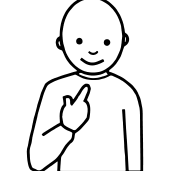




Recommended Comments
There are no comments to display.
Join the conversation
You can post now and register later. If you have an account, sign in now to post with your account.
Note: Your post will require moderator approval before it will be visible.