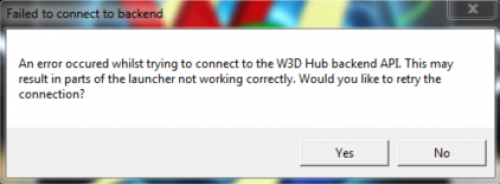Search the Community
Showing results for tags 'Help'.
-
Endless loading when trying to connect to the Rencorner marathon server, and then the error "Connection to the server is interrupted", for example, does not appear on other servers!The game includes Exodus co-op. I do not use any third-party software or modifications. In short: A modern Windows 10 gaming computer has plenty of disk space, and I don't use antivirus software. It is always disabled. I had a similar problem before, it was the missing ttfs folder, but I solved this problem and played normally for a while, then abandoned Ren for 1-2 months and came back again, but I couldn't play because of this error.
-

Help Visual Studio and Renegade <Source Code Modernization>
Pedeca posted a topic in Command & Conquer
The original post is no longer an issue. Renegade and SAGE's Visual Studio 6.0 project (dsp) and workspace (dsw) files can easily be opened in any Visual Studio that's 2019 or prior (though EA recommends .NET 2003 for the initial conversion). None of the files are corrupted despite what your computer might tell you. If you are using Windows or Mac, you will need to edit the End of Line (EOL) format since whoever uploaded the source code files was using a Unix/Linux machine. What's the End of Line? See those empty spaces between my paragraphs? Those are created by pressing the Return/Enter key. That's handled differently depending on the operating system and it's not a universal format. Unix/Linux uses the LF format, Mac has the CR format, and Windows uses CR LF. All of the EA C&C source files uploaded to Github are in the Unix LF format. It's rather interesting that EA uses Unix/Linux, but also rather inconvenient that they didn't feel the need to mention that in the source code information. You will need to edit the files individually to get them into the correct format so that they can be read by your chosen workspace. Further note: EA also forgot to include the GameSpy workspace (dsw) and project (dsp) files when they removed the source code from the public release. It's a minor gripe, as you will end up replacing GameSpy with something like UniSpy or OpenSpy, but programs like Visual Studio will note the absence and not produce any updated file hierarchy (which would be nice to study how Westwood connected all the GameSpy source code, oh well). The modernization process for Renegade and Generals' source codes is proving to be as troublesome task as I first predicted. The first hurdle is to have a working copy of Visual Studio 6.0, and then to upgrade it to Service Pack 5 (the latest version). Although I got VS6 to run on Windows 10, it just doesn't allow me to open files without crashing the program (likely due to my security, but that's difficult prospect in itself). Installing it in a Virtual Machine has its own problems (memory limitations being one of them depending on the version of Windows), but could be ideal. Thus, I am here to ask for some reinforcements on this issue. The objective is clear: get Visual Studio 6.0 either installed on your own system or a virtual machine. The version does not seem to matter, so either Professional or Enterprise seems to work. Just remember, if getting the installation disks off of the Internet Archive (or physically) to remember that Professional Edition has 2 disks and Enterprise Edition has 3 disks (you can either mount them in a disk reader or unzip all parts into the same folder with PowerISO), and all disks must be of the same language. Then you need to get the Service Pack 5 (SP5) update for VS6 and successfully install it. If correctly installed, the name of VS6 should update in the "About Visual C++" option in the "Help" section. All that being done, you can then open the .dsw file into the program and then follow the steps on the source code repositories on how to rebuild the sources (Build > Rebuild, but also the code will either need to change, be removed, or get the OG files for the rebuild). After that is successfully done, it can be then be opened in Visual Studio .NET 2003 and be converted to a modern VS project. That part is really easy, .NET 2003 can be installed and ran in modern Windows no problem, but the code must be rebuilt first in VS 6.0, and that's where headaches come from. And from there any modern Visual Studio will be able to open it and tell which parts need changing. Alternatively, one could just build the VS projects from scratch using the files and basing the connections on the dsw files. But this is its own work. Either way, I'm taking a break from this endeavor, I've lost too much sleep on this already. How it has felt attempting to get VS 6.0 to install and work correctly: -
How do I change my Display Name, or Do I need to remove my old account to start a new account with a new Display Name?
-
Hello, I'm a new member and I'm having problems updating W3D Launcher from Beta 13 to Beta 14. After I click on the launcher there is a Windows message saying "This application cannot run on your PC." Is there a solution to solve this problem?
-
Help "Internal Error" Command & Conquer Renegade Single Player
Vlays posted a topic in Help & Support
Hi, in mission 2 of campaign i need go to Nod Communication Center, if i enter the game crashes, any Ideas how to repair this? -
I wanted to have one of my friend play APB, but he got some weird bug... He's not seeing the server list at any time. We think that it might be his firewall, but he doesn't see neither W3DHub or RA:APB in the possible exception list. Any ideas?
-
every time i launch renegade is closes out after the cut scene ik about the update but do not know how to apply it to the game any help ?"
-

Moderation Unbanishment from the W3D Games Discord Server
greyson posted a topic in Bans & Complaints
Good evening It has been a few months since I've been banned from the W3D Discord server. I believe that my time in the Gulag has reconditioned me. I will be a proper, normal citizen of the W3D Hub Discord server from henceforth should I be unbanned. Respectfully greyson -
(i dont think im even posting this in the right area) But anyways Hello. ive been trying to come back to w3d hub for a while.. but it only says "Failed to connect to the backend" i saw this was reported many times so i tried everything that was said to fix it but nothing worked This included firewall game version TLS hosts regedit im running a Windows 7 Service Pack 2 64 bit PC anyways now im going to wait for answers if you answer thanks.
-
I could use a little assistance from y'all if you have the time. I am new to this forum so please excuse me if there is a similar thread to this one. I was unable to locate one. 1) I recently reacquired all my games and recently downloaded all of Origin's Ultimate Collection. I have installed all the games from the collection and have followed C&C Communities guidelines to play singleplayer Renegade (not really interested in playing multiplayer). When I boot up the game, I get this error almost immediately. 2) No add-ons 3) Here are the following specifications of my computer: HP Victus 15.6 OS: Windows 11 Home CPU: Intel Core i5 - 12450H GPU: Nvidia GeForce GTX 1650 RAM: 8GB DDR5 HDD: 512GB SSD (231GB Free) AV: Basic Microsoft AntiVirus DirectX: 12.0 4) As long as I've had Renegade installed (~3weeks?) 5) No 6) There is no file or directory like the one described 7) I've also attempted using the game.exe directly from the game folder itself instead of attempting to run it through Origins but to no avail. Any help would be appreciated. Thanks.
-
If you are using Windows 7 you may have problems connecting to our backend services using the Launcher. This is because, by default, Windows 7 does not support TLS 1.2, which is a stronger encryption protocol that many modern websites use, ours included. Updating to a modern operating system that is still supported by Microsoft is the best option, however if for some reason you are unable or unwilling to do so, you can forcibly enable TLS 1.2 support in Windows 7 via the registry by setting the following options; [HKEY_LOCAL_MACHINE\SYSTEM\CurrentControlSet\Control\SecurityProviders\SCHANNEL\Protocols\TLS 1.2\Client] "DisabledByDefault"=dword:00000000 If you are unsure how to do this, I suggest following this guide. Note that you must have all recommended Windows Updates installed or this may not work. You can read more about this topic on Microsoft's website here and here
-
RA:APB has always worked just fine for me, as with all W3D hub games. After the most recent update, I am unable to join the server. Upon running the .exe or trying to join through the launcher, I get this message: https://ibb.co/Jnn1S9B I'm using an Alienware m17 R4 laptop, 9 years old now I think, Intel i7-4710 quad-core @ 2.5ghz, 16 GB RAM, 64-bit OS Windows 7. Radeon HD 8970M graphics card but it died a couple years ago so I've been making do with the onboard graphics, aka "Intel(R) HD Graphics 4600", which has been working just fine with lowered graphic settings on the games I normally play--Warcraft, Starcraft, Renegade/W3dHub and Renegade X. Anyway never had this problem before, not sure why I can't connect, any help is appreciated, thanks! Edit: This is the error message linked above: Custom scripts.dll engine code has stopped working. Problem signature: Problem Event Name: BEX Application Name: game.exe Application Version: 5.0.0.0 Application Timestamp: 617327cc Fault Module Name: ucrtbase.DLL Fault Module Version: 10.0.14393.2247 Fault Module Timestamp: 5adc1a6f Exception Offset: 00087fd4 Exception Code: c0000417 Exception Data: 00000000 OS Version: 6.1.7601.2.1.0.256.48 Locale ID: 4105 Additional Information 1: 843d Additional Information 2: 843dbcb32bf2b015ce5f4cd1bd0f2492 Additional Information 3: 0263 Additional Information 4: 02639132c28a1e46b8c25edbb10ea577 Read our privacy statement online: http://go.microsoft.com/fwlink/?linkid=104288&clcid=0x0409 If the online privacy statement is not available, please read our privacy statement offline: C:\Windows\system32\en-US\erofflps.txt
-
I wanted to play Renegade again since I last played a few years ago so I reinstalled from my original disk copy of the game and now I keep facing the issue of the game crashing every time I try and enter the comms centre in mission 2. I've tried altering the settings to no avail. I didn't have this issue before on my previous install, the only thing different now as far as I can tell is a newer update of the patches and whatever updates windows has had since then. I'm on a lenovo laptop running windows 10 with an intel i5 processor and 4GBs of ram and have both the w3d and Tiberian Technologies patches installed, tried running as administrator and tried different compatibility settings but nothing changes the issue. The crash always happens at exactly the same moment right after entering the building and always brings up the box that says "renegade has encountered an internal error and cannot continue normally". It is the same issue as what was described here: https://w3dhub.com/forum/topic/422632-internal-error-command-conquer-renegade-single-player/. jonwil mentioned in that thread that the crash would most likely be fixed in the update that would have been the next to release from then. I don't know whether there's been an update since then and whether the issue has been fixed or not so if it's still on its way I apologise but as I'm experiencing this issue on the latest version of the patch that's available from the website I thought I should make this thread asking for help just in case there's still something else causing it I've included the crash dump files from the first time this happened and the most recent time in case that helps. Also another issue I seem to keep having is that the video cutscenes between levels don't play, and instead when they are meant to play I get asked to insert a cd even though I have the patches installed and entered my cd key correctly when installing the game. When I press cancel the game just proceeds to start the next mission as normal, just without playing the cutscenes. Is there a fix for this? Thanks for any help you could provide crash dump files.zip
-
Hello,fellow comrades.I was wondering if there is a patch that fixes the screen resolutions for the first c&c games,such as the one for renegade.
-
I made my ID 2 weeks ago (for playing ECW). But for me, since APB seems much better than ECW, and it does not require ID. So I do not login to W3D hub. How can I delete my ID and quit W3D hub membership?
-
-
I can't find any info on how to do this but the devs on the livestream said people can host their own servers so I guessed it might've been the dedicated sever option but when I do that the game just crashes. crashdump.20210514-220944-r11895-n1.dmpcrashdump.20210106-020319-r11895-n1.dmpcrashdump.20210515-040219-r11895-n1.dmpcrashdump.20210515-040208-r11895-n1.dmpcrashdump.20210514-222625-r11895-n1.dmpcrashdump.20210514-221109-r11895-n1.dmp]
-
When ever I try to host a LAN game or play skirmish, be it APB, TSR, or Interim Apex the loading bar just before joining the map makes it to the end, gives a little error chime and brings up a message saying "Renegade has encountered an internal error and is unable to continue normally." I've tried installing, uninstalling, repairing, compatibility, disable anti virus, disable UAC, disable firewall, installing updates, and running as admin. The original renegade from the Ultimate Collection does the same thing. I've tried many different combinations of graphics qualities, resolutions, windowed mode, etc. Same error every time. I even unplugged my second monitor just to see if that could be it. The weird part is I can join the online servers without issue. Running windows 10 on good hardware. I've opened up the crash dump file and attached a picture of what it says happened.
-
So I just found out that this was a thing. I read that I needed a patch so i went to the TT website and downloaded the 4.7 client from the site and its not letting me choose a folder to install the client. I also have downloaded renegade from the origin play store, and when i click on the join server option it does nothing but bring up the origin page with renegade on it. I just figured i need a patch. Anything helps thanks.
-
trying to open the launcher says "An error occurred whilst trying to connect to the W3D Hub backend API. This may result in parts of the launcher not working correctly. Would you like to retry the connection?"
-
Ok, Here's The Run-Down, I'm Trying To Play RA3 With Mods, I've Made A New Profile, Deleted The Skirmish.ini File, But The Mods Won't Work (Except Shock Therapy) The Custom Menu Screens Won't Show Up, Mods Like Epic War Just Crash My Game When I Try To Start A Skirmish Match, And Some Like Paradox That Let You Start A Match, But The AI Won't Do A Thing! What's Happening?! How Can I Fix This?! (Basically, I'm Not Getting These Menues In The Picture Provided, And Mods Are Crashing)
-
hi guys I am new on this site, I am an old man who has been playing the C&C series games off line for a very long time.. I do on occasion play Renegade on the exodus server. I just purchased a new computer and I know I need a download from xwis to be able to play, only I can not find it on that site, would one of you computer wiz guys be able to post a link here so i can do the xwis DL and be able to play again online thank you very much for any help in advance
-
So i was working on a level(lvl and lst was size 4m) and after adding a few Tile objects and possibly some other small stuff the size of the lvl and lsd suddenly jumps to over 200mb per file I did not add or have any heightmaps to my level so that's rules out since heightmaps cause the lvl/lsd to increase in size depending on how big the heightmap is set to. even by biggest heightmap levels are not close to the size of what my levels lsd/lvl have reached
-
I'm creating my own infantry in CnC Gen ZH. I'm using RenX and almost over with a tutorial on CnClabs until it mentioned AutoLink on the top right screen. In every possible sections, I tried to find it. But there's no AutoLink. Can anyone help me where to find it?




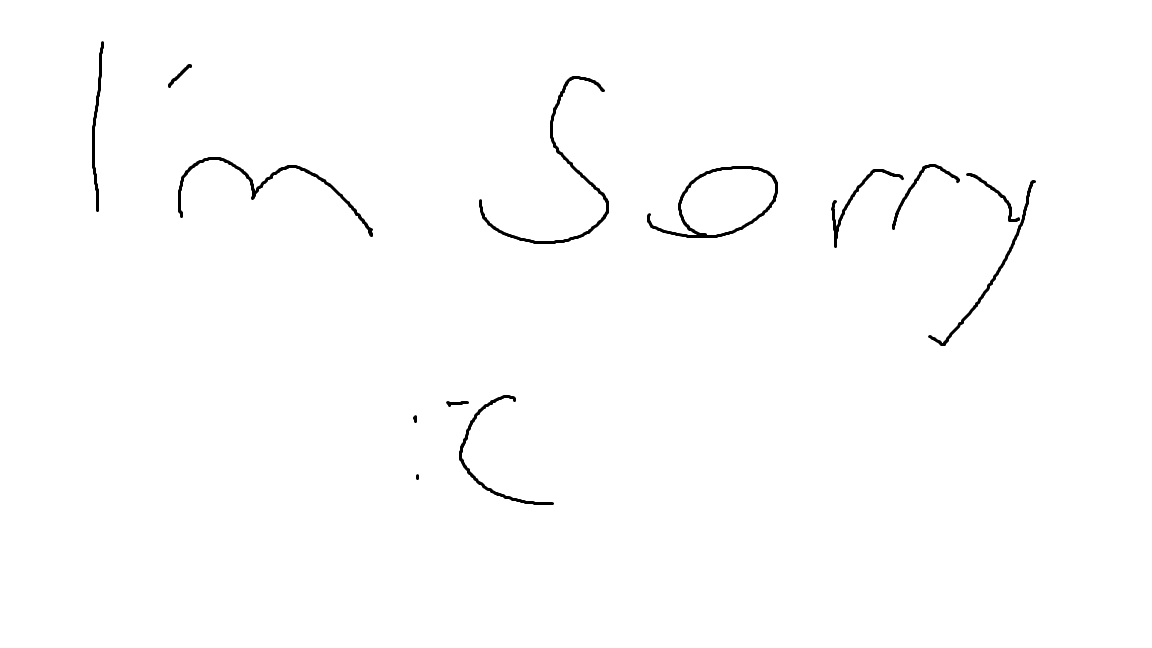

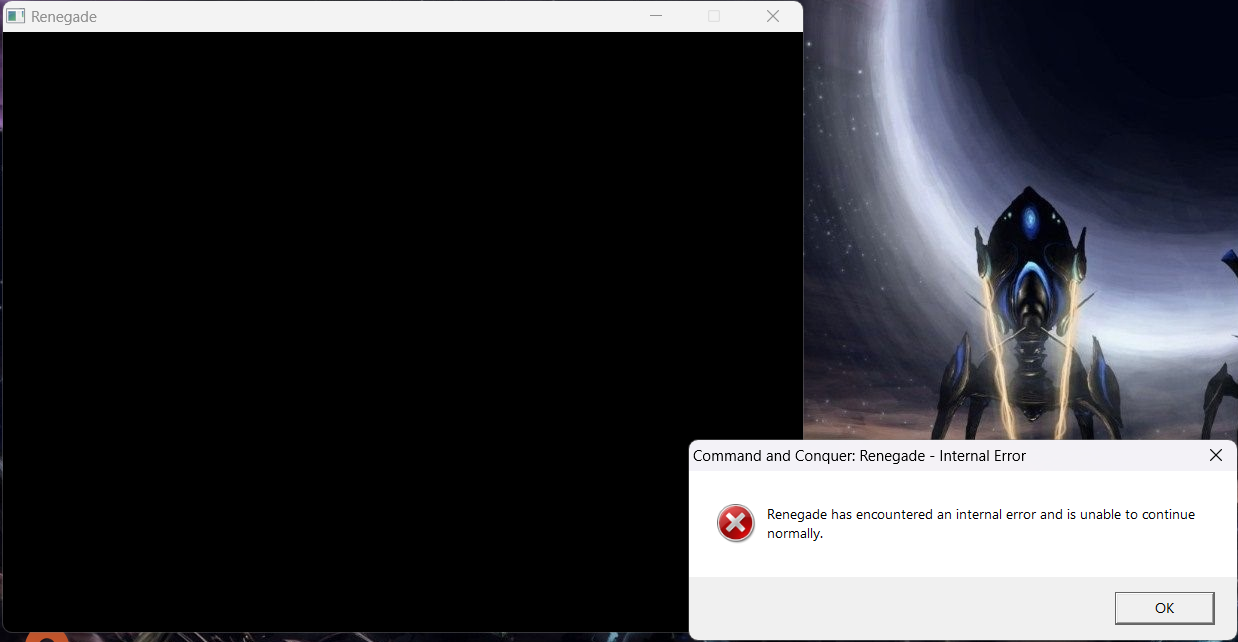

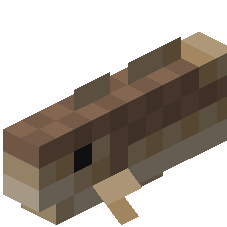


(1).thumb.png.8a039c5e2fc0dd8e4ce115f2f45b7ee8.png)