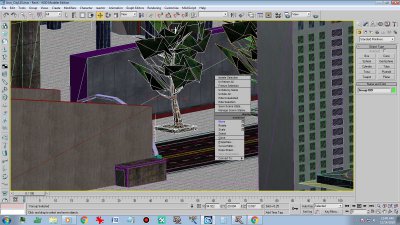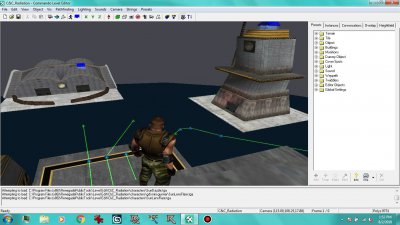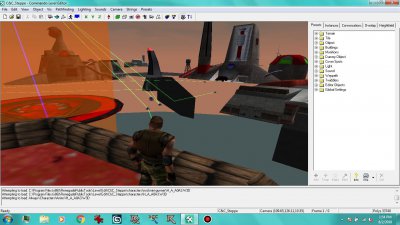-
Posts
64 -
Joined
-
Last visited
-
Donations
0.00 USD
Reputation
3 NeutralProfile Information
-
Ingame Username
trunkskgb
-
Interests
Gaming & Development
Recent Profile Visitors
The recent visitors block is disabled and is not being shown to other users.
-
Hello, Just installed Win10 today and got my 1st crash very quick. 5v5 on Tomb, was retreating in the tunnels when the game just had an internal error. Crash Dump attached. If this is the wrong place, sorry and where would this go in the future? crashdump.20230219-030757-r8810-n1.dmp
-
We need to figure out a way to somehow bring players BACK to this game, or get more. Old school games comment on my YouTube videos all the time. They want to know how/where to play. No one follows up unfortunately.
-

News W3D Export Tools for 3DS Max 2017 version 1.4.0 released!
trunkskgb replied to OWA's topic in Community News
Wow, either way... great news. -

News W3D Export Tools for 3DS Max 2017 version 1.4.0 released!
trunkskgb replied to OWA's topic in Community News
Wait.... I still use 3ds Max 8, works great... but now if we have “newer” versions of 3ds Max, we can use them for development in Renegade? I have a 2013-2014 version, can’t remember the year, would THAT one work you think with some of these plugins? Btw: This is great news!!! -
I have a small issue in 3ds Max 8 that's making my development slow down. Screen shot below! When I want to move an object around, and I right click that object and select "Move", the directional arrows have changed to red, and I have to move the object by clicking and dragging, and it's hard to select that "sweet spot" to move things around. I'm sure I toggled a setting by accident, but before when I would select "Move", the directional arrows I think were Green, Blue & Yellow, and there were even small colored boxes in between if you wanted to move the object on 2 axis at the same time. Can anyone help me get this back to normal?
-
@Kaskins Well here's a question for you Kaskins (and anyone else that wants to take a crack at this), the map in the video is cleary messed up. I haven't played this map on a live server dating back to about 2003. I downloaded it for an old GSA server, called Rebattle, along with many other maps for that server, and since then...these maps have been sitting in a folder either on my PC, or external hard drive. I never downloaded a new copy, or anything like that. So how does it work 100% back in 2003....gets stored on my PC for 15 years, and now when I play it, it's broken. Does that make sense? I'd love to fix it, or get it fixed, along with the other maps in this post.
-
Also, another map I want to fix is Paradox Harbor. Take a look at the video below. All the building exteriors are missing. Is that an easy fix?
-
@moonsense715 Yeah I think I have all the w3d files that I need that would be the terrain. I'll try temping it soon and seeing if that fixes it! @jonwilThat would be great, but aside from myself and Dblaney, how much use would it get? I know I would because I'm in the process of trying to revive old maps at the moment.
-
Well.... like always I'm glad I posted here. What other maps are you hiding @dblaney1? I always had a feeling you "tweaked" C&C Dawn Raid, and now I'm right. @Raap & @moonsense715 So what you're telling me is that after I use Level Redit to unlock the level edit files, and W3D file, that I should just start up a new mod package in LE, and start from there? That actually does make more sense then having to sift through all the problems you can with duplicate objects and such. I will do this moving forward. Adding building controller's and etc. doesn't bother me. Thanks! @jonwil As always, thank you man! I used level edit and tried to open 2 other maps that I took from level redit. C&C Steppe & C&C Radiation. The LE objects loaded, but no Terrain when I opened LE. I'll try a new mod package as suggested above later, but is this a separate issue? Screen shots below
-
Thank you Raap! I'll try out a few things starting by looking at the scripts. I'm taking an old Renegade map, C&C Ravine (hasn't worked in years, and I haven't played it in even longer), and trying to fix it. Level Redit does "unpack" the mix file and gives you the w3d file, the Level Edit scene files, LDB, LDS,LDD...etc, and any textures from the map as well. I've used this before on two other maps, but the other maps weren't crashing, they just had some minor issues, script zones, waypaths, etc. Ravine simply crashes when you try to run it, and I want to try and fix that. I didn't see any scripts file from the unpack, nor did I add any to the mix file. I won't be able to take a look at again until later tonight, or perhaps this weekend. I was the error/s crashes were more descriptive though lol.
-
So question, I'm trying to "revive" C&C Ravine. This map doesn't seem to work with recent TT updates. I have not played this map dating back to almost 2004. I thought if I converted it back with Level Redit, I could fix whatever issue it's causing. I attached the crash dump file. Can anywhere look at it and tell me why this map won't work? ravine.zip
-
Is Mammoth MORE stable then LE? Can it ever be used for Renegade?
-
@moonsense715 Got it to load! You rock!, I reduced ALL the texture files down to 256-ish! Now I know going forward to keep textures small! I also found the clip section in munitions! Thanks!