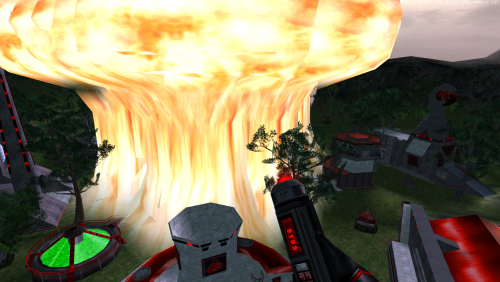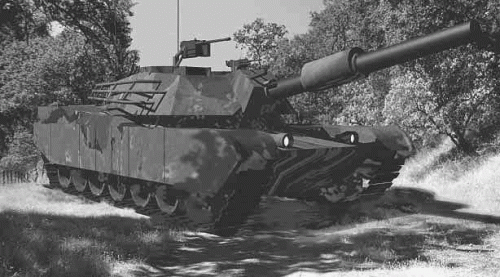Game Launcher
Everything related to downloading and playing the games can be found here!
2 files
-
W3D Hub Launcher
By OWA
New & Improved: W3D Hub Launcher
The W3D Hub Launcher is your ultimate gateway to the world of W3D games, offering a seamless and centralized platform for all of the games we develop here at W3D Hub.
It provides full game downloads, automatic updates, and an integrated server browser for quick and easy server access.
This latest version of the launcher also features modernized user interface that allows players to import any game installations from the previous version of the launcher (now called W3D Hub Launcher Classic).
Main Improvements
Modernized User Interface: Enjoy a sleek and updated User Interface. No Admin Needed: Run the app without admin permissions, except when installing certain dependencies. Offline Mode: Access your installed games and join servers even when the W3D backend is down. Resize App Window: Easily resize or maximize the launcher window for a better view. Features
General
Custom Online Nickname: Create and use your unique nickname. Login/Logout: Log in to your W3D hub Forum Account to access more games or log out as needed. Admin Permissions for Dependencies: The launcher only requires Admin permissions when necessary. Custom Install Locations: Choose where to install your games. News Page
News Page: Stay updated with the latest news across the community! Games Page
Games: Browse and manage your games. Game-Specific News: Get news tailored to each game. Install & Uninstall Games: Easily manage your game library. Import Renegade: Import Renegade instead of installing. Import other W3D Hub Games: Bring your existing games into the launcher. Unlink Games: Remove games from the launcher as needed. Update to Newer Versions: Keep your games up-to-date. Channel Switching: Switch between channels if multiple are available. Quick Folder Access: Easily access install, documents, and screenshots folders. Settings: Tweak several settings for installed games. Default 3rd Person Camera: Enjoy games with a default 3rd person view. No WWConfig for 4.x Games: Skip WWConfig on first load for 4.x games. Basic Render Settings: Adjust basic game render settings. ECW Rendering Distance: Customize rendering distance for ECW. Playing: Play online and offline. Play Online: Join the server with the highest population. Single Player Mode: Play games offline. Servers Page
Servers Page: Browse available game servers. Hide Uninstallable Servers: Hide servers for games/channels you can't install. Server Info Panel: Get detailed info by clicking on a server. Join Servers: Automatically join servers if the game is installed. Install Related Games: Install games needed to join servers. Password Prompts: Enter passwords when required. ECW Server Login: Log in to access ECW game servers. Server Filters: Filter servers by game, region, and name. Details Toggler: Toggle server details (ping, region, channel). Offline Mode
Use Without Backend: Continue using the launcher even if the W3D backend is down. Load Last Known Games: Access the last known list of games. Use Installed Games: Play all previously installed games. Server List Mirrors: Attempt to load the server list from multiple sources. Fallback Server List: Show the last known server list if all attempts fail. Planned Future Updates
Cross Platform Support: Native Mac and Linux Support Repair Game: Quickly repair games without needing to uninstall and reinstall. Localization: Support for multiple languages. Credits@ moonsense715 - Primary Coder
@ danpaul88 - Additional Code (Classic Launcher & Backend Architect)
@ cyberarm - Additional Code & Linux Support (Linux Launcher)
42,403 downloads
(1 review)0 comments
Updated
-
W3D Hub Launcher Classic
By danpaul88
The W3D Hub launcher is a one-stop shop for your W3D gaming needs, providing game downloads and automatic updating, an integrated server browser, centralised management of in-game options and many other features. As one of our core products we will continue to evolve this service and add new and exciting features in the future, such as a server chat lobby and buddy lists.
If you are unsure on how to use the launcher once it has been installed, please refer to this handy guide!
If you have any questions, please visit the #tech-support channel in our Discord server, or create a topic in the Help & Support area of our forums. If you are using Windows 7, please see this support topic for help using the launcher on an unsupported operating system.
49,784 downloads