-
Posts
3,408 -
Joined
-
Last visited
-
Days Won
139 -
Donations
260.00 USD
Content Type
Profiles
Forums
Events
Documentation
Bug Tracker
Downloads
Posts posted by Einstein
-
-
On 1/28/2019 at 5:40 PM, thedisclaimitory said:
is it possible to get renegade alert on there aka the alpha or pre alpha to apb??
It seems that I overlooked this question, my apologies.
The older versions of "renegade alert" suffer even worse than stock beta does on a modern PC, but indeed the same treatment renders them playable as well. In the same way that 1.2 Beta has been updated, I also plan to release version 9935, which was the final "Alpha" release.
For versions older than 9935, I have built a "combination" version that doesnt really have a name yet... 9925x? Simply "Alpha"..? Anyway, pre-993, the versions were all very closely related, and thus compatible with each other moreso than other versions (like Beta -> Delta). Unless someone digs up more, there were/are less than 10 public maps up until 993. So instead of updating 5 old versions of the game with 1-6 maps each, I chose to go a different direction and build this "combo" version from 9925, as it can use maps from all previous versions. With some work, it might even do it correctly
 0
0 -
4 hours ago, Pushwall said:
Out of place yes, difficult no... unless we're fixing everything that makes it out of place, in which case yes, fine-tuning the map to fit Delta balance and visuals would be a huge timesink.
Well for starters, some buildings got renamed so that breaks stuff right off the bat. Old maps call for scripts that dont exist in Delta, etc. It would be out of place both visually and under the hood, and yeah a big timesink to even begin to fix it.
0 -
That would have been sometime in alpha (9935 or earlier) if APB ever came with Comrade. Im not sure on that one, it could be a version that I'm missing. I remember that software but dont remember what I played that used it.
1 -
On 10/26/2019 at 7:23 AM, Jeod said:
So, I imagine there's a reason for this, but given the Beta Remaster, is it now any easier to import old Beta maps into Delta? The nostalgia goggles might wear off after a while.

Possible - yes. But more trouble than it is worth really. What would be the gain? Sprinting??? Pasting a 12+ year old map into the current version of APB would be very out of place, and again, difficult to do. And I can guarantee 100% before he even sees this, Pushwall will say no

Keeping old maps alive is one purpose of the Beta revamp. Same for the 9935 revamp, and others coming. Snapshots of a period of time, made playable with QoL updates and nothing more. Pasting the old maps in their virgin state into a new game would undermine and invalidate that concept entirely.
0 -
Was there even a time signature at the end? It feels all muddled, difficult to define. Definitely a cool effect, take that as a compliment and not a nitpick haha. I wish I had time/talent to make cool music like that. Keep it up!
2 -
15 minutes ago, Jeod said:
Release date when?
Time will tell......sooner or later.....time will tell.....
1 -
1 hour ago, moonsense715 said:
Moar maps! :D ...and always.dat is 80MB smaller? o.O
More maps indeed! And hopefully a few more to come in the future if they can be fixed.
So, waaaay back somewhere in alpha, AircraftKiller added several unused assets for things that were planned to be introduced in the future. They were just hanging out in always.dat and went unused for years, along with tons and tons of assets that had been replaced from previous versions, but were never removed, and even pieces of stock Renegade that never got removed. With the help of some fancy new tools we have now, I was able to isolate these unused bits and remove them, reducing the size by quite a chunk. Also the removal of the nostalgic but unfortunately broken and unusable old launcher of that era, and some scripts 3.4.4 and APB custom pieces that were still in play back then helped to reduce the size and file count, as shown in the screenshots. The folder structure of modern W3D games is far simpler than it was back then.
0 -
One of my lab assistants has made an observation that we felt was worth sharing with you...
Back in 2007, this is how APB Beta 1.2.0 appeared:
And now:
Hmmmm... Differences. Seemingly very minor differences, yes. But significant differences indeed! But what ever could this mean?
See you soon comrade....
2 -
-
- Popular Post
- Popular Post
I was not present obviously, but from the exchange I see here, @Kickmofo you have handled this appropriately and with accordance to our rules, the upholding of which you are also bound. People often do not realize the other side of rules is that those with responsibility have an obligation to carry out their duties, even when it may be unpleasant.
I'd like to address something else though.
On 10/19/2019 at 6:39 PM, WNxHeadShot said:If not then It'll be my pleasure to take this as a more personal matter since a couple of my friends know their way around a PC and I already know everything about this guy.
@WNxHeadShot One more statement like this will result in action from far above Kickmofo. We don't do threats here, and you'd do well to not forget that. I really don't care if you hate the guy, or me for that matter. If you would like to continue using any of our services, then you'll not make any more threats more serious than "hey Ima nuke ur base d00d". Consider this a formal warning.
Now you bois go play and have fun and stuff
 6
6 -
On 9/28/2019 at 11:45 AM, Radizen said:
i did everything and it still says the error btw the game im trying to play is renegade
What location is your game installed into?
0 -
So about 6 months ago, I played with Sole Survivor a bit, and actually got it to run standalone (without renegade) and with the latest 4.6 scripts. But it had issues. It is such a custom piece of moddery.... SomeRhino (its creator) may be the only guy who could fix it properly.
0 -
On 9/3/2019 at 3:23 PM, devilslayersbane said:
Am back, in a sense. Missed you guys.
What a coinkydink, I'm kinda back now too
 0
0 -
Update!
A much-needed scripts feature was added today. Developers using the latest 4.6 update can now globally enable or disable the VIS (visual culling) system permanently.
What and why? Well, VIS was used originally as a way to squeeze some performance out of the game by "culling" visible objects once they were a certain distance away. It uses fancy math and requires lots of manual setup on the part of the map maker in order to work correctly. So from then (long long ago....) to now, some changes have been made to this system, as well as the level of meticulousness paid by the map makers to its implementation. So what we get when we dump new engine code in with a 12+ year old version of a W3D game, is some really funky looking stuff. What we call VIS errors or "holes". Things that display incorrectly, and can actually be very distracting or confusing depending on where and when they appear.
Ok so why is this important? So with 12+ years of engine improvements in other areas, coupled with the (comparatively) simplistic nature of older games/maps, what we get is the lack of need for a visual culling system. So we turns it off

The ability to toggle the system off completely with a setting, INSTEAD of having to import every single map and remove or fix the VIS information is obviously desirable. And it has instant benefits! Compare the screenshots below for a fine example of the weirdness that VIS can cause (first shot), versus just turning it off (second shot). Notice that the FPS is still pegged out even with the system disabled. Performance impact is zero.
In other news, development on this has been stalled for a little while now, but hopefully will pick up again in the near future. This is the first notable update in a while, but a very important stepping stone on the road to release. We are so close! Stay tuned and hopefully this thing will be in your hands soon!
0 -
Gonna be honest, I just skimmed the OP. But buy a SSD. Don't question it, just do it. New, used, high end, low end, everything needs a SSD for the OS drive. Aside from that, have fun, and buy what you can afford that can do what you need. Shoot the middle and plan to upgrade in ~3 years. Good luck!
1 -
Mission maps and co-op maps are about as close as you're going to get to a campaign around here. I personally would love for all the different projects to have their own spin on their inspiring game's SP campaign. But it would take years of effort to produce, by which point, you and I might be the only ones left to play them....
1 -
Lots of silence lately, and for that I apologize. I just wanted to make a quick note here that this thing is not dead, not at all! I have just not had time to work on it in a couple months due to some IRL things. But stay tuned, it is coming soon™
 0
0 -
Beings to be feared the most are the ones that do not speak....not because they are unable....but because they do not deem you worthy of their words.
0 -
@LiMaDo did you ever solve the issue with your router?
0 -
@GraYaSDF Excellent work!
1 -
I've done both, and my recommendation would to just go air cooled unless you get some outrageous chip... water is cool'n'stuff, but fans are much easier and cheaper to maintain in the long run.
0 -
5 hours ago, Goliath35 said:
Own build, but when the time comes, I'll ask you guys the best specs and builds. I'll sort the budget when the time comes however.
Nice. Well then I'll start by recommending Asus for a motherboard manufacturer. Yes there are alternatives, and yes the alternatives can work just as well, but after ~10 years of being in the computer repair field, I can safely say that Asus has a leg up vs other manufacturers. Good stuff. Also found in many HP and Alienware machines just re-badged 😉
Same for the GSkill brand of memory, though I'm a little less attached to them. I did see my first ever failed memory stick of that brand last week though. Crucial, Kingston, Mushkin, Samsung, all are good brands of memory though fairly speaking.
For a CPU, just get something you can afford...lol
Power supply, any "80+" certified unit is good, I highly recommend the Seasonic brand, but Thermaltake and others are fine too. Just make sure it can drive everything you have.
GPU....again, whatever you can afford.
For OS drive, I highly recommend Samsung SSDs, highly discourage buying A-Data SSDs. Other major brands are fine, but I've been selling Samsung to my customers for years and I've only ever had one to fail and it was physically damaged somehow. If your board has the option for a NVMe or m.2 then definitely go that route.
For storage, definitely recommend Western Digital. Anything works, I've just seen long life and reliability from the WD drives.
I think thats about everything....all the high points anyway ^.^
1 -
1 minute ago, Goliath35 said:
UpperFilters and LowerFilters
This ^ is exactly what I was talking about haha. Remembered the name wrong. Its been years since I've encountered that particular issue. Don't feel bad, I messed it up the first time too, and it was a customer's computer (when I worked at a computer shop), and I was also lucky that system restore was working (although I despise system restore overall). There will be filter entries for each drive, so its just a matter of determining which set to delete (and I don't remember how to do that unfortunately).
Building your own PC or going the easy route?
0 -
@Goliath35 Do a google search for deleting drive limits in the registry. Its difficult to explain, but basically sometimes you can get a temporary/leftover/incorrect/other registry value that affects how your disk drives work (any drive), and it can cause the type of issue you're seeing. Be very careful performing this process, because you can make your computer not bootable if you delete or modify the wrong value. Good luck!
1



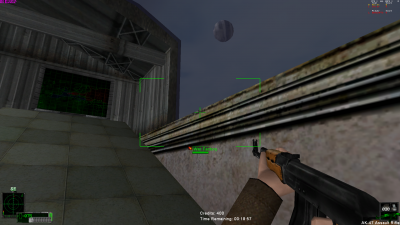
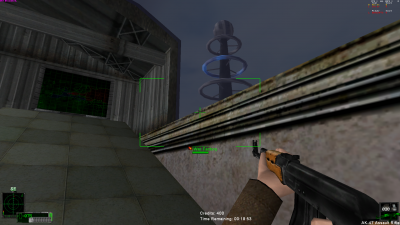
Blast from the Past! Red Alert: A Path Beyond [BETA] 1.2.0 - returning soon!
in Community News
Posted
Playable, yes. But there were several issues that were caused due to various changes and fixes in the newer engine, and it could not be released in that state. If you want to see what I'm talking about, install stock Beta, and apply the latest scripts update from the TT website. Thats exactly where I began. Purchase terminals were broken, helicopter cinematic scripts, shaders, screenshots, mechanic and medic healing balance, fog on some maps, function keys, ID collisions on some maps, menu element colors, and a laundry list of other small things I dont remember. Several issues were the product of hacky stuff that was done in the engine back then, and had to be undone in order to work now in the "standard" way. No more special game-specific hacky stuff - we're using the same TT 4.6 engine that Renegade uses now. Just had to make the game's configuration understand that 😉