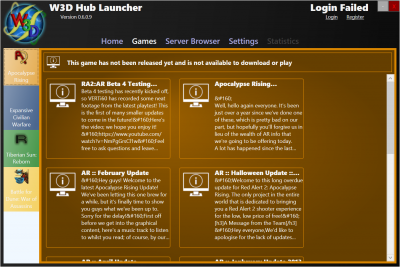Search the Community
Showing results for tags 'launcher'.
-
Version Beta 14
49,772 downloads
The W3D Hub launcher is a one-stop shop for your W3D gaming needs, providing game downloads and automatic updating, an integrated server browser, centralised management of in-game options and many other features. As one of our core products we will continue to evolve this service and add new and exciting features in the future, such as a server chat lobby and buddy lists. If you are unsure on how to use the launcher once it has been installed, please refer to this handy guide! If you have any questions, please visit the #tech-support channel in our Discord server, or create a topic in the Help & Support area of our forums. If you are using Windows 7, please see this support topic for help using the launcher on an unsupported operating system. -
Following on from a recent discussion about localising our launcher and games I've created this thread to crowdsource translations of various resources for the launcher. Right now this is going to be quite bare-bones and involve a bit of manual effort copying things back and forth and I'll need to add support for localising more parts of the UI, but I thought it would be nice to kick off the process by asking people to help localise those parts of the launcher which already support it. Translations Spreadsheet Thanks to @Jeod for creating a Google Docs spreadsheet, which I'll use as the primary source of translation updates going forwards since it allows me to diff it against the last version I updated the launcher from. If you wish to help with translations please use that document. I would strongly suggest subscribing to updates so you get notified when I add new translation tags and when other users change translations. You can see the history of changes by going to File => Version History => See Version History. When I add new translation tags I will highlight their rows in a different colour so that both you and I can find them when using the spreadsheet. Once I've got a good batch of translations for new tags I will remove their highlight colour. Forum Based Translations The below spoilers contains the original translation tables - going forwards I may not keep these up to date with new tags etc, but if for some reason you are unable to use the Google Docs spreadsheet please feel free to read this information and provide your translations as described and someone will copy them into the spreadsheet.
- 28 replies
-
- launcher
- translation
-
(and 1 more)
Tagged with:
-
If you are having problems with the launcher please read this first before posting a new topic and see if your problem is covered here. I get a "Version Mismatch" error while joining a server This error means that the version of the game you have installed does not match the version on the server. This may have the following causes: The game server is not running the latest version of the game. - Sometimes we release client updates on the launcher before the game server receives the corresponding update. In this case, give us a few minutes, we are probably working on it currently. Your game client is not the latest version of the game. - In this case, you need to update your game. If an update is not available, then just as in the previous scenario, give us a few minutes to get the update made available for you to download. Alternatively, this may mean that your PC has a corrupted always.dat file, or has loose files in the data folder for the game. You can attempt to fix this error for yourself by doing the following: If you have placed any extra files in your data folder, remove them. Close and re-open the launcher to get the latest game definitions. Select the problem game on the left side of the launcher, and click "Install Updates". If this option does not display, then choose "Repair Installation". Once the update or repair completes, try to join the server again. If at this point you still have problems, then it is likely the server has not updated to the latest version. Try joining the official W3D Hub server. If you can't join that either, then create a topic in this subforum and ask for support, or check our Discord server, as a discussion of the problem may already be taking place there. The Launcher Crashes In the event that the launcher crashes, please create a new topic in this subforum and include the following information: A description of exactly what you were doing when the launcher crashed. Any extra details that might be useful. Include the errors.log and diagnostics.log files from "My Documents/W3D Hub/Launcher" as attachments to your post. Is my operating system supported? The W3D-Hub Launcher officially supports only Windows 10 and Windows 7* While some of the games may function in other cases, if you have any other Windows-based operating system besides Windows 7 or 10, then the launcher will likely not function as intended if at all. This includes everything up to and including Windows XP, Vista, 8, and 8.1. *Running the launcher on Windows 7 *Windows 7 is only supported when Service Pack 1 is installed, and must also be otherwise fully updated. Some additional tweaking may also be required to get the launcher to work correctly. You may receive an error about a problem connecting to our "backend services" using the Launcher with Windows 7. This is because, by default, Windows 7 does not support TLS 1.2, which is a stronger encryption protocol that many modern websites use, ours included. Updating to a modern operating system that is still supported by Microsoft is the best option. However if for some reason you are unable or unwilling to do so, you can forcibly enable TLS 1.2 support in Windows 7 via the registry by setting the following options: [HKEY_LOCAL_MACHINE\SYSTEM\CurrentControlSet\Control\SecurityProviders\SCHANNEL\Protocols\TLS 1.2\Client] "DisabledByDefault"=dword:00000000 If you are unsure how to do this, I suggest following this guide. Note that you must have all recommended Windows Updates installed or this may not work. You can read more about this topic on Microsoft's website here and here.
- 1 reply
-
- Bugs
- error reports
-
(and 2 more)
Tagged with:
-
[blurb]Hot on the heels of version 0.7.5, version 0.8 of the launcher brings you the first functioning version of the chat lobby! This has been a long requested feature and I hope everyone finds it useful.[/blurb] Hot on the heels of version 0.7.5, version 0.8 of the launcher brings you the first functioning version of the chat lobby! This has been a long requested feature and I hope everyone finds it useful. Additional changes include; Tweak how URLs are launched to try and fix issue with Chrome crashing (#50) Login dialog now focuses the nickname field when opened (#49) Please report any issues on the Launcher Issues Tracker or here in the forums
-
The versions of the launcher post 7.0.2 crash when I try to view the server browser. Visual Studio offered to run a debugger and came up with the following exception and to break the operation when this occurs Running with visual studio did not bring about this error.
-
[blurb]The issue tracker for the launcher is now available to the public. This allows you to report bugs, suggest new features or improvements or just have a look at what's on our roadmap for the launcher. You can also vote for issues to let us know which features you want the most![/blurb] The issue tracker for the launcher is now available to the public. This allows you to report bugs, suggest new features or improvements or just have a look at what's on our roadmap for the launcher. You can also vote for issues to let us know which features you want the most! You can access the issues list at https://gitlab.com/w3dhub/w3dhub-launcher-net/issues Note that you will need a gitlab account to report issues, but you can also login with Google Auth, Twitter Auth and GitHub accounts so most users won't even need to create a completely new (unless you want to). If you report a new issue you can sign up for email notifications when we reply to your issue and once we've fixed it. You can also subscribe to existing issues by clicking the "Subscribe" button in Notifications section of the toolbar on the right (when you are signed in)
-
An update is available to the W3D Hub launcher which improves the login process and integrates with the live forum environment correctly. Thanks to @moonsense715 for his efforts in reverse engineering the missing parts from the original IPB v3 integration. Note that, as has always been the case, unless you are a staff member or tester there is no benefit to logging in at present.
-
[blurb]Version 0.7.3 of the W3D launcher is now live. [/blurb]Version 0.7.3 of the W3D launcher is now live. This version fixes some issues with the server list when logging in and out multiple times and includes additional diagnostics for cases where non-english versions of Windows are having problems downloading packages. If you are running a non-english version of Windows, please report the errors.log contents if you have an installation failure with this version - it will include additional information about exactly which package name it's having problems with.
-
[thumb]thumb_w3d.0.png[/thumb] [blurb]Version 0.7.2 of the W3D launcher is now live.[/blurb]Version 0.7.2 of the W3D launcher is now live. This version adds under the hood improvements to the server listings to make them more reliable.
-
Hi all, I recently came to the conclusion I had 3 directories where the W3D Launcher is saving files to. These are: C:\Users\Simon\AppData\Roaming\W3D Hub This directory is 160Mb big and all of it seems related to TSR (ttfs is the only sub folder) C:\Users\All Users\W3D Hub This directory is a whopping 6.1 Gb big and contains the package cache with all the versions D:\Program Files (x86)\W3D Hub This is the main directory where al the games are installed, and is 9.30 Gb big (also pretty huge, blame testing) Now, my C drive is a 100 Gb SSD (my bootdrive), and I was updating to the new versions today and suddenly the drive is full, and I think it is because of the Package cache (it had 2 Gb free space) Can I delete files in the C:\Users\All Users\W3D Hub folder, or do I have to find other ways to get more space? Regards, Simon
-
Version 0.7.1.0 of the W3D Hub launcher is now available. This update includes an improved package downloader for users with less stable internet conections Version 0.7.1.0 of the W3D Hub launcher is now available via the automatic update mechanism. This update includes an improved package downloader which will recover from transient network drop-outs during a download. This should improve the install and update experience for users with less stable network connections. Note that this is only a first pass at improving the entire download and install process and doesn't resolve all outstanding issues. Longer network drops will still cause a failed download if it is unable to resume within the timeout period and, at present, would require downloading again from scratch at a later time. Support for resuming a download at a later time is in the development plans.
-
A new updated to the W3D Hub launcher has been released today and will be offered to you via auto-update when you next start the launcher. New features include; Per-game news is now displayed when you have a game selected in the "Games" tab. This is still a work in progress and it needs a fair bit of work to make it look nice and improve its functionality All games are now listed in the launcher, regardless of whether they've been released or not. This allows you to browse the news for those games in the same way as for released games.When viewing a game which is not yet released a notification bar will appear at the top of the news indicating that the game is not released The launcher will automatically check for game updates in the background without requiring a restart. When an available update is found the update icon will be shown on the game logo on the left hand side Misc. bug fixes and improvements, such as an improved diagnostics.log file As always feedback and suggestions are welcome
-
One of the founding values of W3D Hub was to increase the openness of our development process and get the community more involved with the work we're doing, not just on the games but the tools and infrastructure surrounding them. As such I've decided to create this topic to see how interested our community are in the development of the launcher and see what feedback you might have on features as they're being developed. If there is a positive response to this I will consider doing more of these for the launcher and other non-game related W3D Hub projects. Anyhow, with the blurb out of the way, here are some very early WIP screenshots of a new feature for the launcher, namely the ability to download news from the website. The current plan is for each game to list its own news items individually and also provide a combined "all news" (including community news not shown under any game tab) on the "Home" page of the launcher. One of the first issues I realised we had was that we could only show you news for TSR with the way the launcher worked before - only showing you the games you were allowed to install. That has been changed now so that all games will be listed, allowing you to browse their latest news. Part of this change was adding a new "this game is not available yet" banner to the top of the game page for those games which are not yet released. This is shown in the screenshot below; For games that are released the page looks like this; The design and theming work for this is still very early WIP, some of the things that need adding are; - Date of the news post - Replacing the "i in a box" icon with an image themed to the news post (this will also go onto the w3dhub.com website homepage, which uses the same backend service to download news items) - Improved text formatting - A link to read the complete news article online We're interested to hear what you, the community, would like to see from this feature and hear any suggestions or other feedback you might have. Let us know your thoughts Also, let me know what you think about seeing future WIP updates on our tools and services. Is this something you'd like to see more of? Is there anything in particular you'd like to know more about?
- 5 replies
-
4
-
- community feedback
- Feedback
-
(and 2 more)
Tagged with: