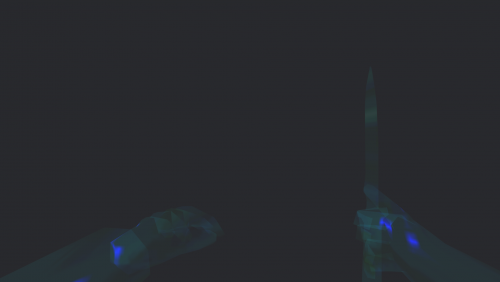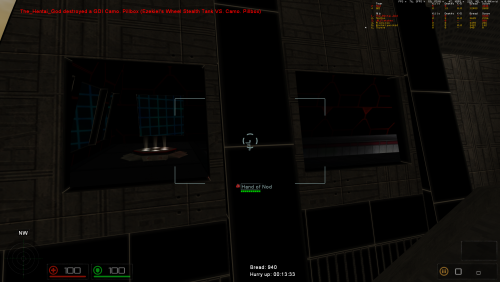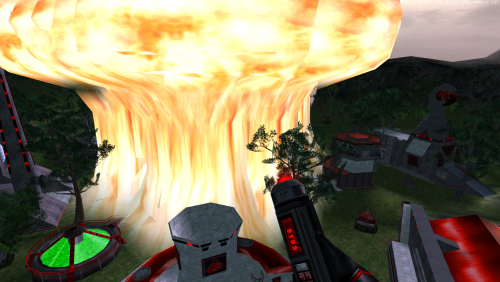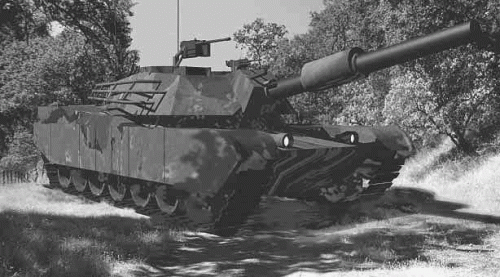Custom Textures
Re-textures, colour mods and other graphical wizardry!
31 files
-
Threve Remastered Weapons
By Threve
To install, place the files in the Respective Folders. You just drag and drop them. Navigation is as follows.
You're going to take the files from the TTFS folder and drop them into your IA TTFS folder.
Navigation there is as follows.
ThisPC > LocalDisk C: > Program Files (x86) > W3DHub > Games > ia release > IAFiles > InterimApex > ttfs > files
You're going to take the files from the DATA folder and drop them into your IA DATA folder.
Navigation there is as follows.
ThisPC > LocalDisk C: > Program Files (x86) > W3DHub > Games > ia release >Data
Note: When the game does a major update, you'll have to reinstall this mod again. This is due to the update forcefully replacing the files.
-----------------------------------------------------------------------------------------------------------------------------------------------------------------------------------
In celebration of C&C Renegade's upcoming 20th anniversary i've decided to redo the Renegade weapons. The original Renegade weapons were 256x256/512x512 files made back in 01 (During development)
This Remastered Texture package takes these files and puts them through a process of touching up the weapons how I saw fit.
1. The textures have been Digitally A.I. Remastered to 1024x1024 and 2048x2048 resolution. Effectively doubling the detail. (Credit to flow111)
2. Bump mapping has been applied through the .dds file. This makes the weapon actually have some texture rather than the smooth almost acrylic paint like skin that was made.
3. The contrast and brightness along with extra bump map texturing has been applied to places like handles and grips.
4. Scratches, weathering and rust has been applied to every weapon to help showcase the war that their being used in.
5. The weapons have been given a black and white filter to get rid of the weird off coloring that most had and help simulate a more metal/realistic look.
6. Some weapons were given a burnished, black .png mapping to help with black wear mark details.
7. Finally each weapon has been given weapon specfic detail one by one to help give off some character. They range from Kill Tally's, Iron Sights, Weapon specfic warning labels, ID Numbers, Heat Resistant Metals like Gold and Loading instructions.
Enjoy and cheers to everyone for 20 years and counting. It's been quite a wild ride.
See you on the battlefield and untill then, rq.
- Threve
Notes:
Ricardo Milos screen (Volt Rifle) not included.
716 downloads
(1 review)0 comments
Updated
-
Gucci Navy Sailor
By Threve
To install, place the file in the Data Folder. You just drag and drop them. Navigation is as follows.
ThisPC > LocalDisk C: > Program Files (x86) > W3DHub > Games > ia release >Data (DATA FOLDER)
362 downloads
-
Modern Stealth Texture
By Threve
A more modern take on the Classic Renegade Stealth Texture.
To install, place the file in the Data Folder. You just drag and drop them. Navigation is as follows.
ThisPC > LocalDisk C: > Program Files (x86) > W3DHub > Games > ia release >Data (DATA FOLDER)
679 downloads
(0 reviews)0 comments
Updated
-
GDI Female Techi (Hotti) *It may be deleted*
By SBHBS
*** ATTENTION ******This skin can be considered a skin that gives advantages. In this regard, this skin can be removed if this is really the case. If this is the case, then you will also have to delete it. I myself love this skin, and I don't see any advantages here, and I personally don't want to remove it. I will and want to work with the administration and provide them with everything they need if they ask me, instead of hacking my computer.***
This is a custom skin for the GDI Hotwire character, created by 333ggg based on Threve GDI Tiberium Dawn skins. She looks more protected from Tiberius, no open hands and even a mask on her face to protect her. I really like it, and I think you will like it too. Enjoy
290 downloads
-
Interim Apex Tiberian Dawn Units
By Threve
Interested in having a more constant toned down theme for camo across both teams? This texture pack delivers. Installing this will change the original renegade vehicles and infantry (For example, Black hand units, Deadeye, Hotwire etc.) to a more consistent desert or urban camo theme.
With a massive thank you to PXD2000 for saving these skins. These are a reupload from long ago from an unknown author. (HUD not included)
IMPORTANT PLEASE READ: (INSTALLATION INSTRUCTIONS)
You're going to take the .dds files from the GDI and Nod folders and drop them into your DATA folder.
Navigation there is as follows:
ThisPC > LocalDisk C: > Program Files (x86) > W3DHub > Games > ia release >Data
When Interim Apex is updated. You will have to redownload this and install it again. This is due to the update replacing all the files over again. I apologize for the inconvenience.
1,863 downloads
(1 review)0 comments
Updated
-
Interim Apex Clear HON Windows
By Threve
Tired of the HON Windows and having to shoot them out to see? Me to. This file allows you to see through the windows without having to shoot them out every time you rejoin a game.
Drop it here to install.
ThisPC > LocalDisk C: > Program Files (x86) > W3DHub > Games > ia release > IAFiles > InterimApex > ttfs > files
1E8B9509.hnd_window.dds
312 downloads
(0 reviews)0 comments
Submitted