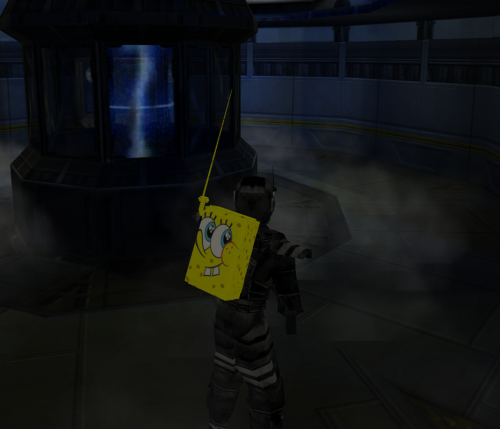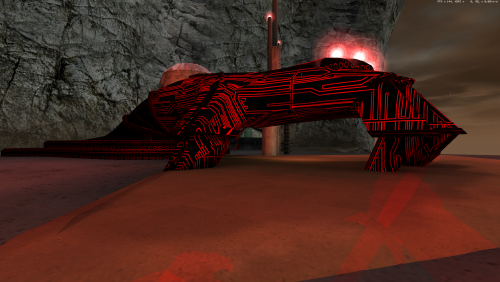-
Posts
764 -
Joined
-
Last visited
-
Days Won
53 -
Donations
0.00 USD
Content Type
Profiles
Forums
Events
Documentation
Bug Tracker
Downloads
Everything posted by Threve
-

Work In Progress Infiltration- A Choose Your Own Adventure Story (fixed)
Threve replied to Mojoman's topic in Forum Games
Option 1. Get your guns ready. -

Games Infiltration - A Choose Your Own Adventure Story
Threve replied to Mojoman's topic in Forum Games
To be fair, if we can conceal a Tiberium field suit .50 cal silenced sniper rifle C4 charges Mossberg 500 shotgun then we should be able to hold ourselves and blend in with the crowd. -

Games Infiltration - A Choose Your Own Adventure Story
Threve replied to Mojoman's topic in Forum Games
Option 3 implies that Nod has been stealing people and Livestock. I don't like any of the options to be honest but I vote for the the first one since if the crowd is pissed with Nod we might be able to do something. -
Idk who's the oldest on here but you'd have to find some real old school oldbie to give you a definitive answer. I'm pretty sure it boiled down to nearly all Renegade drama at the end of the day though. Someone's bored, complains about something, shit show/fourm posting ensues, everyone forgets about it a month later. Although in the mid 2000's a lot of conflict was occuring with APB due to a variety of reasons. The APB v Reborn drama was most likily as Gibblets has kinda said.. "Which game should we work on/which game is better/why is this game taking away players from the other game when the other game is my favorite".
-

Games Infiltration - A Choose Your Own Adventure Story
Threve replied to Mojoman's topic in Forum Games
Yeah. It seems like the general public isn't too happy about GDI at the moment. And if it's a small village any outsider will be quickly noticed. -

Games Infiltration - A Choose Your Own Adventure Story
Threve replied to Mojoman's topic in Forum Games
Well if it's Tib Dawn rules (i.e. no Stealth Black Hand Infantry/Proxie Mines) then to the Nod base it is. We can scout or see what we're dealing with when we're nearby using the .50 Cal Sniper Rifle scope and then decide whether we can hi-jack a vehicle, take out the Power Plant first or find more intel/supplies then. -

Games Infiltration - A Choose Your Own Adventure Story
Threve replied to Mojoman's topic in Forum Games
We have no Anti Vehicle weapons. If we see a tank of any kind our only hope is to run. Our .50 Barret Sniper rifle might be able to take down a Buggy. But then we're SOL on shooting infantry from long range. We're really relying on not encountering an armored vehicle. Also @ Mojoman is this Tiberian Dawn units/rules or Renegade Units/Rules (I.E. Stealth Black Hand infantry units)? -

Games Infiltration - A Choose Your Own Adventure Story
Threve replied to Mojoman's topic in Forum Games
Land in the Tib Field. The locals know the land and the people and will out you very quickly, revealing you to Nod and making the fact you landed there irrelvant if not worse off. It's also super far away. Landing at Nod base is a better option, but you're going to come into contact probably and have no ammo to waste along with nothing to deal with vehicles. "Lightly Guarded" may mean 1 Light Tank which you can't deal with or a Buggy that'll just hunt you down. The tib field means you'll take contact but on your own terms. You'll just run out the tib field as fast as possible and if you have to deal with the tib life forms then so be it. At least no one is around. You're also the closest to the objective. -
Version 3.0.0
487 downloads
A replacment for Patch in Interim Apex. Files include a String (Name) replacment, PT Replacement and textures. To install, place the TTFS files in the TTFS Folder and the Data files in the Data folder. You just drag and drop them. Navigation is as follows. ThisPC > LocalDisk C: > Program Files (x86) > W3DHub > Games > ia release >Data (DATA FOLDER) C: > Program Files (x86) > W3D Hub > games > ia-release > IAFiles > InterimApex > ttfs >files (TTFS Folder) -
View File Ricardo "Patch" Milos A replacment for Patch in Interim Apex. Files include a String (Name) replacment, PT Replacement and textures. To install, place the TTFS files in the TTFS Folder and the Data files in the Data folder. You just drag and drop them. Navigation is as follows. ThisPC > LocalDisk C: > Program Files (x86) > W3DHub > Games > ia release >Data (DATA FOLDER) C: > Program Files (x86) > W3D Hub > games > ia-release > IAFiles > InterimApex > ttfs >files (TTFS Folder) Submitter Threve Submitted 11/07/2021 Category Custom Textures
-
-
The A.I. in this game is janky unless we're talking about the new custom bots built by W3DHub. The turrets I believe target ethier the closest target, the last target they were firing at, or whatever hits them last (Based off of the other "non W3Dhub Advanced A.I." i.e Turrets/!support bots) The A.I. for the turrets may be able to be reworked so it only targets infantry but I don't even know if that's possible for a variety of reasons (Most namely Kaskins doesn't do the scripting and we're using old scripts at the moment so other things work). Also, the ability to target vehicles means you can detect stealth vehicles. My best course of reccomendation would be to get enough !vet for bots, or get a hotwire and place proxies on the ground around the area of where your tank has set up shop. I typically use this with the Merkava when I deploy to detect SBH's, and keep infantry at bay while I shoot them or fall back.
-
-
View File GDI Engi Lunchables Backpack Installation is as simple as dropping the files in the folder listed below. C:\Program Files (x86)\W3D Hub\games\tsr-release\data Submitter Threve Submitted 08/18/2021 Category Custom Textures
-
-
View File Riot Soldier Spongebob Backpack Installation is as simple as dropping the files in the folder listed below. C:\Program Files (x86)\W3D Hub\games\tsr-release\data Submitter Threve Submitted 08/18/2021 Category Custom Textures
-
-
View File Gameboy Tech Backpack Installation is as simple as dropping the files in the folder listed below. C:\Program Files (x86)\W3D Hub\games\tsr-release\data Submitter Threve Submitted 08/18/2021 Category Custom Textures
-
-
View File Scooby Doo Mystery Machine APC Quick gang, go solve those mysteries! Installation is as simple as dropping the files in the folder listed below. C:\Program Files (x86)\W3D Hub\games\tsr-release\data Submitter Threve Submitted 08/18/2021 Category Custom Textures
-
-
View File Tron Hand of Nod Installation is as simple as dropping the .dds files in the folder listed below. C:\Program Files (x86)\W3D Hub\games\tsr-release\data Submitter Threve Submitted 08/18/2021 Category Custom Textures
-
-
View File Tron Nod Vehicles Installation is as simple as dropping the files in the folder listed below. C:\Program Files (x86)\W3D Hub\games\tsr-release\data Submitter Threve Submitted 08/18/2021 Category Custom Textures
-
View File Helpful Medic Pack Should allow you to deliver Coors Light, Reeses and Bandages to the battlefield even faster! Installation is as simple as dropping the files in the folder listed below. C:\Program Files (x86)\W3D Hub\games\tsr-release\data Submitter Threve Submitted 08/18/2021 Category Custom Textures

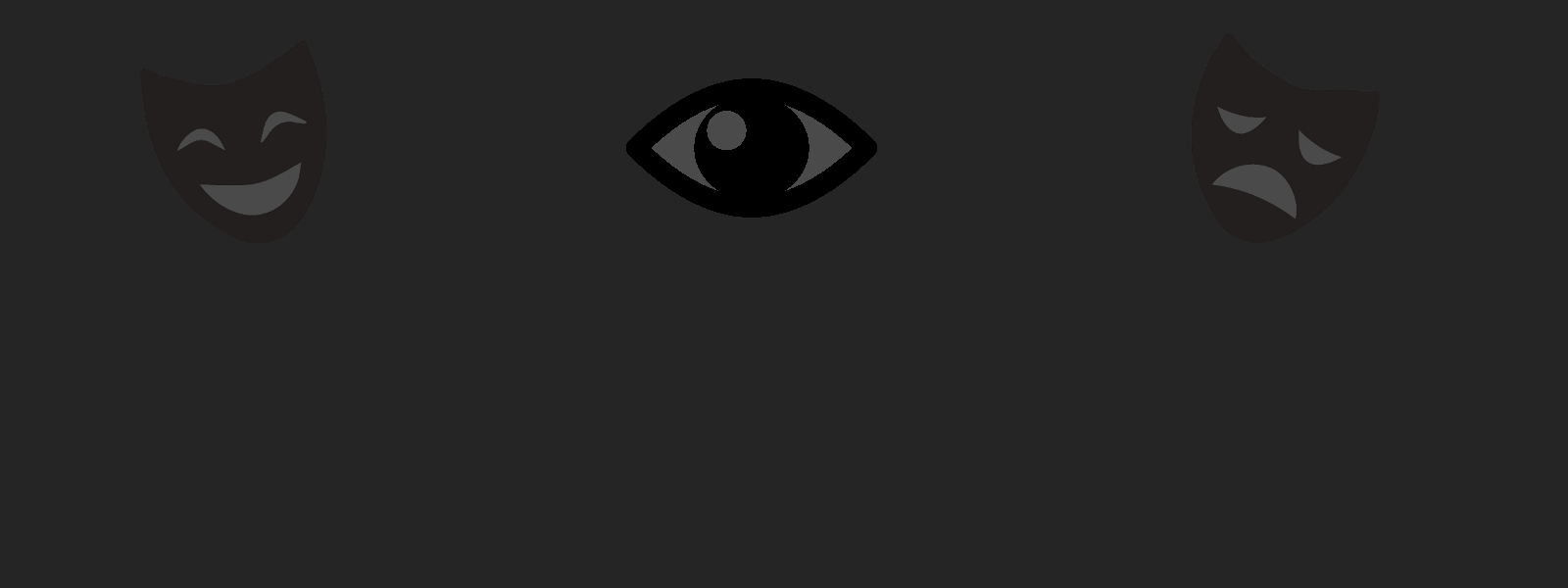
.png.3da4d7b199e8b8be5762376538f2df29.thumb.png.e94efdcf82cf69a409de403a6d79cda3.png)