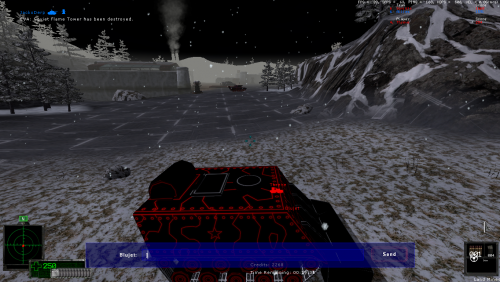-
Posts
757 -
Joined
-
Last visited
-
Days Won
51 -
Donations
0.00 USD
Content Type
Profiles
Forums
Events
Documentation
Bug Tracker
Downloads
Files posted by Threve
-
Half-Life 2 Gravity Gun [ARCHIVE]
By Threve in Custom Textures
Some weird repair thingy. Apparently fixes things in this game. Replaces Repair gun.
Note: This is an ARCHIVE'd file from another Renegade Website. I did not originally create this. Only uploaded here for Archive purposes. While I have tested this out in-game I bear no responsibility or will provide updates to this file. Please do not modify this file or use it for malicious purposes in-game.
Install by putting the files into your data folder.
ThisPC > LocalDisk C: > Program Files (x86) > W3DHub > Games > ia release >Data (DATA FOLDER)
56 downloads
(0 reviews)0 comments
Submitted
-
Interim Apex Sound Pack (07/17/2022 UPDATE)
By Threve in Custom Audio
IMPORTANT PLEASE READ: (INSTALLATION INSTRUCTIONS)
Installing is simple if you follow these instructions. There are 2 folders.. one marked ttfs and one marked data.
You're going to take the sound files from the ttfs sounds folder and drop them into your IA ttfs folder.
Navigation there is as follows.
ThisPC > LocalDisk C: > Program Files (x86) > W3DHub > Games > ia release > IAFiles > InterimApex > ttfs > files
You're going to take the sound files from the DATA SOUNDS folder and drop them into your IA DATA folder.
Navigation there is as follows.
ThisPC > LocalDisk C: > Program Files (x86) > W3DHub > Games > ia release >Data
When Interim Apex is updated. You will have to redownload this and install it again. This is due to the update replacing all the files over again. I apologize for the inconvenience.
3,036 downloads
- IA
- Interim Apex
- (and 2 more)
(1 review)0 comments
Updated
-
Clearer Black Box Chat
By Threve in Custom Textures
Install by putting the files into your ttfs folder.
ThisPC > LocalDisk C: > Program Files (x86) > W3DHub > Games > ia release >TTFS (TTFS FOLDER)
This is a replacment for the Black Box that displays the chat. The black box by default is a little too dark which may make you miss out on certain background details. This should fix that.
144 downloads
(0 reviews)0 comments
Updated
-
Red Tiger Striped Laser Rifle
By Threve in Custom Textures
Some Laser Rifle I made a while back I've been meaning to upload.
Install by putting the files into your data folder.
ThisPC > LocalDisk C: > Program Files (x86) > W3DHub > Games > ia release >Data (DATA FOLDER)
95 downloads
(0 reviews)0 comments
Submitted
-
Interim Apex Remastered
By Threve in Custom Textures
W3DHUB CURRENTLY SUPPORTS FILE UPLOADS OF ONLY 390.63 mb. THIS FILE SIZE IS 2.6 GB. AS A RESULT IT'S BEING HOSTED ON MEDIAFIRE FOR DOWNLOAD. The file here is a link to the actual Zip since i'm required to upload something to post.
-----> DOWNLOAD HERE <---
How do I install?
Important Q/A
Will this impact my preformance?
What is this?
How is this different from other Renegade Remasters?
Some units have been modded such as the Light Tank. Why didn't you retexture every vehicle?
Why is this 2.6 GB?
Any issues?
Is this really every file from IA?
I need help!
Happy 20th for Renegade!
318 downloads
(0 reviews)0 comments
Updated
-
Threve Remastered Weapons
By Threve in Custom Textures
To install, place the files in the Respective Folders. You just drag and drop them. Navigation is as follows.
You're going to take the files from the TTFS folder and drop them into your IA TTFS folder.
Navigation there is as follows.
ThisPC > LocalDisk C: > Program Files (x86) > W3DHub > Games > ia release > IAFiles > InterimApex > ttfs > files
You're going to take the files from the DATA folder and drop them into your IA DATA folder.
Navigation there is as follows.
ThisPC > LocalDisk C: > Program Files (x86) > W3DHub > Games > ia release >Data
Note: When the game does a major update, you'll have to reinstall this mod again. This is due to the update forcefully replacing the files.
-----------------------------------------------------------------------------------------------------------------------------------------------------------------------------------
In celebration of C&C Renegade's upcoming 20th anniversary i've decided to redo the Renegade weapons. The original Renegade weapons were 256x256/512x512 files made back in 01 (During development)
This Remastered Texture package takes these files and puts them through a process of touching up the weapons how I saw fit.
1. The textures have been Digitally A.I. Remastered to 1024x1024 and 2048x2048 resolution. Effectively doubling the detail. (Credit to flow111)
2. Bump mapping has been applied through the .dds file. This makes the weapon actually have some texture rather than the smooth almost acrylic paint like skin that was made.
3. The contrast and brightness along with extra bump map texturing has been applied to places like handles and grips.
4. Scratches, weathering and rust has been applied to every weapon to help showcase the war that their being used in.
5. The weapons have been given a black and white filter to get rid of the weird off coloring that most had and help simulate a more metal/realistic look.
6. Some weapons were given a burnished, black .png mapping to help with black wear mark details.
7. Finally each weapon has been given weapon specfic detail one by one to help give off some character. They range from Kill Tally's, Iron Sights, Weapon specfic warning labels, ID Numbers, Heat Resistant Metals like Gold and Loading instructions.
Enjoy and cheers to everyone for 20 years and counting. It's been quite a wild ride.
See you on the battlefield and untill then, rq.
- Threve
Notes:
Ricardo Milos screen (Volt Rifle) not included.
301 downloads
(1 review)0 comments
Updated
-
Gucci Navy Sailor
By Threve in Custom Textures
To install, place the file in the Data Folder. You just drag and drop them. Navigation is as follows.
ThisPC > LocalDisk C: > Program Files (x86) > W3DHub > Games > ia release >Data (DATA FOLDER)
151 downloads
-
Modern Stealth Texture
By Threve in Custom Textures
A more modern take on the Classic Renegade Stealth Texture.
To install, place the file in the Data Folder. You just drag and drop them. Navigation is as follows.
ThisPC > LocalDisk C: > Program Files (x86) > W3DHub > Games > ia release >Data (DATA FOLDER)
174 downloads
(0 reviews)0 comments
Updated
-
GDI Engi Lunchables Backpack
By Threve in Custom Textures
Installation is as simple as dropping the files in the folder listed below.
C:\Program Files (x86)\W3D Hub\games\tsr-release\data
145 downloads
(0 reviews)0 comments
Submitted
-
Riot Soldier Spongebob Backpack
By Threve in Custom Textures
Installation is as simple as dropping the files in the folder listed below.
C:\Program Files (x86)\W3D Hub\games\tsr-release\data
120 downloads
(0 reviews)0 comments
Submitted
-
Gameboy Tech Backpack
By Threve in Custom Textures
Installation is as simple as dropping the files in the folder listed below.
C:\Program Files (x86)\W3D Hub\games\tsr-release\data
129 downloads
(0 reviews)0 comments
Submitted
-
Scooby Doo Mystery Machine APC
By Threve in Custom Textures
Quick gang, go solve those mysteries!
Installation is as simple as dropping the files in the folder listed below.
C:\Program Files (x86)\W3D Hub\games\tsr-release\data
121 downloads
(0 reviews)0 comments
Submitted
-
Tron Hand of Nod
By Threve in Custom Textures
Installation is as simple as dropping the .dds files in the folder listed below.
C:\Program Files (x86)\W3D Hub\games\tsr-release\data
115 downloads
(0 reviews)0 comments
Submitted
-
Tron Nod Vehicles
By Threve in Custom Textures
Installation is as simple as dropping the files in the folder listed below.
C:\Program Files (x86)\W3D Hub\games\tsr-release\data
124 downloads
(0 reviews)0 comments
Submitted
-
Helpful Medic Pack
By Threve in Custom Textures
Should allow you to deliver Coors Light, Reeses and Bandages to the battlefield even faster!
Installation is as simple as dropping the files in the folder listed below.
C:\Program Files (x86)\W3D Hub\games\tsr-release\data
126 downloads
(0 reviews)0 comments
Submitted
-
Interim Apex Custom HUD
By Threve in Misc. Files
An approved and custom HUD for Interim Apex. Quite a popular HUD in the renegade but becoming harder and harder to find. This HUD was originally not created by me. I took some of the Old APB HUD Metal Edges and implemented it around the corners of the layout. Features include
- Better Radar Layout with less intrusive background
- Darker GDI Gold and Nod Red Text to help display better on your screen. Also brighter Mutant Green displays on radar to see Viceroids better.
- Custom Icons to help display Vehicles, Buildings, Infantry and Beacons better.
- The numbering of your Armor is displayed more clearly
- Metal Edging alongside the HUD Layout to help better define the box sectors.
To install, simply follow these instructions.
You're going to take the files from the folder and drop them into your IA DATA folder.
Navigation there is as follows.
This PC>Computer R (C:)>Program Files (x86)>W3Dhub>Games>ia-release>IAFiles>InterimApex
When Interim Apex is updated. You will have to redownload this and install it again. This is due to the update replacing all the files over again. I apologize for the inconvenience.
(Big thanks to MoltenJam for enabling the text for weapons and Dblaney1 for fixing it up so it actually works with the IA UI!)
941 downloads
- Interim Apex
- Custom HUD
- (and 2 more)
(1 review)0 comments
Updated
-
Interim Apex Tiberian Dawn Units
By Threve in Custom Textures
Interested in having a more constant toned down theme for camo across both teams? This texture pack delivers. Installing this will change the original renegade vehicles and infantry (For example, Black hand units, Deadeye, Hotwire etc.) to a more consistent desert or urban camo theme.
With a massive thank you to PXD2000 for saving these skins. These are a reupload from long ago from an unknown author. (HUD not included)
IMPORTANT PLEASE READ: (INSTALLATION INSTRUCTIONS)
You're going to take the .dds files from the GDI and Nod folders and drop them into your DATA folder.
Navigation there is as follows:
ThisPC > LocalDisk C: > Program Files (x86) > W3DHub > Games > ia release >Data
When Interim Apex is updated. You will have to redownload this and install it again. This is due to the update replacing all the files over again. I apologize for the inconvenience.
753 downloads
(1 review)0 comments
Updated
-
Interim Apex Clear HON Windows
By Threve in Custom Textures
Tired of the HON Windows and having to shoot them out to see? Me to. This file allows you to see through the windows without having to shoot them out every time you rejoin a game.
Drop it here to install.
ThisPC > LocalDisk C: > Program Files (x86) > W3DHub > Games > ia release > IAFiles > InterimApex > ttfs > files
1E8B9509.hnd_window.dds
162 downloads
(0 reviews)0 comments
Submitted
-
[SOUNDPACK] Threve's MadTank
By Threve in Custom Audio
This Sound Pack helps to define and add a little bit more drama to the unit that is the M.A.D. Tank. The explosion, Purchase, Deployment and Charge up sound have all been changed. I have provided a video to help show the new sounds.
NOTE: In the video, the Charge up sound (0:43) was abrupt and has since been fixed/updated to quickly fade in. It's a much smoother sounding build up to the explosion now.
installation Instructions are as follows
Navigate to your data folder by going
Computer>Program Files (x86)>W3D Hub>Games>APB-Release>Data
Once you reach the data folder drag and drop the Audio Files into the folder. Should you want to uninstall, simply delete all the audio files I have provided and the game will revert itself back to normal.
210 downloads
(0 reviews)0 comments
Updated
-
Classic RA PT Icons
By Threve in Custom Textures
A simple yet effective retexture of all the PT icons in the game. Makes every PT icon as if it was the original RA 1 game.
Navigate to your data folder by going
Computer>Program Files (x86)>W3D Hub>Games>APB-Release>Data
Once you reach the data folder drag and drop the files into the folder.
Should you want to uninstall, simply delete the files I have
provided and the game will revert itself back to normal.
314 downloads
- Classic PT
- Classic
- (and 1 more)
(0 reviews)0 comments
Updated
-
Classic Beta Style APB hud
By Threve in Custom Textures
This file replaces your HUD layout into the days of A Path Beyond Beta. If you ever miss the old hud or want some memories from beta this is it.
For those of you who do not know, the radar is a lot more simplified which means if you take this game seriously do not install this hud as it does not show
- The star where the enemy base is
- The more smaller new layout detailed Icons
- Red boxes when you lock unto a target with the Rocket Launcher (Currently being tested to update)
However, it does show for the most part everything else except some more specialized details and is what I have been using all of Delta. I personally have not had a problem with it since.
I am still attempting to "Modernize" the HUD to Delta standards and will release when things are tested and updated. Hopefully, I can get it to a point where this HUD has the same functionality.
ALL credit goes to the original production team behind APB who developed the game and also the HUD. I have not modified the HUD except to include the mine count and distance of objects on radar. Enjoy!
212 downloads
-
V2 Crayon Rocket
By Threve in Custom Textures
This texture will turn you V2 Rockets into Crayons in an attempt to help destroy the allied presence in the world of APB. Go out there and show them what you got! Installation instructions are included in the file.
130 downloads
(0 reviews)0 comments
Submitted
-
[SOUNDPACK] Threve's Sound Pack for A Path Beyond
By Threve in Custom Audio
Good Evening all. Having played for a while I have accrued some sounds from the years that I game with and would love to share it with everyone. Some of the sounds I didn't like and replaced it as such and others I thought could use a little bit of a change or some spice. I hope you all enjoy, add some new flavor to your game and play on!
installation Instructions are as follows
Navigate to your data folder by going
Computer>Program Files (x86)>W3D Hub>Games>APB-Release>Data
Once you reach the data folder drag and drop the Audio Files into the folder. Should you want to uninstall, simply delete all the audio files I have provided and the game will revert itself back to normal.
1,050 downloads
(0 reviews)0 comments
Updated
-
Jack Skellington Volkov
By Threve in Custom Textures
An old retexture of the Volkov into Jack Skellington I had for Halloween. Installation instructions are contained in the .zip file.
159 downloads
-
Clear Message Hud
By Threve in Custom Textures
A simple yet effective fix to those who prefer a clear message board. Installation instructions are as follows.
Navigate to your data folder by going
Computer>Program Files (x86)>W3D Hub>Games>APB-Release>Data
Once you reach the data folder drag and drop the File into the folder.
Should you want to uninstall, simply delete the file I have
provided and the game will revert itself back to normal.
213 downloads
(0 reviews)0 comments
Updated

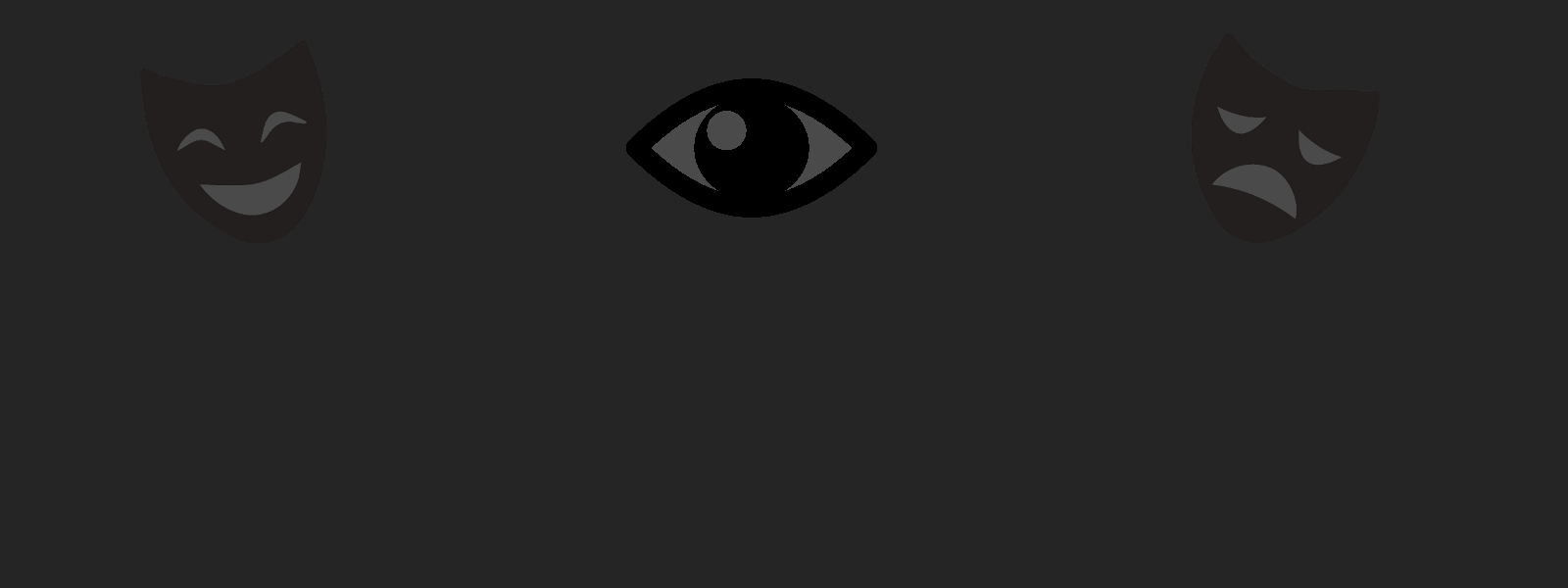

![More information about "Half-Life 2 Gravity Gun [ARCHIVE]"](https://w3dhub.com/forum/uploads/monthly_2023_02/ScreenShot12.thumb.png.8eea95fbf7a936a3b475e339d4668da9.png)
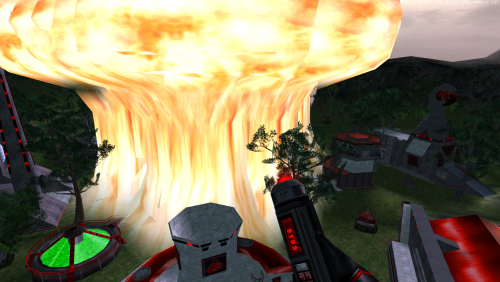


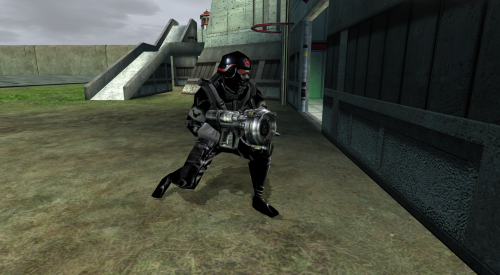


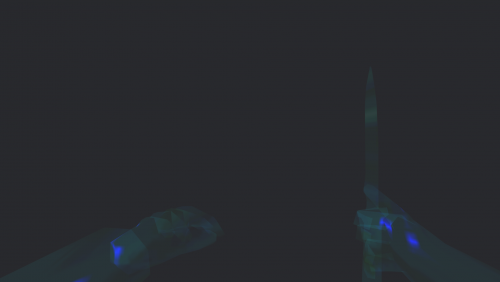

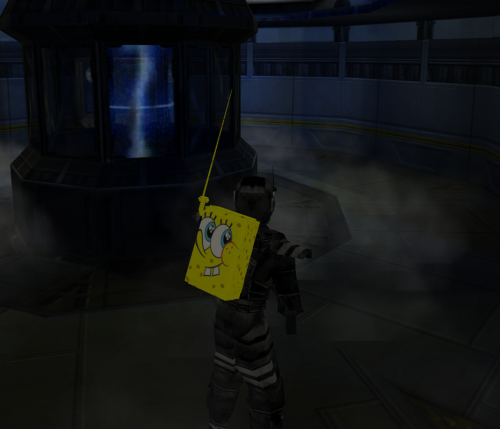


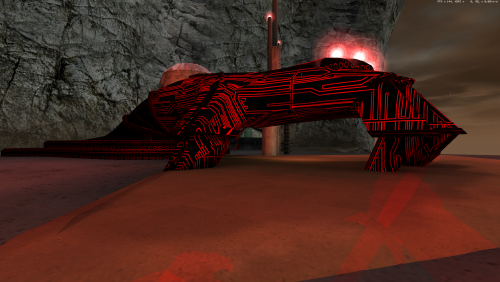




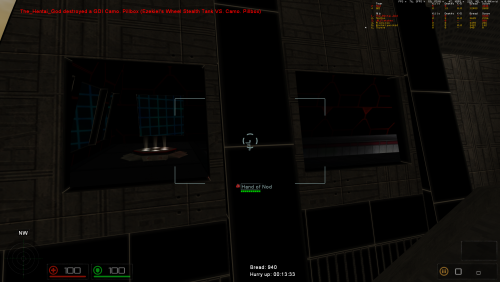
![More information about "[SOUNDPACK] Threve's MadTank"](https://w3dhub.com/forum/uploads/monthly_2018_08/MAD_tank.thumb.png.f0e937db9b9119e1c2d7b6f4b60bd9d4.png)


![More information about "[SOUNDPACK] Threve's Sound Pack for A Path Beyond"](https://w3dhub.com/forum/uploads/monthly_2018_07/hererererer.thumb.png.7c815dcd0aea88b71630be857d79444a.png)