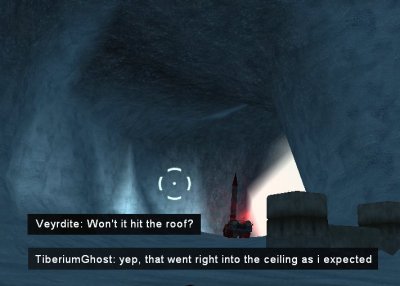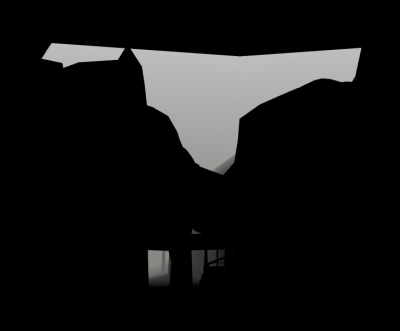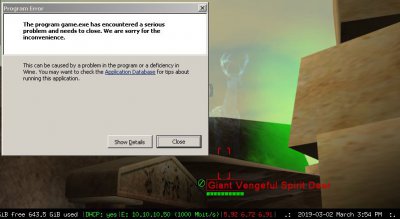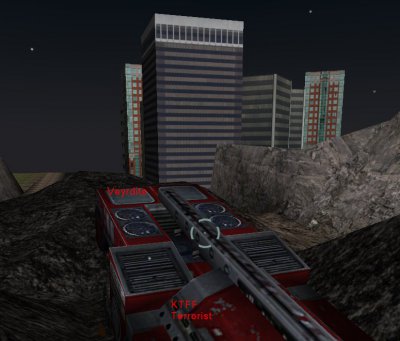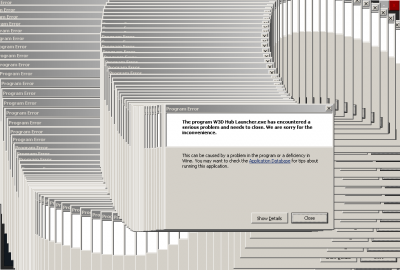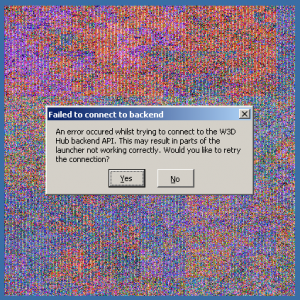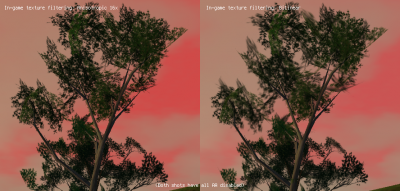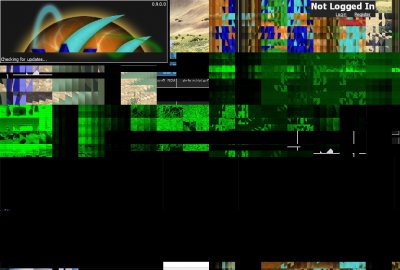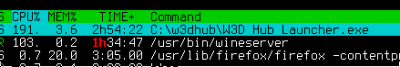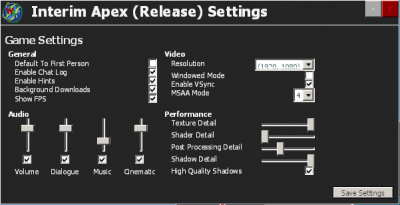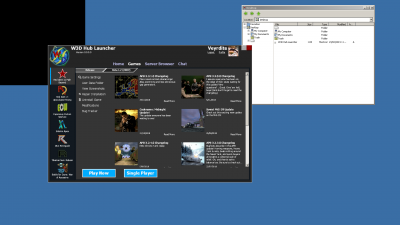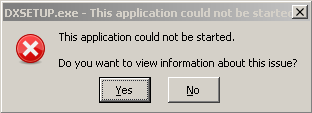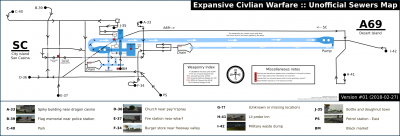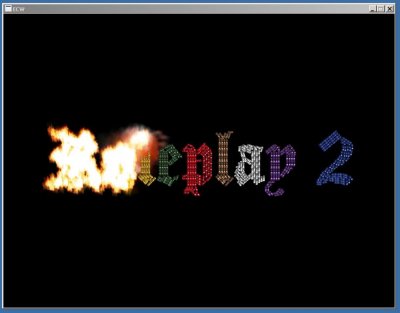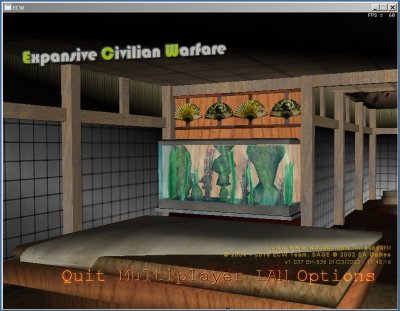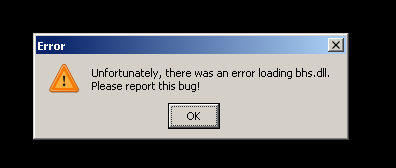-
Posts
134 -
Joined
-
Last visited
-
Days Won
4 -
Donations
10.00 USD
Content Type
Profiles
Forums
Events
Documentation
Bug Tracker
Downloads
Everything posted by Veyrdite
-

I had to rescue a player on Infinite Isle today
Veyrdite replied to Veyrdite's topic in Interim Apex AOW
Move aside comissar, you're being replaced with a tier 5 flag bearer class. Postlight island authorities would like to remind travellers of the risks of bringing foreign invasive species into the country. The Postlight Isles are a pristine and protected habitat, customs takes this matter very seriously. Don't give him any ideas. I'm now somewhat worried I'll find two labelled graves on the island. Havoc66 takes the credit, I had no clue about the island until he directed me there. I'm imagining a proper "forgotten shipyard" with ironclads, cutters and imperial cannon. -
We decided to flee the trappings of civilisation and start our own team compromised of sapper forts and multi-modal vehicles. Havoc66 and I are going to spend our days on the sunny beaches of Postlight island. Free from Tiberium, nukes and dblaney. (Yap you're invited)
-
Where are the screenshots of me? This topic has been has been highly disappointing! I've discovered that SIDAM launchers are useless on many maps: Event maps without obvious ceilings still sometimes have transparent flight ceilings, rendering this vehicle useless. I need to try deploying on steep slopes. It turns out Nod's mobile repair vehicle is fast enough to out-run the turn rate of a titan''s weaponised top half. It's also short enough to avoid direct fire from the titan's weapons. Unfortunately it still takes quite a while to take one down; the DPS against heavy vehicles is low. This titan was already damaged when I engaged it. Mining building entrances with proxies is an outdated tactic. Who remembers hiding mines inside the front doorway of the HON? These days we can use shield-bearing AI to take the mines directly to the intruders: Yes this worked. 1v1 match, I heard a *boink* whilst trying to destroy the enemy base. Lots of laughing ensured Modern Rene occasionally provides some nice modern fog artwork: Shortly after pouring the bunker pictured below, the concrete contractor was fired for using too porous of a mix. Links to the Sydney Opal tower are being investigated and physicists are debating how the sandbags maintained their shape as they tunnelled through macro distances of solid material. The ceiling later melted. Now for the works of my favourite developer, Jerad the Grey: A few matches back Cisco and KTFF got married: The relationship turned abusive when Cisco discovered KTFF used Aruba gear in his toxin tractors. KTFF fled with a friend. They were last seen driving away on an obscure stunt map. On the topic of mystery maps: good luck working out what map these four screenshots are of. Finally some prettier 1920x1080 shots: (Maps: Temple of Cervinae By Jerad, Infinite Isle in Interim Apex by ??? TODO:update) I also have some panoramas I want to stitch together. Perhaps another time.
-
I don't actually have to put any effort in here. I have not cleaned my tank for a month and I think this is old melon.
-
Thankyou Dghelneshi. I've seen "MSAA" quoted so often I've always assumed it's what you describe as SSAA. I had no idea there has been so much effort into optimising traditional ("worldspace" is the right term?) AA. My oblivity shows the optimisations have succeeded > most of the newer and cheaper ones operate in screen space after the image is already rendered The pits of hell oscillate mildly. > others suggest it's a more spacial interpolation/filtering thing (ie filtering of textures on planes inclined to the camera). I meant this: https://en.wikipedia.org/wiki/Anisotropic_filtering A better wording might be 'mipmapping method'. Many games call this 'texture filtering' in their config; which is probably a bit too generic of a term.
-
That's an HTTP iframe on an HTTPS site. The forum probably isn't interfering, it's your browser refusing to accept it. Check your browser console -- mine is confirming the block. EDIT: NB any third party countdown services are in the same category as 3rd party advertisers. Visitor tracking, etc.
-
Thankyou for including the GMT time, muchly appreciated. Terms like EST and CST tend to get re-used in different countries. (1AM GMT = 12PM noon in eastern Australian time Sydney).
-
Updates to "launcher crashes 15 seconds after login" and cpu core pegging I've now tested extensively on my desktop (Radeon HD 6850 with 'radeon' in-kernel drivers) and my laptop (Intel HD Graphics 405, Braswell). Both exhibit these problems reliably. A few posts ago I mentioned these two problems being miraculously fixed, it seems that was pot luck that day. I have not been able to reproduce it again. My best guess is I had some part of dotnet or the launcher still hiding away as another sleeping process. Anti-aliasing deep dive All of my statements about AA not working are wrong, it's my eyesight that needs checking. From the best I can tell: the launcher's AA setting is proper old-fashioned MSAA and the in-game FXAA setting is the crappy 2D filter AA. Each setting is only accessible from the afore-mentioned places, so it takes a bit of searching and discovery. FXAA immediately makes me unhappy. Small objects in the distance (vehicles, people) go blurry. The AA settings don't seem to have any effect on close foliage (where texture pixels >> screen pixels): Some further away and overlapping foliage with different in-game texture filter settings (both MSAA and FXAA turned off): I'm trying to read up on supersampling; but I'm a bit confused. Some sources refer to it as a generic category of AA methods that MSAA sits into (where MSAA usually uses a square grid); others suggest it's a more spacial interpolation/filtering thing (ie filtering of textures on planes inclined to the camera). Screenshot reference: Wine version=wine-4.0, Card=Radeon (BARTS) HD 6850, Driver=in-kernel radeon Linux 4.19.18_1
-
Thankyou for all of the replies. I smell a reply party organised on chat Launcher bugs harv-walking As of today the '15 second crash' and 'CPU hogging' problems have stopped occurring for me. This is going to take some digging to understand. The launcher UI is being drawn with 3D acceleration, so I'm able to peek at the OpenGL frametimes. I'll keep an eye on the launcher and see if I can recreate the issues. If we ignore the launcher troubles: I think the W3Dhub games themselves would have a good chance for getting players in the Linux world. We have websites like gamingonlinux.com that represent an environment dominated by 2D game releases, likely because they're less risk for people to make from scratch. As far as mature & free 3D Linux games go we have lots of mature quake-likes (Warsow, Sauerbraten, Red Eclipse, Xonotic, OpenArena, Alien Arena, Urban Terror, Tremulous, Unvanquished, etc) and a few 3D RTS games (Spring variants), but there's nothing like C&C gameplay or even anything with remotely the same map scale. You have to go to the commercial sector for this, which is primarily dominated by drunken Steam ports (Wine with little care). I think a website like Gol would go bananas over a well-performing mature free 3D game that runs on Linux. "Outdoors and not quake". The Renegade community has set some very high bars internally if you compare with other free (or open-source) 3D game projects. The catch would be making sure it's a pleasant experience for Linux users across the different graphics drivers (Intel SNA, Nouveau, Nvidia Proprietary, Radeon and AMDGPU) of which I can test everything except the last (requires newer hardware). Given that W3D looks like it uses a fixed pipeline (correct? I've noticed that the alpha sort order problems seem to have been fixed) I don't expect there to be any massive issues. From what I read Mono has compatibility with a lot of dotnet, excluding WPF. If we ignore WPF: I'm not familiar enough to know whether or not mono is an easy compatibility target or a world away in terms of effort to get it working. Context: Mono comes bundled with Wine. There's also native mono support on Linux. Thankyou for the tipoff. Link: It looks like Omar hit some similar issues three years ago. Omar's scripts appear to do a lot more work than I expect; some of it specific to older version numbers of Wine. Off the bat I don't think most of that is necessary any more, but I may be wrong. I'd recommend people try my guide before running Omar's script anyway, there's a lot less dependence on specific versions of things. The ideal goal for Linux users would be: Install Wine Double-click the W3Dhub launcher installer Everything works from there All of the current in-game bugs (gamma left on exit, AA not working, etc) are completely excusable if the game is fun and easy to get working. The moment you require a terminal to install the game you lose most users. I don't think I can provide any suggestions here that don't have big compromises. Porting to a compatible dotnet/mono version (inc replacing WPF) takes lots of time and creating a second launcher would be a maintenance burden; and probably not at feature parity (for practical purposes). Whilst the task of launching game.exe with some flags is easy, the presentation of the launcher is not. Hmm. Might be an option for making a new script to automate this. My thoughts are still out on whether it's better to automate workarounds or get people to do them by hand. Something of vague interest: because I'm running W3D on OpenGL I have access to a different set of profiling tools to most people: Note: The drawcall count is probably skewed by the DirectX->OpenGL shims that Wine provides
-
Last updated 2020-09-24 (tested on wine 5.16 and W3Dhl: 0.11.2.1) Summary: The W3D engine itself (in current game releases) has no compatibility issues on Wine, the games are click and play. Some games that use older versions of scripts (ECW) require a simple workaround to get working. The W3D Hub launcher itself requires some non-obvious workarounds to get working (as detailed further down in this post). New renderer (scripts 5.x games) do not perform as well as of the time of writing. (lower framerates). EDIT: this is now in a lot of flux, both in the engine and the Linux graphics driver world. Things are a lot better. Introduction For years I have run Renegade and other Windows games using Wine on Linux. Wine's compatibility is reasonably impressive, but recent dotnet versions and DRM in popular games are known headaches or showstoppers. The W3Dhub launcher uses a recent version of dotnet and WPF, making it problematic. Wine lets you run Windows programs on Linux. It's not an emulator, it doesn't have to be (we're all on x86), instead it provides a userspace compatible with Windows (dlls, services, etc) so Windows programs can be run natively. Once wine is installed you can double-click on EXEs and they'll run. Wine can be installed on any major Linux distro through your relevant package manager. W3D Hub Launcher Download and run the W3Dhub installer as you normally would. I've ordered these problems based on the order I think you will encounter them. Prerequisite: Wine 4.0 or later Make sure you are running an up to date copy of wine: $ wine --version wine-4.0 Many distributions (eg Ubuntu, Mint, Debian) ship out of date copies of Wine. These will not allow dotnet and the W3Dhub launcher to operate correctly. Manually install a copy of Wine Stable if you have to. Problem 1: The W3Dhub installer hangs when it tries to install dotnet. Workaround: Kill the dotnet installer process. The W3DHub launcher won't notice the failure and will continue normally. Install winetricks. Your distro should have winetricks in its package manager. Use winetricks to install dotnet461: $ winetricks dotnet461 Installing 461 will take quite some time: various versions of dotnet have to be installed in a certain order to get there. In my case one of the steps hung because I had other Wine applications open ("Waiting for all wine applications to close"), so I had to manually close some other Windows applications I was using. Problem 2: (updated!) Graphical glitches in the launcher and drop-down menus misbehaving Workaround: open a terminal and run this command: wine reg add "HKCU\\SOFTWARE\\Microsoft\\Avalon.Graphics" /v DisableHWAcceleration /t REG_DWORD /d 1 /f This forces WPF to use software rendering, as detailed in Wine bug 49055. This will not affect your game, only the launcher (and other WPF apps). Problem 3: Extremely poor framerate/performance, even in game menus This is a common symptom seen by people using 64 bit Linux distros that don't come with the necessary libraries for 32 bit graphics acceleration. As a result your system uses slow software rendering for 32-bit games. On Debian based distros (Debian, Ubuntu, Mint, etc) you need to install several packages: $ sudo apt-get install libglx-mesa0:i386 (other packages?) TODO: find the full list of packages that need installing, or a source to link to. Nag me if you need help here, even if it's years in the future Problem 4: DXSETUP fails to run when installing a game Workaround: ignore. Appears to be harmless. Problem 5: Expansive Civilian Warfare (ECW) crashes on start with a "please report this error" dialog ECW came from an era of scripts/shaders where some directx8->directx9 conversions were being performed using a 'thunk' dll. Wine (by default) ignores any game-provided or microsoft-provided d3d8.dll and instead uses it's own version. Workaround: Open up winecfg and add a native override for d3d8.dll: Additionally: this workaround may affect or break some other games. Change it to '"Builtin (Wine)" to disable the fix. Thankyou to the members of the WineHQ community for providing the fix . Problem 6: Screen is left looking bright (or dark) after a game is closed. The W3D engine changes your screen/card gamma settings when the game is launched, but it does not always to restore them back when you close the game. Some Windows users also (used to?) experience this. Workaround: reset your gamma. A simple way on the command line: xgamma -gamma 1.0 Alternative workaround: set all of the brightness/contrast/gamma sliders in the in-game settings to 1.0 or 0.0 (as appropriate). This will make the game use a gamma of 1.0, making things appear darker overall but also ensuring a strange gamma level is not left when you close the game. Technically this also "improves" the image quality by avoiding colour crushing, so it's my preferred fix. Problem 7: Mouse problems: limited aiming angles, mouse leaves game, sluggish or slow mouse movement Cause 1: "borderless windowed mode" is not well supported. Workaround: Choose "fullscreen" or "windowed" mode instead for the game settings. Cause 2: external applications running, eg screenshot utilities when you press PrintScreen. Workaround: press Esc to enter the pause menu, then esc again to return back to game. The game will grab the mouse back properly again. The problem of 'limited mouse movement', where you feel that your mouse has been constrained in a large box, is also known to occur when some specific directinput DLLs are installed. If you have previously installed these DLLs to fix other games you may need to remove them. (Retired problem): My login credentials are not being saved The W3Dhub launcher only saves your login credentials when it exits normally. If the launcher crashes then it won't save them. Workaround: Enter your credentials Wait until you are logged in Close the W3Dhub launcher before it crashes. (Retired problem): The W3Dhub launcher crashes exactly 15 seconds after logging in EDIT: As of Wine 4.3 (March 2019) this problem no-longer appears to occur. If you are still suffering this problem then please reply to this topic saying so. Workaround: Open the W3Dhub launcher Wait for it to log you in (your name and avatar will appear on it) Launch a second copy of the W3Dhub launcher The second copy will login, work normally and will not crash. The first copy will crash, but you can safely close it and ignore it. I've paced the steps above for a reason: please follow them. If you launch two copies of the launcher at the same time then there is a chance one copy won't login properly. You can also open more than two copies, but this is not generally that useful. (Retired problem): The W3Dhub launcher pegs a few CPU cores EDIT: As of Wine 4.3 (March 2019) this problem no-longer appears to occur. If you are still suffering this problem then please reply to this topic saying so. I have no idea what's going on here. Excessive redraw loops if not vsync limited? Mining for tibercoin? This may negatively affect your gameplay if you do not have spare processor cores. Do you have a GPU that supports Vulkan? Install DXVK and reap better performance! winetricks dxvk DXVK converts directX calls into Vulkan calls. This is (generally) less CPU intensive than converting directX calls to OpenGL calls (which Wine normally does), and many W3D/Renegade games are CPU-bound. Warning: whilst this works for W3Dhub games, it is known to break other ones! If all else goes wrong: starting from scratch Sometimes installers will refuse to cooperate because of the state of your Wine environment. Installing some older versions of dotnet can 'break' dotnet461, stopping the launcher from running Installing dotnet461 or other dlls can (in some circumstance) break other older games or programs. If you need to start with a 'fresh windows environment', then consider deleting the ".wine" folder in your home directory. Warning: this will delete all files in your virtual C:\ drive, including other windows programs and games! Note: Filenames and foldernames beginning with a dot are hidden. Alternatively you can create a single "Wineprefix" just for W3Dhub and W3D games. Every "Wineprefix" you have is like a separate Windows installation and environment, complete with its own version of the C:\ drive and Windows registry. Whilst Wineprefixes are a very effective way of segregating different Windows programs/games, they require some more advanced steps to setup and use, so I don't recommend them for beginners. https://askubuntu.com/questions/956244/what-is-a-wineprefix https://wiki.winehq.org/FAQ#Wineprefixes I use wine prefixes extensively. I have had bad experiences with experimental windows programs breaking my registry and ruining modded game installs that have otherwise survived many years of my abuse. I have also had certain games require dlls that dramatically slow other games down. End notes This is a very Windows/MSVC-centric community so I don't ever expect Linux support to be priority, but it's nice to have it. Dotnet and all of its extensions are always going to be a PITA to get working on other platforms, that's arguably one of the motivations of dotnet. We now have projects like Mono and some interest from Microsoft in become cross platform, but things are far from perfect. Happy to answer questions and hear people's opinions; I don't mind if you have not used Linux before and there's no such thing a silly question.
-
Whilst I'm here: Hey, don't you mean Renegade 2007?
-
I remember watching my brother trying to get them to cooperate. Player: Get in the vehicle! Player: Get in the vehicle! Player: Get out of the vehicle! I also remember trying to email a bug report to someone(?), because the bots weren't there in the other maps if you added them to the rotation. As poor as those bots were, they were something, which is more than many modern games.
-

Help Horrible luck: cannot get ECW or W3Dhl working on any of my OS's
Veyrdite replied to Veyrdite's topic in Help & Support
Thanks Jerad. Using either of your d3dx9's as my d3d8.dll: no dice, same problem. I've been spending some time trying to debug my game at an instruction level. With a debugger attached the game segfaults on start, hopefully this is the same error as what I'm normally seeing (eg it might get caught and turned into the "Failed to load bhs.dll" msgbox when run normally). Unfortunately there's also multiple game threads signalling each other and stack dances going on, so it's pain for a newbie like me to follow. The game code before the segfault is also time-sensitive. Single-stepping through it (or running it slowly in other ways) leads to completely non-segfaulting and non-useful branches of code running infinitely, presumably to handle signals/time/events. Given that BHS did a lot of their work to prevent cheating: can I presume that the code I'm looking at is designed to be malicious towards me attempting to debug and reverse-engineer it? -

Expansive Civilian Warfare Sewers/underground Map V01
Veyrdite replied to Veyrdite's topic in Community Creations
Thanks Fraydo and Einstein. A few more points: There probably isn't a secret 'G-??' outlet, judging by the pattern of labels it's probably the petrol station. The game has no tunnel path labels for the petrol station, so I made up the 'PS' name. Black market entry requires a red keycard. I cannot confirm or deny any meta-secrets inside this map. -

Expansive Civilian Warfare Sewers/underground Map V01
Veyrdite posted a topic in Community Creations
The ECW sewers are the peregrinations of a mad-man. Identical locations with identical graffitti, incorrect overhead signs and pathways that skip over other routes in ways that you don't suspect; even after you try to draw them. The sewers have now been tamed. Locations and directions are correct, however distances are only approximate (map is not to scale). Original .SVGz file (compressed svg, a vector format) contains high-res location screenshots and other details. Please report any errors or improvements you find when playing the game. This map should mostly be error-free, but occasionally you find a deer in the water. Map made using only legitimate gameplay, because it's more fun. If you know more than what's in the map, but only know of it because of methods such as viewing the map models or from flying outside the map, then please start a new thread to discuss your info. Don't ruin it for me too. ECW underground - release 01.svgz -

Help Horrible luck: cannot get ECW or W3Dhl working on any of my OS's
Veyrdite replied to Veyrdite's topic in Help & Support
Ooh, do you remember any other information or keywords I might be able to find it with? Not sure if it will help me, but worth a shot. I note that ECW ships with a copy of d3d8.dll -- is it vanilla? -

Help Horrible luck: cannot get ECW or W3Dhl working on any of my OS's
Veyrdite replied to Veyrdite's topic in Help & Support
This ancient (2007 era) RenegadeForums topic describes the exact error message I'm having and a workaround. The workaround appears to simply boil down to: delete scripts.dll rename scripts2.dll to be scripts.dll To my best of knowledge this is deleting the custom scripts and replacing them with the vanilla Ren ones -- can someone more familiar with the filenames please confirm this? This gets the game to at least launch and be able to start a LAN match. Mouse input is completely broken/ingored, only keyboard input works, and once the LAN game is entered keyboard input gets ignored too. According to the FPS counter + sound effects the game is at least still ticking. Conclusions: problem likely sits in scripts.dll and/or shaders.dll Those with access to scripts/shaders source: I'd love to get my hands on some builds of these dlls with some form of debug symbols. They appear to be from a 2003-era Visual C++ compiler, is this correct? JeradGrey: Installing DXSDK_Jun10.exe didn't seem to affect the problem. -

Help Horrible luck: cannot get ECW or W3Dhl working on any of my OS's
Veyrdite replied to Veyrdite's topic in Help & Support
It looks like an exception is being thrown whilst initialising shaders.dll, shortly followed by bhs.dll getting unloaded. I'm going to keep poking in the dark and see if I get anywhere. 27845.374:0008:0009:trace:ntdll:NtQueryInformationProcess (0xffffffff,0x00000022,0x33d2fc,0x00000004,(nil)) 27845.374:0008:0009:trace:seh:raise_exception code=c0000005 flags=0 addr=0x458b3874 ip=458b3874 tid=0009 27845.374:0008:0009:trace:seh:raise_exception info[0]=00000000 27845.374:0008:0009:trace:seh:raise_exception info[1]=458b3874 27845.374:0008:0009:trace:seh:raise_exception eax=7d3cca80 ebx=00000000 ecx=7d3b1b50 edx=458b3874 esi=02d9173c edi=00000000 27845.374:0008:0009:trace:seh:raise_exception ebp=1283868c esp=0033d67c cs=0023 ds=002b es=002b fs=0063 gs=006b flags=00210206 27845.374:0008:0009:trace:seh:call_stack_handlers calling handler at 0x1282a7dc code=c0000005 flags=0 27845.374:0008:0009:Call KERNEL32.GetLastError() ret=1281b1f4 27845.374:0008:0009:Ret KERNEL32.GetLastError() retval=00000000 ret=1281b1f4 27845.374:0008:0009:trace:seh:call_stack_handlers handler at 0x1282a7dc returned 1 27845.374:0008:0009:trace:seh:call_stack_handlers calling handler at 0x1282a93b code=c0000005 flags=0 27845.374:0008:0009:Call KERNEL32.GetLastError() ret=1281b1f4 27845.374:0008:0009:Ret KERNEL32.GetLastError() retval=00000000 ret=1281b1f4 27845.374:0008:0009:trace:seh:call_stack_handlers handler at 0x1282a93b returned 1 27845.374:0008:0009:trace:seh:call_stack_handlers calling handler at 0x1281d3b0 code=c0000005 flags=0 27845.374:0008:0009:trace:seh:call_stack_handlers handler at 0x1281d3b0 returned 1 27845.374:0008:0009:trace:seh:call_stack_handlers calling handler at 0x7bcb2720 code=c0000005 flags=0 27845.374:0008:0009:trace:seh:__regs_RtlUnwind code=c0000005 flags=2 27845.374:0008:0009:trace:seh:__regs_RtlUnwind eax=00000000 ebx=7bcb2550 ecx=0033d624 edx=0033d818 esi=0033d818 edi=7bcb2550 27845.374:0008:0009:trace:seh:__regs_RtlUnwind ebp=0033d168 esp=0033d148 eip=7bcb25bd cs=0023 ds=002b fs=0063 gs=006b flags=00200206 27845.374:0008:0009:trace:seh:__regs_RtlUnwind calling handler at 0x7bc8a690 code=c0000005 flags=2 27845.374:0008:0009:trace:seh:__regs_RtlUnwind handler at 0x7bc8a690 returned 1 27845.374:0008:0009:trace:seh:__regs_RtlUnwind calling handler at 0x1282a7dc code=c0000005 flags=2 27845.374:0008:0009:Call KERNEL32.GetLastError() ret=1281b1f4 27845.374:0008:0009:Ret KERNEL32.GetLastError() retval=00000000 ret=1281b1f4 27845.374:0008:0009:trace:seh:__regs_RtlUnwind handler at 0x1282a7dc returned 1 27845.374:0008:0009:trace:seh:__regs_RtlUnwind calling handler at 0x1282a93b code=c0000005 flags=2 27845.374:0008:0009:Call KERNEL32.GetLastError() ret=1281b1f4 27845.374:0008:0009:Ret KERNEL32.GetLastError() retval=00000000 ret=1281b1f4 27845.374:0008:0009:trace:seh:__regs_RtlUnwind handler at 0x1282a93b returned 1 27845.374:0008:0009:trace:seh:__regs_RtlUnwind calling handler at 0x1281d3b0 code=c0000005 flags=2 27845.374:0008:0009:trace:seh:__regs_RtlUnwind handler at 0x1281d3b0 returned 1 27845.374:0008:0009:exception in PE entry point (proc=0x1281ac20,module=0x12800000,reason=PROCESS_ATTACH,res=(nil)) 27845.374:0008:0009:Ret PE DLL (proc=0x1281ac20,module=0x12800000 L"shaders.dll",reason=PROCESS_ATTACH,res=(nil)) retval=0 27845.374:000c:000d:trace:heap:RtlFreeHeap (0x110000,70000062,0x168aa0): returning TRUE 27845.374:0008:0009:Call PE DLL (proc=0x1281ac20,module=0x12800000 L"shaders.dll",reason=PROCESS_DETACH,res=(nil)) 27845.374:0008:0009:Ret PE DLL (proc=0x1281ac20,module=0x12800000 L"shaders.dll",reason=PROCESS_DETACH,res=(nil)) retval=0 27845.374:0008:0009:warn:module:process_attach Initialization of L"shaders.dll" failed 27845.374:0008:0009:trace:actctx:RtlDeactivateActivationContext 0 cookie=122568 27845.374:0008:0009:trace:heap:RtlFreeHeap (0x110000,70000062,0x122568): returning TRUE 27845.374:0008:0009:trace:module:process_attach (L"shaders.dll",(nil)) - END 27845.374:0008:0009:trace:actctx:RtlDeactivateActivationContext 0 cookie=11d2b0 27845.374:000c:000d:trace:heap:RtlFreeHeap (0x110000,70000062,0x165b88): returning TRUE 0036: *wakeup* signaled=TIMEOUT 0030: *wakeup* signaled=TIMEOUT -

Help Horrible luck: cannot get ECW or W3Dhl working on any of my OS's
Veyrdite replied to Veyrdite's topic in Help & Support
Renhelp: I recall that many tutorials contained a small nugget of unique truth that you needed to understand what was going on. Unfortunately archive.org did not archive the contents of the tutorials themselves, so I'm not able to find examples. Getting W3Dhl and ECW working in a fresh Win7 VM Works perfectly now. I was able to join the server and become heavily lost in the tutorials, then play the game for a while. Do not stare directly at the ocean shaders when using Oracle's (*twitch*) graphics passthrough on a VM: It's interesting to note that all of the game-generated screenshots I took had invalid alpha channelling. These were all 100% transparent images -- I had to manually edit them to fix this. Probably a 3D drivers issue, assuming a D3D call was being used to dump the screen. Aside: If any of you are interested then I'd be happy to write some opinions about the game at a later point. Getting the game working under WINE Direct game directory copy (no reg keys, no W3Dhl) and running a Game*.exe directly: According to dllload.txt: [bhs.dll] Failed to load, error 998. No access to memory location. What is bhs.dll trying to get access to? Could this be an attempted access to something outside the scope of the game (eg a Windows OS component)? The game seems to be explicitly trying to load d3dx9_43.dll, so I installed that, but no dice. I'm poring through Wine's debug logs to try and work out what to do. If you are curious: attached is a good 100M of Wine debug logfiles. One is very verbose (search for the word "Unfortunately" to get to the time the dialog was made, it's a win32 diag), the other is much more terse (diag spawn not noted in this one, search for "usp10" to get to around the right point). Apologies for the format, a .zip of them 6.8M, which is above my forum upload limit. winedebug_logfiles.7z -

Help Horrible luck: cannot get ECW or W3Dhl working on any of my OS's
Veyrdite replied to Veyrdite's topic in Help & Support
I spot lots of interesting new ones, but many of the old ones are missing. I take it this is a voluntary rehost, not a resurrection of the content from the old renhelp-variant sites? -

Help Horrible luck: cannot get ECW or W3Dhl working on any of my OS's
Veyrdite replied to Veyrdite's topic in Help & Support
Wow, thankyou everyone. I'm slightly bewildered and flattered that two whole people remember me. I must have been a particularly nasty community influence. Dang, I've already nuked that VM. If it happens again I'll make sure to hook you in danpaul. Ah. WPF looks to be a behemoth. Linux port of W3Dhl: No pressure. Once I get everything up and running under Windows I'll see what I can do to get the games installed and running under *nix, it might be as simple as a few scripts if I forgo most of the features of the client (I have not been able to look closely at it, but I suspect an external server browser might be necessary). I'm heavily tied up in work now that I'm quasi-un-sick again, so I'll be slow to update here. I'll be back with progress next week. In the meantime you have my full permission to laugh at my slightly abandoned blog. -

Help Horrible luck: cannot get ECW or W3Dhl working on any of my OS's
Veyrdite replied to Veyrdite's topic in Help & Support
Thanks Jerad. 1. bhs.dll error on the 5yo version of ECW under wine: Installing d3dx9 and directx9 seems to make no difference. I think I might abandon trying this old version now I know 2. ECW site hosting ancient content: Fill it with notices or redirects until the sun doesn't shine! I have completely assumed that site was up to date. If it wasn't for my chance perusal of renegadeforums.com today I wouldn't have known you have moved to here I'm not sure who Brandan is, but if he's not someone you can easily get your hands on: do you have control over the domain? 4. Windows 7: I'll try a fresh VM and a fresh physical install, see where I go from there. Unfortunately it looks like my goto Windows box has a failing HDD, so this might be more fun than usual. Thanks for the heads up. I might also try looking at the ECW resources that the W3Dhl downloads. I presume they're hosted on http, so I might have some luck manually installing them.