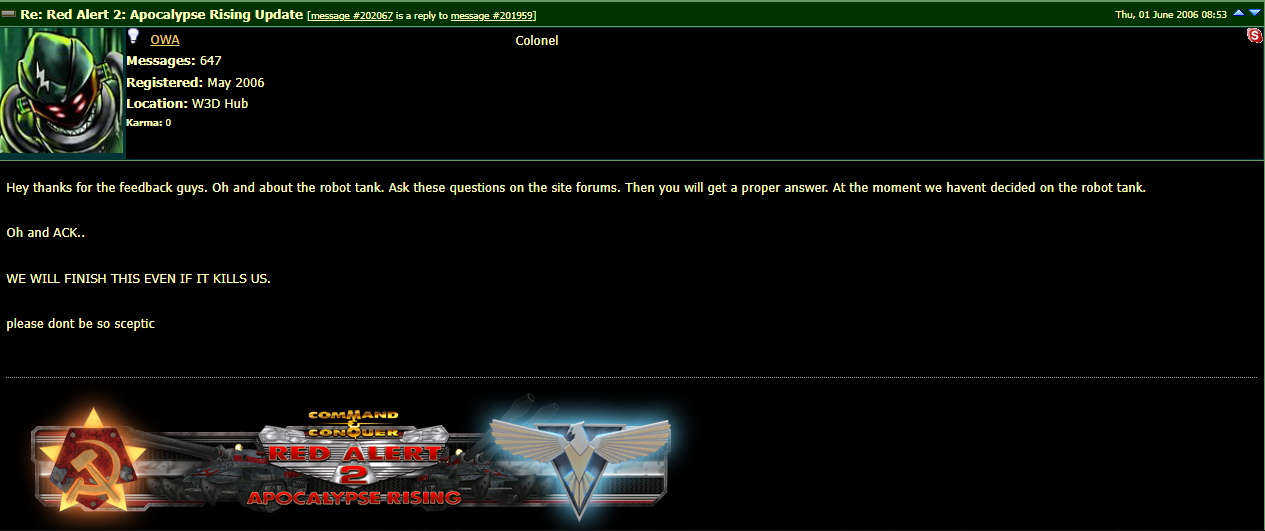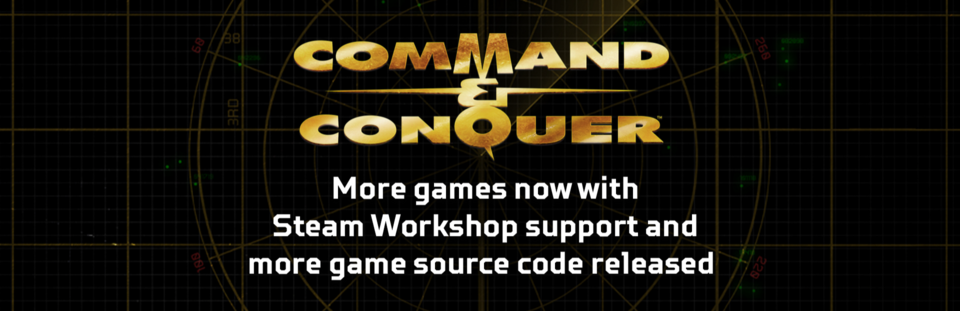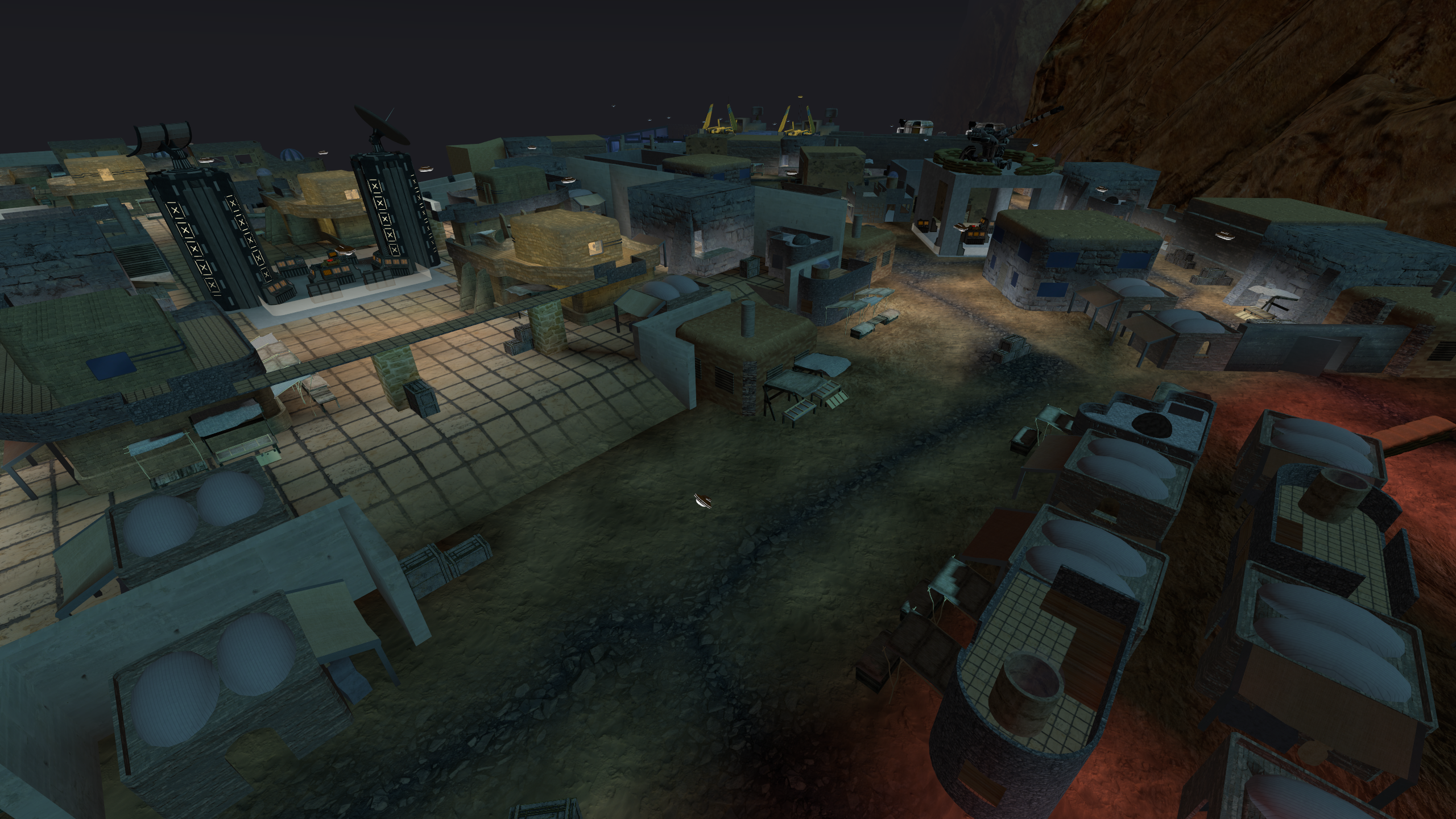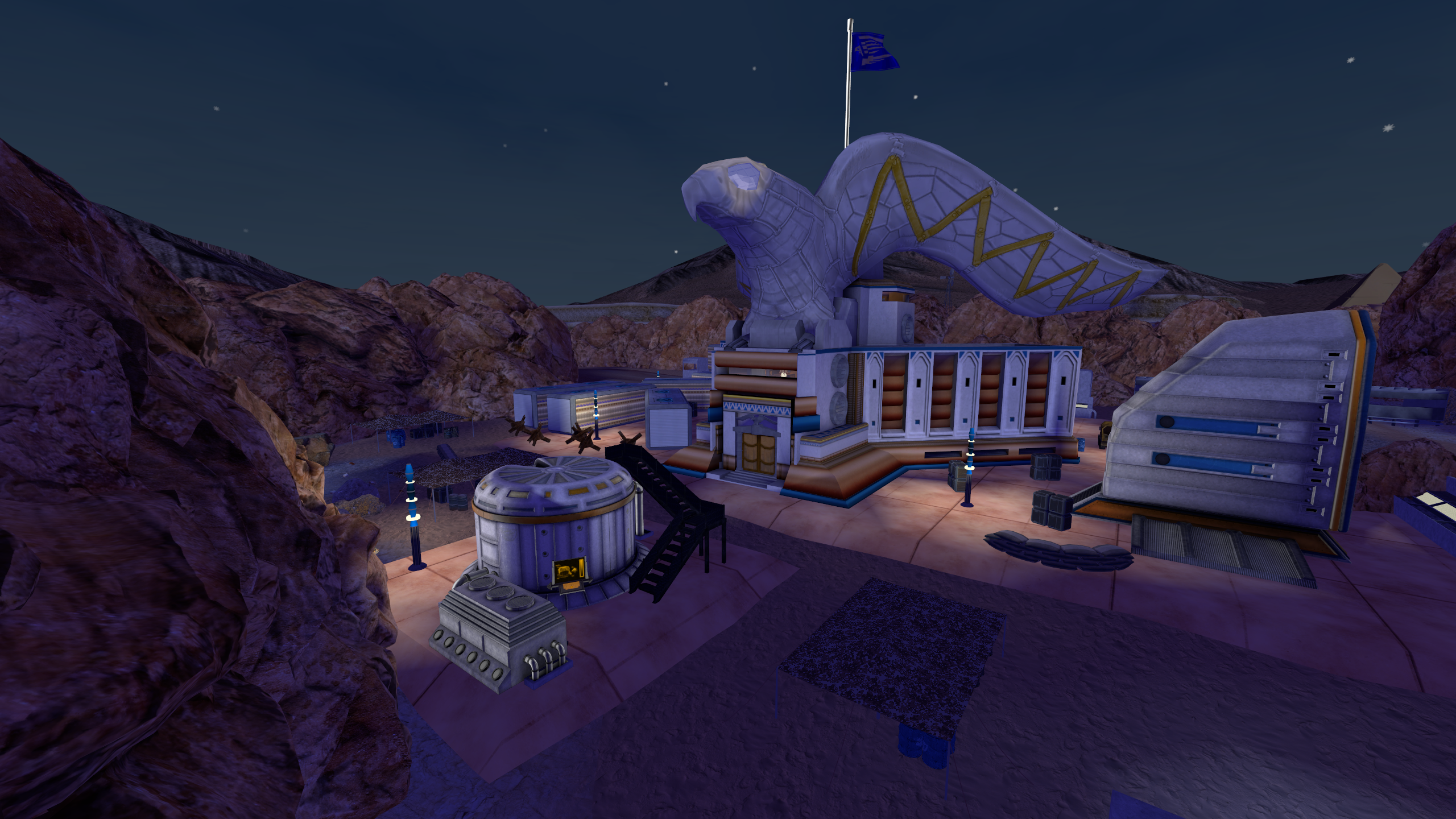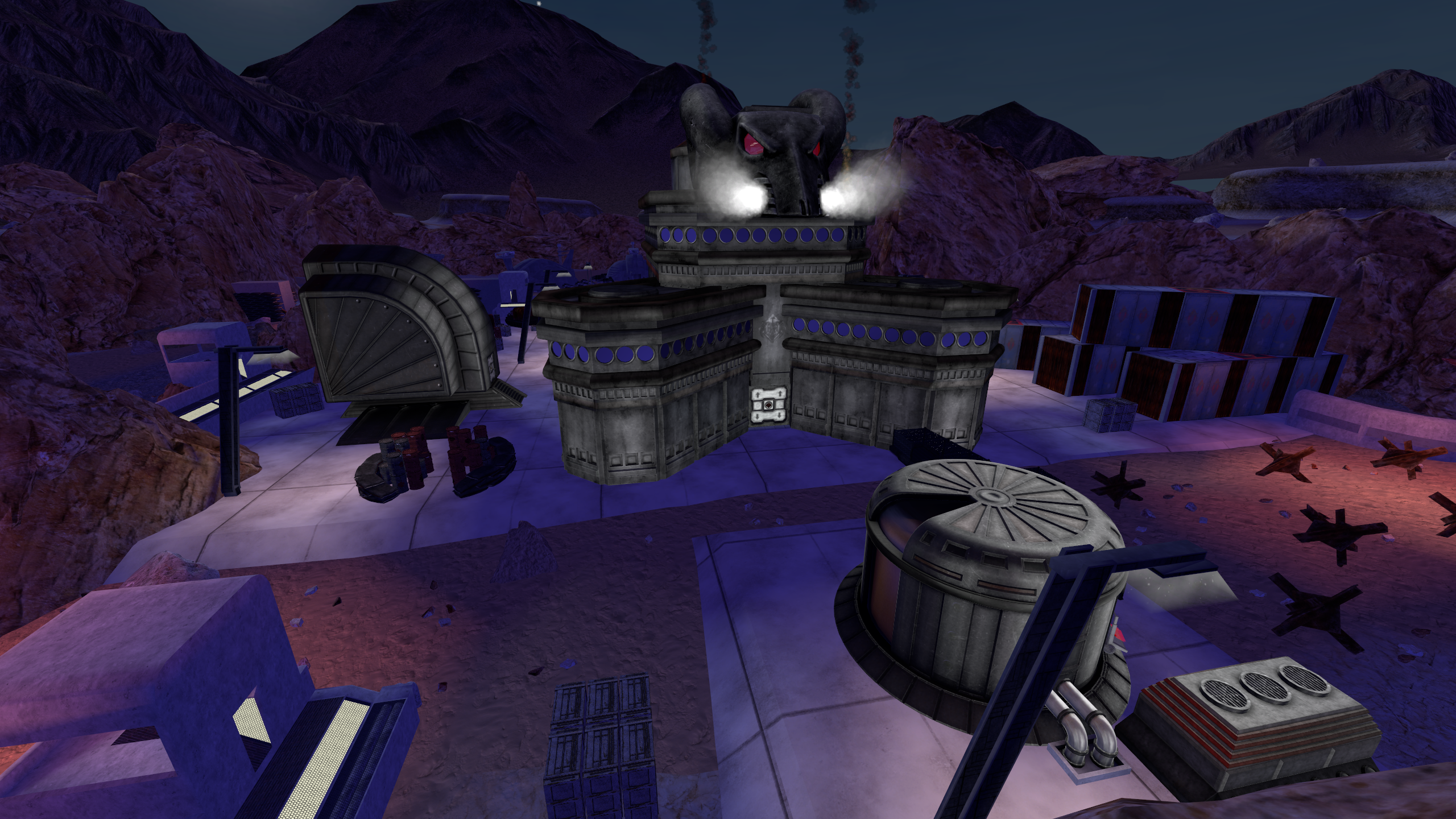-
Posts
5,736 -
Joined
-
Last visited
-
Days Won
252 -
Donations
760.00 USD
Content Type
Profiles
Forums
Events
Documentation
Bug Tracker
Downloads
Everything posted by OWA
-
Red Alert 2 Turns 25! This weekend marks a monumental milestone: the 25th anniversary of Command & Conquer: Red Alert 2. A quarter of a century ago, this iconic RTS stormed onto the scene and captured our hearts and minds with it's bizarre and eccentric take on a cold war turned hot. To celebrate the game that inspired Red Alert 2: Apocalypse Rising, we’re thrilled to announce a brand-new patch that aims to address some of the most prominent community feedback! We've been quiet for a while, but the game hasn't been abandoned. we're still working on it when we find the time and hope to keep it maintained in the run up to our next big update. Here's what to expect in the meantime. [blurb]To celebrate the 2th anniversary of Red Alert 2, we’re thrilled to announce a brand-new patch for Apocalypse Rising that aims to address some of the most prominent community feedback![/blurb] Patch 0.9.0.7 Check out the changelog below: Keep Posted! Keep posted to the discord for all of the latest and greatest updates. As ever, feel free to leave your feedback and we'll hopefully address the issues in the next updates!
- 1 reply
-
3
-
Hi folks! It's been great to see all of you playing and enjoying AR so far. It's been around 3 weeks since the release and the discussions, screenshots, videos and all of the other activity surrounding the game have been wonderful to say the least. But now is the time to start addressing the balance and making sure that your voices are being heard. Over the course of the past few weeks we've heard a consistent message, "Allies are overpowered". This first balance patch aims to provide some corrections so that Soviets have a bit more of a chance even when the Allied teamwork machine gets rolling. The notes for the patch (and the previous patches) are listed below, but first let's dive into another hotly requested item, Mod Tools! Modding SDK Over the course of the past few weeks we've heard requests from players to release the tools for the game so that they can make mods, peer into the unit statistics and translate the game into various languages. We're proud to announce that we've now made the modding SDK available here: https://gitlab.com/w3dhub/red-alert-2-apocalypse-rising/apocalypse-rising-sdk Whenever we release we will aim to update the tools to match the latest public version, much like we do with the server (also found here: https://gitlab.com/w3dhub/red-alert-2-apocalypse-rising/apocalypse-rising-server). If you're looking for tutorials and documentation, we have a wealth of info in our Tutorials forum but also on Tacitus, which is our documentation resource. Tacitus: https://w3dhub.com/forum/documentation/ Tutorials: https://w3dhub.com/forum/forum/171-w3d-tutorials/ Over time we will aim to add more to these tools, like pieces of example content and maps for you guy to dissect. In the meantime though, we can't wait to see what you'll all end up making and if you need any help creating things, please feel free to reach out to us over Discord. Patches 0.9.0.3 - 0.9.0.5Patches 0.9.0.3-0.9.0.5 are a series of updates that continue to fix more bugs, but represents our first major balance patch. From playing the game and listening to player feedback, we identified that the Allies were winning the majority of games, so this patch aims to bring the Soviets up to compensate whilst also nerfing some of the key Allied units. There's 3 patches here because we ran some internal testing before we settled on a final build (0.9.0.5). Changelog: Patch 0.9.0.2Continuing on with the them of fixing the game, Patch 0.9.0.2 introduced more fixes and altered the balance of some of the most egregious units. Changelog: Patch 0.9.0.1Released shortly after the game launched, patch 0.9.0.1 contained some key fixes to the game. Changelog: Keep 'Em Coming! That's all for now. Please feel free to leave your feedback and report bugs in the Discord and on the forums. We've got eyes on both platforms, so we'll make sure that every point gets a fair shake. Thanks again for supporting the game and our community! - The W3D Hub Team
-
That's right, it finally happened! The beta release of Red Alert 2: Apocalypse Rising is finally out there and is now in the hands of the players! If you haven't checked it out yet, get on over to this link, download the launcher, install it, and jump onto one of the servers. There's plenty of games going on right now! We've released two hotfixes currently with a third to land sometime soon. Stay tuned for more information on these updates moving forwards! The Long Road to Release It's been incredibly humbling to see the amount of people who have picked up the game and enjoyed it so far and it makes the past two decades of working on it in our spare time all the more worth it! When @ cfehunter and I first imagined this game in 2005, initially as a Renegade 2 revival project called C&C Untold, we never thought we would end up here with you all. This reply on Renegade Forums back in 2006 showed that our conviction really meant something. We've been through a lot in terms of development; different web hosts, different eras of the Renegade modding community, and different people have all come and gone. But the two constants throughout the main lifetime of the project have been myself and @ moonsense715 , who is now one of my dearest friends. I promised him years ago that we would finish Apocalypse Rising together, and now that we've unleashed it upon the world it feels amazing. So thank you @ moonsense715 , for sticking by me through the thick and thin and always working your hardest on everything, because in the end, we've produced a damn fine game. Our goal was always to make a game that showcased our passion for Red Alert 2 while celebrating the gameplay of C&C Renegade that brought us all together here at W3D Hub. It's really a special community with lots of wonderful people in it and over the years we've moved mountains in terms of the obstacles we've had to tackle. I want to take this opportunity to thank the wider team for always believing that this game could come out, never giving up on it and always pushing me to never give up. The Future As for what's next, we're currently focusing on stability and bug fixing. Once the game is in a more stable place, we will begin to cast our eyes upon balance and start taking into account all of the feedback you guys have been leaving in the Discord channels. We aim to be transparent and receptive with the changes we make to the game and will always be hanging around on Discord to ensure that players always have a voice reaching our ears. Once we get past the first few major balance updates, we will then turn our eyes to new content such as maps, missing units, tech buildings and quality of life features. Once we've added more content to the base game, we can then start to think about expanding the game further with new features and content (Naval gameplay, Yuri's Army etc.). We have a few initial ideas, but we would really appreciate your feedback on what you want to see added to the game in the future. As ever, thank you for supporting the game, and we hope you enjoy it as we continue to expand on it. - OWA and the Apocalypse Rising Team. P.S, if you haven't checked it out yet, here's the epic launch trailer for the game courtesy of Battle Dreadnought!
-
Thankyou for stopping by and leaving such kind words @ akhero47 . It's amazing to see how many people are enjoying the game at the moment! Definitely shades of 2008 all over again.
-
Hey everyone! We're super excited to share that the new and improved W3D Hub Launcher is finally here! @ moonsense715 has given it a fresh, modern look and packed it with features such as: Modernized User Interface Game Import functionality across all W3D Hub Games Custom Online Nicknames Easy Game Installation and Uninstallation Offline Mode for Accessing Games and Servers when our services are down Quick Access to Important Folders (Install, Documents, Screenshots) Basic Render Settings and ECW Rendering Distance Customization Server Browser with Filters [blurb]We're super excited to share that the new and improved W3D Hub Launcher is finally here![/blurb] Download the new launcher below and we'll see you on the battlefield! As an additional note, the old launcher is still available if you prefer it. It is now known as the "W3D hub Launcher Classic". It will no longer be receiving updates however.
-
Version Beta 0.1.10
36,051 downloads
New & Improved: W3D Hub Launcher The W3D Hub Launcher is your ultimate gateway to the world of W3D games, offering a seamless and centralized platform for all of the games we develop here at W3D Hub. It provides full game downloads, automatic updates, and an integrated server browser for quick and easy server access. This latest version of the launcher also features modernized user interface that allows players to import any game installations from the previous version of the launcher (now called W3D Hub Launcher Classic). Main Improvements Modernized User Interface: Enjoy a sleek and updated User Interface. No Admin Needed: Run the app without admin permissions, except when installing certain dependencies. Offline Mode: Access your installed games and join servers even when the W3D backend is down. Resize App Window: Easily resize or maximize the launcher window for a better view. Features General Custom Online Nickname: Create and use your unique nickname. Login/Logout: Log in to your W3D hub Forum Account to access more games or log out as needed. Admin Permissions for Dependencies: The launcher only requires Admin permissions when necessary. Custom Install Locations: Choose where to install your games. News Page News Page: Stay updated with the latest news across the community! Games Page Games: Browse and manage your games. Game-Specific News: Get news tailored to each game. Install & Uninstall Games: Easily manage your game library. Import Renegade: Import Renegade instead of installing. Import other W3D Hub Games: Bring your existing games into the launcher. Unlink Games: Remove games from the launcher as needed. Update to Newer Versions: Keep your games up-to-date. Channel Switching: Switch between channels if multiple are available. Quick Folder Access: Easily access install, documents, and screenshots folders. Settings: Tweak several settings for installed games. Default 3rd Person Camera: Enjoy games with a default 3rd person view. No WWConfig for 4.x Games: Skip WWConfig on first load for 4.x games. Basic Render Settings: Adjust basic game render settings. ECW Rendering Distance: Customize rendering distance for ECW. Playing: Play online and offline. Play Online: Join the server with the highest population. Single Player Mode: Play games offline. Servers Page Servers Page: Browse available game servers. Hide Uninstallable Servers: Hide servers for games/channels you can't install. Server Info Panel: Get detailed info by clicking on a server. Join Servers: Automatically join servers if the game is installed. Install Related Games: Install games needed to join servers. Password Prompts: Enter passwords when required. ECW Server Login: Log in to access ECW game servers. Server Filters: Filter servers by game, region, and name. Details Toggler: Toggle server details (ping, region, channel). Offline Mode Use Without Backend: Continue using the launcher even if the W3D backend is down. Load Last Known Games: Access the last known list of games. Use Installed Games: Play all previously installed games. Server List Mirrors: Attempt to load the server list from multiple sources. Fallback Server List: Show the last known server list if all attempts fail. Planned Future Updates Cross Platform Support: Native Mac and Linux Support Repair Game: Quickly repair games without needing to uninstall and reinstall. Localization: Support for multiple languages. Credits@ moonsense715 - Primary Coder @ danpaul88 - Additional Code (Classic Launcher & Backend Architect) @ cyberarm - Additional Code & Linux Support (Linux Launcher) -
Hi everyone and thank you for bearing with us as we continue to discuss. We never thought that the Renegade source code would ever see the light of day after all of these years, but the impossible is happening right now and it's our duty as the Renegade/W3D Engine modding community to provide clarity and direction. We've noticed your discussions, saw your questions, and had our own chats about going forward. Regarding the source code release, we have answers for you. Where does W3D Hub stand?The release of the Renegade GPL-licensed source code by EA has presented us with both opportunities and challenges, but before we get into unpacking that let's start with explaining what we have been working on already. We currently have two main development branches that are closed source: the Scripts 4.x branch and the Engine 5.x branch. Both of these closed source codebases are compliant with EA's modding guidelines for the Command & Conquer franchise: https://www.ea.com/games/command-and-conquer/modding-faq Scripts 4.x Branch Purpose: The 4.x branch is primarily focused on maintaining and improving Renegade while ensuring compatibility with older content and systems. Key Features: Compatibility: Ensures that existing Renegade maps, plugins, and other content remains functional on a variety of operating systems. Bug fixing: Fixes various bugs that were present in the released game. Anti-Cheat Measures: Includes various anti-cheat mechanisms to protect the integrity of the game. Engine 5.x BranchPurpose: The 5.x branch is a completely reverse engineered version of the W3D game engine, incorporating an expanded set of features and development improvements. 5.x no longer supports Renegade, as it's primary function is to advance and support games such as Red Alert: A Path Beyond, Tiberian Sun Reborn and Battle for Dune: War of Assassins. Key Features: Advanced Features: Introduces new functionalities and improvements over the 4.x branch, such as better graphics, physics, and tools. Future-Proofing: Designed to support future development and expansions, making it a more flexible game engine than 4.x. The Issues We FaceThe Renegade source code has been released under the GPL license, which means any code using that must also be open-sourced and available to the public. We are unable to open-source our current 4.x and 5.x branches because of the following: Releasing our code requires the explicit permission of everyone who was ever involved, and after 20+ years of code contributions and some of its developers having left us or otherwise, this is not possible. Third-party libraries, such as FMOD which we use for our audio system, are not compatible with the GPL license. Releasing 4.x and 5.x code opens the door to cheaters who can exploit our games, which cannot be done for the sake of fairness and enjoyment of our games as they are. Our Decisions The Future of 4.x and 5.x With both the 4.x and 5.x Branches, we will continue as we have always done. The Tiberian Technologies scripts patch will remain with 4.x and Red Alert: A Path Beyond, Tiberian Sun: Reborn, Battle for Dune: War of Assassins and other projects will remain on 5.x for the foreseeable future. The reality is that we still need these branches to fix Renegade in it's current form and also maintain our own game projects. This ensures that no development is halted and that our games remain available to you to play. To clarify our position, we will not be using the released GPL code in these branches as that would not be GPL-compatible. In layman's terms, 4.x and 5.x will have to pretend the code is not there, and continue that work without peeking or using any of it. A New Project Emerges: OpenW3D Using the released Renegade source code and complying with the GPL license, we are starting a new open source game engine project, simply named OpenW3D. We aim to bring the source code up to modern standards, get it building and usable, and then begin implementing the features and upgrades we developed across 4.x and 5.x and the rest of Renegade's modding history. We are not tossing away our 4.x and 5.x work, but rather we are looking to get back to that point - this time from the source code. With the benefit of hindsight taking away a lot of the guesswork, and renewed interest in coding and modding bringing activity, we hope to get this ball rolling! Here's an initial plan of action: Bring the codebase up to par with modern C++ standards (ideally 20) Put it into a modern build system (CMake, Sharpmake, etc.) Remove/replace 3rd party stuff that makes it incompatible with GPL (can be done simultaneously with above steps) As a baseline, just get Renegade working in it, and maybe build a single test map, just so we know that we can go from raw dev data to an exported and functioning game Start planning upgrades and porting over one of the W3D projects We are also mulling over the possibility of cross platform support as well, which should excite all of you Mac and Linux fans! We have hands already on this plan of action, with several of our experienced programmers tackling the codebase now. We aim to expand development shortly with some dedicated collaboration areas on our new Mattermost communication platform, so stay tuned for more info! Quickfire FAQ Here's a quick FAQ of what has been explained above! What's happening? Should I be concerned? - EA has released the Renegade source code under the GPL licence. This is great news for us as it will allow us to work on a new game engine. No need for concern! A new engine you say, what's that? - Yup, we're working on a new game engine called OpenW3D. This will be an open source version of the W3D engine that aims to be an accessible platform for developing Rene-like (Renegade-like) games. We're aiming for it to be a more robust platform than what we use currently. Sounds good, how can I get involved with OpenW3D? - Our infrastructure for supporting open development isn't quite ready yet, but in the meantime we'll be opening a public channel for OpenW3D in our Discord server. Eventually we will open a dedicated space for development on our Mattermost communication platform. Stay tuned for more info! How does OpenW3D affect the Tiberian Technologies scripts patch? - The short answer is, it doesn't. The team at TT will keep developing the TT scripts patch for Renegade on the W3D 4.x codebase as normal. The team won't be using at any of the Renegade source code that EA has just released though, as that would violate the GPL licence. So what codebase or game engine do your games, like APB, AR and TSR, use? - These games use the W3D Engine 5.x codebase described earlier in this post. Some other games use 4.x though, such as Interim Apex and ECW. Is W3D Hub using the Renegade source code in existing projects like APB and TSR? - No, we won't be, as including any of the release code would require us to release our code under GPL, which we cannot do. What about using the Renegade Source code in the TT scripts patch? - This is also not possible due to GPL. Will any of your games switch engine to OpenW3D? - Not in the short term, but in the long term when the engine has developed a lot more, we can evaluate whether we want to move our projects across. It's simply not realistic to switch engine at this stage, as it is way too early in development. Thanks for Reading Whew, that was a lot, but thanks for bearing with us! This is a really exciting movement for the community and couldn't have been possible without people at EA like CCHyper, Jim Vesella, Brian Barnes, as well as talented people in our own community here at W3D Hub such as @ jonwil , @ Unstoppable and @ Jerad2142 . It's down to the hard work of these people that we can even think about doing this today. To re-iterate, we will be opening a new channel on Discord to cover OpenW3D development and Interested people from all levels of experience are encouraged to come and engage with us in there. Once we have our infrastructure in order, we'll have more information on how to sign up soon too! Thank you for reading, and please let us know if you have any further questions, concerns, or feedback. - OWA and the W3D Hub Team
- 1 reply
-
11
-
Hi everyone, In case you missed it, EA has just released the Renegade source code on their GitHub page, as well as enabling Mod Workshop support for several of the C&C titles on Steam! You can read more about this here: https://www.reddit.com/r/commandandconquer/comments/1izmpmb/cc_steam_workshop_support_source_code/ So what does this mean for W3D Hub, the Renegade Community and the Tiberian Technologies Scripts Project? These are questions that we're currently trying to answer ourselves, so as we look ahead we have some crucial decisions to make regarding the future of the W3D Engine. We know many of you are eager to dive into the code and start experimenting, so we are currently developing a plan for our long-term goals to enhance the W3D engine and improve all of the games we support here at W3D Hub. We have some initial ideas that we're not quite ready to share yet, but once we had some more solid plans we'll share them with you in full, as well as give you information on how to get involved if you're passionate about pushing Renegade and W3D to the next stage in it's history. Speaking of history: we've been reverse-engineering the Renegade source code for over 20 years now to the point where we've added many new features and functionality to our games. With the formation of W3D Hub over a decade ago our mission statement was to preserve C&C Renegade and develop our own unique experience on it's flexible game engine. With the official source code released, we are presented with the unique opportunity and the mandate to continue that work even more now than ever before. We hope you'll all join us on this journey in the months and years to come! We've achieved amazing things with the engine over the years, but we never imagined the source code would be released in such a significant way, so a massive thank you goes out to CCHyper, Jim Vessella, Brian Barnes, and everyone at Electronic Arts who made this possible. You've ensured that the C&C Renegade community can thrive for many more years to come. Also a special thanks to our very own @ jonwil @ Jerad2142 and @ Unstoppable who have worked tirelessly over the years to improve C&C Renegade with the TT Scripts Project. As we look to the future of the W3D Engine, we are all excited about the possibilities to come. Please stay tuned for the next update where we'll be sharing our plans for the future in full. - OWA & The W3D Hub Team
-
We did. At that stage it was just a worse version of the Titan.
-
It goes this fast for balance reasons. We had a slow Wolverine before and it wasn't a very good unit.
-
We've just released Tiberian Sun: Reborn version 2.0.1.0! Our focus on this release was to fix bugs and improve the overall balance of the game. The notes below should cover all of the changes we've made in the past couple of weeks. We'd also just like to take this opportunity to thank everyone who has picked up the game and joined battles on the server. It's really nice to see that Reborn still has the power to inspire and excite people even after all of these years, so thankyou for putting big smiles on our faces. General New objective marker system for detecting units with the Mobile Sensor Array. This fixes a bug with the HUD related to being in range of an enemy MSA Players no longer have their inputs stuck when their deployed vehicle is destroyed while transitioning Adjusted key mappings to assign default hotkeys to the extended options hotkeys list for clean installations. This may result in some keybind popup spam on the first game join, but has been shown in testing to work Color-coded the HUD health bar to green, yellow, and red Fixed server instabilities Score System Building score system has been overhauled such that damage/repairs are based on a percentage of the building’s maximum HP: 37.5% for damage, 25% for repair, 25% for bounty, 10% for defense bounty This varies for small structures Large critical structures give 250 points to the team, non-critical large structures give 300 points to the team, and an additional amount awarded to the team multiplies 250 by the player count Radar Compass Ghost Stalker/Cyborg Commando blips have been changed (set to exclamation marks) Mammoth Mk II blip has been changed (set to target) Blips get smaller if they are above/below you Maps Fixed a good number of stuck spots, terrain holes, floating objects, misaligned objects, visible objects that should be invisible, and other small, general map issues Reinforcement harvesters have generally had pathfinding improvements across the board, including fixes in a lot of cases where they were dropped by the Carryall and drove nowhere Adjusted the transparency of water on several maps to make it more consistent Adjusted the drown zone height on several maps to make it more consistent where you start drowning (and you can’t walk as deeply into the water), also added drown zone on any maps where it was missing TS_Anchorage Added basic underwater terrain Moved a GDI aircraft spawner away from the Refinery to a spot between the Construction Yard and War Factory TS_Cliffs Fixed improperly placed no-dig zone in the GDI base, and extended its coverage to the Nod base Adjusted lighting TS_Dam Adjusted a bit of the vehicle-blocking clutter in the bases Fixed a bug allowing AAPC and MLRS to drive into the deep water Made slight adjustments to the ramps leading to the upper infantry routes Adjusted the out-of-bounds zone so it doesn't affect infantry up top where it shouldn't TS_Drought Bases got internally flipped with Power Plants on the inside loop Cut a path through the Tiberium Field Silos changed to blue TS_Field Added no-dig zone to the Nod base Filled in a no-dig zone gap at the back of the GDI base TS_GrandCanyon Added two Sam Sites to Nod interior walls Cleaned up map issues TS_Isles Fixed missing ability for MLRS and AAPC to drive on top of the water Mobile Repair Vehicles no longer spawn stuck in the Nod War Factory Expanded the no-dig zone behind the GDI base Adjusted Laser Turret displacement (removed coastal turret) Adjusted Sam Site displacement (rear War Factory Sam is now on the roof) Added civilian buildings Added GDI corner walls where applicable Minor adjustments to aircraft landing points TS_OmegaCity Fixed erroneous out-of-bounds warning in the Hand of Nod basement Fixed Nod outpost repair section, including removing the stuck MRV Removed one rear Nod SAM site and adjusted the others Adjusted water zone so players can’t travel so deep without taking damage Silos changed to blue TS_Snow Added a Tiberium Silo for each team TS_TaintedLegacy Added an underwater zone to the lake TS_Tiber Removed phantom GDI/Nod Construction Yards Balance Changes We've made a ton of changes to the game based on your feedback in the Discord Feedback Hub. Please keep the feedback coming, as it's really valuable for us to know how you're all perceiving the game. Thanks to everyone who has spent time to give feedback so far! The main aim of the changes in this release were to re-centre the balance of vehicles, as the general consensus was that they were a bit weak. Upon investigation we discovered that our benchmark engagement (a Titan vs a Tick tank) was around 13 seconds, which was way to short for what the game really required. With that in mind, we've done some work to strengthen vehicles vs anti-tank weapons to draw those engagements out a bit more. Below is a full list of balance changes. If you have any feedback on the way these numbers are presented, please let us know! Global Armour Types & Warhead Changes Every building, infantry and vehicle in TSR has an armour type. Every projectile and explosion has a warhead type. When calculating damage, a projectile’s warhead will have a multiplier that corresponds to an armour type in order to determine how much damage is dealt. For example, my Titan’s cannon does 90 damage and has the Warhead “Tank Shell”. I am shooting an undeployed Tick Tank which has the armour type “Armoured Vehicle”. “Tank Shell” has a 0.65 damage multiplier when shooting at “Armoured Vehicle”, so the total damage dealt to the Tick Tank per shot is 58.5. The changes below have been made to the Armour & Warhead table to enact larger changes throughout the entire game. Jumpjet Infantry Reduced incoming damage from Rocket, Tank Shell, Plasma and Railgun Weapons Mutants Reduced incoming damage from Railgun Weapons Cyborgs Reduced incoming damage from Rocket and Plasma Weapons Enforcer Reduced incoming damage from Rocket Weapons Light Vehicle Light Vehicles have been made a bit tougher to increase their survivability Reduced incoming damage from Bullets, AP Bullets, Rockets, Grenades, Tanks Shells, Artillery Shells and Sonic weapons Armoured Vehicle Armoured Vehicles have been made a bit tougher to increase their survivability Reduced incoming damage from Bullets, AP Bullets, Rockets, Grenades, Tanks Shells, Artillery Shells and Sonic weapons Deployed Vehicle Reduced incoming damage from Tank Shell Weapons Aircraft Aircraft have been made a bit tougher to match the buffs that other vehicle types have received. Reduced incoming damage from Bullets, AP Bullets, Missiles, Rockets, Grenades, Tanks Shells, Artillery Shells, Plasma, Railgun and Sonic weapons Cyborg Reaper Reduced incoming damage from Grenades, Tanks Shells, Artillery Shells, Sonic and Melee weapons Buildings Reduced incoming damage from Rocket, Tank Shell and Sonic weapons Base Defences Reduced incoming damage from Rocket and Tank Shell weapons Base Walls Increased incoming damage from Grenade and Grinder weapons Buildings Building doors now open and close properly after the building is destroyed (same behavior as when the building remains alive) Repair rates increased for the Service Depots and Helipads Air units can now be sold at Helipads Construction Yard (both teams) Fixed a flame emitter that floated perpetually in the air when the building was destroyed GDI Helipad Minor fixes and improvements to the mesh, including enabling the pad lights Nod Tiberium Silo Points/credits are now earned from damaging and repairing this building Defenses Now detect stealth up to half their weapon range Nod Laser Turret Reduced weapon spread: 0.3 -> 0.15 Infantry All infantry now slowly auto-heal to 50% health whenever undamaged for 30 seconds All infantry are blocked from refilling at a PT within 5 seconds of taking damage Buffed purchasable frag grenades: Damage strength: 35 -> 40 Explosion Radius: 4 -> 6 Explosion Inner Radius: 2 -> 3 Proxy mines no longer stick to friendly units Proxy mine health greatly reduced: 100 -> 45 Timed C4 is now grouped under the pistol for Engineers GDI Officer Rate of fire increased: 20 -> 30 Removed spray angle increase on movement GDI Missile Trooper Weapon right click has been changed from scoping to “dumbfire” (missiles with no tracking) GDI Riot Trooper Pistol/Shield is now centered in first person view Shotgun adjustments Slug damage reduced: 110 -> 60 Slug spray increased: 0.2 -> 0.4 Slug projectile extension XYZ reduced: 0.1 -> 0.05 Slug ammo cost reduced: 2 -> 1 Inner spray angle % added: 0.5 Shifted 2 pellets to inner radius GDI Medic No longer heals enemies Self-healing to 50% is twice as fast (compared to other infantry) and requires half the time to activate GDI Jumpjet Can now drive vehicles Improved aerodynamics Increased projectile extension: 0 -> 0.1 GDI Enforcer Weapon damage increased: 4.5 -> 5.5 Weapon velocity increased: 75 -> 115 Weapon can now travel through a max of 6 targets Nod Elite Cadre Buffed Sting grenade: Explosion Radius: 2.5 -> 3. Explosion Inner Radius: 1.25 -> 1.5 Nod Cyborg Commando Removed ability to harm himself with his flames Nod Cyborg Minigun now uses correct tracer Increased Cannon Damage: 11.5 -> 20 Nod Chameleon Spy The Spy now takes damage from standing in Tiberium Nod Kerubim Reduced Damage 15 -> 12 Weapons Fixed some weapon name typos Tracer sizes adjusted slightly Vehicles Units that are underground can now drive beneath walls and gates Underwater zones now destroy aircraft immediately GDI Wolverine Spray angle decreased: 2 -> 1.25 Yaw turn rate increased: 10 -> 20 GDI Amphibious APC Reduced Price: 800 -> 700 Increased Damage: 20 -> 30 New firing sound Cleaned up Turret Ring Texture Unwrap New Dedicated Turret Model GDI Hover MLRS Fixed target locking issue Rate of fire increased: 6 -> 7.75 Burst delay decreased: 1.4 -> 1.25 Random tracking value decreased: 0.07 -> 0.05 GDI Disruptor Increased speed: 0.5 m/s Weapon can now travel through a max of 8 targets GDI Mobile EMP Now affects enemy rate of fire and reload: reduces by 34% Weapon explosion radius increased: 12 -> 15 Fixed a bug related to the panning of the tracks GDI Juggernaut Reduced gun traverse/elevation speed and minimum depression Reduced Impact Damage 75 -> 60 Reduced Explosion Damage: 75 -> 45 Reduced weapon’s explosion radius: Explosion Radius: 15 -> 10 Explosion Inner Radius: 7.5 -> 5 Juggernaut no longer takes reduced damage when deployed GDI Mammoth Mk II Adjusted turret camera New chin gun firing sound GDI Orca Fighter General adjustments to VTOL flight mode Increased Health: 300 -> 400 GDI Orca Bomber Vertical acceleration increased. 20000 -> 35000 Nod Attack Buggy Target bone added Nod Attack Cycle Increased Damage: 32 -> 52 Nod Devil’s Tongue Increased speed slightly. Torque up 16000 -> 18000 Spray angle decreased slightly: 7.5 -> 7.25 Target bone added Custom flamethrower explosion added Explosion radius increased: 4 -> 5 Camera shake radius increased: 3 -> 3.5 Muzzle Bones Angled down 5 degrees(hits targets closer to ground easier) Nod Subterranean APC Price reduced: 800 -> 700 Increased Health: 500 -> 600 Nod Mobile Repair Vehicle Rate of fire increased: 8 -> 16 Repair “damage” increased: 2 -> 5 Health reduced: 400 -> 350 Building warhead scale: 0.5 -> 0.4 Speed increased: Engine torque: 8000 -> 8500 Range increased: 12 -> 14 Nod Stealth Tank Disabled surface effect damage (The vehicle is no longer de-stealthed in Tiberium) Nod Artillery Reduced gun traverse/elevation speed and minimum depression Reduced damage: 90 -> 75 Reduced weapon’s explosion radius: Explosion Radius: 16 -> 12 Explosion Inner Radius: 8 -> 6 Target bone added Animated barrel (deploy animation) Improved the wheels slightly Artillery no longer takes reduced damage when deployed Nod Harpy Increased Rate of Fire 20 ->30 Increased Health: 300 -> 450 Nod Banshee Banshee guns now pivot up and down slightly Added barrel pitch: +5° to -15° Reduced ammo reserve: 24 -> 16 Increased Health: 300 -> 400 That's it! That's it for now. If you want to provide feedback on the game, please head over to Discord and post in the feedback Hub, or if you prefer, our General Discussion forum is also a great place to discuss the game too. See you on the battlefield soldiers! [blurb]We've just released Tiberian Sun: Reborn version 2.0.1.0! Our focus on this release was to fix bugs and improve the overall balance of the game. The notes within this post should cover all of the changes we've made in the past couple of weeks.[/blurb]
-
Available Now! Kanly is upon us! Battle For Dune: War of Assassins is now released to the public! The Great Houses demand spice! Will you fight under the banner of the noble House Atreides and for the Duke Achillus? Or will you fight for the evil House Harkonnen and the Baron Rakan? Featuring: Advanced Infantry Combat - Enjoy a completely redesigned infantry combat experience that utilises many new gunplay features! Conquest Game Mode - Capture and hold the points to bring glorious victory to your House! Six Brand New Maps - Fight over the the rich deserts of Arrakis across six unique battlefields! Redesigned User Interface - Take command of the battlefield using a redesigned and heavily refined user interface! Immersive Audio - Experience the world of Dune like never before, through immersive audio and brand new voice lines! Updated Game Engine - Play with the power of the latest version of the W3D Engine! Download Now! Arrakis awaits! Download the game on the W3D Hub Launcher now! [blurb]Battle for Dune: War of Assassins has now been released! Click below to read more![/blurb]
- 2 replies
-
13
-
Foreword In the last year or so I have been extensively playing clan games i.e. small games compared to public servers, and unlike public servers everyone is working in co-ordination. So I now present my second strategy guide for small games, for Volcano. These strategy guides all assume the starting credits are zero. My general Renegade principle Before I actually begin the Volcano guide, I'm going to explain a principle by which I generally play. It's extremely simple, extremely effective, and it frankly baffles me that the vast majority of players in public servers don't seem to understand it. The principle is this. If your enemy has powerful and expensive weapons, destroy them before you attack his base. I'm being theoretical here, but here's a demonstration of what I mean. Let's say the map's Under and you're on Nod. Let's say there are a couple of GDI players who are camping in front of their AGT to defend the base. If you rush in with stanks, flamers or APCs intent on base destruction, you'll fail. The meds will smash up your rush and you won't kill a building. All you'll do is run out of money, while at the same time giving your enemy some nice fat points. Instead, get an artillery and some light tanks, and kill the med tanks first. Hit the weapon factory a couple of times with the artillery. This will force the med tanks to rush you, otherwise you would just get massive points... and when they rush, concentrate all your light tank/artillery fire on the med tanks. Then once the med tanks are destroyed, you'll have an artillery hitting the factory, a couple of light tanks ready to rush the AGT, and GDI can't do jack about it. Most likely, you'll kill one if not both buildings in that scenario. At the very least, you will build up a large points lead and get lots of cash for your next attack. Anyway, bear that principle in mind as you read on... Early game As the game begins, all players should rush with engineers through the tunnels. If you're GDI, it's sometimes wise to mix a soldier in there too. (Don't bother doing that with Nod, since Nod automatic rifles are pathetic and you're better off with the engineer pistol). If it's a large game (ie 8 or more players), add in a shotgunner or two. If you can take out a building at the start, that's great. But it isn't really that likely. Your main goal is to get money quickly. Here are some guidelines for C4'ing, assuming you're an engineer. 1. If there are no enemies nearby as you run into the enemy building and you have a teammate with you, use your timed c4 first, then both your remotes, but don't detonate your remotes until the timer goes off (or until an enemy discovers you). This'll allow you and your teammate to take the building. 2. If there are no enemies nearby and you're on your own, use your timed c4 first, plant both your remotes on the MCT and detonate immediately, killing yourself. This way you'll get back to base straight away, which you really need to do, since the enemy will be trying to remote your buildings just as you're doing. Whether or not the timed c4 will go off really depends whether the enemy gets lucky spawns or not. 3. If there is an enemy soldier around you as you're running into the building, forget your timed c4 because he'll easily disarm it after he's killed you. Just use your remotes. Pistol skills are very important on Volcano, because if you're really good with a pistol, and the enemy(s) you encounter in the tunnel suck with a pistol, you'll get your remotes off. Once one team gets remotes off, they will probably keep getting remotes off, because if someone remotes your building someone has to stop and fix it. While you're fixing up your building for ten seconds or however long it takes, your opponent is already halfway through the tunnel and about to remote another of your buildings. Like I said, pistol skill is important. Don't forget it only takes four pistol headshots to kill a basic infantry, so get good with your pistol and you can take enemies down in a flash. Now. The harvesters dump at the same time for both teams, and will leave you with around 500-600 credits if you didn't get any C4 money. If you did get some remotes off, obviously you'll have 200-400 more. This is why you need good pistol skills at the start... Let's say neither side managed to get any C4s off. GDI could rush with APCs and Nod would buy arties. That could go either way, really. But if GDI got C4s off while Nod didn't, they'd have med tanks against arties, so GDI would probably win that fight... and end up with med tanks in Nod base while Nod team has no money. If Nod got their C4's off, there's the possibility of causing havoc with a flamer or stank. Mining Only one person should really be mining, so you know exactly how many mines you've used, what's mined and what isn't. It's also a bad idea for more than one person to spend those 350 credits. The others should buy vehicles. Of course, once the Hotwire/technician has mined up, he can try to sneak into enemy base. It is generally a better idea to mine the two tunnel entrances than to mine the building doors, because it's quicker and you don't need to worry about overmining. If someone's watching the base, they can just spare a quick glance at the tunnel entrances. If the mines are gone, check your buildings because there's a hotwire/tech around. Also, if you see a player's score go up by 30 every couple of seconds, they're disarming mines and someone should intervene. If you notice this happening but aren't in a position to do anything about it, e.g. if you're in a tank fight somewhere else, let your team know so someone else can check up on it. (This is where teamspeak comes in handy) If there's one building which positively has to be mined, it is the POWERPLANT. This is the most important building for both GDI and Nod - lose it and you're screwed. Second most important is probably Weapons Factory / Airstrip. GDI When your harv dumps, if you're GDI someone needs to buy an APC straight away. (If somebody managed to get all their engineer C4 on a building, they'll be able to do this before the harv dumps... and that's a really good thing for GDI, as you'll soon see) If you're quick, lucky or both, hopefully you can get your APC here... before Nod has a vehicle. If you can achieve this, GDI has a massive advantage, because with one APC you have effectively stopped their entire usage of tanks. For Nod to buy a tank when your APC is there is stupidity, since you could just kill him as he ran to collect it, which would leave you free to hijack the Nod tank. If you've "blocked the Airstrip" as above, the APC can just keep Nod infantry busy while the rest of GDI rush with med tanks, MRLS, or sneak with a hotwire. Don't forget the possibility of piling engineers into your initial APC. If you have three engineers in one APC, use the "remote rush". I.E. forget your timed c4, just rush into a building and everyone remotes it straight away. Three engineers can instantly kill a building this way, assuming it isn't mined. Let's say you didn't manage to block the airstrip (most likely, because Nod bought a vehicle before your APC got there). If they bought a vehicle, it would most likely be an artillery. Taking on an arty one on one with a GDI APC isn't that good of an idea, since there will probably be other Nod players running around who can give repairs to the artillery. Just try to keep it busy while the rest of GDI bring in med tanks. Once the cavalry arrives, the APC can kill any technicians who are fixing the arty, which'll make the med's jobs much easier. GDI's basic strategy on Volcano is med tanks, and lots of them. But someone needs an APC at the start, and don't forget to have someone whose job it is to defend against techs. If you're a med tank in Nod base, try to keep a mental note of how many Nod players are in their base (fixing, or trying to kill your med). If there are, say, two Nod players unaccounted for, let your teammates know so someone can keep a watchful eye on the tunnels. The absolutely worst thing a team can do on Volcano is fail to communicate. Nod As you've read for GDI, blocking the airstrip is an extremely effective tactic.... so you must stop GDI doing it to you. If GDI didn't get C4 money, you probably shouldn't have a problem affording an artillery before GDI has their APC in your base. SOMEONE ON NOD ABSOLUTELY MUST BUY AN ARTILLERY AS SOON AS THEY CAN AFFORD TO. Let's say you couldn't get an artillery, and GDI has managed to APC block you. If Nod players are already in the tunnels with engineers/technicians, then they should continue their sneaking efforts and hopefully kill a building. Other Nod players should shelter inside the buildings. Try to have at least one player in each building (unless it's a small game), in case GDI tries to remote rush a building. If you see multiple engineers running into a building, the best way to stop them remote rushing you is using your own remotes to kill the engineers. One person, or two at the most, should buy Laser Chaingunners to attack the APC. You probably won't kill it, but you can push it back and force him to repair behind cover. This is your opportunity to buy an artillery and regain control of your airstrip. If you got C4 money, then one or more players may be able to sneak a stank into GDI base. Otherwise go with artillery and maybe a light tank or two. As with GDI, have someone mine the base and they can also sneak with their technician. A "teched arty" works well on Volcano i.e. one Artillery and one Technician giving him constant repairs. A med tank is virtually guaranteed to lose against a teched Arty, so they'll need two meds... which is expensive, whereas a teched arty isn't. If you manage to get an artillery here, that's good news because GDI can't really buy any more tanks until they've dealt with your artillery. This tactic doesn't work as well as GDI's APC block, because GDI soldiers in groups can easily kill an artillery, but it can be worthwhile. Also, obviously an artillery is a direct threat to buildings, whereas an APC isn't. Nod's basic strategy for Volcano starts off with artillery, and work your way up to stanks/flamers with arty support. Only really have one person trying to sneak at any one time, otherwise GDI will overrun your tanks with their mediums. Nuking with an APC or SBH is also a possibility, but not a particularly good one.
-
Foreword In the last year or so I have been extensively playing clan games i.e. small games compared to public servers, and unlike public servers everyone is working in co-ordination. So I now present a strategy guide for small games, starting with Field. These strategy guides all assume the starting credits are zero. My general Renegade principle Before I actually begin the Field guide, I'm going to explain a principle by which I generally play. It's extremely simple, extremely effective, and it frankly baffles me that the vast majority of players in public servers don't seem to understand it. The principle is this. If your enemy has powerful and expensive weapons, destroy them before you attack his base. I'm being theoretical here, but here's a demonstration of what I mean. Let's say the map's Under and you're on Nod. Let's say there are a couple of GDI players who are camping in front of their AGT to defend the base. If you rush in with stanks, flamers or APCs intent on base destruction, you'll fail. The meds will smash up your rush and you won't kill a building. All you'll do is run out of money, while at the same time giving your enemy some nice fat points. Instead, get an artillery and some light tanks, and kill the med tanks first. Hit the weapon factory a couple of times with the artillery. This will force the med tanks to rush you, otherwise you would just get massive points... and when they rush, concentrate all your light tank/artillery fire on the med tanks. Then once the med tanks are destroyed, you'll have an artillery hitting the factory, a couple of light tanks ready to rush the AGT, and GDI can't do jack shit about it. Most likely, you'll kill one if not both buildings in that scenario. At the very least, you will build up a large points lead and get lots of cash for your next attack. Anyway, bear that principle in mind as you read on... GDI To begin, GDI needs to get money quickly. There are three ways to do this: attack the Nod harvester, grenade the refinery, or grenade the airstrip. Generally the best option is to kill the enemy harvester, since it'll cut their cash flow for a while as well as increasing yours. Also, Nod only gets negligible money for fixing their harvester compared to fixing the refinery or airstrip when there are grenadiers attacking it. The most efficient job is one grenadier backed up by a soldier or two. Of course, be aware that Nod may try to ref hop you, or attack your harvester. Assuming your harvester made it back safely the first time, you'll probably have around 500 credits or more if you've done a lot of grenading. One person should buy an MRLS at this point... and take it here. This is a brilliant spot to deploy your MRLS, since you can hit any Nod vehicle which leaves base (including killing the harvester every time it comes out, which is a HUGE help), especially the Artillery (which is Nod's most dangerous weapon on Field)... a good MRLS player can easily wreck an arty before he does any damage. You're also relatively safe from return fire from a Nod Artillery since the hill will protect you somewhat, and anything else has to come close to hit you. Meanwhile, your GDI teammates should continue to grenade the refinery and airstrip. By doing this they will soon have enough money for med tanks. If you have done a good amount of grenading, you should have your meds at roughly the same time as Nod can afford light tanks. Get your meds out onto the field as soon as possible, because you don't want to leave your MRLS on his own to get rushed by light tanks. You might think it's a good idea for someone to mine up at the start, but it really isn't. You need meds, and lots of them. An extra med tank is better than mining your base. Aside from anything else, if you have enough firepower in the field, Nod won't be able to rush your AGT anyway. You can always mine up later. Good spots for med tanks are here and here The spot by the bunker is affectionately known by clan players as "the med hill". It's really quite a nice spot to use a med tank, because you can easily hit any Nod tank coming out of their base, but it's difficult for Nod to hit you back. By the waterfall is also a great spot. While you don't actually have a hill to cower behind like the first two screenshots, you can retreat to near the waterfall when you're damaged. If an artillery/light tank wants to hit you, he has to come all the way out of his base... where he's vulnerable to attack from MRLS and med tanks in the spots I've already mentioned. Anyway, regarding the principle I mentioned earlier. If you just moved up to the edge of Nod base right at the start and hit the Hand of Nod for points, you're asking for trouble because it's surprisingly easy for a teched arty (i.e. an artillery who is constantly healed by a technician) and a few light tanks to clear the area of GDI vehicles. However, if you hang back in the field, using the hills as I've shown, force Nod to come to you and also kill the Nod harvester every time it comes out, you've basically got the game in the bag. And once you've killed a few arties and lights, they won't have any money (due to the fact their harvester never makes it back). When this is the case, you can move up with your meds and MRLS, and hit the Hand. Rushing the obelisk is also an option. Playing by this method, you only really need to watch out for harv walking (When your harvester goes back every couple of minutes, spare a quick glance to check there isn't a technician there... You can also block your harvester later on if you're OK for money) and nukes at the barracks/refinery. If you hear a nuke being deployed, one person should go back while the others hold the field. But be wary, because sometimes if Nod's having a tough time taking the field back from you, they might lay a fake nuke just so one or more GDI players will go back to check on the base, which will make it a lot easier for them to take the field, which is 1000 credits well spent. Let's assume you try to take the field as above, but you fail and lose your vehicles. Nod will take the field with an artillery and some lights and start hitting your WF. In this situation, your course of action should be to fix the WF (and take potshots at the light tanks with a tank, if you can afford one) until everyone on your team has a med, possibly with one MRLS. Now, if you rush out in a rabble, you'll get owned. You need to rush out with all the meds at the same time, and most importantly of all, call your target. (This is where teamspeak comes in so handy). If all your meds concentrate on an individual light tank/artillery at a time, you'll probably take the upper hand. Whenever a med tank drops, the driver can heal his teammates, and possibly try to remote an enemy vehicle too, which will help no end. This is your best chance of taking the field back. A lot of people in public servers think you should let your weapon factory die every time there's an artillery hitting it. While that might work in a public server full of idiots where nobody works in co-ordination, it will never work at a high level of play, I guarantee it. Nod As the game begins, you basically have two options. Either you can concentrate on killing their harvester with engineers, or you can stop GDI from grenading your base / harvester. (While it may be possible to do both, it's a lot easier said than done... so pick one of the two goals and focus on doing it) If you take the second option, just get some Nod soldiers / shotgunners / engineers in the tunnel and have someone watching the harvester too. If you can stop GDI from getting any grenadier money, you have a big advantage because Nod's best tanks cost less than GDI's. If your harvester survives (and GDI will be trying to prevent that), you'll have somewhere between 500-600 credits each when it dumps. One player should buy an arty while the rest get light tanks. (In larger games, say six or seven players on your team or more, get two arties). If you've played the opening game well, you'll have your tanks on the field before GDI have their meds, though they will quite likely have an MRLS waiting for you. If that's the case, keep your artillery safe for the moment, rush the MRLS with light tanks and kill it quickly so the arty can move out. Like GDI, Nod can also make great use of the terrain on Field. Light tanks here... are a good idea, while your artillery should stay at the back hill for now, like so... Nod vehicles using the hills in this position are extremely hard to hit with a rushing medium tank, since all he'll see is the tip of your turret. Add to that the fact you can move back and forth, and he'll have a really tough time hitting you until they get close, by which time your team will have chewed half their armour away. Again, it might be tempting to move all the way up straight away and pointwhore off the WF, but it's really a bad idea. If you move right up to GDI base, they'll easily own your tanks with their meds. Instead, chill out behind the hills for now, kill the GDI harvester every time it comes out, and wait for GDI to rush you with med tanks. Just as it is true for GDI, it is vitally important for everyone on Nod to focus on the same target. This is where the artillery's range and power, and the light tank's low profile come into play. When a light tank is behind the hill as shown above, it can easily hit an oncoming med tank, and use the hill to shield itself from the med tank's return fire. This means a med tank has to get close to do some effective damage. And the artillery is out of med tank range anyway. By concentrating your firepower on one GDI tank at a time, hopefully you will hold the field. Probably losing a few lights in the process. Once you've killed all of GDI's tanks, they'll be broke (this is why it's important to kill the harvester every time it comes out). Once they can't afford anything decent, you can move up, like so... The artillery can pound the WF, the lights can rush the AGT if they feel like it, or just hit the WF as well and hold the field. If the lights rush while GDI has nothing to defend with, then chances are either the AGT or the factory will die. It's plain sailing once that happens. Anyway, for the sake of argument let's say you lose the field, and GDI takes over with meds and maybe an MRLS. You need a teched arty here, and a couple of lights. One artillery should stay in the Nod base entrance with a technician giving him constant repairs. This will either destroy GDI tanks or make them fall back into the field, and once they do that, other Nod players can rush out with light tanks. Other strategies Don't bother using stanks, it really is a bad idea. While you might sneak past GDI one game out of ten, the other nine times it'll do your team more harm than good because light tanks and artillery do a much better job, and are cheaper. Nuking the barracks or refinery is a possibility, but don't use that as the focal point of your gameplan, instead just pull it out of your sleeve every now and again to surprise your opponents. Like I mentioned earlier, if you're having trouble taking the field back from GDI, consider laying a fake nuke. Hopefully this will cause one or more GDI players to go back and check on the barracks/refinery. With less GDI firepower on the field, you'll take the field back a lot easier.
-
Foreword In the last year or so I have been extensively playing clan games i.e. small games compared to public servers, and unlike public servers everyone is working in co-ordination. So I now present a strategy guide for small games, and here's City Flying. These strategy guides all assume the starting credits are zero. Before I actually begin the City Flying guide, I'm going to explain a principle by which I generally play. It's extremely simple, extremely effective, and it frankly baffles me that the vast majority of players in public servers don't seem to understand it. My general Renegade principle If your enemy has powerful and expensive weapons, destroy them before you attack his base. I'm being theoretical here, but here's a demonstration of what I mean. Let's say the map's Under and you're on Nod. Let's say there are a couple of GDI players who are camping in front of their AGT to defend the base. If you rush in with stanks, flamers or APCs intent on base destruction, you'll fail. The meds will smash up your rush and you won't kill a building. All you'll do is run out of money, while at the same time giving your enemy some nice fat points. Instead, get an artillery and some light tanks, and kill the med tanks first. Hit the weapon factory a couple of times with the artillery. This will force the med tanks to rush you, otherwise you would just get massive points... and when they rush, concentrate all your light tank/artillery fire on the med tanks. Then once the med tanks are destroyed, you'll have an artillery hitting the factory, a couple of light tanks ready to rush the AGT, and GDI can't do jack about it. Most likely, you'll kill one if not both buildings in that scenario. At the very least, you will build up a large points lead and get lots of cash for your next attack. Anyway, bear that principle in mind as you read on... Early Game: Getting money quickly The most important thing for both sides as the game begins is to acquire money as quickly as you can. There are three ways to do this: gathering crates, attacking the enemy harvester, and defending your own. Crates are much more important on City Flying than any other map. Firstly because they are easily accessible, secondly because City Flying crates are twice as valuable as other maps (excepting Mesa). On most maps, a crate will either give you 100 credits or an ammo refill. On City Flying (or Mesa), they give you either 200 credits or 100 credits and a refill. While most of your troops should focus on the harvester issue (which I'm about to get to), you should always be vigilant for which side the crate spawns at so you can snag it instead of your opponent. Moving on to harvesters. In a perfect world you will destroy the enemy harvester and protect your own, but it isn't likely you'll do both against a good opposing team. For GDI, you should rush the field immediately with GDI soldiers, with perhaps an engineer or grenadier in the mix as well. GDI soldiers can easily dominate the map early on. For Nod, using Nod soldiers isn't such a great idea since Nod's automatic rifles are pathetic compared to their GDI counterpart. Most of your team should use engineers instead. This is where having good pistol abilities is a big advantage. If your team is good with infantry and your opposing team isn't, you can kill off their soldiers at the start, earning yourself a good thirty seconds in which to attack the enemy harvester with C4. It will also help to ensure your own harvester survives. It is sometimes a worthwhile idea for one player to buy a Humm-vee, Buggy or APC early on. This can dominate the field in the early game, and makes it virtually certain that you will kill their harvester a couple of times, hopefully defend your own, and continue to gather those all-important crates. Buying the aforementioned vehicles to actually rush your opponent is something I'll get to later. What you need Here's a general outline of the units you need on City Flying, once you've got money. For GDI: One Orca, one Havoc, remaining players should buy medium tanks. For Nod: One Apache, one Sakura, remaining players should buy light tanks. These unit combinations might not seem obvious to most public-server players, but read on and you'll see why this is the best thing to do. Buying units with the intention of rushing your enemy's base to kill buildings straight away is a really, really bad idea. It might work in a server where most players don't really bother working in co-ordination, but at the top level of play it's a blunder. If you were to mass APCs and try to rush the powerplant, for example, and your opponent had the unit combinations I mentioned above, they will rip your APCs to shreds before you even get close. Remember the Principle. Destroy your enemy's units before you try attacking his base... because once you've killed their vehicles, they can't stop you. At the top level of play, it comes down to a fight between an Orca, a Havoc and Medium Tanks vs an Apache, a Sakura and light tanks. Instead of going straight for basekill, take the field with the aforementioned units. Control the central area of the map, kill their harvester every time it comes out (I'll explain the importance of this shortly), try to protect your own if you can... but most importantly, your opposing team is probably going to do the same. It is your objective to take out your enemy's vehicles before you try to do anything else. Sniping The Havoc/Sakura is probably the most important asset for your team on this map. You need someone skilled at sniping otherwise you are probably doomed against a good opponent. Now, you may be thinking it doesn't take any kind of skill to shoot down an Orca/Apache with a ramjet. While that's indisputably true, remember that your opponent will also have a sniper and sooner or later the two snipers are going to tangle. The winner of that fight can often determine the course of the game. Here's why: Again, remember the Principle. For the sake of argument, let's say GDI has an Orca, a Havoc and two Med Tanks on the field. Nod has an Apache, a Sakura and two Light Tanks. Let's assume the snipers fight each other and the Havoc wins. GDI now has an Orca, a Havoc and two mediums against an Apache and two lights. The Apache is a sitting duck now for the Orca and the Havoc, meaning he's either forced to retreat or he's going to get shot down. Either way, you've taken an Apache out of the field too, so it's now an Orca and two meds against two lights. The Orca alone is enough to rip apart the light tanks. This is why it is so important to have a skilled person wielding your team's ramjet. Simply killing your opposing team's sniper can spell doom for the rest of their team. Once you first buy your ramjet, you should position yourself in the tunnels on your own side of the field. This gives you a decent cover of the map and also keeps you more-or-less safe against opposing vehicles. For now, just cover your teammates against the opposing Orca/Apache, and sit tight until you have 500-600 credits. Once you do, head back to base and buy an APC or a Light Tank. Then you should move onto the bridge, like so... Sit tight here for a while. You can give good coverage of most of the map against your opponent's Orca/Apache. Sooner or later your enemy's sniper will probably appear on the other side of the bridge, in which case it is your mission to pick him off. Flying As a general rule, your Orca or Apache should roam the map to wherever you're needed. In the early game, it is common for the sniper to camp in the tunnels, so you should use the bridge as cover while you keep the field under control with your orca/apache. Generally just keep your tanks and your sniper covered, keep enemy tanks away from your base, and kill their harvester. When you have another 350 credits, go back and buy yourself a hotwire/technician. Later on, the snipers tend to move to the bridge once they can afford vehicles for themselves, in which case you can stay underneath the bridge to keep yourself safe, although it does limit your mobility. Using Tanks You should always have a Medium Tank or Light Tank here. A tank here serves a vital function: it can destroy the enemy harvester every time it moves on to the field. For GDI, it has the additional advantage of making it impossible for Nod to sneak a stealth tank past you that way. Another player should always be covering the opposite side with a medium/light tank. Once one of your tank drivers has 1000, it is usually a good idea for someone to go back and buy a second sniper. The second sniper should stay on ground level, while your first sniper covers the bridge. This makes it an extremely dicey prospect for the enemy Orca/Apache to move onto the field. However, the downside to this tactic is you will not be able to fix your own tank, relying on someone else to do it for you. Why killing their harvester is so important There are two reasons. Firstly it's a safe and easy source of points, but more importantly it cripples their cash flow. As I have already mentioned, your objective on City Flying is to destroy your opponents' units. If you take out one of their tanks, big deal... they will soon afford another. However, if you take out one of their tanks AND you've been killing their harvester every time it moves onto the field, one player on their team has nothing to do other than run around like a monkey looking for crates... so in effect, you now have the advantage of numbers, if only temporarily. Once they do start having cash flow problems, you should focus on the next stage of your gameplan, which is Moving Up. (As a side note, if the game's going your way and you are OK for money, consider blocking your own harvester by jamming a buggy/humvee at the refinery bay. This will stop your opponent getting easy money/points by attacking your harvester, and also prevents harv walking - although harv walking on City Flying isn't really that much of a threat at the top level of play) Moving Up It isn't a great idea to move much further forward than these positions to begin with, and here's why. If, once you have your medium tanks, you just move all the way forward and attack Nod buildings, you're easy prey for their Apache and Light Tanks, and your team's Orca will have a tough job covering you. Instead, your team should sit tight in the field for a while until you kill at least one of their units. Usually the next stage in the game is determined by the two snipers fighting each other. If your sniper is victorious, your Orca will have free rein of the map (at least, until they can afford a replacement ramjet), so your Medium Tanks can move safely forward and start attacking the Nod base. Once you have the opportunity, your tanks should move up to these spots, while your Orca/Apache covers them. Your bridge sniper can also move all the way up to their base. If he has a Light Tank he can hit the weapons factory. If not, he can simply keep the Orca covered. Move up with the GDI APC/Havoc; because when a Nod player buys a vehicle, he's extremely vulnerable to snipers while he runs to the airstrip pad to collect it. If he buys an apache, for example, you can snipe him off before he reaches it, and then destroy the vacant apache so he's just wasted 900 credits. Stealth Tanks Stealth Tanks are also an option I haven't mentioned yet. They're also a rather large gamble: using a stank will usually either win you the game, or cost you the game. If you want to learn how to effectively use a stealth tank on City Flying at the top level of play, you should forget everything you've seen in public servers. Trying to sneak into their base on your own, while feasible in public servers, will not work in a clan game. Massing stealth tanks with your entire team and trying to rush the barracks is also a doomed strategy. There is one thing stanks excel at, and it's giving your sniper the element of surprise. If your sniper isn't short of cash, consider buying a stealth tank for his sakura. This way, you can catch their Orca by surprise and rip him apart before he knows where you are (your Apache should help out) While stealth tanks pack more punch against buildings than light tanks, they are much flimsier and have a shorter range, which is why light tanks are better as a general rule. A light tank is perfectly capable of destroying a medium tank in a one-on-one situation, but with a stank it's unlikely. So, stealth tanks are something you can occasionally pull out of your sleeve, but they should not be the core of your strategy: Light tanks should be.
-
It can be seen as the easiest thing to do in Renegade, but still some players do it wrong. This tutorial will cover ways to mine the right way and ways that aren't advised to do the mining job. The mine also known as proximity C4 is the Hotwire/Technician's strongest weapon. Setting up Before you begin to mine you need to question yourself: Is there anyone else mining? How many doors are there? What's the mine limit? How many doors are covered by Base Defense and don't need mines? You can simply ask in team chat if there is someone mining, but you need to know which buildings are on the map to know how many mines you can use per door. Also note that proximity mines are virtually ineffective against vehicles. If someone is rushing into your base with a vehicle, chances are that your mines won't stop them if they had enough health to get into your base otherwise. If you put mines out at vehicles entrances into your base, any APC coming in will clear them out and probably still make it to a structure intact, except now you've done them a favor because none of your building entrances are mined. Stick to mining buildings! You can see which buildings there are on the map by pressingJ. Now we need to know the mine limit, in regular Renegade it's 30. But server owners are able to set this limit. Type !c4 (!minelimit or !mlimit on some servers) on public chat to see the mine limit. Now divide the mine limit with the numbers of doors. When you have done this you know how many mines you can put per door. So we can now start the mining. As for damages, it takes 4-6 mines at most to kill any character. Mines do anywhere from about 45 to 65 damage to a person depending on their distance from the mine when it goes off. Therefore, never put more than 6 in any doorway to a building because you're wasting them. 5 is a good number, generally... if people survive those it'll only take a pistol shot or two to send them packing at that point. It's generally a good idea to consider Proximity C4 a deterrent to the enemy and an effective way to stop a one-man assault. An APC rush with multiple players won't be stopped by proximity C4, but hopefully one of the enemy players died, signalling you to investigate the death you caused. Mining formations There are different mining formations but there are some rules you have to keep before the mining formation is effective. When mining, one primary rule is not to place more than one mine on-top of eachother. If you do so, the second mine is entirely useless as when the first one blows, the second and any others on top of that disappear without detonating. Don't put the mines too close at the door. Do not place mines too close to the doors or enemy vehicles can 'ram' the door, blowing up the mines and clearing a path for infantry. You should place mines back from the doors sufficient so they cannot be detonated by vehicles. Don't put the mines all over the place. Do not place mines far apart, or too far from the doorway. You can see here how the enemy could easily avoid some of the mines by simply walking around them. Remember if you run a low end connection you may lag so take your time mining and do it properly or you might get !n00b'd. Watch the limit. This image will show you the a perfect defense, but it takes up too much of the mine limit, which makes other places unmined. But I can't tell you it enough: Stick to the mine limit. Should I mine to defend vs. vehicles? This is not recommended. Mines only do about 30 points of damage to vehicles, regardless of the armor type, so at most if you used all 30 mines on an entrance you'd kill anything but a Mammoth, but your little trap will be a one-off shot and you'll leave the rest of the base undefended. People in public games do this a lot on Mesa, Field, Walls, and Under especially. This is futile, as you need to use a disproportionate amount of mines on vehicles to affect any sort of damage on them. It is a better idea to save them for building entrances or common foot entrances into your base, depending on the map. Note, however, there are servers that run mods that allows the mine limit to be raised above 30. If the limit is raised above 30 on a map such as Walls, you may wish to mine the entrance as opposed to the doors to prevent stealthed units sneaking around your own forces and planting multipule beacons - particularly atop the Weapons Factory in the flying variation of the map. This can however easily be countered by sending in an APC to remove the mines quickly followed by a detachment of SBH (Stealthed Black Hands), or bringing an engineer to defuse a path through the mines. You should consult with your team mates when mining to consider the best advantage. Different maps call for different mining tactics. Dealing with the n00bs There are some players who do not keep themselves to the rules I posted above, they mine on strange places, use too many mines or mine other players. If they do so and it annoys you, then simple page him telling him to stop wasting the mines. If he doesn't stop then contact a moderator/vote kick him. User Opinions This tutorial covers "mining" in the sense of how to mine buildings. Proximity mines are most useful in defending buildings, but unless the server has a rule about where you put them...and as far as I know, not a single one does...you are allowed to use proximity mines for any purpose as long as it's for the benefit of your team. (NOTE: This does NOT make provisions for Flaming APCs - this tactic is banned on some servers.) This means, for example, you could place them in the tunnel entrance on Walls Fly to defend your base from people trying to come in from there. Or at some strategic chokepoint in the middle of the map you think could be useful. If somebody thinks you are wasting mines, tell them why you have put them there. If you are told all mines are needed in the base, it's advisable to listen. At certain points in the game, for example if your team has most of its players defending already, or the opponent's base is being dominated and is nearly dead, you can be less cautious about where they are placed. Don't forget that the best defense is an active one, so you should never rely purely on mines to keep your base defended.
-
Introduction Harv(ester) Walking, you've probably heard of it and maybe even tried it, but not too many know how it's supposed to be done. Basically harv walking is walking behind the harvester with some infantry unit to the enemy base without getting killed by the base defenses. The best unit to harv walk is obviously the Stealth Black Hand, simply because other units are pretty easy to spot. However, as long as full radar is off, it's still possible to do it with other units, and no one really expects GDI to harv walk because you've got to be a stupendous badass to even consider it. That'll give you the advantage of surprise, at least. Getting a beacon placed with an SBH on some key building on a base defense map just might win the game. Sneaking in with a technician/hotwire is great as well, since they can destroy a building on their own Harv Walking So, harv walking works on maps with base defenses. It's possible to harv walk on City, Mesa, Field, Under, Glacier and even Hourglass not to mention all the fan maps out there. The Basics First, you might want to press 'F' for third person view so you can observe the situation better. Though it's sometimes better to have the first person view so you can definitely say if the base defenses will spot you. Wait for the harvester somewhere safe and go with it when it's going to return to dump its tiberium. Since you need to match your speed with the harvester, I recommend pressing and holding the jump key (default: space). This makes you 'jog' and go at a speed of a harvester...well, a little faster actually. As long as you're walking behind the harvester, it's OK to run at full speed and ride the harvester's back end, but if you're trying to go around it you want to match its speed as close as possible so the base defenses don't spot you. Try to keep the harvester between you and the base defenses. Like shown on this screenshot from Field. Follow the harvester and depending on the map and where you want to go, follow a path. Here are a few paths on some maps. City You can get behind power plant, barracks, weapons factory and refinery easily. Just jog on the right side of the harvester and try to keep your eyes on the advanced guard tower. This is how you should position yourself At this point, start walking diagonally if you want to get to the PP. Just keep jogging on the right side of the harvester if you're heading for the Ref or WF. At about this point you're also safe behind the barracks, so you can just stop, wait for the harvester to go on and run to the barracks. If you're going for the power plant, just keep looking at the AGT and jogging towards the PP. At this point you should release space and run behind the power plant. If you do it correctly, the AGT won't notice you. This goes for all four buildings on this map. Under Getting behind WF and ref is possible without getting shot at. The AGT will most likely get a shot (and a missile as well then) at you if you try to get to the AGT. It's possible to run from behind the refinery to the power plant and from there to the barracks. But usually it's enough to nuke either the war factory or the power plant. Jog behind the harvester and when you get closer to the AGT, move to the side, like that. Here's a picture of being at the side of the harvester. At this point (if not a bit sooner) you should release the jump button and start to run. Keep on going and run to the front left of the harvester. Keep on looking at the AGT and keep your distance to the harvester. You don't want to get run over by it at this point. When you see the harvester is going behind the weapons factory and the AGT can no longer shoot at you, run for cover and you're safe behind the weapons factory. No one saw you and you can plan your nuking point in peace. Now, if you can master these two, you can proably make up your own routes to places. I'd suggest practicing on Field, as it's probably the easiest map to harv walk on. ===Advanced Techniques=== (uhm...not really serious here, but these are doable...just takes a lot of luck or not-so-bright enemies to pull one off) Walking behind a mammoth tank: Mammywalk to AGT, nuke it and steal the mammoth and cover your nuke with it. Harvwalk on Hourglass: This obviously only works with a chem trooper. But, it's doable. Also, consider harvdriving with a stealth tank. It's actually pretty easy to do the same things with a stealth tank as you would with an SBH. This has obvious advantages, such as not getting damaged on tiberium (Mesa, Hourglass) and you can't get driven over by the harvester. You can become a stealthy technician even. And if you do pull it off, you'll have a tank covering your nuke. Though bear in mind that the stealth tank is much wider than an SBH. This means you can't get everywhere an SBH would. Buggies or Light Tanks also work very well for this as they have a very low profile and are quick. Also, harv walking is NOT the same as ob walking or ob glitching. Sorry for the picture heavy guide, but I think they're neccessary. Important Note Harvester walking is against the rules on some servers and will get you kicked from the game. Please remember to always type the !rules command to check before you do it! You are expected to have read and understood the rules on most servers the moment you join. Also please remember not all rules are explicitly stated under the !rules command so alternatively you may wish to ask a moderator or check the server's website or forum. If in doubt, don't do it.
-
Gameplay Info Commonly-used Abbreviations Basic Gameplay Manual GDI Character Stats GDI Vehicle Stats Nod Character Stats Nod Vehicle Stats Weapon Stats Renegade maps The Game Modes In-Depth Vehicle Info Pointsfix Renegade Strategy Guides Harvester Walking Guide Spoony's Strategy Guides: Field Spoony's Strategy Guides: Volcano Spoony's Strategy Guides: City Flying Laying Proximity C4 Advanced Mining Placing Beacons Structural Demolition Guide Single Player Campaign Walkthrough Structural guides of buildings in Renegade Base defending guide Renegade Tactics Opinion pieces The Stealth Black Hand: Noobish or for the Elite? The Light Tank: The best tank in Renegade? The Stealth Tank: Nod's most valuable weapon. The Mammoth Tank: How to use them. The Medium Tank: The middle child of the tank family. The Flame Tank: Nod's Alpha and Omega. Deadeye/Blackhand Sniper: The Ultimate Anti-Infantry. Pistol: An intimate look at everyone's favorite short-range side-arm. The Ramjet Rifle: An in-depth look at the Ramjet Rifle. The Chem Sprayer: Corrosive, burning damage that affects infantry and vehicles! What more could you ask for? Repair guns: Repairing is just a matter of using a weapon. Orca VTOL Assault Craft: The most advanced vehicle in the game. The word 'Pointwhore': And why it is nonsense to try to insult somebody with it The !donate command: And why it is very bad for gameplay Community Community sites Community IRC Networks Renegade clans Renegade Clanwars League Community Gaming Network Modding resources API: Application Programming Interface, The commands inside the scripts.dll that run everything! List of Presets: Preset List Scripts.dll Installation tutorial: How to install the scripts.dll and the most common bug Warhead/Shield type names Software RenGuard: FAQ and info SSAOW and SSCTF: Information about SSAOW and SSCTF. Useful Programs: A list of software for Renegade Server Moderation Software Renegade Resurrection NightRegulator Tutorial Total Conversion Mods Red Alert: A Path Beyond: Renegade -> Command & Conquer: Red Alert Reborn: Renegade -> Command & Conquer: Tiberian Sun Red Alert 2: Apocalypse Rising Renegade -> Command & Conquer Red Alert 2 Renegade: A New Hope: Renegade -> Star Wars First-Person Shooter Roleplay 2(Mod within a map): Renegade -> Grand Theft Auto Tutorials Registering a nick on XWIS BRenBot Tutorial mIRC Tutorial Turret view 3dsmax Basics RenX Material Editor Radio Commands General Gameplay Tips and Performance Tweaks Combatting "Lag" Questions : Ask Questions, Give Answers XWIS Transition FAQ RenGuard SVKP Issue - Norton AV (und alte AntiVir versionen) Overview Command & Conquer: Renegade (typically referred to in the community as just simply "Renegade") was a first/third person shooter developed by Westwood Studios and released on 26 February 2002. Its story takes place during the final days of the First Tiberium War, and the player assumes the role of GDI commando Nick 'Havoc' Parker carrying out various missions assigned to him by his superiors. These missions take him all over the world in various countries and climates, both indoor and outdoor, and his actions greatly affect the current state of the war. Renegade is the only Command & Conquer game with three objective types: primary, secondary and tertiary. Primary objectives are obligatory, secondary objectives are optional but assist the player in his task, while tertiary objectives make little change to the gameplay. A sequel to the game, Command & Conquer: Renegade 2 was in the works, but was canceled. Content - Story - Gameplay - Multiplayer - Devlopment - Release and Beyond - BLANK - BLANK - Walkthrough Story The storyline of Renegade deals with the abduction of GDI's top three Tiberium research specialists by the Brotherhood of Nod. The player takes on the role of GDI commando Nick "Havoc" Parker, who is assigned to rescue these experts. As the game progresses it is revealed that they have been forced into biochemistry research for the Brotherhood's top secret "Project ReGenesis," an attempt to create genetically enhanced super-soldiers. Gameplay Command & Conquer: Renegade follows the standard FPS formula, giving the player weapons and a set of objectives for each level that must be met before continuing to the next. This is the only C&C game that has the first person view. Multiplayer The multiplayer element of this game takes the form of 'Command and Conquer Mode', in which players are divided into the two teams: GDI and Nod. Each team starts with 8 men and must purchase vehicles and advanced character classes in order to destroy the enemy base and defend their own team. The game is won when one team destroys the other's base or the time limit expires and the team with the highest score is declared the winner. Damaging and destroying enemy units and structures earns points. Some servers allow the 'endgame beacon' that causes the game to be instantly won by the team that successfully detonates a superweapon beacon on the opposing team’s pedestal located in their Barracks or Hand of Nod. Gameplay is a combination of FPS and RTS elements, since team members receive money from tiberium harvesting and must purchase their own individual equipment.
-
Overview Command and Conquer Red Alert: A Path Beyond (usually referred to in the community as simply APB) is an extremely extensive modification to C&C Renegade. The overall design of the game follows that of the popular 90's RTS game, Command & Conquer: Red Alert. This leads to all units and maps being redesigned and remodeled into accurate C&C Red Alert counterparts. A game of APB will typically include two factions named Allies and Soviets fighting against each other on a map based off of the RTS game. Each team has 30 minutes to use their factions' strengths (Allies are more covert and specialized while Soviets are more powerful yet slow and expensive) and ensure the complete destruction of each other through their bases or by earning points. The game as a whole has been widely praised for its extensive modifications, community, and gameplay as being one of the most popular mods for Command and Conquer Renegade in it's history. History Red Alert: A Path Beyond has a long and complicated history, spanning since mid 2003. At its start, RA:APB was known as Renegade Alert, and was founded by members l3f7h4nd3d, Dante, and Agent Gibson in 2003. In the summer of 2003, the first public version of Renegade Alert was released: version 0.90. User Aircraftkiller was involved in map-making. Version 0.90 was an odd beast, with a lot of charm, and a lot of bugs. First of all, the V-2 was arguably the best unit in the game at this time -- it has the longest range by far and could kill any tank in two to three shots. Super-soldier Volkov could jump about three times as high as any other infantry class, and as such he could easily get to the top of most buildings, allowing him to rain death upon his foes. The only unit that could beat the Soviets at any time was the Phase Transport, which could take a Mammoth Tank head-on and be the victor, mainly because of its very strong missiles. Rifle Soldiers often failed to do any damage to enemy units at all. The Artillery could kill someone inside a building if the shell hit 50 feet away. There was only one map -- an old prototype of the current Keep Off The Grass, and it featured what may have been the ugliest buildings to ever grace a video game. 0.90 was in .pkg format, which means that it was not a standalone game like it is today -- it didn't even have its own executable yet. It was also susceptible to a bizarre bug where players would randomly lose all of their points and money and would be unable to damage any unit. Nevertheless, 0.90 is remembered fondly, and is a testament to how far we've come since then. In September of 2003, version 0.99 was released to the public. A giant step from 0.90, 0.99 had its own executable, and shipped with three maps: Forest of Illusion, an infantry map; Zama, a map with helicopters that spanned a river; and DM_Isles, a deathmatch map where infantry picked up weapons in crates on a series of islands. Helicopters were the game's most popular unit, and for good reason: they had unlimited ammunition and could easily kill infantry, vehicles, and buildings alike. Both the Hind and Apache had rockets and machine guns, but the Apache had stronger rockets while the Hind had... a really bad machine gun. They were also completely immune to machine gun fire. The only way a basic infantryman could damage them was with grenades, three of which were issued to Rifle Soldiers at spawn. (Good luck hitting a helicopter with grenades.) Forest of Illusion was likely the most-played map, as the numerous bushes, multiple pathways, and darkness forced players to strategize. Fun bugs and features include the Flamethrower's ability to destroy buildings in under a second, two Rifle Soldiers with different health values available to each team depending on whether you had just spawned or had repurchased, really expensive Snipers, a completely missing interior in the Soviet Refinery, and a Tesla Coil that would shoot down aircraft. Amazingly, in a single week, version 0.991 was released to fix some of the problems that 0.99 had, including Pillboxes that would fire through their rooves at aircraft. The Hind's machine gun was considerably improved; so much so, in fact, that you were basically dead if a Hind pilot so much as looked at you if you weren't inside a vehicle. Interestingly there was a bizarre issue with the installer that prevented many people from playing the game; in about a month a hotfix, dubbed 0.9915, was released to fix this issue. People often refer to this era as the 0.9915 era because of this, even though the hotfix did nothing to the actual gameplay. At around this time, l3f7h4nd3d became busy with the rest of his life and left. Agent Gibson followed suit. The team would never put a patch out that quickly again. 0.992, released in February of 2004, had many new changes, and six maps instead of three. The new maps in this version were North by Northwest, a snow map; an updated Keep off the Grass which looked and played much better than the original, and The Woods Today, the largest map at this time. This is the point where the gameplay became more refined -- Allied main battle tanks could hold their own against the Soviets, and the V2, while still powerful, could not destroy all other units singlehandedly, nor could the Phase Transport. Also of note was the addition of our most popular feature to date -- nuclear bombs. Any unit could purchase an A-Bomb Signal Flare for $2400, which would call in a giant nuclear missile approximately 45 seconds later. Many a game would end with 10 or more nukes being planted simultaneously inside an enemy installation. Tanya and Volkov were similar in function in that they both had C4, but Tanya had a powerful pistol while Volkov had a long-range tank gun. A popular tactic at the time was to put Tanya inside an invisible Phase Transport and destroy buildings without being detected. Once people caught wind of this tactic, it was almost the only one used by the Allies, unfortunately, and the games became predictable. Fun bugs in this version include a new map, Fjord, being rigged so that all units always aim straight up, making fighting near impossible, and places where A-Bomb Signal Flares could not be disarmed by Engineers. Pretty cool, eh? Dante eventually got married and was too busy to continue with the mod, making Aircraftkiller the executive producer. The leader at this point was Chronojam, who had been working behind the scenes, providing feedback with his near-encyclopedic knowledge of Red Alert and many video stills and complete map tilesets ripped from the game. 0.9925, released in March of 2004, set out to fix some of these issues by giving the Soviets some upgrades to counter this threat. The APB team at this point erred on the side of recklessness, however, and made the Tesla Tank incredibly powerful -- easily the strongest unit in the entire game, capable of annihilating vehicles, infantry, buildings, anything, with grim efficiency similar to the V2 of old. This did little to discourage Tanya and Phase Transport tactics, although 0.9925 remained popular. 0.993 came out in June of 2004, and featured several new maps, the reintroduction of aerial units (which use the current limited-ammo model) and naval combat, as well as several new maps and a complete graphical overhaul of almost all of the vehicles in the game. Volkov gained a neat hand cannon that he currently uses, but it was much more powerful against infantry than it is now, and he was nearly immune to Tanya and sniper rounds. Missile Subs were also the preferred naval unit, because they were at this time capable of attacking ships. Nuclear missiles now were launched from the Missile Silo, as they are now. As for the Tesla Tank -- it was relegated to being a slow, large, weak, and poorly-armored vehicle, a knee-jerk reaction to its carnage in 0.9925. As a result it was rarely purchased, and only often by a new player with cash to blow. 0.9932 was originally intended as a quick bug-and-balance fix to 0.993. It was released in August of 2004, but unfortunately a lack of communication between our coders caused it to ship with many game-breaking (and familiar) bugs, including causing Tanya's C4, Demo Trucks, and MAD Tanks to crash the game, and the infamous "Jesus Ranger" bug, where player models would stand inside the ranger in a crucified-looking pose rather than sitting normally. A few balance issues were fixed, but these bugs overshadowed any gameplay tweaks that were made. As a result of these issues, fan servers were unusable entirely, and the public lost interest as the number of fresh bugs combined with existing issues (combined of course with being unable to host your own server) was just too much to stomach after a couple months. A few months later, Half-Life 2 came out, and much of the dev team fell in love with it. Plans were made to abandon the Renegade engine and begin work on the "spiritual successor" to Renegade Alert. This is where the current name comes from -- Red Alert: A Path Beyond. Aircraftkiller and Sir Phoenixx created many high-poly models which looked very pretty. No one ever learned how to actually do anything in Source, however, so no real progress was made toward anything that was even remotely playable. When Battlefield 2 came out, Aircraftkiller decided it might be worthwhile to try that instead. The W3d version of the project was officially cancelled. In an odd decision, he tasked PointlessAmbler to figure out how to use the BF2 tools. Unfortunately, the BF2 tools were very poorly-documented and nearly impossible to work with when they were first released. No real progress was made for several months. Nearly a full year later, Chronojam sought to revive the Renegade version which had been left stagnant. New development directives were thought up and lists of bugs and new content to introduce were laid out, despite some initial hesitation; and new tester and staff assignments were looked into. The goal was to be an interim balance patch and quite frankly sought primarily to make the game finally playable again. Numerous bugs that had been left in 0.9932 were slated for correction, including the famous double-damage Radar Dome bug. As work once again moved forwards, Aircraftkiller abandoned the pipe-dream of a Battlefield 2 mod and returned to take the lead of what was to become 0.9935. Around this time, it should be noted, we were bitter with C&C Reborn still and eventually lost our hosting at Gamespy. That was a barrel of fun. We ended up shacking up with n00bstories, who have since proved to be a far more agreeable and reliable host; not to mention a long-time source for support for our gameservers and IRC needs. Unfortunately, the release went very roughly. A majority of the critical bug fixes were cut, including that dreaded Radar Dome bug. The Sergeant-class infantry which were planned for inclusion (and which were even present in test builds) were cut as well, despite the intention for them to serve as a semi-surprise introduction to the unit roster to fulfill building raid/defense niche roles and to provide a cheap alternative to the Officer class for close quarters. The Tesla Tank, luckily, felt "right" in this version, finally. Careful balancing and design made it the premier Soviet anti-air vehicle and a threat to lighter Allied armor. Heavy Tanks were unfortunately not as popular anymore, however. A number of the older maps expected for inclusion were also cut. Remakes of popular "classic maps" such as Classic Zama (a throwback to the 0.990 days, this was eventually released to the public) and a redone Forest of Illusion were planned but did not get too far altogether. After this point, there was a period of internal and external turmoil for the team. The exact history of these events is prone to a lot of speculation and those involved all have a slightly different story, but many considered this to be the end of Aircraftkiller's modding career and it at some points it appeared to nearly be the end of the mod. The site was effectively held hostage, along with the bulk of the unfinished content, with the community effectively revolting against Aircraftkiller's leadership which was only strengthened when controversy over allotment of hundreds of dollars in donation money came up. Personal details regarding his current relationship also arose, with his then-fiancee relating scandalous tales to the public. Eventually most of the clamor died down, but not until several lasting marks were left on the project, the staff, and the community as a whole. A popular meme that arose at the time (and was further popularized by being featured on Planet CNC's front page) was that of "starving cats," an expression that still comes up today and refers to an assertion that donation money was used to fund neglected pets. In the end, the development continued on, sans Aircraftkiller, with Chronojam taking a leading role in the project and the drafting of what was then known as 0.994. Around this time, and immediately prior to the tumult, relations with C&C Reborn (the Tiberian Sun mod for Renegade) had brightened up for once. In no small scandal of their own, the Reborn leadership had been fractured and all hope of a merger shattered with it; at least, for the forseeable future. However, with Aircraftkiller out of the scope, diplomatic negotiation between the two projects reached new heights and a merger was initiated that lasted well into the development of 0.994, while the community watched on with amazement and (at least initially) some degree of disbelief. This time also marked the beginning of EA's community outreach efforts; finally, after years of neglect, the C&C community was given a chance to be heard as EA warmed up for its development and release of C&C3. Early versions of the current Reborn and APB internal copies were shown off in Leipzig , Germany at a large games convention on 2006 thanks to EA, with Renardin in attendence. Later, he had a chance to demonstrate once more at a C&C3-focused summit. Later on, Chronojam and Steppo were able to attend another one, with much ground covered toward securing the future for A Path Beyond and also ensuring that C&C3 would have the right kind of support that the community needed. 0.9935 continued to be played with amazingly growing support despite its age and known flaws. Oxi and Zunnie from Mp-Gaming launched an amazingly well supported server with innovative statistics and moderation capabilities that are largely to thank for this version's longevity. Several issues and new features were addressable server-side, negating the need for new patches between 0.9935 and the next. The development and release of several fan maps over the months also enhanced the playability of this version beyond its official support. In the year between 0.994's inception and public changelist and the first release candidate, numerous advances were made with regards to the rendering technology of the game. Saberhawk and Jonwil (the former a relatively unknown C&C modder Chronojam dug up while searching for solutions for APB; the latter the foremost expert in Renegade's engine despite being shunned by the APB team due to early indescretions) were given the freedom and encouragement to create amazing new scripts and display code that give A Path Beyond the functionality and aesthetics that are now possible, which weren't even dreamed of in the past; indeed, many of this was outright discouraged and ignored. A new version was released in Circa 2006 and the game was reverted into another naming protocol after the Greek alphabet. "Beta" as it would come to be known gave many of the features and models that are seen in APB today. Extensive updates were given to textures along with models and the game was given its own launcher which featured various news and information pertaining to the game before start-up. A primary server continually hosted multiplayer games around the clock and at its most busiest (in the afternoon and weekends) multiplayer games of 30-40 players were not uncommon. Naval warfare also found its way into the game and despite some imbalances and bugs it was widely considered the "Golden Age" of APB. Along the way of Beta, multiple patches were released that in turn fixed some of the previously mentioned bugs (such as typical Infantry being able to out range Defenses) along with a new map or redesign every patch. A constant problem and issue with the game was the constant threat of "BlueHell". Essentially, a vehicle would collide into another and then one vehicle in rare cases would be sent outside of the map spinning at 1,000 MPH in a Blue Screen unable to escape. A issue that constantly brought games to a standstill was the inclusion of what was deemed a "MedMech" (Medium Mechanic). Allied players would purchase a mechanic and medium tank and then go into combat however, when taking damage the allied player would hop out and heal their tank in a millisecond and then jump back in creating a virtual indestructible tank most of the times. Patches were released later on to address some issues but these in the process did not fix major balances that plagued the game. During the release of a patch called "Cold Fusion" Tesla Tank range became higher than almost any non artillary unit in the game leading them to be the primary unit for Soviets and in effect virtually unstoppable in groups. Come Circa 2011-2012 a much anticipated major release for A Path Beyond was released that hoped to deviate from typical gameplay and implement new features to increase gameplay. "Gamma" as it was called forced allied infantry to rapidly click the mouse for auto-fire, put in a Tech-Upgrade limit where players would have to wait for Tech Levels to increase during the match (The last 10 minutes finally allowed you to use your best technology), Snipers (Considered a problem in Beta) were removed completely, Artillery was given a smoke round option, various Nerfs (Decrease of damage) to units, Mechanics would auto heal any vehicle, Crates appeared as in Renegade for a short while, multiple people could enter a vehicle and the Soviet Commando Volkov got a C4 Bomb that could 1 hit a building. Needless to say the version was not well received as a whole, some staff moved on into their lives, returning to a game from 2002 was not appealing, and the community started to drop numbers/suffered as a whole. Quoted from Pushwall (Current Lead Producer of A Path Beyond) "Here's the history of Delta's pre-release" "Chronojam (the brains behind Gamma) was slowly working on Delta quite some time before 2015, though I'm unsure of how long ago; I (re)joined the testing team in January/February 2014 and the Delta project was clearly in a very early stage, basically all of the unit resistances/weapon damage types were busted and there was only a small handful of functional maps; the primary thing being worked on were new scripts features, some of which couldn't even be tested properly on account of the broken unit stats. It was evident that the balance model of old had been dropped, and would eventually be rewritten from the ground up. So I got to thinking: how would I balance APB if I could do it from the ground up? As one of the most prolific players of APB even in the downtime of Gamma (along with Pyryle who was working on balance refinements for the public Gamma version), I felt I could provide a solid base for CJ to work with. Messing with the data files for my own use, I eventually created something that I felt CJ and the rest of the testing team might be interested in: an actual balance model taking heavy inspiration from Nuclear Winter (Beta 1.4), the very first version of the game that I had played back in 2010, and combining it with the few good parts of Gamma and the new stuff CJ had planned. Pyryle and I exchanged notes on a lot of matters which helped refine both of our experiences further. Both of our projects were run by the testing team once they were playable, and they were both heartily applauded. Souljack, one of the admins of BHP at the time, asked the APB team if they could take us on board to help with balance. He first reached out to Pyryle, but Pyryle didn't have the spare time to commit to more of this. I was swimming in free time though so I got the job, and from that point I was keeping the balance fixed to a point where gameplay features that required some semblance of balance to test were testable. There was soon very little of that to test though, as Chronojam had begun to drift further away from us due to real life issues. By the time W3D Hub sprung up (end of Jan 2015), CJ wasn't even working on the game anymore, and by about March, he decided to entrust full control of APB to me and TruYuri, though TruYuri had no interest in developing; at this point the APB development team was mainly me, ChopBam, ICE and Aprime, along with one or two others I've forgotten because their contributions and presence were so infrequent compared to the main four. While I was initially unhappy with W3D Hub for the split, over the year I started to see the reason for their disdain for BHP's admins. In October/November, we ran into our own irreconcilable issues with said admins, and began preparations to move to W3D Hub, where we would later be welcomed with open arms. Most of the active APB staff took no issue with this maneuver (though we did have to part ways with a few), and by January 2016, almost a full year after the opening of W3D Hub, both our move of home and the initial release of APB Delta were complete, and the community gap was bridged." End Quote from Pushwall In 2015 a multitude of longtime staff and players started to split off from Bluehell Productions and form a game that they wanted based also on what the player feedback was. In this process www.W3Dhub.com was proudly created with the goal and intentions of being to continue listening to the player base on what should go into the game. A Path Beyond along with hosting games based on the W3D Game Engine (What Command and Conquer Renegade uses to display/render everything and the heart of any game based off of it.) With a new site created, W3Dhub wasted no time polishing APB to what it claims will be the "Final Major update to APB". A Path Beyond "Delta" was since released and as told by the community took a "Return to Forum" that made the game great like in Beta. The graphics were updated and pushed the W3D engine to limits it has never seen before, multiple issues with lag were addressed, the game now gives points fairly to each team, advanced A.I. was introduced for some maps, a small accuracy penalty for jumping or running was implemented and new previously considered impossible units such as the Crono-Tank and MIG Jet Engines were added. To celebrate the importance of APB Beta, a server dedicated solely to a version of Beta was created by staff member "Einstein" on Jan. 28th and major bugs (Such as bluehell) were stamped out. Gameplay A game of A Path Beyond almost always starts out with being randomly placed on one of two teams. Allies or Soviets. Each side has their own strengths but it is widely regarded that being on Allies will lend cheaper, weaker, more multi-use units while Soviets lend their technology to slower, more powerful units. Game play for most maps follows typical Renegade style of base destruction or point accumulation for winning. In the 30 minutes from the game starting the player will be presented typically with a base offering the options to buy vehicles or infantry. Purchasing becomes a very important aspect as units are not as flexible as they are in Renegade. Only one unit and one building can repair a vehicle, while only one unit or purchasing a refill can give your character full health. While utilizing each side for what it offers, along with the features of the map, will give a player a better chance at victory, the most important aspect of A Path Beyond immediately becomes clear where the team must work together to help make up for firepower or skills that their unit cannot accomplish by themselves. A defense can easily destroy a tank, however a whole entire base can easily be overran by simply five tanks working together. Whether or not your team works together and how they do will determine who emerges as victorious. Despite the obvious importance placed on teamwork each team also has a mine layer which is tasked with single-handedly helping to hold the front. Allied Mine Layers have Anti-Tank Mines while Soviet Mine Layers have Anti-Personnel Mines. These vehicles can stop an attack in its tracks. Another important unit is the Allied commando, known by the name of Tanya, that holds very heavy firepower and can single-handedly destroy a building by herself. However, she must first bypass landmines and has no offensive capabilities against vehicles. There are of course other units that directly copy their RTS counterpart such as Mammoth Tanks or Tesla Tanks that can be used to great effect against other units. Typically games that do not end with base destruction will come down to the final minutes for point accumulation and be determined by which team has more, thus increasing the pressure as time counts down. Current State The game is monitored and updated by the staff at www.W3Dhub.com. The game is also being developmentally lead by staff member "Pushwall" and in a consistent state of being updated for better gameplay based on feedback from players. As of recent the game has had a lot of new units and features added to it which were previously thought impossible for the Game Engine to handle. Graphics have also been extensively refined to the point of an almost modern take on Renegade where special effects and lighting that the game engine can use has been pushed to the absolute max.
-
Overview Expansive Civilian Warfare (Typically referred to in the community as "ECW") is a very extensive massive open world modification to Command and Conquer Renegade. ECW features over 100 different weapons, vehicles and a space of 100,000×150,000 meters to explore. This gives the primary "mission" or purpose of the game on discovering everything the map/town "San Casina" has to offer and also work/earn money towards it. Though (as with most open world games) the purpose of the game and how to play is ultimately left up to the player. Originally developed as another heavily modded map for Renegade called "Roleplay2" the game is now being headed and developed under the name ECW by the good people at www.W3Dhub.com and most notably Jerad2142. History *NEEDS UPDATING/HELP FROM THOSE KNOWLEDGEABLE @ Jerad2142 Gameplay Upon first playing ECW, users will be presented with a basic tutorial which showcases all the controls and features to help guide oneself around San Casina. After completion of the tutorial users will appear in the "Spawn Room" which houses multiple teleports around the map as to cut down on time traveling. Players (upon deciding) will then spawn and be put into the world of San Casina (ECW) with a grace period of protection to prevent spawn killing. It is then up to the player to decide where they want to go (although the options are numerous). The game is only available on multiplayer with (currently) no single player story mode. Money (and the acquisition of it) is often times seen as the primary goal of the game in which case there are numerous possibilities to earn it. Spread and hidden throughout the map are "active" ways to earn money which include the likes of working as a cashier (Standing behind a register), Pole Dancing, acting as a police officer and even good old destruction/mayhem. It should also be noted that passive ways include activating Pump Jacks which give a steady stream of credits when activated or a combination of "perks". Almost every object or vehicle costs money in the game which provides a high motivation to continue gameplay. Finally, to help new players find their footing there is a very high reward ($1,000,000 to $250,000) to discovering new places around the map. In addition, spending 5 minutes in-game every 24 hours will grant you a $100,000 Check-in streak (accumulative up to $1,000,000). Perks are also another predominant feature of the game which are in its simplest forum special abilities you can choose before you spawn. Perks can determine victory in a battle along with the amount of cash flow you earn. However it should be noted (adding to the exploration factor of the game), the primary way to get perks in-game is to earn them through using a weapon, vehicle or doing something long enough that you unlock it. In example, activating 50 Pump Jacks will earn you a perk that makes them last twice as long. As with perks, Server Records are also randomly acquired based on if you have broken a record (Such as flying planes the longest out of everyone) or not The combat system in-game has generally remained the same with pointing and shooting at your enemy's. It should however be noted that due to the extensive vehicles and weapons (over 60 of each) it is possible to freeze, burn, arrest, taser, or drop a nuclear bomb on your enemy leading to various, sometimes wild battles. Besides player vs player fighting (which is generally frowned upon/uncommon in-game due to the nature of it), the main combat system comes from police or other A.I. Attacking other A.I. players cars or police vehicles will cause you to earn a "Bounty" which will start to quickly evolve as your habits against the world turn more and more aggressive. Attacking the police (successfully) will cause their tactics and weaponry to increase as well until your eventual death or arrest. Upon arrest you will then be spawned into jail where you cannot leave until you ether pay a heavy fine or stay a certain amount of time based on your bounty before you got caught. A final gameplay note should be added that random temporary events/weather will occur throughout the game almost every 5 minutes which can include the likes of Tornadoes, Mech Invasions, Aliens or Deer Attacks. Although it is said to be possible to control the weather through the W.T.F. Weather machine by finding codes around the map. Current State The game currently is monitored and updated by the staff at www.W3Dhub.com. The primary head of development for the game along with updates is Admin Jerad2142. In the past couple of months various patches and updates have been released that have since enhanced the game with more Vehicles/Weapons/Locations and bug fixes.
-
The new w3d tools require 3DS Max 2017 to work. (tools for other recent versions of Max such as 2019 may be possible but porting and testing would be required) The new w3d tools are 100% compatible with files made in Max 8 with the old w3d tools. When you load an old file, WWSkin data is converted to Max skin data automatically. All the material settings and export flags will be read in and converted as well. Features from the old plugins not currently supported: Animation compression BFME2 FX shader chunks and associated data NPatches (hardware that actually supports this feature has long since vanished and current versions of Renegade no longer support it) Export with Std Mtls Create Settings Floater How to Install Download the plugin from here: https://w3dhub.com/forum/files/file/37-w3d-tools-3ds-max-2017-exporter/ Copy the the files in the "W3D Exporter - Max 2017" folder to your 3DS Max 2017 directory. Default: "C\Program Files\Autodesk\3ds Max 2017\Plugins" Run 3DS Max and the tools will load with it! Contents W3D Materials W3D Material Interface Vertex Material W3D Shader W3D Textures W3D Skinning W3D Importer W3D Exporter Export Options
-
I like golf!
-
Welcome to the 29th edition of W3D Weekly! This one has been thrown immensely off track, but hey, we're here now and that's what matters! <3 Let's jump on in. Renegade's 20th Birthday!C&C Renegade's 20th Birthday is coming up at the end of this month (the 27th of Feb) and to celebrate the community has banded together to present a week-long celebration! Over the course of the next week, you can look forward to exciting streams from Renegade X, Apocalypse Rising, Battle for Dune, Interim Apex and more! Also on Tuesday the 22nd of February we will be hosting a special community roundtable event, where we will be discussing Renegade, it's history, it's legacy and why we still continue to support it to this day! We've started taking questions now, so feel free to post yours in the thread below: Scripts 4.7 Update 2 Released!The latest version of the Renegade Custom Scripts package has been released! This one has some brilliant QoL improvements, such as Discord rich presence support and a fix for the in-game Gamespy server browser menu (thanks to @ The Unstoppable for these!) Check out the full changelog here: Naval Combat Gameplay SurveyWe're still looking for your input on APB's naval combat! Have your say and let us know where it could be improved! >> CLICK HERE TO FILL OUT THE SURVEY << We'll be closing this survey soon, so make sure you get your feedback in and make your voice heard! Tiberian Dawn: Ground Zero This week, we're proud to showcase the primary weapon wielded by Nod Minigunners! We had originally planned on using the M16A3, however we felt like going in a more interesting direction rather than use yet another AR-15 variant. Introducing the QBZ-95 "Headhunter!" You've probably noticed that there is a scope on one of these renders, but not the other. That's because Minigunners will have the option to use either traditional ironsights or ACOG scopes, whichever better fits your playstyle. Battle for Dune: War of AssassinsIn case you missed it, the official trailer dropped recently thanks to the very handsome and talented @ Killing_You ! See you on Arrakis this spring! Red Alert: A Path BeyondIntel has provided us with a classified image an upcoming change in the War Factory. Two changes actually! Can you name them? Until Next Week!Stay tuned for next week's update! [blurb]Come and read the latest edition of W3D-not-so-Weekly! This week we've got some great community announcements![/blurb]
-
Hi everyone! We're having a C&C Renegade Roundtable next Tuesday in order to celebrate Renegade's 20th Anniversary! For this stream, we'd love to answer any questions you have on Renegade, the mods as well as gauge our opinions on the game and it's legacy. please use this thread to ask any questions and we will try our best to answer them on stream!