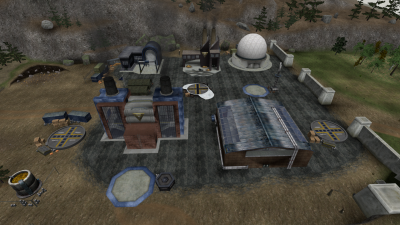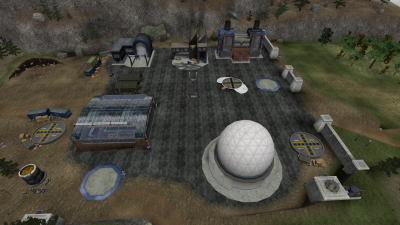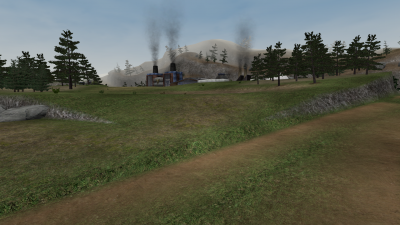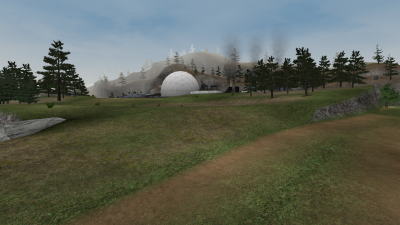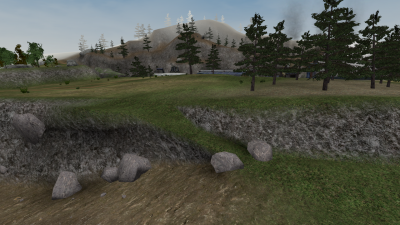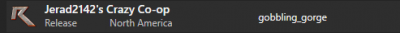-
Posts
5,747 -
Joined
-
Last visited
-
Days Won
260 -
Donations
760.00 USD
Content Type
Profiles
Forums
Events
Documentation
Bug Tracker
Downloads
Everything posted by OWA
-
Overview The Hud.ini is the main editable .ini text file that creates the colors and placements for all the HUD (Heads Up Display) you see in-game. While it typically utilizes .dds files inside the always.dat as well.. the hud.ini is the main part where a lot of the settings including color (Which follows the RGB code of numbers 0-255) of the HUD can be edited. There are a lot of HUDs created for different games across the W3DHub game spectrum including A Path Beyond and of course Renegade itself. However, should you choose to transfer one HUD meant for Renegade to A Path Beyond you will typically have to adjust the settings to accommodate the new game layout. Furthermore be aware that when crossing HUDs into different games a certain script may be needed to make said HUD work at all. Explanation of a basic Hud.ini [General] Section NodHouseRed=int (Nod color for chat messages, goes from 0 to 255) NodHouseGreen=int (Nod color for chat messages, goes from 0 to 255) NodHouseBlue=int (Nod color for chat messages, goes from 0 to 255) GDIHouseRed=int (GDI color for chat messages, goes from 0 to 255) GDIHouseGreen=int (GDI color for chat messages, goes from 0 to 255) GDIHouseBlue=int (GDI color for chat messages, goes from 0 to 255) PrivateMessageRed=int (private message color for chat messages, goes from 0 to 255) PrivateMessageGreen=int (private message color for chat messages, goes from 0 to 255) PrivateMessageBlue=int (private message color for chat messages, goes from 0 to 255) PublicMessageRed=int (public message color for chat messages, goes from 0 to 255) PublicMessageGreen=int (public message color for chat messages, goes from 0 to 255) PublicMessageBlue=int (public message color for chat messages, goes from 0 to 255) TitleColor=color (changes UI colors) TitleHilightColor=color (changes UI colors) TextColor=color (changes UI colors) TextShadowColor=color (changes UI colors) LineColor=color (changes UI colors) BkColor=color (changes UI colors) DisabledTextColor=color (changes UI colors) DisabledTextShadowColor=color (changes UI colors) DisabledLineColor=color (changes UI colors) DisabledBkColor=color (changes UI colors) HilightColorBkColor=color (changes UI colors) TabTextColor=color (changes UI colors) TabGlowColor=color (changes UI colors) DialogTextTitleColor=color (changes UI colors) DialogTextTitleGlowColor=color (changes UI colors) MenuHiliteColor=color (changes UI colors) MerchandiseTextColor=color (changes UI colors) MenuStaticGlowColor=color (changes UI colors) MenuActiveGlowColor=color (changes UI colors) MenuPushedBaseGlowColor=color (changes UI colors) MenuPushedHighlightGlowColor=color (changes UI colors) ListColumnColorEnabled=bool (whether to change the list column color) ListColumnColorRed=int (list column color, goes from 0 to 255) ListColumnColorGreen=int (list column color, goes from 0 to 255) ListColumnColorBlue=int (list column color, goes from 0 to 255) HidePlayerList=bool (hide the player list) HideBottomText=bool (hide the time and credits text) LodBudgetDialogValue1=int (value to use for lower LOD budget position on the config dialog) LodBudgetDialogValue2=int (value to use for higher LOD budget position on the config dialog) CenterMainMenu=bool (whether to center the main menu) WinScreenGDIColor=color (color to use for GDI on the win screen) WinScreenNodColor=color (color to use for Nod on the win screen) HideHelpScreenKeys=bool (hides the key text on the help screen HideWeaponBox=bool (hide the weapon box) HideInfoBox=bool (hide the info box) HideCenter=bool (hide the centre bits) HidePowerupIcons=bool (hide the powerup icons) WeaponChartColor=color (color for the weapon chart icons WeaponChartEmptyColor=color (color for the empty weapon chart icons) DecalLimit=int (decal limit) MaxStaticLODBudget=int (max static lod budget) MaxDynamicLODBudget=int (max dynamic lod budget) [Team HUD] Section Enabled=bool (enable per-team hud stuff) [Crosshair] Section This section documents the crosshair displacement tech, which is used to move the crosshair when weapon spread is applied by any of the following settings in a weapon and/or ammo preset (see image to the right). This section was written by @ OWA Spray Settings Weapon Settings Ammo Settings Control Type Description Enabled True/False Bool Enables/Disables the dynamic crosshair Up_Left Integer All of these various controls are used to tell the engine where the edges of each part of the crosshair are on the crosshair texture (hd_reticule.dds). The values for each of these correspond to the number of pixels from the left side or bottom of the image file that the sides of the various elements (up/down/left/right) occupy. See the labelled diagram to the right for a visual reference of what each control corresponds to. The code block to the right contains the settings used in the diagram. Note: Top and Bottom being the wrong way round is intentional. That's the way the engine reads it. Up_Top Integer Up_Right Integer Up_Bottom Integer Down_Left Integer Down_Top Integer Down_Right Integer Down_Bottom Integer Left_Left Integer Left_Top Integer Left_Right Integer Left_Bottom Integer Right_Left Integer Right_Top Integer Right_Right Integer Right_Bottom Integer DistanceFromCenter Decimal Number Used to define how far away each of the dynamic crosshair parts are from the centre by default. OffsetMultiplier Decimal Number Multiplies the SprayAdd* penalties for movement from the weapon preset to control how far the dynamic crosshair elements go away from the centre.* AddSprayAngle True/False Bool This adds the SprayAngle from the ammo preset to how far away the dynamic crosshair elements are from the center. This angle can be dynamic (see SprayAngleIncreasePerShot). NOTE: This setting is currently always on. SprayAngleMultiplier Decimal Number Multiplies the SprayAngle component to control how far the dynamic crosshair elements go away from the centre.* *The spray penalties are calculated in radians in the engine, so the multipliers are pretty large. An example calculation: SprayAddJumping = 3.25 deg (~0.057 rad) SprayAngle = 0.75 deg (~0.013 rad) OffsetMultiplier = 600 SprayAngleMultiplier = 300 DistanceFromCenter = 2 pixels Resulting Offset = 600 * 0.013 + 300 * 0.057 + 2 = 26.9 pixels Diagram [Crosshair] Enabled=true Up_Left=30 Up_Top=43 Up_Right=34 Up_Bottom=57 Down_Left=30 Down_Top=7 Down_Right=34 Down_Bottom=21 Left_Left=7 Left_Top=30 Left_Right=21 Left_Bottom=34 Right_Left=43 Right_Top=30 Right_Right=57 Right_Bottom=34 DistanceFromCenter=2 OffsetMultiplier=600 AddSprayAngle=true SprayAngleMultiplier=300 Todo Hud.ini stuff I can't document, @ Romanov will probably be able to help with this given his rewrite of hud.ini and all the work he did in adding things to it: Colors, TextureQuads, Bullet, Clip, WeaponText, WeaponImage, HealthBar, ShieldBar, HealthText, ShieldText, Compass, Credits, TimeRemaining, HealthIcon, ShieldIcon, VeterancyBar, VeterancyText, VeterancyIcon, SprintIcon, BurnIcon, CooldownHUD, ElectricfiedIcon, ChemIcon, Radar, WeaponChargeBar, SneakIcon, SuperweaponTimer, BuildingHealth, Mines, TrackingLock, Target Box Shield Bar, Target Ctrl settings. Also the ObjectiveMarker stuff (AR only)
-
This controls the entries that appear in the Characters part of the encyclopedia, either in single player, or if the multiplayer version is enabled in TT.ini. Each entry needs a name in square brackets (e.g. [GDI Light Infantry]), then these items: Name Type Description NameID string Name of the unit in the encyclopedia, this should be the name of a strings.tdb entry. DescriptionID string Description of the unit in the encyclopedia, this should be the name of a strings.tdb entry. AffiliationID string A string which shows what side this belongs to. This should be the name of a strings.tdb entry. Model string This should be the name of a W3D file. This will appear in the model viewer area. Anim string This should be the name of a W3D file with an animation. The model will play this animation on loop in the model viewer area. This is optional. ID int This is the ID number for the entry. If you have a single player campaign, the object that will unlock this entry should have this ID in it's EncyclopediaID field. MinDist float This controls how far away the camera is from the object, if it is too close. Team int This controls what team an encyclopedia entry represents, 0 is for Nod (or that equivalent team), 1 is for GDI (or equivalent). Defaults to -2. Optional if the object isn't teamed. If the object is teamed, it will also colour the name in the team appropriate colours (set in the variables NodHouse/GDIHouse in hud.ini) HideInMP bool If you have a singleplayer campaign, and want to hide an entry from the MP side; ensure this is set to true. That will allow for the object to have an entry in the SP campaign, while not showing up in MP.
-
The [Profile_List] section defines a list of camera profiles with name strings: Example [Profile_List] 0=Default 1=Sniper 2=First_Person 3=Death 4=APC 5=Ranger 6=Allied_Artillery 7=Arty_Side 8=Arty_Side2 Following that are sections which define the parameters of these cameras: Example [Default] Name=Default TranslationTilt=22.5 ViewTilt=0 Distance=1.5 Height=1.4 FOV=90 LagUp=0.2 There are five hard coded cameras that must be defined: Default, First_Person, Death, Sniper, Cinematic (the last one is optional for MP games). In Mammoth, the cameras can then be applied to vehicle presets using the Profile and Alt. Camera Profiles settings: Profile Parameters All angular values are specified in degrees, distances in world space meters. Take note that the default values are not 0 for many of these parameters. This is especially important if you want to use OriginOffsetUp instead of Height. In W3D Engine version 5.0, the parameters can be changed at runtime using the edit_camera console command (only works on a listen server with max player count 1, will not save the changes to cameras.ini). Parameter Default Description FOV 65 FOV measured in 4:3 aspect ratio (i.e. 16:9 will get wider than this value). Height 0.2 Height of camera pivot point above the model center in terms of the world space up-axis. Distance 3.1 Distance of the camera from the pivot point. ViewTilt 20 A tilt angle (pitch) offset for the camera. Positive values tilt the camera down. TiltTweak 0.6 Multiplies the camera tilt from mouse movement before applying it to the "Distance" vector (from the pivot point to your camera). A value lower than 1 means the camera origin will always stay slightly more behind the model instead of rotating towards the front as you tilt your camera down. This value will also determine when the camera will collide with an invisible plane and stop moving lower. At 1 it will never collide, at 0 it will collide at the height of the pivot point. TranslationTilt 19.9 Tilt angle offset applied to the "Distance" vector before doing the above. Determines at which angle the camera is positioned from the pivot. LagUp LagLeft LagForward 0 This is a time value in seconds (hopefully, not 100% sure) which is used to make the camera not immediately follow sudden movement, for example jumping. Forward† Sideways† 0 These are used to move the camera position *after* all other transformations including rotations are applied. They can be beneficial for sidecams, e.g. the Artillery or V2 in APB, but should not be used for "first person" or turret cams. Also, "Forward" is actually applied up in world space, so it's mostly useless. See video below for usage example. OriginOffsetForward† OriginOffsetLeft† OriginOffsetUp† 0 These offsets are applied to the camera pivot point before all other transformations. This allows you to make the camera essentially stick to specific point on the model, e.g. for first person or turret cams. Height will always translate up in world space while OriginOffsetUp will operates in object space, i.e. the camera pivot point will follow your vehicle's orientation if you set OriginOffset, which is why it's good for first person cams. The Forward/Left/Up axes are meant to be X/Y/Z in object space respectively, so if your specific model has different orientations you may need to exchange some values. Small note on infantry cameras: Do not under any circumstances use OriginOffset or Sideways for the third person camera. For the first person camera, you should set everything to 0 except FOV. You may use OriginOffsetUp to modify first person camera height (but I wouldn't overdo it), while Left and Forward are definitely not recommended. FollowVehicleOrientation† False Note: Experimental, implementation may change at any time. Forces the camera to face forward on entering a vehicle and then fully transfers any vehicle orientation changes to the camera (on all axes). Might be useful for planes in the future or for non-combat first person cameras (e.g. Supply Truck). Currently can't be used for mouse controlled planes and also leaves camera in a semi-random heading when exiting the vehicle. DisableFloatingPlayerName† False Disable the floating player name for this camera (useful for first person views). CameraBone† <empty> You can specify the name of a bone here that will replace the player origin as the anchor point of the camera. This adds a new method to do first person / turret cameras: Attach the camera to the "turret" bone (or any other bone). Set all parameters except FOV to 0. Use Forward/Sideways/Distance to tune position. Keep in mind that Forward is actually up (can't change due to backwards compatibility). You can raise TiltTweak to prevent clipping into the vehicle below. Note: I tried making OriginOffset work with the bone orientation instead of the vehicle orientation, but that can cause problems with the game auto-adjusting turret orientation to match the 3rd person targeting mechanics. This will also affect you if you try to attach the camera to the muzzle bone since that will actually change position based on targeting. NearClip† 0.1 This value adjusts where the near clip plane is for this camera. I would not recommend adjusting this below zero. The Near and Far Clip Planes determine where the camera’s view begins and ends. The planes are laid out perpendicular to the Camera’s direction and are measured from its position. The Near plane is the closest location that will be rendered, and the Far plane is the furthest. The Far plane is controlled by the DrawDistance command in tt.ini. This is useful for if a vehicular first person view requires a little bit more culling than the default 0.1 near clip plane provides. †Added in W3D Engine version 5.0 The following is a comparison video of using Forward/Sideways (first half of the video) vs OriginOffset (second half). For side views like the ones of the Artillery, OriginOffset feels a bit weird because the camera pivots around empty space and the pivot is moving in a circle along the model orientation when you drive around. Turret cams are what OriginOffset was intended for, which is clearly visible in the Cruiser example, where side cams are woefully inadequate.
-
This controls the entries that appear in the Buildings part of the encyclopedia, either in single player, or if the multiplayer version is enabled in TT.ini. Each entry needs a name in square brackets (e.g. [GDI Construction Yard]), then these items: Name Type Description NameID string Name of the unit in the encyclopedia, this should be the name of a strings.tdb entry. DescriptionID string Description of the unit in the encyclopedia, this should be the name of a strings.tdb entry. Model string This should be the name of a W3D file. This will appear in the model viewer area. Anim string This should be the name of a W3D file with an animation. The model will play this animation on loop in the model viewer area. This is optional. ID int This is the ID number for the entry. If you have a single player campaign, the object that will unlock this entry should have this ID in it's EncyclopediaID field. MinDist float This controls how far away the camera is from the object, if it is too close. Team int This controls what team an encyclopedia entry represents, 0 is for Nod (or that equivalent team), 1 is for GDI (or equivalent). Defaults to -2. Optional if the object isn't teamed. If the object is teamed, it will also colour the name in the team appropriate colours (set in the variables NodHouse/GDIHouse in hud.ini) HideInMP bool If you have a singleplayer campaign, and want to hide an entry from the MP side; ensure this is set to true. That will allow for the object to have an entry in the SP campaign, while not showing up in MP.
-
Armor.ini defines not only the skin/shield types that W3D can use, but also the various types of warhead that weapons, explosions, etc. use. [Warhead_Types] [Armor_Types] [Soft_Armor] [Armor_Save_IDs] [Scale_...] [Shield_...] [Special_Damage_Type] [Special_Damage_Probability] [Special_Damage_...] [Impervious_...] [Visceroid_Probability] [Warhead_Types] Warhead types is a list of the various warheads that your mod uses. The list starts from zero and is in the format below: Example [Warhead_Types] 0=None 1=Earth 2=Bullets 3=TankShell 4=FlamethrowerWarhead 5=BadFlamethrowerWarhead [Warhead_Save_IDs] This is simply the warhead types list, but with the number at the end, rather than at the beginning. Example [Warhead_Save_IDs] None=0 Earth=1 Bullets=2 TankShell=3 FlamethrowerWarhead=4 BadFlamethrowerWarhead=5 [Armor_Types] Armor types defines what different skins and shields that you have. The list is in the same format as Warhead_Types. Example [Armor_Types] 0=None 1=Blamo 2=InfantrySkin 3=FlakJacketArmor 4=FlameproofSkin [Soft_Armor] This list defines if a skin/shield can have an Ammo with a SoftPierceLimit greater than 0 penetrate straight through it. Both the unit's skin and shield type must be on this list if a shot is to go through. The list is in the same format as the Warhead_Types list. Example [Soft_Armor] 0=None 1=InfantrySkin [Armor_Save_IDs] This list is simply the Armor_Types list, but in the same, reversed format as Warhead_Save_IDs. Example [Armor_Save_IDs] None=0 Blamo=1 InfantrySkin=2 FlakJacketArmor=3 FlameproofSkin=4 [Scale_...] There are a number of Scale_... entries, one for each armor type that you have. Each entry has every type of warhead you have defined in Warhead_Types, with a number following which is the damage multiplier for that warhead towards that armor. A multiplier of 0 will do no damage, a multiplier of 1 will do full damage, a multiplier of 2 will do double damage, and so on. Example [Scale_InfantrySkin] None=1 Earth=1 Bullets=1 TankShell=0.2 FlamethrowerWarhead=2 BadFlamethrowerWarhead=0.75 [Shield_...] There are also a number of Shield_... entries. These entries aren't mandatory if you are only going to use the armor type as a skin, but if you are going to use it as a shield type, then these entries are required. Each entry has every type of warhead you have defined in Warhead_Types. The number that follows is the percentage of damage that the armor absorbs (and then gets removed from the armor bar). The remaining percentage gets removed from the health of the player. A value of 0 will mean that damage from that warhead bypasses that shield type, a value of 1 means that the armor absorbs the damage fully. Example [Shield_FlakJacketArmor] None=1 Earth=0 Bullets = 0.5 TankShell= 0 FlamethrowerWarhead= 0 BadFlamethrowerWarhead= 0.5 [Special_Damage_Type] This block defines what special damage type a warhead has. For example, a flamethrower with a burning effect would have a special damage of type Fire, etc. Warheads don't require this. Example [Special_Damage_Type] FlamethrowerWarhead=Fire BadFlamethrowerWarhead=WeakFire [Special_Damage_Probability] This block defines how the percentage chance that a warhead will deal special damage. 1 means it will always deal it, 0 means it will never, etc. Example [Special_Damage_Probability] FlamethrowerWarhead=1 BadFlamethrowerWarhead=0.25 [Special_Damage_...] There are a number of special damage entries, one for each type of special damage you have defined. Warhead defines what warhead the special damage does, duration is how long it lasts for in seconds, and Scale is damage multiplier for the special damage. (The original weapon's per shot damage is multiplied by this, and applied over the period of time.) Example [Special_Damage_Fire] Warhead=None Duration=5 Scale=1 [Special_Damage_WeakFire] Warhead=None Duration=2.5 Scale=0.5 [Special_Damage_HealingOverTime] Warhead=MedicalWarhead Duration=5 Scale=-10 [Impervious_...] With this, you can make certain armor types impervious to special damage. Note that the unit's skin type is what's checked for imperviousness, not the shield type. Example [Impervious_Fire] 0=None 1=Blamo 2=FlameproofSkin [Visceroid_Probability] This defines the percentage chance that a killing shot from this warhead will create a Visceroid. If a warhead isn't listed, then it will never make a Visceroid. This will usually be unused. The type of object that will be created can be set, however, in the "Global Settings>General>General" Preset, under VisceroidName. Example [Visceroid_Probability] NastyChemicalWeapon=1 NotSoNastyChemicalWeapon=0.25
-
The AircraftPhys physics model is built on top of the VehiclePhys base model. General Aircraft Physics The translational physics of a CTOL (Conventional Take-Off and Landing) aircraft are based on four primary forces affecting the vehicle: Thrust Lift Weight Drag Thrust is the force provided by the engine of the aircraft, moving the plane forward. Lift is created by airflow meeting the wings, causing them to generate a force orthogonal to the wings (i.e in the direction that is "up" w.r.t the aircraft). Drag is the airflow slowing down the aircraft while it is moving. Weight is gravity pulling the aircraft toward the center of the Earth. When thrust is applied, the plane accelerates, creating airflow that can generate lift. Once the lift is strong enough, it becomes greater than weight, and the plane rises off the ground. Drag increases as the plane speeds up, until it becomes as strong as thrust, and the plane cannot accelerate any more. Ideally, lift should be as strong as weight to allow the aircraft to maintain a stable altitude. Otherwise, the plane can reduce its speed in order to reduce lift, and thus achieve the same effect. The rotational physics are affected by the aircraft's control surfaces (i.e "flaps"). These are: Ailerons Elevator* Rudder* *Some planes may have two separate flaps performing this role together, but for our purposes, this is only a visual difference. The behavior of the control surfaces is influenced by two factors: airspeed and the angle of attack (AOA), i.e the angle at which the airflow hits these surfaces. At a lower airspeed, there is less airflow hitting the surface, which means it exerts less rotational torque on the airplane. If the airflow is parallel w.r.t the control surface, then there is negligible surface area for the airflow to exert force on, and thus no rotational torque is generated. This has two important consequences: firstly, our control surfaces inherently act as stabilizers, since whenever the airflow changes direction and is no longer parallel with these surfaces, a torque is generated that rotates the plane back into alignment with the airflow. This effect happens irrespective to control input, and is primarily created by the surfaces on the tail of the plane, similar to the fletchings on the back of an arrow (the wings may also generate a stabilizing torque, given a configuration that is covered below). Secondly, by moving the control surfaces, we change the orientation at which they are parallel with the airflow, and can therefore generate torques to change the orientation of the plane. The key detail is that we are using an indirect effect: the plane does not generate the torque on itself, but instead makes use of the airflow, which leads to different behavior at different speeds. The location and movement of the control surface determines the axis of rotation that they influence. The below image illustrates the axes of rotation and their respective names: Ailerons are located on the wings, and thus influence rotation around the X axis, i.e roll. Elevator is located on the tail fins parallel with the ground, influencing rotation around the Y axis, i.e pitch. Rudder is located on the tail fin orthogonal to the ground, influencing rotation around the Z axis, i.e yaw. Each control surface also provides stabilization around the same axis. For example, if the plane is slightly tilted downward, but the airflow is coming parallel with the ground (due to the plane's momentum still carrying it in that direction), the elevator will try to tilt the plane back up, unless the pilot overrides the effect using the controls. In the case of roll, this only applies to certain aircraft: if the aircraft has dihedral wings (i.e they are angled in a "V" w.r.t the ground plane, an example would be the Yak in Red Alert), then the wings will attempt to roll the plane back into an orientation parallel with the ground, unless the pilot overrides the effect with the ailerons. For our purposes, we do not use the full complexity of the aerodynamics of a real aircraft. For the flight surfaces, only three parameters are taken into consideration: angle, gain, and damping. The angle is set by the pilot as they use the controls, and as described above, the angle of the control surface w.r.t the airflow determines the rotational effects. "Gain" influences the strength of the reaction when a control surface is hit by airflow, so the higher the gain, the higher the turning rate around that particular axis of rotation. To avoid making the plane uncontrollable, we also use "damping": once the plane's rotational velocity increases, the damping tries to oppose this and slow the rotation to a halt. The damping effect scales with the rotational velocity, so the faster we try to rotate the plane, the stronger this effect resists it, and thus sets an upper limit on rotational velocity. This is important because a plane could easily be made to turn faster than its momentum can change, causing the plane to "drift" in the air and potentially crash, or just be difficult to control in general. Below is the list of parameters that can be tuned for all aircraft to change their flight characteristics: Parameter Default Short Description MaxEngineThrust 0.0 Maximum thrust produced by the engine MaxReverseThrust 0.0 Maximum reverse thrust, used for reversing on the runway (not realistic, but necessary) ThrustGain 0.0 Sets the throttle response speed, i.e how quickly we can throttle from 0 to 100% and back MaxCruisingSpeed 0.0 Sets an upper limit on the maximum speed of the aircraft ElevatorGain 0.0 Sets the rotation intensity for pitch ElevatorDamping 0.0 Sets rotation damping for pitch, limits maximum pitching speed AileronGain 0.0 Sets the rotation intensity for roll AileronDamping 0.0 Sets the rotation damping for roll, limits maximum rolling speed RudderGain 0.0 Sets the rotation intensity for yaw RudderDamping 0.0 Sets the rotation damping for yaw, limits maximum yaw speed LiftCoeff 0.0 Lift coefficient, higher value means aircraft can achieve the same lift at a lower speed (i.e stay in the air while moving slower) BrakingAction 0.0 Sets the strength of the brakes, helps stop faster on the runway LandingGearMaxSpeed 0.0 Sets the maximum speed at which the aircraft can move when the landing gear is deployed DihedralWings false If set to "true", aircraft's wings are assumed to be dihedral, which means they automatically try to level out the plane if its wings are not parallel with the ground RStabilization 0.0 Sets the intensity of roll stabilization (see: DihedralWings) MaxSteeringAngle 30.0 Sets the maximum angle that the aircraft's flaps can be rotated to (should be kept between 0 and 45 degrees) MaxEngineRotation 25.0 Sets maximum engine rotation (for visual effects only) RotorSpeed 360.0 Sets maximum rotor speed (for visual effects only) RotorAcceleration 180.0 Sets rotor acceleration (for visual effects only) RotorDeceleration 180.0 Sets rotor deceleration (for visual effects only) Mouse Steering The mouse steering works by trying to steer the aircraft towards a point in space defined by where your camera is looking (see CTOL Aircraft#Target Point Distance below). It is implemented using a CTOL Aircraft#PID Controller. The input to the steering system is the position of the target point Note: All vector parameters are for Roll/Pitch/Yaw in that order. Parameter Default Short Description Direct Response (Proportional Gain) (2.0, 2.0, 2.0) Governs how much the plane directly responds to a discrepancy between the mouse steering target and the plane's orientation. Response Over Time (Integral Gain) (0.2, 2.0, 0.2) Anti-Wobble Response (Derivative Gain) (0.4, 1.0, 0.4) Max. Accumulated Response Over Time (Integral Limit) (0.1, 0.5, 0.1) Aggressive Turn Angle 45° Target Point Distance 150m Target Point Distance The point in space your aircraft is steering towards is defined at a fixed distance in front of the camera (TargetPointDistance). This means that in order to fly straight ahead you need to point your camera slightly downwards (exaggerated here). Care must be taken that the aircraft's weapon either has some turret tilt allowance or a tracking weapon. Otherwise, the discrepancy between the aircraft and camera positions and orientations can lead to the following issue: Since the target point distance is fixed, the target may be behind or in front of what is currently visible in the center of the screen from the camera's viewpoint, for example a Tank you want to destroy, shown here in orange. This means that the steering target from the aircraft's point of view does not cross through the Tank, which will cause a weapon with no turret tilt to misfire. The following images illustrate this in a slightly exaggerated manner. It is suggested to set TargetPointDistance to a rough estimate of the distance at which most aiming will take place, e.g. the weapon's range plus the camera distance. This is much less of an issue for tracking weapons and the distance should not be set too short, otherwise the player will have to aim the camera further down to keep the plane flying straight ahead, which starts to feel weird at some point. The camera profile should also not contain extreme values for camera height or distance in order to minimize the angle between the camera-to-target and aircraft-to-target vectors. PID Controller ... describe what the properties of the 3 terms are and how to tune the parameters Flight Ceiling Behavior The CTOL Flight Ceiling altitude is configured in the Level Settings. This part of the aircraft physics model can attach some additional behavior to each aircraft type while above the flight ceiling. Normally, the aircraft loses all thrust when above the flight ceiling altitude, according to a rate defined by the parameter Thrust Loss. To mitigate the harshness of this ceiling, we can define a Buffer Zone above it. The buffer zone allows the aircraft to slowly increase thrust again while descending, even though it is still above the ceiling. The thrust increase is applied automatically and is based on the ThrustGain of the aircraft. Parameter Default Short Description Buffer Zone 20m Defines a buffer zone height above the CTOL Flight Ceiling (which is configured in the Level Settings). Buffer Zone Z Velocity Threshold -2.0m/s If an aircraft's Z velocity is lower than this threshold, it can activate the buffer zone's effects. Note that negative velocity means it is falling down, so negative thresholds make sense for this purpose. Thrust Loss 50%/s Thrust percent lost per second when above the flight ceiling and the buffer zone is not currently activated (i.e. Z velocity is above the threshold or altitude is above the flight ceiling + buffer zone).
-
STOVLPhys is a derivative of CTOL Aircraft, which incorporates VTOL physics and allows switching between CTOL and VTOL flight modes. To create a vehicle with this physics class, set it to the appropriate physics definition and change it to "CTOL Aircraft" in the vehicle definition The settings match the requirements of CTOL physics, but are extended at the end with VTOL parameters as well. By default, a STOVL aircraft will spawn in VTOL mode. Switching can be done by assigning a button, currently the "drop flag" command is free (currently not in the controls menu, edit input01.cfg in your documents folder, add DropFlag_Primary=KEYNAME) Update the script attached to the vehicle (use "IJ_Aircraft_LandingZone_Aircraft" instead of the old one with a similar name) Switching flight modes is only possible if the vehicle is close to level and not spinning too fast. The parameters for this can be set in the physics definition
-
The ElevatorPhys type is used to create tiles that act as elevators from one floor to another. These elevators are very simple, 2 floor elevators, and can only move vertically. Setting Name Type Default Value Description ModelName W3D filename NULL What W3D file is used for this elevator? IsNonOccluder bool false Does this object not block VIS? (Unsure) Collision Group Collision Group Terrain What collision group does this object belong to? This controls what objects can collide into this. Visibility Mode IsLightPassthrough IsCosmetic DoesCollideInPathfind CollisionMode Ignore these settings, the elevator code controls all animations. AnimationName could potentially be used to have a different animation than the elevator's default, however. AnimationMode AnimationName Texture Projector Settings - Ignore; they don't work. Shadow Settings - Unsure on what they do LockCode integer 0 This controls what keycard unlocks this elevator. It is the same as the DoorPhys lock codes. CloseDelay float 2.000 Unused Frame Numbers DoorClosedTop_FrameNum float -1.000 On what frame of the animation are the doors fully closed, when the elevator is at the top. DoorOpeningBottom_FrameNum float -1.000 On what frame of the animation do the doors start opening, when the elevator is at the bottom? ElevatorStartTop_FrameNum float -1.000 On what frame of the animation does the elevator start moving from the top to the bottom? ElevatorStoppedBottom_FrameNum float -1.000 On what frame of the animation does the elevator stop moving when it reaches the bottom? Sounds DoorOpenSoundDefID Sound Preset What sound do the elevator doors make when they open? DoorCloseSoundDefID Sound Preset What sound do the elevator doors make when they close? DoorUnlockSoundDefID Sound Preset What sound do the elevator doors make when you unlock them (if the door is locked)? DoorAccessDeniedSoundDefID Sound Preset What sound do the elevator doors make when you try to open them (if the door is locked and you don't have the right keycard)? ElevatorMovingSoundDefID Sound Preset What sound does the elevator make as it moves? Note: This requires a bone in the elevator W3D called ELESOUND for the sound to play.
-
A weapon cannot fire without an ammo type. Parameter Default Description Ammo Type Normal This determines if the ammo is just a regular bullet, or a type of C4 explosive. ModelFilename What is the W3D model that this projectile fires ShouldPrelight true Does the bullet have dynamic lighting applied to it, or is it full bright? Warhead (can vary) What warhead (from armor.ini) does the ammo have? Damage 1.000 How much damage does the weapon do per shot? DamageAfterFalloff -1.000 After the weapon has gone beyond DamageFalloffRangeEnd meters, how much damage does it do? This is interpolated between the full damage and this damage in between DamageFalloffRangeStart and DamageFalloffRangeEnd. (Eg. A shot with Damage=10, DamageAfterFalloff=1, DamageFalloffRangeStart=25, DamageFalloffRangeEnd=75 will do 10 damage up to 25 meters, 5 damage at 50 meters and 1 damage at 75 meters and beyond.) Range 10 How far (in meters) can this projectile go? The weapon actually goes about 20% further than this, however, if it uses a projectile. Hitscan weapons will stop exactly at this distance. DamageFalloffRangeStart -1.000 Where does the damage falloff start, in meters. If set to -1, then the weapon does not use falloff. DamageFalloffRangeEnd -1.000 Where does the damage falloff end, in meters. If set to -1, then the weapon does not use falloff. EffectiveRange 10 What is the optimum range to use this weapon at? This is primarily used for AI bots. TargettingRange -1.000 At what range does the targeting box turn up? This is traditionally set 20% higher than the weapon's range, to make that match the ACTUAL range. Velocity 1 How fast in m/s does the projectile go? Note: If a projectile is over a certain velocity (set in HitscanVelocityThreshold, in General under Global Settings>General in Mammoth, usually it's 1000m/s) then the projectile will be hitscan, and hit instantly. ProjectileExtent 0.000, 0.000, 0.000 How big is the projectile? If it's all set to 0, then the projectile will be a point. Length, width, height. IsDamageZone false If this is set, then the weapon that uses it will just "project" damage, in a ProjectileExtent zone in front of the muzzle. This damage will always hit. Gravity 0.000 How much gravity does the projectile have, simulating a ballistic curve. Elasticity 1.000 How "bouncy" is the projectile? Rate of Fire 1.000 How fast does the weapon fire. This is in Rounds per Second, to convert to RPM, divide the RPM by 60. SprayAngle 0.000 How wide is the weapon's cone of fire in degrees. SprayAngleIncreasePerShot 0.000 How much does the spray angle increase after every shot? MaxSprayAngle 0.000 What's the biggest the increased spray can be? IgnoreSprayAngleIncrease false Does the gun ignore the increased spray angle? SprayCount 1 How many shots per shot does the weapon fire? (A rifle will most likely fire 1 shot, a shotgun would fire multiple.) SprayBulletCost 1 How many bullets out of the weapon's clip does this ammo use up per shot? AquireTime 0.000 Unused BurstDelayTime 0.000 If the weapon fires a burst, how long does it take between bursts? (A weapon could have a higher ROF with a longer burst, and a normal full auto mode with a normal ROF.) BurstMax 0 How many shots constitute a burst? The gun will fire this many shots before stopping. (If the weapon is out of ammo during the burst, the gun won't fire after reloading.) IsSemiAutomatic false IF set to true, then you will have to re-click every time you want to fire a shot. SoftPierceLimit 0 If set up right, then a shot from this weapon will penetrate this many objects? TurnRate 0 If the projectile is tracking, then it will turn this many degrees per second to try and hit it's target. TimeActivate false If set to true, then the weapon will explode at the end of it's lifespan. TerrainActivated false If set to true, then the weapon will explode when it hits the terrain. ExplosionDefID When the projectile explodes (if it reaches the end of it's travel or if it hits the terrain and the appropriate flags are set), this explosion will be spawned. RandomTrackingScale 0.000 How far off the target will this projectile track to, roughly? DisplayLaser false Creates a debug box between the the muzzle and the point the weapon would hit. ChargeTime 0.000 How long does this ammo take to fire? Charge flags might need to be set. ContinuousSoundDefID This sound will play continuously while the weapon fires. FireSoundDefID This sound will play every time it fires. FirstFireSoundDefID This sound will play on the first shot of the burst. ContinuousEmitterName This emitter will be emitted from the muzzle continuously while the weapon fires. MaxBounces 0 How many times will this projectile bounce off the terrain? IgnoreCollisionWithParentOfOwner false Will the shots hit an object that is the parent of the firer? Useful for multi-turreted vehicles. C4TriggerTime1 0.000 I honestly don't know what these do. C4TriggerTime2 0.000 C4TriggerTime3 0.000 C4TriggerRange1 0.000 C4TriggerRange2 0.000 C4TriggerRange3 0.000 C4TimingSound1ID 0.000 C4TimingSound2ID 0.000 C4TimingSound3ID 0.000 C4DisallowSoldierAttach false Can this C4 be attached to soldiers? C4IsMCTOnly false Can this C4 be attached only to MCT objects? C4TransferDamageToAttachedObject true When another player shoots this object, does the damage pass through to the object that it is attached to? C4PersonalLimit 0 The limit of C4s that one player can have in the world at one time. 0 = infinite. C4DoTTickRate 4 The tick rate for damage over time C4 Objects. i.e. 4 = once every 4 seconds. Damage is set in the regular Damage field of the ammo preset. AliasedSpeed 0.000 If a weapon's tracer or bullet projectile is clipping into the gun when firing, tweak this setting to offset the tracer object forwards to prevent clipping. HitterType Bullet What surface effect does this bullet generate when it hits something? BeaconObject What beacon object does this ammo spawn when fired, if the weapon is a beacon? BeamEnabled false Does this weapon have a bullet beam effect? (This is most useful on hitscan weapons.) BeamColor 1.000, 1.000, 1.000 An RGB triplet for the beam colour, in 0-1 space. (To convert from regular RGB, divide the values by 255.) BeamTime 0.300 How long does the beam last for? BeamWidth 0.250 How wide is the beam, in meters? BeamEndCaps true Does the beam taper off and finish at the ends of the beam? BeamTexture What texture does the beam have? BeamSubdivisionEnabled false Does the beam subdivide and jink about? This is useful for electrical weapons, such as tesla weaponry. BeamSubdivisionFrozen false Does the subdivision stay as is when it is generated? If true, what the beam starts as is how it stays, false and the beam will dynamically animate around. BeamSubdivisionScale 1.000 How big is the subdivision? How much does it jink about? IconNameID Used in the HUD for displaying the weapon's current firing mode. IconTextureName Unused IconTextureUV Unused IconOffset Unused GrenadeSafetyTime 0.000 If a projectile explodes, how long does it have to have been flying through the air before it will actually explode? ProjectileAnimation false If the ammo's model has an animation, if this is ticked, it will be played as the projectile flies through the air. Useful for C4 with a timer animation on them. Thrown C4 Preset If this is C4, what is the C4 Preset that it uses to represent it? DisableHitscan false If the ammo's velocity is above the hitscan threshold, having this ticked will ignore that threshold and instead create it as a physically simulated bullet as normal. AutoAdjustMuzzlesOnEnemyTarget false If enabled, the muzzles of the weapon will point towards an enemy target, if that target is under the aiming reticule. CanShatterMeshes true If disabled, this projectile will not shatter meshes that are set to "Shatter" in 3DS Max. IsTracking false Does this ammo track (it will attempt to fly to the point under the reticule or the target under the reticule)? TrackingIgnoreTarget false If set, the ammo won't track targets, it will only attempt to fly to the point under the reticule at fire time. TrackingLockTime 0.000 How long does it take the weapon to lock? This is most useful with an appropriate texture set for a locking indicator in hud.ini. UntrackTime 0.000 How long does a weapon stay locked, once locked? This is useful for fast movers that can't maintain a lock on for very long, and yet need to be locked on to a target. RecoilStrength 0.000 How much recoil strength does this ammo type impart to the gun. See the recoil page for more details. CanLockOnto... All ticked These tickboxes determine the type of vehicles that this ammo type can lock onto. This is based on the Type field in a vehicle object. There are 9 types: Car Tank Bike Aircraft_VTOL Turret Boat Sub Hover Aircraft_CTOL These are all fairly arbitrary, and need to be set up correctly in the vehicles to make sense. This is useful for something like a stinger missile, where it should only lock onto aircraft. (Combined with the CannotFireWithoutLock flag in the weapon, this can feel really nice.)
-
Weapons Weapons are one of the key parts of the engine. Without weapons you can't shoot things. Weapons here aren't just limited to infantry carried weapons, vehicles also use these too. Parameter Default Description Style --- The weapon's holding style in third person. More details can be found below. Model The weapon's third person model. Usually this is in the form of w_<weap>.w3d IdleAnim ??? FireAnim ??? BackModel The model used for when the weapon is on the third person model's back. Usually this is in the form of w_<weap>_b.w3d SwitchTime 1.000 How long it takes to swap to and from this weapon, in seconds. ReloadTime 0.000 How long it takes to reload the weapon, in seconds. PerBulletReload note: if this option is enabled,then this is how long it takes to do one reload cycle) KeyNumber 0.000 What number key is used to select the weapon. CanSnipe false Does this weapon have a sniper scope? Rating 0.000 Unused. EjectVelocity 2.000 The velocity of the ejected bullet casing EjectRandomness 0.000 How random the ejected casing velocity is, plus or minus this number. EjectTime 0.000 How long after firing is a casing ejected EjectPhysDefID Opens a window that allows you to define the casing model and such. More details are found below. EjectIsShotgunShell false When the casing is ejected, will it make shotgun shell sounds (defined in SurfaceEffects.ini under <surface>_Shell Shotgun) when it hits the ground? MuzzleFlashPhysDefID Allows you to define a model for the muzzle flash. FirstPersonModel The model used for the first person view. NOTE: This must be named in the format F_GM_<WEAP>, and there are further dependencies. See <tbd> for more information on view models. FirstPersonOffset 0.000,0.000,0.000 The 3d offset of the first person view model. RecoilImpulse 0.000 How much force will this weapon impart on the user when it fires. HUDIconTextureName Unused. ReloadSoundDefID What sound is played when the weapon is reloaded PerBulletReload note: if this is enabled, the reload sound will be played every reload cycle EmptySoundDefID What sound is played when the player tries to fire, but the weapon has no bullets (and can't reload). SelectSoundDefID What sound is played when the player selects this weapon? DeselectSoundDefID What sound is played when the player deselects this weapon? PrimaryAmmoDefID What does the weapon fire on a left click. Links to an Ammo definition. Required. SecondaryAmmoDefID What does the weapon fire on a right click. Links to an Ammo definition. This isn't required. PrimaryFireMuzzleSetEditor A Which set of barrels does the primary fire come out of? (E.g MuzzleA, MuzzleB, etc. Put the letter of the muzzle set in) SecondaryFireMuzzleSetEditor B Which set of barrels does the secondary fire come out of? (E.g MuzzleA, MuzzleB, etc. Put the letter of the muzzle set in) BypassSameAmmoMuzzleSelectLogic false If a weapon has the same ammo set for both primary and secondary, then by default the code will automatically default to ignoring the secondary muzzle set. Set this to make the code instead use both sets of muzzles based on primary/secondary fire, rather than just using the same muzzle. ClipSize 0 How many bullets does the weapon hold in one clip? -1 means the weapon can shoot infinitely with no reloading. MaxInventoryRounds 100 How many bullets can the weapon hold to reload with. -1 means infinite reloads. RecoilTime 0.1 How long will the gun's visual recoil take? For this, the muzzle on vehicles will recoil, and the character's arms and such will recoil. RecoilScale 1.0 How far will the gun recoil? For this, the muzzle on vehicles will recoil, and the character's arms and such will recoil. AGiveWeaponsWeapon false Will this weapon be granted to the player if the function SoldierGameObj::Give_All_Weapons is called? If the Allweapons console command is used and this is ticked, then this weapon will be given to the client the command points to. IconNameID What string is displayed in the hud in the weapon's information area? IconTextureName What icon is the weapon using. IconTextureUV Where on the IconTextureName texture is the icon? X1 is left, X2 is right, Y1 is top, Y2 is bottom. IconOffset How far is the icon offset from it's default position? HumanFiringAnimation What animation does the character use when they are firing this weapon? ScopeTexture If the weapon has a scope, what texture is used for the scope? UniformScope false Will the scope texture be stretched to match the aspect ratio? MaxZoom 0 How far in can the scope zoom? MinZoom 0 What's the most zoomed out the scope can be? GlobalFireSoundDefID This sound will be played across the map when the weapon is fired. AreaEffectWeapon false Does this weapon do AOE damage instead of firing a bullet? AreaEffectWeaponAffectOwner false Does the AOE damage effect the owner? AreaEffectWeaponAffectFriendly true Does the AOE damage effect friendlies? AreaEffectWeaponAffectEnemy true Does the AOE damage effect enemies? AreaEffectWeaponAffectNeutral true Does the AOE damage effect neutral objects? SprayAddWalking 0 How much spray does jumping add to the weapon? SprayAddWounded 0 How much spray does being wounded add to the weapon? SprayAddWalking 0 How much spray does walking add to the weapon? (Note, this isn't running.) SprayAddCrouching 0 How much spray does being crouched add to the weapon? SprayAddSprinting 0 How much spray does sprinting add to the weapon? Accuracy Recovery Rate (Movement) (deg/sec) 0.573 How much does the spray reduce each second? Accuracy Recovery Rate (Weapon) (deg/sec) -57.296 How much does the weapon's spray bloom get reduced by each second? IsSuperweaponBeacon true Always true. PerBulletReload false Each reload adds a single bullet to the magazine. If this is ticked, the weapon will reload to full, reloading one bullet (or more) at a time. Read the end of the document to find out how exactly this works, as there's a lot to it. BulletsPerPBReload 1 How many bullets are added to the magazine per reload cycle, if PerBulletReload is enabled. PBReloadStartTime 0 How much extra time is added to the reload if this is the start of the reload? PBReloadEndTime 0 How much time does the end of the reload (after the magazine is filled with bullets) take? PBReloadLoopFrame 0 What frame of the first person animation does the first person reload animation loop to? PBReloadEndSoundDefID What sound does the weapon play at the end of the reload, while it's finishing. FirstPersonAnim This tells the first person view model to use another weapon's animations. Must be entered in the form of F_GM_XXXX. DoTiltWhileReloading true Does the third person model tilt down while reloading? AllowEmptyShots false Can this weapon fire when the ammo is empty? HideWhenEmpty true Can this weapon be selected if it's got no ammo? IsCooldownAbility false Is this a weapon that goes on cooldown instead of reloading? (Uses Reload Time as Cooldown Time) IsQuickCastAbility false Is this a weapon that fires upon being switched to and then switch back to the last held weapon? AutoSwitchOnFire false Does the Cooldown Ability weapon switch to the last held weapon after firing? AutoSwitchDelay 0.2 If the Cooldown Ability weapon auto switches after firing, how long should this switch be delayed by? DelayedChargeFire false Can the charge bar or Cooldown Weapon be held with the fire key, to be fired upon releasing the fire key? CannotFireWithoutLock false This weapon cannot fire without a lockon RequireCrouch false When this weapon is equipped, the owner is forced to crouch PostSprintSwitchTime The time between coming out of a sprint and being able to fire the weapon RecoilPattern Arc What pattern does the recoil use? Circle - Will go in a 360 direction around the aim point. Arc - Will go in a slice, with the direction in the RecoilBias direction. RecoilSize 0 How big is the recoil? RecoilBias 0,0. What direction is the recoil? This is an X,Y axis. RecoilRandProb 0 How often will the recoil go in a truly random direction instead of the RecoilPhysBias direction? RecoilArcSize 0 How wide the arc of the "Arc" recoil pattern is, in degrees. RecoilResist 0 How well can the recoil be "resisted" by the weapon. This reduces the effect of recoil, but doesn't reset the weapon when done firing. RecoilResistMulJumping 1 Modifies the recoil resistance. Values greater than one make it worse, less than 1 make it better. RecoilResistMulInjuring 1 RecoilResistMulCrouching 1 RecoilResistMulScoped 1 RecoilRecovery 0 This controls how quickly the weapon will return to it's original aim point. RecoilFirstShotMultiplier 1 How much is the recoil strength multiplied on the first shot? RecoilAimpointStatic false If this is enabled, then when the recoil hits the edge of the recoil range, then it will not travel any further. If disabled, this will continue to move the weapon up and shift the original aimpoint up as well. UseGattlingLogic false If enabled, the weapon will spin up/down when firing, like a minigun. There are bones associated with this. (Check in Vehicle/Weapon rigging pages) GattlingWarmUpTime 1.0 How long does the weapon take to spin up? GattlingWarmDownMultiplier 1.0 This controls how long it takes the weapon to spin back down after stopping. If Warm up time is 1.0 and the Warm down multiplier is 0.5, then the weapon will take 2 seconds to spin down. If it is 2.0, then the weapon will take half a second to spin down. GatlingMinimumContSoundPitch 1.0 What is the pitch of the ContinuousMotorSound when the gun is starting to spin? GatlingMaximumContSoundPitch 1.0 What is the pitch of the ContinuousMotorSound when the gun is at full speed? GatlingCannotFireWhileWarmingUp false Can the weapon fire while it's still spinning up to max RPM? (A Yuri's Revengesque Gatling weapon would be set to false, while a generic gatling from most other games would be set to true.) GatlingSpinningStopsDuringReload false Does the weapon spin down during the reload process? GatlingContinuousMotorSoundID Controls what sound is playing when the gatling motor is spinning. This plays even if the weapon is not firing.
-
Ground Movement TBD Swimming Parameter Description Swimming Model If the Infantry changes model when swimming, it is configured here. i.e. An infantry that gains a scuba suit when swimming. Water Color The colour of the water overlay WaterOpacity The opacity of the screen when underwater. Submerged Fog Effect What effect to use when submerged. Usually a simple object. Water Fog Colour The colour of the distance fog when underwater. WaterFogStart The distance the fog starts at when the player is submerged. WaterFogEnd The distance the fog ends at when the player is submerged. DrownTime When diving, how it takes for the player to begin drowning. Measured in seconds StartDrownSequence When diving, this is the time that the warning effects begin to kick in to tell the player that they are drowning. Measured in seconds. Should ideally be less than DrownTime. DrownDamage Damage that the player takes per tick when they are drowning. DrownDamageTickTime How often the player is damaged when they are drowning. Measured in seconds. CatchBreathFactor How quickly it takes a player to catch their breath after they surface from diving. WaterDamageDelayTime How long it takes before the player takes damage when they are swimming. WaterDamageDelayTimeRecover Cooldown time of water damage if the player quickly leaves the water and returns. Measured in seconds. e.g. If set to 2 seconds, if a player leaves the water when taking damage and re-enters within 2 seconds, they will begin taking damage again much sooner. WaterDamageAmount Damage that the player takes per tick when they are swimming. WaterDamageTickTime How often the player is damaged when they are swimming. Measured in seconds. WaterDamageWarhead The warhead that the damage dealt via water uses. Swimming Skin The infantry skin that this character should use whilst swimming. e.g. Use this is you want infantry to take less damage when in water. Values defined in armor.ini Swimming Armor The infantry armour/shield that this character should use whilst swimming. e.g. Use this is you want infantry to take less damage when in water. Values defined in armor.ini
-
Controls & Hotkeys Menu options File Control Description New/Ctrl+N Start a new level. Open/Ctrl+O Open a level. You can also drag-and-drop a .lvl file onto the Mammoth window to open that level in Mammoth. Save/Ctrl+S Save the current level. Save As Save the current level under a new name. Export to Mix/Ctrl+E Export the current level to a mix file for playing it in-game. Export Always Export any existing folders named Always/Always2/Always3 to always.dat/always2.dat/always3.dat. Export Objects Export the current preset list as objects.ddb to the game Data folder. This does not save objects.ddb, so the preset modifications will only be saved into the Data folder. Good for playing around with values. Run Game Export the current level to a mix file then run the game and start that level in skirmish mode. Recent Files The last 10 files opened in this copy of Mammoth. Exit/Alt+F4 Exit Mammoth. Edit Undo/Ctrl+Z Undo the last thing you did (moving the currently selected object(s) by dragging it, deleting an object by pressing the delete key or deleting an object by pressing the delete button on the instances tab are the only things that get recorded for undo purposes at this point) Redo/Ctrl+Y Redo the thing you just undid. Cut/Ctrl+X Cut the selected objects. Copy/Ctrl+C Copy the selected objects Paste/Ctrl+V Paste the objects you cut or copied. Include Files Add files to the list of files required for this level (this is where you can add things like various per-map/per-level ini files, custom loadscreen w3d files/textures etc). Reparition Culling Systems Repartition the culling systems. Verify Culling Systems Verify the culling systems. Terrain Selectable Allows you to select terrain objects and move them. Music Settings Set the background music for the level (only the server host player will hear it in multiplayer). Sky Settings Set the sky settings for the level (time of day, sun/moon, moon type and clouds). Weather Settings Set the weather settings for the level (fog, precipitation, lightning and wind). Level Settings Set the Level settings for the level (start script, re-spawn script, map settings). Sound Toggle Sound Turn sounds on or off Objects Drop to Ground/Ctrl+D Sets whether an object you are dragging should drop to the ground or not. Lock to X Axis/Alt+X Locks object movement (with the mouse or arrow keys) to the X axis. Lock to Y Axis/Alt+Y Locks object movement (with the mouse or arrow keys) to the Y axis. Lock to Z Axis/Alt+Z Locks object movement (with the mouse or arrow keys) to the Z axis. Lock Objects/Enter Locks the currently selected objects so they wont move. Unlock Objects/Ctrl+U Unlocks the currently selected objects so they can move again. Replace Selection/Ctrl+H Replaces the currently selected objects with a different preset. Add Point/Ctrl+P Adds a car marker object for building controllers, a spawn point object for spawners or a waypoint object for waypaths. Goto Object Moves the camera to look at a specific object. Check IDs Checks for ID collisions in the level. Fix ID Collisions Fixes any ID collisions in the level. Remap Unimportant IDs Remaps the IDs of any objects who's ID doesn't matter. Remap IDs Remaps the IDs of the currently selected objects. Export All Tiles Exports all the tiles in the level as proxies to a w3d file. (good if you want to have those objects proxied in rather than being placed in LE). Export Placed Tiles Exports all the tiles that aren't proxied in as proxies to a w3d file. View Show Static Anim Objects/Ctrl+Shift+T Shows/hides all the StaticAnimPhys objects (including doors and elevators). Show Editor Objects Shows/hides all the editor only objects. Enable Fog Enables/disables the rendering of fog in the level. Depth -50/Alt+Minus Adjusts the camera depth by -50. Depth +50/Alt+Plus Adjusts the camera depth by +50. Goto Location/Ctrl+G Moves the camera to a specific location. Front/Ctrl+F Points the camera at the front. Back/Ctrl+B Points the camera at the back. Left/Ctrl+L Points the camera at the left. Right/Ctrl+R Points the camera at the right. Top/Ctrl+T Points the camera at the top. Bottom/Ctrl+M Points the camera at the bottom. Pathfinding Generate Generates pathfinding for the level. Discard Data Discard pathfind data. Display Sectors Show Pathfind sectors. Display Portals Show pathfind portals. Display Web Show pathfind path web. Lighting Rebuild Static Vertex Lighting Build the lighting for the level. (this is the same as the Vertex Solve option in the Westwood Level Editor) Edit Sunlight Change the sunlight settings. Edit Ambient Light Edit the ambient light settings. Count Lit Objects Display the number of objects that can be lightsolved in the level. Tools Build Shader Cache Build a shader cache file. Export Level Asset Report Export a file listing the assets this level references/requires. Presets Export Export the presets to a Javascript file. Export Temps Export the temp presets to a Javascript file. Save Presets Save the current presets. Save Temps Save the current temp presets. Export To Text Export the presets to a tab delimited text file. Strings Export IDs Generate a string_ids.h file for the current strings. Edit Strings Open a new dialog to edit the string table in the game. This contains all the translatable text in the game, from menu items to unit names. Object manipulation Selection Clicking on an object in the window with the left mouse button will select that object and deselect any currently selected objects. Ctrl+click will add that object to the currently selected objects or remove it if its already selected. Alt+Click will create a clone/duplicate of the currently selected object(s) at the position of the original(s) (the mouse has to be above one of the selected object(s). If nothing was selected, the object the mouse is above will be cloned. Edit Pressing the delete key will delete the currently selected objects. Double clicking on an object in the window with the left mouse button will open the object edit dialog for that object. Move Moving the mouse while holding down the left mouse button will move the currently selected objects. If you hold down the Shift key it will move in the Z axis otherwise it moves in the X and Y axis. If the Lock To Axis menu options are enabled, movement is restricted to that axis. Pressing the left, right, up or down arrow keys will move the currently selected object(s) in the x and y axis. Holding Shift will make the up and down arrow keys move the object in the z axis. These movement keys are not affected by the "lock to axis" menu options. Rotate Holding Ctrl and pressing the 8 and 2 keys on the keypad will rotate the currently selected objects around the x axis. Holding the 0 key on the keypad will increase the speed (but note that the speed set by the + and - keys has no effect on the speed used in this case). Holding Ctrl and pressing the 9 and 7 keys on the keypad will rotate the currently selected objects around the y axis. Holding the 0 key on the keypad will increase the speed (but note that the speed set by the + and - keys has no effect on the speed used in this case). Holding Ctrl and pressing the 6 and 4 keys on the keypad will rotate the currently selected objects around the z axis. Holding the 0 key on the keypad will increase the speed (but note that the speed set by the + and - keys has no effect on the speed used in this case). Holding Ctrl and pressing the 5 key on the keypad will reset the rotation of the currently selected objects. Script zone sizing If a Script Zone or Damage Zone object is selected, holding Ctrl and pressing the left, right, up or down arrow keys will resize the zone in the x and y axis. Holding Shift will make the up and down arrow keys resize the zone in the z axis. Holding the 0 key on the keypad will increase the speed (but note that the speed set by the + and - keys has no effect on the speed used in this case). Camera movement Mouse Pressing the middle mouse button (normally the mouse wheel on a wheel mouse) and moving the mouse will pan the level left/right/up/down. Pressing the right mouse button and moving the mouse will rotate the level up/down/left/right about the current camera position. Scrolling the mouse wheel will move the camera into and out of the level. Special mouses: using your mouse button 4/5 will rotate around an object/terrain in the center of the screen. Using the alternative ALT key before clicking will center around an object. If no object is found, it will rotate around a point 40 units in front of the camera. Numpad Holding 0 on the keypad will increase the movement speed of the camera and object movement keys mentioned below. Holding Ctrl and pressing the + or - keys on the keypad will increase or decrease the speed used for this feature. Pressing 8 or 2 on the keypad will move the camera into and out of the level. Turning on the Caps Lock and pressing 8 or 2 on the keypad will move the camera forward and back along the xy plane. Pressing 9 or 3 on the keypad will rotate the camera up and down. Pressing 4 or 6 on the keypad will rotate the camera left and right. Holding alt and pressing 4 or 6 on the keypad will pan the camera left and right. Pressing 7 or 1 on the keypad will pan the camera up and down. Pressing 5 on the keypad will centre the camera WASD keys Holding SHIFT on the keypad will increase the movement speed of the camera when using WASD keys. Pressing A or D will pan the camera left and right Pressing W or S will move the camera into and out of the level. Turning on the Caps Lock and pressing W or S on the keypad will move the camera forward and back along the xy plane.
-
Welcome to the 28th edition of W3D Weekly! Let's get into it! Naval Combat Gameplay SurveyWe're still looking for your opinions on Naval Combat in Red Alert: A Path Beyond!! If you have time, please fill in our survey and let us know your thoughts! >> CLICK HERE TO FILL OUT THE SURVEY << We're especially interested in what you all feel could be done to improve the ship vs submarine combat in the game and where the problems lie. Tiberian Dawn: Ground Zero As we mentioned in the past two weeklies, this is the one where we show off the new purchase terminals! Rather than the big screen that we all collectively decided were PTs for some reason that was in past games (all the way back to Renegade itself), we decided to try our hand at something that better represented the idea, both for the sake of realism and to be easier to recognize for someone who hasn't played a W3D game before. @ CMDBob , our resident wizard, whipped up this new model, and it's beautiful! Asterisk Connect Tool Hi, @ Einstein here with a quick update on the Asterisk Connect Tool! For those who may not know, Asterisk is a universal direct connect tool for all W3D games that I started developing all the way back in 2015. Besides the basic direct connect function, it also has a few extra features that are geared toward developers and advanced users who just like to have more options. This is the first update in four and a half years, and is mostly a visual overhaul, but also brings a few improvements under the hood, as well as a few small new features. Big shout-out to ChopBam for his ideas and feedback on several of the new changes. Check it out here. Until Next Week!Stay tuned for next week's update! It might be a bit... spicey. [blurb]Come and check out the latest edition of W3D weekly! Featuring some more updates from GZ and a word on the Asterisk Connect Tool![/blurb]
-
World Domination Tour/Global Conquest is a W3D game mode (WIP) that lets players form teams and play games against other teams in order to gain control over countries in a continent of the Earth. For example in APB, the teams fight over domination of Europe. 1. Summary Teams have to sign up for the game to play. When it starts, participating teams are given starting countries equally. The game is played by teams attacking eachother's territory, trying to take over them by winning battles ingame. Attacks go in turns in the order teams signed up for game. The first team attacks first, then the next one, etc. In short, each team in every round has a chance to conquer 1 country, while also having to defend their own ones from enemy attacks. The game ends when either 1 team owns all countries or the number of rounds played has reached the limit (e.g. 10) - then the team owning the most countries wins. 2. Preparations Before the game can be played, teams need to register to play (minimum 2, maximum 5). Currently the teams are clans. If clan leaders log in on the ranks webpage and navigate to the Conquest menu, they can register their team to play by pressing the 'Join game' button. 3. Initializing the game After enough teams have registered, the game can be initialized by a game moderator from ingame or IRC by using the !conquest command. This command locks the partaking teams, hands out countries to all teams equally and automatically sets the next (first) battle. The countries from here on are colorized to display their owner. The first battle is always an attack done by the first team that registered for the game. The system automatically picks an enemy country next to one of their own countries. Note: the game/match/map where the game was initialized is not part of the game mode. 4. Playing the game - World map status The game mode starts after the battle has ended on which the mode was initialized with the !conquest command. The clan leader of the next attack has a maximum timeframe of 5 minutes after the first initialization and at the start of every battle to change which country they want to attack by clicking a flashing country on the web. Decide fast if your team is also involved in the currently active battle! Additionally before selecting a country to attack, clan leaders can build a Refinery or a War Factory in one of their countries in their turn. If they forgot to build one they will be able to build one more later, when their turn comes again. Refineries will grant an amount of global credits per round that can be spent to send reinforcements to other countries, besides that defenders of a country under attack will be donated 100 starting credits each one if a Refinery was previously built in that territory. There is no limit to the number of Refineries that can be built in a country and the more Refineries, the more global credits a team will get every round but the starting credits will still be limited to 100 for each player. On the other hand, the number of War Factories that can be built is limited to one and their only function is to provide reinforcements to other countries, this means that teams may call in reinforcements in a battle where one of its neighboring countries has a War Factory building. Clan leaders must be careful where they place buildings, as loosing a country will result in loosing the buildings too, because they will turn into enemy property! Note: picking the next country to attack is not only strategically important (choke points, locking enemy teams away, etc.) but it also decides what map exactly is going to be played. Each country has an assigned ingame map - hover over the countries to see them. Attacking rules: Your team can attack a country if it is next to one your owned countries (and is not currently under attack by another team). You can NOT launch your attack from a country that is currently under attack! (Except if there are only 2 teams left and you only have 1 country left - but of course you will not have a chance for your next attack if you fail to defend it in the current battle) Note: it is not a problem if the clan leader forgets to choose a country. One is always picked automatically, but this choice can be suboptimal. 5. Playing the game - Ingame When a match starts, it is randomly decided which team will play as which game faction (e.g. Allies/Soviets, GDI/Nod, etc.). The system checks the ingame players' team affiliation and are switched to the appropriate faction. If the game is played in strict mode, anyone else joining the game (not affiliated with the 2 partaking teams) is forced to be a spectator. Otherwise, in non-strict mode, these players are distributed to even the teams. Mercenaries All of this can be changed by flagging players as mercenaries. Moderators can do this with the !merc command. If a player is a mercenary, they will fight for the faction the moderator chose them to fight for. Note: this is a way for someone to be hired by the enemy team for whatever reason and the only way to exit spectator status in strict mode. Reinforcements Clan leaders fighting for their own clan can call in reinforcements with the !reinforcements <number> ingame command (number is 1 if it is omitted), as long as they built a nearby War Factory and they have enough global credits to spend. The "number" parameter is limited by the maximum drop locations that are available for that map. Besides this command has a cooldown, this means that it can only be used once every minute and additionally, an admin may have set an extra limit for the maximum available reinforcements for each call, for the first minutes of a game since map start. The match goes on normally, the faction/team will win by completing the game objective defined on the played map (most common victory conditions are high score or destroying the enemy base). Effects on the map After each battle finished, the world map is updated. If the attacker team won, they take the country. If the defenders won, they keep it and the world map does not change. 6. End of the game mode If a team has managed to conquer all of the countries in the region, they win. Alternatively, when the amount of rounds reaches the limit (e.g. 10 or 20) - then the team that owns the highest number of countries will win. It is possible to have multiple winners when they all have the same amount of countries.
-
Introduction This Article is by Jonathan Wilson, Lead Programmer at Tiberian Technologies and Head of Scripts.dll Development Before I start the story of scripts.dll, let me say that I have been involved with modding for the C&C series since the beginning. I was the first person to figure out the RLE compression used for the .shp files of Tiberian Sun and I spent many hours in the debugger extracting filenames for the old games (anyone who knows how the old games worked will know that they didn't store filenames in the mix files and the community had to figure out the correct filename for all the files in each mix file). Origins The scripts.dll story begins when the mod tools came out. When they came out I started fiddling with them and pulling the game and tools apart to see how they worked (as I had done with previous games). I wrote a number of things back then including a fairly primitive W3D viewer (I still remember asking Greg Hjelstrom a LOT of questions to fill in the gaps in the knowledge of the w3d file format). In terms of scripts.dll and its history, I did 3 things at that point. Firstly, I was involved (with a few others from memory) in convincing Greg to write a few rather useful scripts and include them in one of the later patches to Renegade. (these are the scripts that start with GTH). Secondly, I was involved in an effort to convince EA to release (to the public) the source code to the scripts.dll (not the engine itself, just the scripts.dll) to allow people to write their own gameplay scripts. This didn't happen (despite a fairly well-supported online petition) mostly because EA was concerned about the code being abused (malware etc). And thirdly I was pulling the scripts.dll apart to figure out how it worked and what various of the scripts actually did. The first result of this was a tool called "scripts test" that simply dumped a list of all the scripts in the scripts.dll. Other than the leveledit debug strings I found (and what I was able to figure out from reverse engineering and testing) I did also make use of a bunch of info given to me by Greg Hjelsrom at various points (I wont go into details since I don't have all the relavent emails etc handy and I probably should say too much in public anyway but lets just say that info was vital to getting things to work in those early days.) My memory is a little hazy as to when I first decided to start writing my own gameplay scripts but the first official release came out on the 20th of August 2002 and was named version 0.9 beta. According to the old readme file I found (the only part of 0.9 beta I still have), version 0.9 beta contained 3 scripts named JFW_Spawn_Object_Death,JFW_Create_Objective_Death and JFW_Update_Objective_Death. JFW_Spawn_Object_Death (the first script I ever wrote) is still in the scripts.dll even today (and what the script does hasn't changed in all that time). The reverse engineering work at that time was (from memory) mostly done with various versions of IDA Pro (I forget if I was still using SoftIce for Renegade or not) and all the code was being written with Visual Studio 6.0. That was quickly followed by 0.91 beta, 0.92 beta, 0.93 beta, 0.94 beta, 0.95 beta, 0.96 RC, 0.97 RC, 0.98 RC, 0.99 RC, 1.0 RC1 and then 1.0 RC2 (the oldest version I still have on my disk). Work continued on figuring out the internals of scripts.dll and the way scripts.dll talked to the engine (to expand what scripts.dll could do). By the time 1.0 RC2 hit, I had discovered a new source of information in the form of debug strings in the Renegade level editor. This gave us (the people working on scripts.dll at the time) the names of a bunch of things in the engine (including lots of the script commands). Most of the work at this point was done by myself, Dante and Sir_Kane although some scripts had also been written by NameHunter. 1.0RC2 contains somewhere around 80 scripts or so, mostly written by me but also a few by NameHunter and Dante. Highlights include the first construction yard scripts,the beginnings of AI scripting and some nice utility functions including the first functions for sending a custom on zone entry. The next part will cover the rest of the 1.x series (I no longer have copies of 1.0 final, 1.1, 1.1.1, 1.2 or 1.3 but I have all scripts versions from 1.3.1 through to 1.9.3 and will be able to talk more about what changed through those versions) Scripts 1.x Scripts 1.0-1.9 After 1.0 RC2 came 1.0 final (which I no longer have) then 1.1. I still have an incomplete copy of a build labeled "1.1" in the readme file (although I dont know exactly what build it is, whether its 1.1 or 1.1.1 or something in between builds or what) The big change in 1.1 was the discovery of a complete symbol table in the Linux FDS (in layman's terms its a list of all the functions in the executable file with their names and definitions). Discovering this allowed me to completly rewrite the code to be a lot more like the original Westwood way of doing things. Too many changes between 1.0 RC2 and the code I have labeled 1.1 for me to go into any more detail. Then after 1.1 came 1.1.1, 1.2, 1.3 and then 1.3.1 (the next build I still have) In the time between the 1.1 code I have and the 1.3.1 release, work continued on reverse engineering the engine and I continued to write scripts to do cool stuff (and to take advantage of any new engine discoveries I made). NameHunter wrote more scripts and the first scripts for Reborn (not sure who wrote these early scripts) and RenAlert (written by Dante) were written. Also some scripts for something called Survival (not sure what this was or who wrote these early scripts) got written. 1.4 continued the general improvements along with more new scripts by me. This also marked the start of some scripts being written by Vloktboky. Further additions were made to the Reborn scripts (not sure by who) and the RenAlert scripts (this marked the beginning of work on RenAlert scripts by NeoSaber) New in 1.5 was support for the Linux FDS thanks to Datalore (who did a great job of dealing with the funky way GCC does inline assembler and the other Linux-specific weirdness). Also new in 1.5 was a refactoring of some core code to be closer to how the real thing is laid out along with more engine research and general improvements. New scripts were written by Vloktboky and myself. 1.6 had more scripts by me, more cleanups, more scripts by Vloktboky, a couple new scripts by NameHunter and some new RenAlert scripts by NeoSaber. It also introduced some scripts for a mod called RA2 Vengeance. 1.7 had still more cleanups and engine research, more scripts by me (including the cloning of a bunch of interesting stock scripts), more scripts by NeoSaber (both for RenAlert and otherwise), some new scripts from TimeFX and a bunch of scripts from E! for a Generals mod called SCUD Storm. In 1.7.1, the big change was a move from Visual C++ 6 to Visual C++ .NET 2003. Cleanups and engine research continued although this build contained no new scripts. 1.8 introduced the first engine calls (with a LOT of hacks involved). Cleanups and general engine research also continued. More scripts for Scud Storm, RenAlert and RA2Vengeance were added along with new scripts by me.(including more clones of stock scripts). One of the engine calls introduced in this first batch was the first engine call to use the special "debug fly" flying infantry logic westwood left in the game. Scripts 1.9 was a major milestone with the first engine hacks being added. New console commands were added. Various engine calls were fixed to work over the network including animation, stealth, explosions, audio and poke. Exported engine functions were made available to do per-player screen fade and player terminal display. Fixes, cleanups and engine research continued as usual. More engine calls were added to engine.cpp including console input and output calls. New scripts were added by me along with new RenAlert scripts from NeoSaber. 1.9.1 was just some bug fixes on top of 1.9. 1.9.2 was more bug fixes on top of 1.9.1. 1.9.3 was just a bug fix on top of 1.9.2. Scripts 2.x Scripts 2.0 - 2.1 2.0 was released around xmas of 2004 and by this time the Blackhand Studios development group was well established and quite a few other people also worked on engine work besides me (I dont plan to cover things like RenGuard or the Core Patches in this history series, nor do I plan to cover things written by other people like brenbot, the old pre-4.x SSAOW/SSGM/SSCTF stuff, Dragonade or Renegade Resurrection) In 2.0, a number of script commands were made to work correctly in multiplayer including screen fade. Per-player commands were added for playing audio and some other things. The first commands to display messages on the client were added in 2.0 as well. Various other bhs.dll fixes were made including making Set_Model work correctly over the network for vehicles and infantry and stuff and making the harvesting arms of the tiberium harvester animate when its harvesting. A fix was also added for granting weapons to vehicles and changing the weapon of a vehicle. More console commands also got added. New engine calls got added to engine.cpp including engine calls to remove scripts from an object, get the occupants of vehicles, get the weapon an object is using, get the hierarchy/skeleton name of an object, get the "sex" of an object (so you can use the correct infantry animation set) and kick the occupants out of a vehicle. Some scripts were written by Dan, Vloktboky and myself along with an AI script from NeoSaber. General cleanups/fixes and engine research continued as usual. TheKGBSpy wrote more scripts for RA2 Vengeance. Due to some crap going on at the time that I wont go into, RenAlert wasn't shipping newer scripts builds or bhs.dll at the time but instead shipping their own thing (I will not be discussing the details of what was going on at the time since its long since over, all the people involved have left the community AFAIK, all the "secret" scripts were eventually published and all the engine know-how the relavent people were hoarding has long since been figured out) 2.0.1 followed soon after and fixed a couple of bugs. Then came scripts 2.1. 2.1 added more new console commands. 2.1 also introduced code to output screenshots in .png format instead of the default .tga format. A hack was introduced that made maps load much faster but (unbeknownst to me at the time) made things load a lot slower in-game by disabling some code to pre-load and parse a bunch of w3d files on map load. The object create hook system was added in 2.1, as was the custom key hooks and the first version of the custom sniper scope code. Extra log files started to be created to log all sorts of messages (the details of why we started creating these log files is lost in the mists of time). The chat hook was first introduced in 2.1 as well as was a fix for the invisible harvester bug with airstrips. A fix was added to make the infantry death sound and powerup collection sound play in multiplayer. An engine call was added to get the version of bhs.dll. Engine research and general fixes/improvements/cleanups also continued in 2.1. Engine calls were added to access the cGameData instance among other engine calls.By this time we had figured out the initial definitions of classes in Renegade including cGameData and WeaponBagClass as well as utility classes like Vector4, Matrix3D, SList, SimpleVecClass, SimpleDynVecClass, VectorClass and DynamicVectorClass. I wrote more scripts including clones of all the "secret" scripts RenAlert was using at the time (and at that point was refusing to share). The first scripts to be written by scripts contributor and later engine guru Saberhawk got added in 2.1 as well. 2.1.1 and 2.1.2 were just bug fixes on top of 2.1 to fix some issues with the AGT scripts. 2.1.3 added some stuff to disable some of the logging on the client (since some people didn't want those logs). It also featured code cleanup and improvements and bug fixes and the first efforts to block specific "bad" nicknames (e.g. nickname too long, nickname containing bad characters etc). Code was also added to disable certain netcode that could be used to cheat. Scripts 2.2 After 2.1.3 came 2.2 which was a big release. In 2.2, all of my scripts were re-organized into new source files divided up based on what sort of script it was (e.g. sounds, weapons, cinematics, vehicles, powerups, script zones etc). The usual cleanups, bug fixing and engine reverse engineering continued. New engine calls were added including the first engine call for changing the spawn character. Reborn got the first scripts for walkers/mecha and some new deployable vehicle stuff. I wrote some new scripts as well. bhs.dll got a lot of improvements. Lots of work went into bug fixing, fixing crashes etc. 2.2 introduced the new crashdump code where the code to emit _except.txt when crashes happened was ripped out and replaced with new code to spit out a crashdump.txt with more info than _except.txt had. This made debugging crashes much easier. The chat hook was modified to support unicode messages (important for players using foreign language characters like ö in their chat strings). A hook was added to allow you to listen to "host messages" (i.e. messages sent from the server in various ways). Scripts 2.2 was quickly followed up by scripts 2.2.1 and then 2.2.2. Both versions contained only bug fixes on top of 2.2. Around the same time as scripts 2.2 came out, I also released a hacked improved version of leveledit (numbered 1.0.0.4) that fixed a bunch of bugs. Highlights of this release included making it read scripts.dll/scripts2.dll from the Renegade folder (no more need to copy them to the mod folder), fixing some crashes, adding the "export to mix" menu option to the menus (the logic was already there, it just needed to be made visible), displaying the current mod package name on the status bar and properly reading the game data files (including always2.dat). 1.0.0.4 no longer had problems when placing certain objects like multiplayer helicopters. Scripts 2.3-2.4 Scripts 2.3 hit in January of 2006. It featured the usual bug fixes, cleanups and engine research. It also added some stuff to make Set_Obj_Radar_Blip_Shape and Set_Obj_Radar_Blip_Color work over the network. Code was added to include the Windows version and the date and time in crashdump.txt files. An engine call was added to let you switch to a different main hud texture at runtime. Improvements were made to the keyhook stuff. More scripts were written by me. WhiteDragon also wrote some scripts and some stuff was added for Reborn. Scripts 2.3.1 then followed soon after with a few bug fixes. After that came scripts 2.4 a few months later. 2.4 added some console commands to set and get the bandwidth for a player. The player join hook, load level hook and game over hook were added. The first hud.ini stuff was added (changing the colors used for the teams in chat etc). Engine calls were added to identify if running on Linux vs Windows and Dedicated server vs game client along with a way to identify the current game mode (WOL vs gamespy vs lan vs etc) and a couple of others. The usual scripts cleanup, bug fixing and engine research also happened for 2.4 along with some new scripts by me. The split between the RenAlert guys and myself went away and all the secret stuff stopped. My reverse engineered clones of the formerly-closed-source scripts were removed and replaced with the real thing thanks to NeoSaber. The "secret" scripts stuff was basically some stuff that for whatever reason the RenAlert guys didn't want to share. It had the missile silo scripts, CanyonRiver and Metro scripts, underwater stuff, submarine script and vehicle script. I dont want to go into details of the whole fight over the issue (and over the various engine related things that the "secret" scripts made use of) so this is all I will say on the matter. Scripts 2.5-2.6 2.5 came out next and added a special console command and a few other things for the Linux FDS and some WOL stuff people were doing at the time. Code was added to disable the GameSpy serial number check (the GameSpy serial number database was missing serials from The First Decade so TFD players were unable to play on GameSpy without this change). More cleanups, fixes and engine research happened as well along with the addition of some engine calls for getting information from players (current money, current score, things like that) although no new scripts were added in 2.5. 2.5.1 came out soon afterwards and fixed a bug with some things in 2.5 then 2.5.2 fixed more things. Next came scripts 2.6. The usual cleanups and fixes and engine research continued, as did some new console commands for changing the vehicle limit as well as the commands for sending messages to the client and having them appear in the chat box alongside messages like "unit ready". Display_Health_Bar was made to work over the network as well as entries in hud.ini to let you change the public and private message colors. Per-player radar blip shape engine calls were added at this point along with engine calls for vehicle limit and message sending. A bunch of new engine calls were added to engine.h including the first engine calls that worked with strings from strings.tdb. A bunch of new scripts got added by me. Scripts 2.7 Scripts 2.7 again had the usual bug fixes/cleanups/engine enhancements. Console commands were added to disarm C4 and beacons for a player along with some more stuff for LFDS WOL work. The Disable_All_Collisions, Disable_Physical_Collisions and Enable_Collisions engine calls were made to work over the network. A hook that gets triggered any time a player sends their version to the server was added along with a Set_Wireframe_Mode engine call and some work on an engine call for removing a weapon from a player. The first attempt at code to let you change the PT data at runtime was also added. 2.7 also marked the introduction of the first custom HUD code with large parts of the HUD (health/shield bar, time, credits, radar, weapons and other things) being customizable. Engine calls were added to engine.cpp for getting/setting the current ammo for weapons in various ways, disarming beacons and working with the PT data. 2.7 was the first version to expose the ini reading functionality to scripts.dll so people could use it to read and write ini files (instead of whatever code they had been using previously). I wrote some new scripts as did WhiteDragon. 2.7.1 followed 2.7 and contained bug fixes. Then 2.7.2 followed 2.7.1 with more bug fixes. Scripts 2.8-2.9 2.8 had more bug fixes/cleanups/engine research. It introduced per-player fog commands, Improvements were made to the code for sending the PT data changes over the network. Improvements were made to the custom HUD logic. New hud.ini keywords were added to let you change the cost and time multipliers that apply when the power is down, to disable the "locked to the player who bought it" logic, enable the use of the "hidden" PT pages globally and enable some special logic for purchasing. Fixes were made to try and stop certain server exploits. A change was made to make disabling the radar work better. Hooks were added for powerup purchase, vehicle purchase and character purchase as well as hooks for monitoring those purchase types (used if you just want to log things rather than actually change how the purchasing happens). Engine calls were added to get the build time multiplier (i.e. the value used to increase the build time when the power plant goes down), change some settings related to the scrolling radar map feature, set/get a flag that will display "building" for vehicle buttons (used as part of various scripts that I will get to later). Code was added to send everything that would be written to the console through a UDP packet (intended so you can have something such as a server bot catch it and do stuff with it and not need to parse log files for the same info). The first definitions of the classes NetworkObjectClass, OBBoxClass and BaseControllerClass were added. Engine calls were added to turn the base power off/on, toggle the base radar, find buildings of different types, identify if a map is a flying map (i.e. if the checkbox in LE is ticked), do things with script zones and some other stuff. I wrote some new scripts and some scripts written by Kamuix were added. Some new scripts written by WhiteDragon were also added including the first version of the ExpVehFac stuff for creating working naval yards and helipads where you buy stuff directly from the regular PTs After 2.8 came 2.9. 2.9 included the usual cleanups/fixes/engine research along with new scripts by me. WhiteDragon wrote one new script. Engine calls were added to get the type and size of a script zone, to create a script zone at runtime and to identify if a given xyz coordinate is inside a given script zone. Console commands to change the player limit and time values were added. A new hud.ini keyword was added to turn off some code related to the disabling of the "vehicle" button when a vehicle is building. Hud.ini keywords were added to change a bunch of colors related to the UI as well as to disable the glow around the large menu item text icons. Hud.ini keywords were added to allow you to make certain units unsquishable and change certain things associated with the stealth texture. The first version of the sidebar logic also appeared in 2.9. A hook to grab all the console output was added along with a way to change the reticle textures for a given client at runtime. Engine calls to do things related to fog got added along with various ways to change the player limit. A fix got added for a glitch with the "start" button when connecting to XWIS/WOL and a hook to let you do special checks of hud.ini to prevent modifications for cheat purposes (the forerunner to the current scripts anti-cheat code). A new dialog box to display the chat history was added (since the sidebar doesn't have an inbuilt chat history like the PTs do) 2.9.1 followed up with some bug fixes and then 2.9.2 came after that with more bug fixes as well as some changes to prevent people mixing incompatible versions of scripts.dll and bhs.dll (e.g. trying to use a newer bhs.dll with an older SSAOW or similar) Scripts 3.x Scripts 3.0 3.0 was the first release to include the massive graphics enhancement that was shaders.dll. Saberhawk contributed a lot of the graphics code to this release and StealthEye did work on the netcode. This was the first version built using Visual C++ 2005. Console commands to display a w3d file in-game and to turn off the HUD were added. More information was added to crashdump.txt. Improvements were made to the custom hud code. More colors related to the UI became customizable. Purchase sounds were added to the sidebar. A fix was added for vehicles getting stuck near ladders (including aircraft flying over them). A player leave hook was finally added. "wall lag" was fixed. C4 objects now triggered scripts attached to them properly. Turret lag was fixed. The first version of the "extended options" dialog got added (to allow in-game setting of various scripts.dll options). An engine call was added to trigger the "you aren't allowed to use this dialog" (like you get when you use an enemy PT). Renegade was updated to detect more video cards and driver versions. 3.0 was the first version that moved Renegade so it was using Direct3D9 instead of Direct3D8. The shadow quality was improved. Programmable shader stuff was added including a normal mapping shader, a glass effect shader, a glow shader and some post-processing shaders. The usual scripts cleanups/fixes/engine research continued. A lot more classes in the game had their definition figured out or expanded/fleshed out (including for the first time, several of the GameObject classes). Engine calls were written to open a file (such that it would read from the mix files or data folder as appropriate), access weapon and ammo definitions and do some other stuff. The first scripts for the RenAlert gap generators were added in 3.0 along with some other scripts for that mod. A clone of the Test_Cinematic script was added and I wrote several other new scripts. Kamuix wrote some more scripts as did WhiteDragon. Saberhawk wrote one new script. Work was done to make sure the scripts compiled with Visual C++ 2005 Express (the free version) Scripts 3.1 Scripts 3.1 came out shortly before xmas of 2006 and contained a lot of bug fixes, cleanups and engine research. The "vsync" feature was added. I wrote some new scripts. Stuff got added to do different things with shaders and scopes. 3.1 may not sound like a big release but a lot of bug fixing and cleanup went into it to try and solve as many of the "3.0 sucks" complaints that were happening on renforums at the time. 3.1.1 followed soon after with a bunch more bug fixes and cleanups then 3.1.2 soon after with more fixes. Work continued on solving all the crashes and glitches people were reporting. A lot of the problems people had with the 3.x released turned out to be crappy graphics drivers, having shaders enabled on cards that just couldn't handle them properly or using the example shader databases in ways they weren't intended for. 3.1.3 came out next and had more bug fixes and cleanups. Then 3.1.4 followed (which was 3.1.3 with bhs.dll from 3.1.2 since I was unable to release a new bhs.dll at the time) Then came 3.2 with even more bug fixes, cleanups and engine research. The graphics system continued to be improved and fixed. 3.2 also improved the generation of crashdump files so it wold keep multiple dumps around. Improvements were made to the unsquishable logic and a hud.ini keyword was added to let you disable the standard kill messages. Extra debug logging was added to the d3d9 code. Lots of shader work was done. "post process" shaders were renamed scene shaders. Some new memory leak detection code was added to the scripts.dll and a lot of memory leaks fixed (including memory leaks that existed in the stock game). Multi-sample anti-aliasing was added. An engine call was added to help you identify what object caused an explosion when one happens (i.e. beacon/c4 explosions). A bunch of classes were mapped out and reverse engineered and a bunch of engine calls (including one to let you iterate the player list) were added. The old engine.cpp file was split up into multiple files to make it easier to manage. A lot of effort was put into performance as well. The first use of SSE in scripts.dll happened in 3.2. I wrote some new scripts. The first scripts for the Roleplay2 mod by Jerad Grey were added along with some more scripts from Kamiux. Zunnie wrote his first scripts and some more scripts were added for APB. The custom HUD code was further improved (and a chunk of it was opened up in shaders.dll at this point, a decision I still regret to this day). 3.2.1 followed with more bug fixes then 3.2.2 followed with even more fixes and 3.2.3 with yet more fixes. Scripts 3.2 Scripts 3.3 came next. In 3.3, the Control_Enable command was made to work over the network. Improvements were made to the shader code. Some font code was cloned, rewritten and improved. Support for "shader plugins" (which with the benefit of hindsight was a stupid idea) was added. The vehicle management dialog was added to let you kick people out of your vehicle. More fixes, cleanups and engine research continued as per usual. A Set_Vehicle_Gunner engine call was added. I wrote some new scripts. The normal map shader was improved (in particular fog now affected normal mapped objects). APB got some new scripts. Then came 3.4. with more bug fixes/cleanups/engine research. A feature was added to change the default sort order for WOL servers so it sorted by player count rather than name (this took away the incentive for people to horde nicknames like aaaaaaaaaaaaa just to be first on the list). I write some more new scripts. Saberhawk added one new script and one script was written for APB. 3.4.1 followed soon after that with a bunch of bug fixes then 3.4.2 with more bug fixes, 3.4.3 with more bug fixes again then 3.4.4 (the final release of the 3.x series) came after that. Credits I would like to give thanks to all the people who's help in many different ways has made the scripts.dll project what it is today. Greg Hjelstrom Greg Underwood Aaron "Apoc" Kaufman Olaf Van Der Spek StealthEye Ghostshaw WhiteDragon Dblaney danpaul88 Saberhawk Sir_Kane Chronojam NeoSaber Deezire moonsense715 Romanov CCHyper Jerad Grey Triattack Zunnie YRR E! Vloktboky TheKGBSpy EvilWhiteDragon Mac Crimson Blazer v00d00 Scorpio9a Reborn Pushwall Wallywood Dante Datalore NameHunter TimeFX GeneralCamo Laeubi ChopBam OWA And of course all the people involved in producing C&C Renegade and all the C&C Renegade Mods that exist out there and in testing the scripts.dll over the many years of development and anyone else I forget who has somehow contributed in some way to getting us where we are today.
-
Current public APB build: Jul 20 2019 Current public TSR build: <old as shit> Oct 28 2019 Added a replacement for the help screen, based off the old Renegade in-game encyclopedia from it's single player mode. Toggleable via tt.ini Will show everything in MP, in SP will use older unlock logic. Oct 27 2019 Overhaul of the muzzle logic, which allows for 26 different muzzle 'sets', each with a varying number of muzzle bones. Added options in the weapons to choose which muzzle sets a weapon uses, ideal for swapping weapons in a vehicle. Oct 14 2019 Added orthographic camera toggle to the view menu in Mammoth. Has some edge cases where object selection might not work as expected, otherwise fully functional. Added roll/pitch/yaw and orthographic view size to "Goto Location" (Ctrl+G) Fixed editing objects that have non-zero X/Y rotation (previously, double-clicking on an object and pressing OK without any changes would rotate them in a weird way). Enabled X/Y rotation edit fields. Oct 09 2019 New radar option: shows objects close to player and all allies regardless of distance. ROM_Map script can set this new option: 0 = Show everything 1 = Show only close to player 2 = Show close to player and allies Oct 08 2019 Scaling for proxied objects and infantry Any proxy object in Max that has $ as its first character will make use of the scaling information in the Max object (e.g setting the proxied object to have 200% XYZ scaling will make the object 2x as big when the level is loaded) Soldier presets have a new ModelScale setting. The camera height and origin offset will automatically scale with it. IMPORTANT: Only uniform scales are supported for now (same scale on all axes). Non-uniform scales will seem like they're working, but they will introduce subtle bugs! Non-mesh objects (e.g. zones) are untested and unlikely to work. Animated or otherwise moving/dynamic meshes (e.g. elevators, shatterable windows) are untested. Oct 07 2019 Mouse steering improvements: Added a new flag to Controls that allows users to select whether they want mouse steering on VTOLs. Only affects vehicles that had mouse steering enabled in Mammoth (i.e things like APB Subs won't be affected) VTOLs with mouse steering can disable steering while holding the "Cursor Targeting" key (default is V), this allows them to look around without moving. Steering and strafing reverts to the keyboard-only versions while this button is held. Sep 30 2019 Mammoth's "Export String Table" and "Import Tab Delimited" functions (English-only strings import/export) can now correctly handle newlines and other special characters. Added functionality to add new key actions to the game after release. default_input.cfg gains a new section called "New Actions". The entries are of the format ActionName=BuildNumber, where ActionName is something like Jump or VehicleToggleGunner and BuildNumber is the scripts build number in which the new action was introduced to the game (e.g. 10753). The engine saves its current build number into the config.dat file, separately for each every input config. It can then compare the saved build number to the entries in "New Actions" to determine whether those were added since the last time the player has played the game. The new actions will automatically be bound to their specified default keys. The player will then receive an ingame-notification of the new action. If none of the default keys could be bound due to conflicts with existing keybindings, the notification will say so and direct the player towards the controls menu. New strings.tdb entries: IDS_VERSIONED_KEYBINDS_TITLE: Title of the message window IDS_VERSIONED_KEYBINDS_SUCCESS: Message when default keys were successfully bound IDS_VERSIONED_KEYBINDS_CONFLICT: Message on failure due to conflicts IDS_FUNCTION_VEHICLE_TOGGLE_GUNNER: Translated name of the new action that was already introduced ages ago. Used for toggle gunner, CTOL landing gear toggle, jetpack toggle. Sep 29 2019 64 bit builds of the engine (and editor, tools) are now officially supported, can be downloaded manually via Jenkins Sep 23 2019 Made light solve pass through translucent meshes (alpha test/blend). This usually improves lighting, makes it possible to decrease excessive fake lighting inside windowed buildings. New console command DEBUG_SHOW_DISTANCE: Shows the distance to the surface under the crosshair in the top right. Sep 21 2019 Spectators no longer take damage from scripts and zones. Spectators no longer get blinded by the gap generator. Added four new console commands to show bounding boxes: CULL_SHOW_BUILDING_BOXES for buildings CULL_SHOW_SOUND_BOXES for sounds CULL_SHOW_PROJECTILE_BOXES for projectiles CULL_SHOW_PHYS_BOXES <type> for physical objects. <type> is a bitmask and can be specified with either decimal or hexadecimal numbers (with 0x prefix). This means you can add the values in the table below to display multiple types at once. Value Color Type 1 Magenta-ish ♦ Emitters 2 Any Color ♦ Static Objects (Elevators/Doors = Red, Damageable = Green) 4 Cyan-ish ♦ Soldiers / Vehicles 8 Yellow-ish ♦ Lights 16 Any Color ♦ Projectiles 32 White ♦ Others (Decorations, Pseudo-Vehicle Structures) (Started work on 64 bit port of the engine) Sep 19 2019 IsDamageZone weapons can hurt damageable static objects again (walls/gates). Sniper zoom now works in 10 consistent steps (one step per mouse wheel tick). Previously it was framerate-dependent in a weird way. Sep 18 2019 Modified barrel bone code to also take BarrelBxx bones (currently setto a maximum of 2 each) Sep 17 2019 Jetpack physics fixes: Added actual momentum to the calculations, should make jetpack flight behavior much more consistent (will need to fine tune the parameters though) Fixed the bouncy collisions, flight mode will simply make the model press and slide against surfaces (potential risk of getting stuck, but it's still better than the bouncy behavior) Underwater physics: Moved functionality of RA_Underwater_Target_Hider to the engine (script zone now simply sets underwater state). Added opacity parameter to global water FX settings Add a new Submerge Level setting to the "level settings" dialog and use it to determine when the submarine should submerge/surface. The current Water Level setting will be used to determine the surface of the water for the underwater tint, hurt unit script and underwater target hider. Add Underwater Damage Warhead, Underwater Damage Amount and Underwater Surface Type to Global Settings/General in Mammoth. When an infantry or vehicle unit is underwater, every frame tick it will apply underwater damage using the warhead and amount values. A soldier or vehicle is now considered underwater whenever it is below Water Level (level settings), but above a surface that has the type Underwater Surface Type (Global Settings/General, determined via raycast straight down). Several bug fixes (ongoing...) Fixed W3DViewer not respecting camera alignment flags on meshes. Sep 16 2019 Add second warhead to JFW_EMP_New Sep 13 2019 Integrated underwater skyblocker and fog into level settings, will apply globally to all vehicles that enter the water death zone (except ships and submarines) Sep 12 2019 Made ammo with IsDamageZone ticked no longer "collide" with terrain or teammates. This should allow using explosions or hitter effects for additional audio-visual feedback. Note that this means they no longer damage non-targetable things like walls. Changed name of console command TOGGLE_PROJ_BOUNDS to PROJ_BOUNDS_ENABLE. Added console command PROJ_SLOW_MODE <velocity>. This will slow down time by a different amount for each projectile in order to make them hit a specific velocity in m/s. Sep 11 2019 Modified JFW_Fog_Controller, the script now only handles the APB Gap Gen effect. Swimming infantry and submarine fog and skyblocker effects have been moved to the engine. Sep 09 2019 Moved the logic from JFW_Swim_Script into the human physics engine. Can copy the script parameters into the physics definition to get the same behavior. Sep 08 2019 Added two flags to refinery building definition: PlayUnloadAnimationAfterDock: If ticked, instead of playing the refinery's docking animation as the harvester docks, it instead only plays it after it's docked. RefineryUnloadMeshName: Name of the mesh that the refinery dump code looks for so that an animation will play when a harvester docks (was hardcoded to "REF_TIB_DUMP"). New submarine physics: Implemented a new physics type for submarines, derived straight from VTOL, so the old settings will result in the same behavior The functionality from JFW_Submarine and related scripts are moved into the engine (not yet finished), so all visual FX will be handled on the client side, and all gameplay changes on the server side Added a new global parameter for levels to set the water level (default is -1000) Massively enhanced gatling logic First person gatling weapons are now doable; use same bone names (spin_barrel_0/spin_barrel_1) Gatling logic now has a sound slot for a motor sound (GatlingContinuousMotorSoundID), that can be affected by the rotation speed, and a min and a max pitch (GatlingMinimumContSoundPitch/GatlingMaximumContSoundPitch) Sep 01 2019 Added new surface type Laser (needs new Max 2017 plugin) Enabled "lock vehicle camera to turret" option by default (for people who have never run the game before). Aug 31 2019 Added optional frame interpolation to all grid texture mappers. Enable by adding Interpolate=True to the mapper arguments. Aug 28 2019 Added wireframe mode to the renderer. Can be enabled globally in the editor and game (R_WIREFRAME_ENABLE console command). Is internally available as a material property (so could be enabled for individual objects/passes), but is currently not exposed to mod developers (can be added on request or used for debug views). Added MSAA setting to the View menu in Mammoth, now defaults to 4x instead of OFF (helps wireframe mode in particular). Aug 27 2019 Some code changes to shader management (among other things like D3D resource leak fixes), project devs should regenerate the shader cache once (in Mammoth) to make live shader development easier for the coders. Aug 26 2019 Added ADDWEAPON console command. Put player id and preset name and it adds an infinite ammo instance of that weapon to that player's current char class. Aug 25 2019 Fixed Max 2017 plugin not exporting static sort level Aug 22 2019 Fixed Max 2017 plugin not exporting smooth skinning flag VTOL engine flame bones no longer spin (use texture mappers instead) Aug 20 2019 Significantly improved level export times: Add some more detailed timing output to Artillery and Mammoth. Artillery's asset collection after Mammoth export is now roughly 50x faster, making artillery overhead overall negligible Reduced Mammoth level load time in batch mode by roughly 50% (disabled shader compiles and constant buffer creation) Added option to do a light solve only for the objects currently visible in the Mammoth viewport to help lighting design iteration (available in menu and toolbar and via Ctrl+Alt+L) New weapon flags GatlingCannotFireWhileWarmingUp and GatlingSpinningStopsDuringReload Aug 18 2019 Added spinning barrel weapon logic. New parameters UseGattlingLogic, GattlingWarmUpTime, GattlingWarmDownMultiplier Aug 16 2019 Added toolbar to Mammoth Fixed loud sounds playing when loading into the game (by muting the sound ololol) Aug 14 2019 Improved performance of debug visualizers (used for pathfind visualization in Mammoth, TOGGLE_PROJ_BOUNDS ingame, etc.) Added menu option to Mammoth to visualize the flight ceiling. TOGGLE_PROJ_BOUNDS now works in singleplayer games without the tt.ini entry (just like EDIT_VEHICLE, etc.) Added shot direction indicator IsQuickCastAbility weapon flag: Fixed erroneous server-side weapon fire on vehicle enter/exit. Now works with vehicles ContinueReloadOnVehicleExit in tt.ini must be false for this to really work (unless you want empty vehicles to just fire away) Attached turret vehicles check whether their parent vehicle is disabled (e.g. underground) before firing Added IgnoreCollisionWithParentOfOwner to ammo definitions. Use for attached turret vehicles to prevent misfire. Added IsDamageZone to ammo definitions. Instantly damages everything within a box of size ProjectileExtent Will spawn beam effects and explosions for every target hit (not well-tested!) Range is ignored, just set the ProjectileExtent.X value Box orientation affected by weapon spray/recoil Set velocity to something greater than 0 or it will not work Aug 13 2019 W3D Exporter: Fixed an issue with zero bone weights Aug 11 2019 W3D Exporter: Fix issue where 2 materials with the same data but on different passes were incorrectly being combined into one material in the resulting w3d file Added a "MechWalker" script to simplify walkers. fix hitching and animation sliding/reversing issues Aug 09 2019 For coders: Migration to Visual Studio 2019 and Windows 10 SDK Aug 07 2019 JFW_Kill_Message_Display can now use unicode character strings. It is suggested to move kill icons to the lower Private Use Area instead of replacing existing characters. Animations for special damage types: Fixed special death animations not playing at all Added special wounded animations (animation files already exist, just weren't hooked up to code) Aug 06 2019 Added menu option to W3DViewer to toggle specular lighting Added R_SPECULAR_ENABLE console command to toggle specular lighting Aug 05 2019 New weapon preset flag PBReloadUninterruptable, means you can't interrupt the per-bullet reload (kind of using it more like a progress indicator) Aug 04 2019 New special damage types CHEM3/4/5 (respectively using emitters e_tib_dump_b/e_tib_dump_r/e_tib_dump) Aug 03 2019 Mammoth strings editor now supports Unicode characters everywhere (including search) Added a lot of new strings to the database that were previously hardcoded JavaScript code now supports translations via string IDs Added a mesh user text option "TwoSidedLightsolve=true" Fixes problems where e.g. a two-sided fence model would be either fully light or fully dark on both sides depending on whether the actual front side faces the light, leading to inconsistent appearance This option causes light solve to always pick the lighter result (dynamically lit models already work 100% correctly as if they had duplicated faces) Not recommended for more "3D" meshes with multiple layers like bushes, which want to be darker on the opposite side of the light source The game no longer crashes when it can't find a config.dat (saves which input profiles exist and which one is selected) You should no longer need to ship config.dat and input01.cfg in the data/config folder The only thing you need is a default_input.cfg in the always.dat Fixed various bugs with the input profile Save/Load/Default buttons Jul 25-27 2019 New features for strings editor in Mammoth: Search by numeric ID, code ID and English string Import and export tab delimited string tables Export Category and Import Category (the first one exports all the strings in a category to a tsv file including all the translations, the second one removes the category and all the strings in it and then loads all the strings from the tsv file) Language specific mix file support: If folders named french/german/spanish/chinese/japanese/korean exist underneath the main leveledit folder, their contents will be exported to *.dat by the "export always" feature in Mammoth (artillery can also be made to export these by editing artillery.json and adding them in there just like you would with always2.dat) Mammoth will ignore the contents of these folders and not load their contents. You create the folder for any languages you have and put language-specifc files (art and audio) in there. You should only put files in there that override files in the main always files and not files that dont exist in the main always files. When strings.tdb is loaded by the game, it will use the language set in the registry (Language key next to registry settings like ClientChatLog and HighQualityShadows with 0 = english, 1 = french, 2 = german, 3 = spanish, 4 = chinese, 5 = japanese and 6 = korean). If no translated string exists for that language it will use the English string. When the game starts, it will load the correct .dat file for the language set in the registry (should that file exist). Jul 22 2019 Dynamically lit two-sided faces now calculate the proper inverted normal in the shader if viewed from the "back" side so that lighting appears fully correct http://tacitus.w3dhub.com/plugins/servlet/confluence/placeholder/macro?definition=e2FuY2hvcjpBUEJ9&locale=en_GB&version=2 Jul 17 2019 - APB 3.4.1.0 Add a new flag disable_armor (off by default) to dp88_veterancyUnit. This will disable the code to change the shield/skin of the unit and is intended for vehicles that use JFW_Veteran_Armor_Deploy or other scripts to manage their armor. Jul 15 2019 Support numeric IDs in mammoth strings editor Removed TDBEdit.exe as it is no longer needed Jul 13 2019 DamageableDoorPhys can now have an Explosion instead of a sound effect. Added ability to load dp88_Veterancy system settings from a veterancy.ini file Example INI file: [Multipliers] RookiePointsValue=1.0 VeteranPointsValue=1.1 ElitePointsValue=1.25 [Points] UseCombinedPool=false BoostPrice=1 [SwitchCharacter] CarryOverPercent=0.6 ;InfantryCarryOverPercent=0.5 ;VehicleCarryOverPercent Jul 11 2019 Support for VTOL thrust vectoring for engine flames and engine rotation bones Jul 10 2019 DamageableDoorPhys now supports a destruction animation and sound Jul 08 2019 Added script MS_Destroyed_Remove_Key Jul 07 2019 Fix players getting kicked by the anti-cheat when they connect during the score screen intermission between maps. Vehicles can now smoothly adjust their weapon barrel yaw towards their target (e.g. close vs far targets for multi-barreled vehicles) Feature is enabled if bones named "BarrelA0, BarrelA1, ..." are found. New settings WeaponYawRate/Min/Max Jul 06 2019 Added JFW_Spy_Beacon* scripts for TSR spy logic Jul 05 2019 Changed the beacon explosion to do damage according to the building's armor type instead of the MCT's armor. The tabbed sidebar now has a separate tab for equipment. Add a "moon is earth" checkbox to the "sky settings" dialog (this does the same thing as the existing JFW_Moon_Is_Earth script and will change the moon textures except that its easier than using the script). Add a menu item that reloads the per-map sky settings so you don't need to close and re-open your level every time you change the settings. Jul 04 2019 Added option to stop the recoil aimpoint from shifting when it reaches the top of the recoil size. This makes it more Battlefield-esque. Jul 03 2019 The recoil resistance multiplier while you are in a scope now increases based on zoom level. At minimum zoom, it's just the amount set in the definition. At maximum zoom, the amount of resistance is doubled. Combined the sound definition pitch settings with the ones you can set for humans and jetpacks. Both will now affect the pitch and its randomization (the former will change it each time the sound is instanced, the latter will set a fixed random offset for each human instance) Tweaked the recoil code and made it more customizable. Has separate resist and recovery settings again. Recovery can be turned off entirely by setting either the pattern size or the recovery strength to zero. Recoil resist now only counteracts the recoil impulse, it does not move aim back to the original target (see Recoil) Things that squish vehicles now also squish unsquishable soldiers. Jul 02 2019 Added CMD_Kill_Message and CMD_Kill_Message_Display scripts. Requires a more complicated killmessage ini file: StringFormat=KillerPlayerString,KillerString,KillString,KilledPlayerString,KilledString controls what the end result of the kill message is PresetXStringIDKilledString, PresetXStringIDKillString and PresetXStringIDKillerString replace PresetXStringID PresetXStringIDKilledString is for the killed player's object, like a tank PresetXStringIDKillString is for a snarky message, eg " put a dozen holes in " PresetXStringIDKillerString is for the killer's object Added a "sprint multiplier" parameter to the Human physics definition, so now every definition can set a different sprint speed w.r.t their normal move speed. Sprinting is disabled completely if the multiplier is less than 1.0 Sprinting now supports both looping and one-shot sounds Moved the sound pitch factor and randomization parameters to the physics definitions (human and jetpack). Jun 30 2019 Added R_WATCH_SHADER console command to recompile all instances if a shader file changes on disk. Improved performance of shadow rendering in some circumstances, particularly with stealth units Jun 29 2019 Added command history to the console, using the up/down arrow keys. Jun 28 2019 Moved recoil parameters from soldier and vehicle definitions to weapons Jun 27 2019 New medic beacon logic script: JFW_Medic_Case_Beacon Deploys an AoE healing beacon when the Deploy keyhook is pressed Can be disabled by enemy fire Can be picked back up by the medic Is destroyed if the medic dies Jun 26 2019 Implemented lock on time for tracking weapons. Implemented jumping sound slot for Soldiers, can be set in the human physics definition. Jun 25 2019 Ported vehicle squishing from AR to 5.0 Ion Storm script now also changes sky color Weapons can now have a custom weapon ready time from exiting sprint mode. If not set, it uses the default switching time as before. Fix projectiles with extensions so they don't pass through geometry if they spawn inside. Fixed bullets spawning behind the turret for certain types of vehicles. Jun 24 2019 Created new physics type STOVL Aircraft, which can switch between VTOL and CTOL physics. When using this physics definition, make sure to set the vehicle type to 'CTOL Aircraft'. Switching between flight modes is done using the 'drop flag' command (currently not yet bindable in the menu, can be set in input01.cfg with DropFlag_Primary=KEYNAME) Switching from CTOL to VTOL is only allowed if the aircraft is within a certain threshold of rotation and angular velocity (i.e is not upside down or spinning too fast) Jun 23 2019 Added DamageableDoorPhys, will fully open when destroyed, then swap model (animation is not easily possible) Fixes to fog object handling for APB (underwater vision blocker) AI harvesters can now open locked doors Ported CheckCanEnterParentOnEntry vehicle def setting from AR to 5.0 Checks whether the parent object of an attached vehicle (e.g. cruiser, battle fortress) is currently being controlled by the same team before allowing a player to enter. This does not prevent a player from entering the attached vehicle first and then an enemy to "hijack" the driver's seat in the parent object. Changed some scripts to make the following sequence fully prevent mixed teams on the same combined vehicle: 1. On the parent object, set DriverEnterCustom on dp88_CreateAttachedObject to 68470001 2. Tick CheckCanEnterParentOnEntry on the attached vehicle preset 3. Add CMD_Eject_On_Custom to the attached vehicle with EjectEnemiesOnly=true and ToggleVehicleTransitions=false Ported objective markers from AR to 5.0. See AR_Obj_Marker_* scripts and [Objective Markers] hud.ini section. Jun 22 2019 Added RequireCrouch flag for weapons Added refinery hack logic to dp88_buildingScripts_functionMoneyHack, distributes half of the funds to enemies Add support for a visibility blocker object to the underground script. Create a Simple object preset with DefaultPlayerVisible set to false and an appropriate model and assign it to the "blocker" param of the SH_UndergroundVehicle script. When the script is created, the blocker object is created at the Origin bone of the vehicle and then attached to that bone (because of DefaultPlayerVisible being false the blocker object is invisible). When the script is destroyed, the blocker object is also destroyed. When the vehicle goes underground, the blocker object is made visible for all occupants of the vehicle. When the vehicle surfaces, the blocker object is made invisible for all occupants of the vehicle. Jun 20 2019 Made next/prev weapon key modify spectator speed in freelook mode. Added maximum speed to Mammoth global settings (general), defaulting to 5. Jun 19 2019 Added script JFW_Attach_Script_Custom_Until_Custom dp88_RegenerateHitPoints: accept float interval values Jun 14 2019 Added support for XInput gamepads (XBox controller). Left/right stick axes are hard coded to move and look, everything else can be bound to actions in the controls menu as usual. Added "toggle gunner" input to options menu because it is used by aircraft and jetpacks. Jun 13 2019 SSGM: Simple objects with encyclopedia type "Building" get SSGM_Building attached Anti-Aliasing setting can now be changed while ingame and applies immediately (except in exclusive fullscreen mode!) Shader developers can now recompile all shaders from disk using the RESETSHADERS console command (previously crashed the game) Jun 12 2019 Implemented ingame editing dialogue for weapon recoil parameters: EDIT_RECOIL Implemented ingame editing dialogue for humans and jetpack physics: EDIT_HUMAN Jetpacks: Added engine flame support (max. 4 bones, names starting with ENGINEFLAME) Added fuel parameter Added flag for temporarily enabling/disabling the use of jetpacks from scripts code Jun 11 2019 EMP now affects JFW_Deployable_MSA. Jun 09 2019 Flying infantry can now be locked on by tracking weapons. Jun 08 2019 Moved vehicle turn radius parameter to wheeled vehicle physics definition (used by AI, fixes weird behavior with tracked vehicles that erroneously had non-0 turn radius set). Jun 06 2019 Added AllowClientSpectators boolean setting in tt.ini. Allows clients to use the TOGGLE_SPECTATOR console command on themselves (player ID not required). Jun 04 2019 Added a stealth effect variant that is non-recursive, but has much better performance. Can be activated by setting CheaperStealthEffect to true in the object preset definition. Other stealthed units won't be visible at all when looking through this effect, so use with care. Recommended for small and numerous objects (e.g. the APB mines) where visual accuracy is less important and the performance impact is high. Ported a bunch of changes to JMG Utility scripts from 4.x to 5.0 Jun 03 2019 Added per-map dazzle.ini (MAPNAME_dazzle.ini) and per-map sky textures to allow for more drastic differences in sun/moon appearance New sky texture settings in MAPNAME_map.ini: [SkyTextures] StarTexture=Star.tga LightningTexture=LightningBolt.tga LightningSource=LightningSource.tga SunTexture=Sun.tga SunHaloTexture=SunHalo.tga MoonHaloTexture=MoonHalo.tga CloudTexture=CloudLayer.tga Add new surface types Blue Tiberium, Red Tiberium and Tiberium Veins for TSR. Texture quality and filtering settings can now be changed while ingame and apply immediately Jun 02 2019 Implemented soft flight ceiling for jetpacks Jun 01 2019 Changed JFW_EMP_New to not do friendly fire AI using splash against infantry will now target swimming infantry directly (splash causes them to miss) May 31 2019 Added ability for semi-automatic ammo types (where you must click after every shot). Arthritis ho! Implemented a form of aim-assist on weapons where the ammo uses AutoAdjustMuzzlesOnEnemyTarget. Muzzles will be adjusted to an estimated distance for a fixed time after losing the target. May 30 2019 Fixed weapon burst fire behavior Fixed MSAA not working on very old GPUs (D3D feature level 10.0) Added EMP effect texture support (REN_emp.dds), controlled by JFW_EMP_New May 29 2019 Added reverse torque scaling setting to tracked vehicles (allows setting a limit on how fast they can reverse) Added ION console command to test the Ion_Storm_New script May 28 2019 Option to clear light solve data in Mammoth (check the option, save and reload!) May 27 2019 Moved functionality of IJ_Aircraft_Landing_Gear into aircraft phys definition. May 26 2019 Added a sprint sound option to human phys def Added flag that tracks which team the user is on, can be accessed from JS to create per team HUDs. May 22 2019 Editor Combat Simulator now takes per bullet reload weapons into account. Editor Combat Simulator now takes range (damage falloff) and whether you want to target a building's MCT into account. Added new human physics for flying infantry (JetpackPhys) May 20 2019 Added ability to dynamically set targetability (visual target boxes around object) Also added ability to make a target untargetable by enemies. Added script for APB to allow submarines and such to be untargetable by enemies if submerged (RA_Underwater_Target_Hider) May 19 2019 Script parameters are no longer limited to 256 characters total (and won't currupt objects.ddb anymore...) Added version check to objects.ddb so that a file saved with a newer version of Mammoth will show a warning when opened with an older version of Mammoth (prevents crashes and file corruption in rare circumstances) May 18 2019 Added CMD_Supply_Truck_Miner which adds a more "Generals-y" version of the miner, which can go to a docking area, drive in, collect the goods, drive out then do the same sort of thing at the refinery. It requires on the refinery zone and ore zone 2 waypaths each, one for entering and one for exiting. On the zones themselves (as in the actual instantiated zones), you will need to add the CMD_Supply_Zone_Waypath script, and put the waypath IDs for the entry and exit waypaths into it. Also added a new scripting command; Does_Waypath_Exist. Put the waypath ID in as a parameter and it will return whether it exists or not. Slightly shortened Drive_Forwards_Into_Dump_Zone into Dump_Forwards. Added CMD_Supply_Dropoff_Animation_Zone, which allows a simple object to run an animation when a supply truck arrives at an ore zone. Error log contents are now deleted on first write so we don't end up with 100s of MBs of logs after a while. Added 'Host bone offset' vector to PhysicalGameObj, and a scripts function Set_Host_Bone_Offset(). Makes it possible to attach an object to a bone with a fixed offset without requiring a bone. May 15 2019 Added extra parameter to dp88_Ore_Miner: Drive_Forwards_Into_Dump_Zone Added team parameter to JMG_Utility_Apply_Damage_While_In_Zone Fixed the muzzle flash bug, transitions (switching camera, sniping, etc) no longer cause a muzzle flash to go off for no reason. May 13 2019 Added configurable Stealth on/off SoundIDs to global settings Mar 07 2019 Added damage by poke script pair: MS_Damage_By_Poke_Poker, MS_Damage_By_Poke_Target May 06 2019 Added ability to choose which vehicle types an ammotype can track. This is based on the internal type of vehicle, set on a vehicle's Settings tab. May 05 2019 Added ability to visualise the projectile bounds in game with the Toggle_Proj_Bounds console command. NOTE: Cannot be toggled without adding AllowDebugVisualisation = true in TT.ini Added a parameter to weapons, CannotFireWithoutLock which means that weapon cannot fire without a tracking lock-on (if the ammo it is trying to fire can track) Apr 21 2019 — APB 3.4.0.0 Added CMD_Repair_Zone_Anim, which will run animations on the service depot nearest this zone (so ideally the zone that spawned it) Apr 18 2019 Vehicles can now have multiple ejection ports, named under the same scheme as the muzzle bones. Eg. MuzzleA0 should have EjectA0, MuzzleB2 should have EjectB2, etc. If the secondary fire mode is being used and the game can't find an EjectB bone, it'll look for the equivalent EjectA bone. If any numbered bones can't be found, it'll look for a simple Eject bone. If it can't find that, it won't bother. Apr 17 2019 Modified continuous emitters and weapon code to use a rough estimate for particle travel time (stops them from going through walls) Merged "Gunplay" branch into 5.0, tons of new stuff available, in particular detailed recoil controls. Mar 31 2019 Vehicle doors now open for bots too Mar 20 2019 Various improvements to dynamic lighting, now actually uses the light intensity value and is consistent with the calculations of light-solve Mar 16 2019 Made Ranged_Damage_To_Buildings and related scripts functions use the same logic as the beacon for scaling the damage: Find the closest hit geometry polygon. Previously, the building controller position was used, which caused inconsistency between nukes and demos/MADs and unintuitive behavior for large buildings Take note that underground geometry can be hit and might be closer to the explosion than intended! Mar 15 2019 First public release of Max 2017 export tools! Mar 14 2019 Implemented multiple target bones and compatibility with tracking weapons. They will lock onto the tracking bone closest to where the user is aiming. Bone names are all that start with TARGET. Added specular lighting. Material setup: Set specular colour in the Material Editor and shininess to a value between 1 and 1000. Lower values will cause the specular reflection to be very wide angled and diffuse, higher values will show up very tight and pinpoint. To enable, create a new ini called RendererFeatures.ini and put these two lines in it (also put this in the W3DViewer folder): [RendererFeatures] SpecularEnabled=true W3DViewer Display camera and poly values, animation frames and FPS. Implemented "Copy Screen Size To Clipboard" Implemented "Generate LOD" Implemented "Record Screen Area" Implement "Import Facial Anims" Keyboard shortcuts for animation commands: Key Action P Play Space Pause/Resume S Stop Left/Right Arrow Step Back/Forwards Mar 10 2019 "Prelit" is now a mesh flag instead of a user text addition in the new Max 2017 export tools. Mar 08 2019 Added new physics flag SmoothTurning for tracked vehicles and walkers that allows them to have smoother steering. Mar 05 2019 Allow the JS hud to use .ttf fonts. This requires setting a font name in hud.ini, as well as defining a FontSize for that element. Mar 03 2019 Changed maximum client→server net update rate (NUR) from 30 to 75. Feb 26 2019 Added new script CMD_Eject_On_Custom to force the driver and any passengers to eject from a vehicle on custom 68470001 (CMD_CUSTOM_EJECT). Feb 21 2019 Added TOGGLE_SPECTATOR <playerid> console command (host only). Feb 18 2019 Reimplemented untrack timer for tracking weapons. Last ammo fired (primary/secondary) will be used for the tracking logic. Feb 17 2019 Added new console command, ADDWEAPONS <playerid>. This adds all the weapons that have the flag AGiveWeaponsWeapon set in them. Useful for testing things. Also added the ability for ejected shotgun shells to have a different sound when they hit the ground. Use flag EjectIsShotgunShell in the weapon. Feb 16 2019 Improved weather system (snow in particular): Fixed flickering/Z-fighting for surface-aligned particles (snow that has hit the ground) Surface-aligned particles can now be seen from the other side of a window Particles outside of the view cone are skipped during render processing Maximum particle count can now be configured in tt.ini (can also be set per-map using xxx_tt.ini): MaxWeatherParticles (default 10000) Set with care, this can affect performance significantly at higher densities Reduced performance impact of excessive density settings, but still: Don't do that! Performance deteriorates when moving quickly, can also freeze the game for a bit on teleport/respawn Check whether particle count is at maximum via r_stats console command ingame, reduce density accordingly (maximum might not be hit exactly) Improved roll response of aircraft mouse steering. CTOL Aircraft has a new parameter "Roll Auto-Leveling Anti-Wobble" that will allow you to tune the auto-leveling separately. Made aircraft lift scale down towards 0 when rolling the plane upside down instead of always working 100% towards the top of the plane Feb 15 2019 Added active brakes for MotorVehicle physics model (used by Wheeled Vehicles), new parameter BrakeStrength. Press crouch or jump to trigger. Fixed the sound engine not getting the correct length of pitch shifted sounds (noticeable on Jukeboxes with pitch shifted songs) Feb 14 2019 DeadFactoryHarvesterSpawn setting on the vehicle factory now respects the SpawnDelay of the spawners Feb 13 2019 Changed vehicle engine sound pitch shift behavior for various vehicles. VTOLs and planes now use thrust, tracked vehicles use torque. Improved "fake HDR" rendering for the sun May require changes in dazzle.ini and/or better dazzle textures since they weren't as visible before. Feb 12 2019 JFW_Airstrip_Reload_Zone now forces the plane to reload when it lands Aircraft advanced controls (keyboard) now enable FollowVehicleOrientation on the camera profile so you don't have to take your hands off the keyboard (see cameras.ini) Added command line option to specify light solve thread count in Mammoth: --light-solve-threadcount X Use 1 if you consistently run into weird issues like infinite loops or light solve timeout artillery.json can pass the argument to mammoth by adding it in the "export options" section "export_options": { "SOME_LEVEL.lvl": "--light-solve-threadcount 1", }, Feb 11 2019 Fixed JFW_Airstrip_Sell_Vehicle allowing more than one sale of the same vehicle if you spammed the key Improved aircraft mouse steering by implementing a PID controller 4 new tunable parameters per rotation axis (see CTOL Aircraft, use edit_vehicles ingame) Reduces oversteering/wobbling and allows the steering to overcome potential pushback from the physics Feb 09 2019 Added facilities for ingame GPU & CPU statistics. Use console command R_STATS to toggle display. Feb 08 2019 Players can now exit planes that have safely landed anywhere on the map Added MenuPushedColor in hud.ini to set the color of pushed buttons in menus Feb 07 2019 Changed CTOL flight ceiling behavior and added three new parameters in CTOL Aircraft: Buffer Zone, Z-Velocity Threshold and Thrust Loss Feb 06 2019 Projectiles can now have an animation. The flag C4Animation is now ProjectileAnimation and enables it. Export the projectile as a Hierarchical Animated Model and tick the box Fixed crouch movement speed, implemented option for crouch toggling Feb 05 2019 Weapon settings: Removed "auto-switch to last weapon when fired" logic from IsQuickCastAbility, moved it to its own setting "AutoSwitchOnFire" Fixed the ore truck never spawning again when it is destroyed before taken over by the refinery (or when WF dies while delivering and DeadFactoryHarvesterSpawn is enabled) Feb 01 2019 Added an option to take all screenshots without the HUD regardless of whether it's globally enabled Toggle ingame using HUD_DURING_SCREENSHOT console command (faster typing: "HUD" + Tab + Enter), also gets saved between sessions in game.cfg Jan 31 2019 Bots can now detect enemies on radar Bots can now respond to killing enemies (section [EventKiller] in bot_config.cfg, analogous to [EventKilled]) Mammoth: Added buttons for testing pitch factor and pitch randomization to the "Play Sound" dialog (also fixed crash when closing this dialog) Mammoth: Added "Play Sound" button to the sound preset settings Fixed weapon rate of fire timer resetting when sprinting or switching weapons. Allows weapons to have a lower switch delay than ROF interval without being abusable. Jan 30 2019 IJ_Aircraft_LandingZone_Aircraft now disables collision damage on aircraft within the landing zone against everything except terrain Implemented crash landing for CTOL aircraft Fix ingame freezes and stuttering from superfluous shader compilation (particularly stealth shader) Jan 27 2019 IJ_Aircraft_LandingZone_Aircraft now disables collision damage on aircraft within the landing zone Bots can now respond in chat to being killed, messages configurable via bot_config.cfg (which is an INI file in disguise) New section [EventKilled], entries Enabled (int), ResponseCount (int) and RespX (string), where X is an integer index Jan 26 2019 Added CollisionDamageMultiplier to vehicles, does damage on collision with any other object Improved suspension physics behavior Added separate flight ceiling setting for CTOL aircraft Jan 25 2019 Fixed loading screen text Decoupled weapon tracking logic from primary ammo def Weapons can have fully different stats for primary and secondary fire without messing up tracking. The HUD displays and targeting are calculated based on whether the player used primary or secondary fire last. Not setting a secondary ammo no longer causes a crash, No secondary ammo type means the weapon won't fire if secondary fire is pressed. Jan 24 2019 Added support for rotatable textures for the GraphicInterface/JavaScript UI (including an offset for the pivot) Replaced WeaponDefID and WeaponRounds in armed game objects (i.e. vehicle and soldier presets) with a list of IDs and ammo counts Backwards compatible, i.e. weapon list will load the old values in, filling "zero" WeaponDefIDs with empty slots (can be deleted if not needed) Preset list dialogs (e.g. this, twiddlers, spawners) now support drag & drop reordering and can add/edit extra data (in this case ammo counts for every weapon preset given to a character/vehicle) Ammo count can be edited via double click on the corresponding column entry, list items are now deleted via the DEL key When switching to a camera profile with FollowVehicleOrientation enabled, automatically face forward. This makes it slightly more useful, but exiting from a vehicle still points you in a semi-random direction. New weapon preset option "DelayedChargeFire", delays firing for charging weapons until trigger is released Jan 23 2019 Fixed sound pitch control and randomization (@devs: check all your sounds for pitch settings that until now didn't do anything!) Fixed weapon firing sounds getting cut off at high RPMs Added option for random pitch shift on vehicle engine sounds Added new weapon preset options IsQuickCastAbility and QuickCastAutoSwitchDelay, intended to be used in conjunction with IsCooldownAbility Will fire immediately upon switching to it, then switch back to the last weapon after QuickCastAutoSwitchDelay (in seconds) Will immediately switch back to the last weapon when interrupted by entering a vehicle, getting on a ladder, etc. Cannot be selected via mouse wheel to prevent misfire, cannot be switched to at all if not ready BUG: if you have a charging QuickCast weapon out while entering a specific vehicle for the first time, the vehicle will fire once (only on FDS, involves lag and is difficult to fix) Added MouseSteering_Sensitivity and MouseSteering_AggressiveTurnAngle to aircraft physics definitions Sensitivity is a Vector3 for roll/pitch/yaw (in that order) Aggressive Turn Angle designates the angular difference threshold beyond which the mouse steering will fully roll towards the target by pointing the plane's topside towards it Jan 18 2019 Added flap movement to aircraft, using the bones AILERONxxx, RUDDERxxx and ELEVATORxxx Jan 16 2019 Added FPS limiter to client, maximum read from engine.cfg (MaxFPS, default 300), can be set by MAXFPS console command Alt+Tab was changed to not disable rendering and instead limits frame rate to 40fps New mouse steering implementation for aircraft, less likely to tilt your plane down for no reason Jan 14 2019 Added new scripts IJ_Aircraft_Landing_Gear and IJ_Aircraft_LandingZone_Aircraft Allows manual landing gear deployment (add the name of a custom key hook to the landing gear script (e.g. "Deploy") Replace dp88_Aircraft_LandingZone_Aircraft with these two scripts, copy all parameters Aircraft thrust now shows/hides the EXHAUSTxxx bones of the model Added an InfantryOnly parameter to script zones (if both InfantryOnly and VehicleOnly are checked, either class can activate it) Jan 13 2019 Implemented soft flight ceiling for CTOL aircraft Fix to make model-based script zones work if not placed at 0,0,0 Fixed dazzles not appearing Added a VehiclesOnly parameter to script zones Jan 12 2019 Added placeholder HUD for CTOL aircraft Added CameraBone and DisableFloatingPlayerName parameter to cameras.ini. See documentation: cameras.ini. Jan 11 2019 Added edit_camera console command to modify camera profiles (does not write to ini file, like edit_vehicles) Added MaxCruisingSpeed parameter to aircraft presets Jan 8 2019 JFW_Airstrip_Repair_Vehicle now autostarts instead of waiting for a key press MS_Jukebox new parameters: Delay delays the first song by x seconds FirstSong forces the first song in the playlist to be played first instead of it being random Jan 5 2019 Added repair delay to JFW_Airstrip_Repair_Zone/JFW_Airstrip_Repair_Vehicle Dec 31 2018 Bots now dynamically change roles from offensive to defensive on demand as respective defensive/engineering objectives appear/disappear (first 3 bots used to be forced to always be defenders/engineers) Dec 29 2018 Add new flag NoLoop to MS_Jukebox, plays only the first song and then stops Dec 28 2018 Added the ability to add loading screen music on a global and per map basis. Uses LoadingMusic key in tt.ini (for global) and in [mapname]_map.ini for per map basis. Fades out after loading is complete in 1 second. Added MS_Jukebox script for sound objects, references a Twiddler that contains the list of music tracks to play Bots now grab their vehicles faster and leave less vehicles crowding at the WF (mostly affects APB bots) Dec 26 2018 Added ability to point filter textures. Controlled via TextureManager.ini. Dec 24 2018 Fix so pre-placed vehicles dont crash Dec 23 2018 Added a parameterised repair delay to JFW_Repair_Zone_2, as well as 2 versions for APB that have Boats/Non-boats filtering. Added a safety timeout to Mammoth light solve due to a deadlock bug with unknown causes and solutions Added a progress bar and a few printouts to Mammoth batch mode (needs updated artillery) Dec 20 2018 New Aircraft physics model! Dec 19 2018 Fix fullscreen mode when DPI scaling is active on Windows 10 MouseSteering VTOLs now strafe by default Dec 13 2018 changed settings to enable mouse steering without forward movement Dec 12 2018 Added weapon preset option CooldownAbility to always reload on a fixed cooldown, even if not currently held. The cooldown is equal to the reload time and starts as soon as the current clip is non-empty. Dec 9 2018 Enabled texture quality setting Menu and loading screen backgrounds are loaded just like ingame models, so they must have no mipmaps to not be affected by texture quality (other UI textures still waste space if they have mipmaps, but it won't cause visual issues) Dec 7 2018 Made several logging facilities use a separate thread to write to disk (reduces stutter, especially with active anti-virus programs running) Client chat log, server console log, anti-cheat log, engine diagnostics Converted client chat log to UTF-8, unicode character messages aren't just empty now Dec 6 2018 New scripts JFW_Tint_Controller and JFW_Water_Tint_Zone Dec 3 2018 Added FollowVehicleOrientation parameter to cameras.ini. See documentation: cameras.ini. Dec 2 2018 Multi-file drag-drop in w3dviewer Dec 1 2018 Remove "Generate LOD" from w3dviewer as no-one seems to need it at this point and finishing the implementation is a fair bit of work. If it (or any of the other w3dview features I decided not to support) turns out to be useful we can go back and implement it later) Nov 30 2018 — APB 3.3.1.x Fix Mammoth pathfind generation for doors
-
Welcome to the 27th edition of W3D Weekly! We've got some APB and GZ info for you today so let's get on into it! Naval Combat Gameplay SurveyFirst off, we want your opinions on how Naval Combat works in Red Alert: A Path Beyond!! We've been scratching our heads on what we can do to improve the experience, so if you have time, please fill in our survey and let us know your thoughts. >> CLICK HERE TO FILL OUT THE SURVEY << We're especially interested in what you all feel could be done to improve the ship vs submarine combat in the game and where the problems lie. Now on to more APB news below!!! Red Alert: A Path Beyond This week, we would like to provide you, our loyal fans, with an update regarding objective markers! These handy little screen things seem to have received generally positive feedback, so that's right: we've decided to add more of them. Firstly, the repair markers are no longer on defenses only. They have made it to all the buildings (main base buildings and support structures included). Next, there are new objective markers for the spy so he knows where to go to perform his sabotages. Once he sabotages a Soviet Barracks, the "roster available" message will appear with the magnifying glass blip on the radar for all Soviet infantry, only this time it will also display a small magnifying glass objective marker on the HUD of everyone on the Allies as well. Same with vehicles on the "manifest available" from sabotaging the War Factory. It already worked this way with Submarines from a Sonar Pulse at the Sub Pen. Is it OP? Time will tell. Thieves get markers so they know where to go also. Each marker visually displays the percentage of Soviet funding that will be stolen. That's it for APB this week! Tiberian Dawn: Ground Zero The quest to rig up @ Synaesthesia 's buildings continues once more, with @ CMDBob working his magic with the Power Plant! This one only came with the exterior, so Bob had to work his magic to come up with a suitable interior. The result is absolutely fantastic! These screenshots also give a good view of the new PTs. See if you can spot them before they're officially spotlighted in the next weekly! Until Next Week!Happy New Year's Guys! Stay tuned for next week's update! [blurb]We've got some APB and GZ info for you today as well as info on our Naval Gameplay Survey! Come and take a look![/blurb]
-
Overview Recoil is the "kick" of a weapon when it is fired, causing the user's aim to drift off the target, thus limiting accuracy and forcing the user to compensate. This differs from spread, which is a random error that changes the intended trajectory of each fired projectile, while the weapon remains aimed at the same spot. By contrast, recoil changes the orientation of the weapon itself, so even a weapon with no spread will no longer be able to hit the same spot. Recoil mechanics Recoil strength Each fired projectile creates an impulse that will throw the user's aim off-target. The strength of this impulse is determined by the recoil strength parameter. Each projectile will add a 2D (pitch and yaw) impulse to the weapon, rotating it away from the original orientation. The impulses from subsequent projectiles are added to the total recoil angular velocity, so sustained fire will continuously increase the recoil effect. Recoil pattern The recoil pattern determines the directions in which the recoil impulses described above take effect. Each time a projectile is fired, an impulse vector is calculated based on the recoil pattern. Most impulses will be directed toward a bias direction (typically in the direction upward from the barrel), and to simulate the pseudo-randomness of the recoil effect, some projectiles will create an impulse in a random direction within the set pattern. The per-shot probability of this random impulse can be adjusted using the random probability parameter. Arc pattern The arc pattern is the most conventional type of recoil pattern, which assumes a weapon that primarily "kicks upward". The green arrow shows the bias, which is the direction where normal recoil impulses will push the user's aim. The red arrows show possible directions for random recoil impulses, where the angles of all such impulses w.r.t the vertical direction are constrained to this arc. The pattern arc size parameter can widen the arc, allowing for greater horizontal deviations with each shot. Circle pattern The circle pattern behaves similarly to the arc pattern, except that it allows random impulses in the full 360° range (which means it does not need the arc size parameter). This is primarily useful for more wild recoil behavior, e.g a handheld machine gun during sustained fire. Recoil resistance In order to prevent the recoil impulses from making the weapon spiral out of control, weapons have recoil resistance, which is a constant force that acts opposite the recoil force while it is nonzero. After each recoil impulse is applied, this force will attempt to bring the recoil movement to a halt, thus it can be balanced with recoil strength to create the appropriate recoil behavior. For example, setting a high recoil strength and low resistance will allow a single shot to widely displace the user's aim, and the recoil effect will take longer to "decay". The user's current state also affects their resistance. This is achieved using the resistance multipliers, e.g crouching can be expected to increase the user's ability to resist the recoil impulses, while jumping has the opposite effect. NOTE: the recoil resistance parameter must be nonzero, otherwise the recoil impulse will never decay and will endlessly throw off the user's aim. Recoil recovery Recovery is an optional mechanic that allows for automatically correcting the user's aim. After the resistance has reduced the recoil angular velocity to zero, the recovery will take over and move the user's aim back toward the center of their recoil pattern. The recoil recovery parameter sets the speed of this effect, so an appropriate value must be found to make the transition look natural. The recovery also depends on the recoil pattern size, which sets a limit on how far the user's aim can deviate before it can no longer be returned to the original position. If the recoil impulses move the user's aim beyond the pattern radius, then the pattern itself will "drift" with the recoil, and the recovery will only restore the aim to the new center position of the pattern. However, there is a flag; Aimpoint Static that will disable the aim drifting beyond the recoil pattern's size and instead limit the recoil size to just the recoil pattern size, where the player's aim will stay until fire is stopped (if recovery is enabled). (NEEDS PICTURES) Recoil parameters Weapon recoil can be set for infantry weapons and even vehicles. To set up recoil for a weapon, enable the recoil component within the weapon. WIthout this component, reload cannot be used. Once this component is enabled on a weapon, the parameters can be edited both within Mammoth and the in-game EDIT_WEAPON console command. The recoil component has its own tab within EDIT_WEAPON. Ammo definition parameters Parameter name Default value Short description Recoil strength 0.0 Recoil strength determines the amount of recoil energy created by each projectile fired from the weapon. Higher values will make the recoil effect much faster and stronger (i.e "the aim will drift off-target more rapidly") This is located within the Ballistics component within Ammo. Weapon definition parameters Parameter name Default value Short description Pattern Arc pattern Sets the pattern of the recoil effect ("arc" or "circle") Pattern size 0.0 Sets the size of the recoil pattern, in degrees. (setting to zero disables recovery) Bias (0, 0) vector Sets the direction in which recoil impulses will be biased towards.. Refer to the charts for the vector direction. Random probability 0.0 Sets the per-shot probability of a recoil impulse with a randomized direction Arc size 15.0 Sets the arc size of the recoil pattern, in degrees. (only used by "arc"). First shot multiplier 1.0 Multiplies the strength of the recoil impulse of the first shot by this amount Resist 1.0 Sets the recoil resistance strength Jumping Resist multiplier 1.0 Multiplies the resistance by this amount while the user is jumping Injured Resist multiplier 1.0 Multiplies the resistance by this amount when a player gets injured. Crouching resist multiplier 1.0 Multiplies the resistance by this amount while the user is crouching Scoped resist multiplier 1.0 Multiplies the resistance by this amount while the user is scoped (sniper rifle, iron sights, etc.) Recovery 0.0 Sets the speed of recovery (setting to zero disables recovery) Aimpoint Static false Sets if the recoil recovery point won't shift when the recoil hits the edge of the recoil circle/arc.
-
Welcome to the 25th edition of W3D Weekly, and the final one of 2021! A Year in Review: 2021This year has been a really good one for us, so we want to take this opportunity to celebrate all of the amazing things that we've managed to accomplish this year. @ Killing_You recently reminded us of all of the things we've managed to achieve this year, so here's a big list! Red Alert: A Path Beyond got a major release with 3.6, introducing the BTR, free repairs, and several other bells and whistles that make this the best version of APB yet. Also, plenty of full-server game nights! Interim Apex continues to be a tour de force within the W3D Community. With an update that came out this year, the server has been active most nights and the memes have been flowing like salty butter. We can't wait to see what's next on the IA menu for @ Kaskins and @ dblaney1 ! Tiberian Sun: Reborn got reintroduced to the public with a shiny bit of polish in 1.6! Red Alert 2: Apocalypse Rising keeps marching on, and managed to get a build out to streamers for the Red Revolution event. The reception was promising, as everyone seemed to have a great time. This is a far cry from way back when we showcased a trailer on Facebook showing the old FortBradley map, and got a less than stellar reaction. I feels like 2022 will be AR's year! BfD is INSANELY close to release. Large strides have been made in development, and the game keeps getting better thanks to the team's dedication to pushing boundaries and creating something that challenges the idea of what a game on the W3D engine is! ECW got a 4.x client out the door, something that was previously thought impossible! Also there have been many updates to various maps under the Jerad's Crazy Co-Op umbrella! GZ has recently gotten a massive surge in development. It's starting to resemble its own game more and more! Keep your eyes peeled for more news in the new year (and also in this update!) CWC got announced, and it looks like it's going to be a lot of fun! The more and more we see of @ CMDBob 's project, the more and more it looks like it's going to be an absolute blast to play! It's also worth mentioning that we started W3D Weekly, which has been a great way to keep everyone in the loop on our progress! Of course, if you have any ideas on how we can improve these content drops, let us know! Previous years have had ups for some projects and downs for others, but from where we're standing, every single project has been up this year. When we set out to create W3D Hub all those years ago, we had a vision of a community where people follow their passion, share their skills and unify under one banner so that each and every project sees nothing but benefits. This year, that vision has been 100% realized. The comradery we have over tinkering with this old game engine to make these games has never been stronger and we hope to keep serving and growing this community to be bigger and better in the years to come! Thankyou everyone for supporting us on our journey so far and we hope that you stick with us! Obviously we do this out of a love for C&C games, but having the love and support from all of you makes our toil all worth the effort at the end of the day. Cheers! Now for the game updates! Tiberian Dawn: Ground ZeroAnother one of @ Synaesthesia 's buildings has made it in-game! @ CMDBob has worked his magic once again, getting the Airstrip ready to go. Not only that, but he replace the old interior with a shiny new one, complete with lightmaps and a staircase replacing the old elevator! Jerad's Crazy Co-Op (Bear Island)@ Jerad2142 has been working on updating bear island. Now, the top 13 players will have special deer models (Adding @ Romanov 's Pilgrim and October deer). He is also thinking of adding some wild turkeys to the map for additional hunting. The server has also seen fixes to the math the wild animal AI uses which will make it flee players correctly instead of charging at the player in seemingly random cases. Check out the deer below! Battle for DuneBattle for Dune: War of Assassins has recently achieved a place in the top 100 for indieDB! But it doesn't stop there, reaching a spot in the top 100 out of 1500+ titles is only the beginning, we've now got to try and win a spot in the top 10. Battle for Dune has come a long way over the years, and in the last two years we not only completely redesigned our game to be a Tactical, modernised First Person Shooter. We've also made the most progress in these two years, than we have across the entire project's lifetime! Unfortunately we were a bit too late putting out this update and the voting is already over... Thank you to every who has voted and who helped get us here to this stage again, and thank you for everyone who voted to try and get us into the top 10, we appreciate all the support you've give us. Stay tuned for future updates! Red Alert: A Path Beyond We are hard at work on the next patch for A Path Beyond. This week we want to highlight one of the map edits that we are making. For a while, we've figured ToTheCore could use some love. In a recent update, we made some edits to the Soviet side of the base that brought the coastline right up to their walls. By and large this seems to have been a well-received change. This time, the Allied side is getting the attention. Merry Christmas, Allies! Starting off, the base buildings have been rearranged. Notice that the Gap Generator is now much more centered in the base. Also NOTE: the defenses are still in the same place, but they don't appear in the "after" screenshot because the Gap Generator's new placement makes the Service Depot Pillbox and other defenses inside its radius disappear for the spectator view. <- Before ||| After -> Next, the ramps leading onto the small ridge east of the base have been adjusted so it's easier to traverse. <- Before ||| After -> Lastly, we would like to highlight this new infantry ramp onto the small ridge showcased above. This route will help guys stuck in the ore field to get back into the action more quickly rather than needing to run all the way around. <- Before ||| After -> Bonus: Take a look at the trees on the background ridge in those last screenshots. See how far they won't be tilting anymore. Sometimes it's the small things in life. Till next time! That's it for this year!Normally we would ask you to see us next week for more info on your favorite projects. However, this month is full of fun holidays, so we'll be taking a break from this until next year. On behalf of all of us here at W3DHub, we would like to wish you all a Merry Christmas, and a Happy New Year! Check back for more next year, as we have a whole host of exciting stuff incoming! [blurb]Welcome to our final update for the year! All ready and just in time for Christmas![/blurb]
- 1 reply
-
11
-
Welcome to the 24th edition of W3D Weekly! This week is the SILO SPECIAL! Red Alert: A Path Beyond Before we get into the silo-based news, a big thanks goes out to everyone who joined us for the game night on Saturday! This event was made extra special due to the very cool fact that @ NoSoldier proposed to Momok ingame and she said yes! Congratulations to you both! <3 After some planning with @ ChopBam , @ Silverlight , @ Romanov and @ OWA , we were able to pull off something really special, which is also a first in APB's near-20 year history! Thanks to everyone for being a part of this amazing moment! Here are a few screenshots from the special round of Seamist! And a video from @ Alstar ! Join us again for the next game night! We'll keep you posted as to when that will be! Battle for Dune Spice Silos For those of you who've played Emperor: Battle for Dune, you'll know that the game didn't contain Spice Silos. However, due to needing a minor structure that generates income for the Infantry Release, we thought 'What better than to bring back not only an iconic credit storage in the games but also in the books and new movie?'. Model designs and artwork by the very talented @ Romanov ! House Atreides House Harkonnen As you can see, the Silo has an exterior Purchase Terminal for quick refills and swapping to a Repair Class or purchasing a Repair Tool. These Silos have a specific weakpoint, unlike the Silos in Red Alert: A Path Beyond or Tiberian Sun: Reborn. This allows us to focus the gameplay around these weakpoints, making the gameplay flow better. The stairs on the side of the Structure allow the Silo to double up as a good vantage point to look out from, fight on and look down into the windowplaz (superior strength synthetic glass) to see the Spice Melange stored in them! Tiberian Dawn: Ground ZeroIt's not just Arrakis that answered the call for more silos! @ CMDBob has taken the liberty of adjusting a Tiberium Silo model originally created for the Renegade beta, giving it a bit of a facelift and team colours. Now, these beauties will be ready to generate a passive income on maps where Tiberium Refineries are not present! That's it for this week!Come back next time for some more W3D content! [blurb]Welcome to this week's W3D Weekly! This week we have a ton of SILOS![/blurb]
- 1 reply
-
6
-
Welcome to the 23rd edition of W3D Weekly! Let's jump right in to the latest developments! Events We've got a couple more events coming up, so buckle up and get ready! On Tuesday we're having another Red Alert 2: Apocalypse Rising Stream to close out the Red Revolution Anniversary Event. Join us on Tuesday at 8PM for all of the action live on https://www.twitch.tv/w3dhub We've also got an APB Game night coming up next weekend, so join us then for some good games! Red alert 2: Apocalypse Rising Last Wednesday saw the closed alpha release of Red Alert 2: Apocalypse Rising release to a selection of people within the community as well as some C&C influencers. This was a massive success and got many new people excited for the game! You can check out our stream below: Big hats off to @ moonsense715 who has been working his butt off all week to on the build as well! If you guys have any extra feedback on the game so far, please let us know! Tiberian Dawn: Ground Zero While not as big as last week, this update is still an awesome one! @ Killing_You got his hands on a shiny new FN MAG model, and with the help of @ CMDBob , it is now ingame! What's extra cool is that the model came with a spade handle for use on the Humvee, as well as a traditional setup that will be used by GDI Heavy Gunners. Crazy CO-OP Gobbling Gorge is now available to play on @ Jerad2142 's crazy coop server! If you're up for some turkey hunting, join the server and have a go! Battle for DuneThe Battle for Dune team thought it was about time we started sharing some news once again, as we have a nasty habit of being silent. In this update, we have to show off our Windtraps! House Atreides House Harkonnen The Windtrap provides a base it's power. These are wind gathering Structures that use turbines and static electricity to generate power, they also collect water. Windtraps also govern the Shields for other Structures, these Shields act as a secondary health pool. Once the Wdintrap has been destroyed, every Structure for that House will lose it's Shields. Note: These are not the same as Holtzman Shields, and will not cause a pseudo-explosion when come into contact with a Lasgun's beam. That's it for this week!Come back next time for some more W3D content! [blurb]The 23rd edition of W3D Weekly is now out! Late again, but with a ton of content![/blurb]
-
The Red Revolution celebrations are kicking off this month, with a whopping 20 continuous days of Red Alert content planned out, starting from the 10th of November. the aim of this event is to celebrate the combined birthdays of game in the Red Alert franchise with a number of streams planned across the whole event, with each day celebrating a different community project. Red alert 2 Apocalypse Rising will be closing out the event, with a stream planned for the 30th of November! Come and join us for some big games and celebrate the birthday of the Red Alert franchise on stream as we show off the latest developments with AR at https://www.twitch.tv/w3dhub
-
Join us December 4th for an APB Game Night! 8 PM GMT @ Official APB Server! Don't miss it!
-
All sorted in PM. Locking this thread.