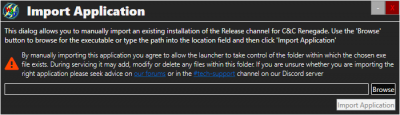-
Posts
5,735 -
Joined
-
Last visited
-
Days Won
252 -
Donations
760.00 USD
Content Type
Profiles
Forums
Events
Documentation
Bug Tracker
Downloads
Everything posted by OWA
-

News W3D Export Tools for 3DS Max 2017 Updated to version 1.3.0!
OWA posted a topic in Community News
Hi everyone. @jonwil and co. have just updated the w3d tools for Max 2017 to version 1.3.0! Here are the changes: You can find the files here! Happy modding! [blurb]jonwil and co. have just updated the W3D tools for Max 2017 to version 1.3.0![/blurb] -
It will crush anything that is a vehicle currently. Even other MKIIs. Luckily for us though, you can't have more than one MKII on the map at once. Eventually we'd like to introduce a crush rating, similar to what C&C3 has, so that we can control what can crush what in a more considered fashion.
-
We've still got quite a lot of work to do. If you were free to come and help us with polishing up the maps, we'd definitely appreciate it!
-
It doesn't any more. It's been completely re-rigged to fix the mistakes of the past.
-
Hi there @zurx. Max's skin modifier has indeed replaced Westwood's WWSkin space warp. If you're not able to view the results in W3D Viewer, here's a few things to check. Check which version of W3D Viewer you are using. The one bundled with Renegade's Public Tools, Generals and BFME does not comprehend more than one bone weight per vert. The version bundled with the 3DS MAx tools in our download DB should have the one you need. Make sure that if you're trying to load a file that requires a skeleton, that you load the skeleton into W3D Viewer first. Loading a skinned mesh whichout loading the skeleton file first can have undesired effects. Make sure that you're not exporting with more than 2 bone weights per-vert. Renegade doesn't comprehend verts that have more than 2 bone weights anyway. Let me know how you get on. What are you trying to export, out of interest?
-
Fixed it!
- 9 replies
-
- Kill Icons
- Mechs
-
(and 1 more)
Tagged with:
-

2 - Novice Level of Detail (LOD) with 3DS Max 2017
OWA replied to Raap's topic in Modelling, Unwrapping & Texturing
Thanks for this @Raap! This is super useful! -
I also did a 5 hour dev stream at the weekend where @Wallywood and I answered some burning questions whilst working on new content for the game! Catch it whilst it's still hot!
-
Moved this to the correct subforum. If one of the IA moderators is engaging in this sort of behaviour we should monitor the situation and act accordingly imo.
-
I'm continuing my tradition of picking bosses from Hollow Knight. This time it's the Hive Knight!
-
Moved to the correct sub-forum.
-
Hi everyone! @jonwil and the team have updated the 3DS Max tools to version 1.2.0. Here is the changelog: Improvements to error handling. Fix an issue with terrain exporting incorrectlty. Any terrain meshes exported with previous versions of the Max 2017 exporter will need to be re-exported. If you're running an older version, please update here! Cheers! [blurb]jonwil and the team have updated the 3DS Max tools to version 1.2.0! Please update to this version, as it contains some bug fixes! [/blurb][thumb]thumb_w3d.0.png[/thumb]
-
Cheers for reporting this guys! I've now fixed it. Turns out that the forum was set to category mode instead of discussion mode.
-
The monster that GDI fielded in TWII.
-
Download the launcher to join us in-game and on Discord every Saturday for some Red Alert: A Path Beyond! Kicking off at 7PM BST, we'll be hanging out in Discord and playing some great games of APB! Get the launcher here!
-
Hi all! We've made a few changes to the forum. I'll list them here! Updated the forum software to the latest version with help from @IPB_Support. Cheers! Help & Support is no longer a "Questions"-style forum. We found the thread layout to be quite confusing, so we've reverted it to the classic "Discussion"-style. The server forums have been condensed a bit. Let me know what you guys think about this change, as it's trivial to put it back the way it was Topics that were in the Server Info sub-forums are now in the base level of the hierarchy. Updated the copyright message to 2019. A few internal forums have moved around. Fixed a bug where topics on the Unread Content page and in Search Results were being displayed incorrectly. Shifted a few sidebar blocks around If you have any suggestions on improving the forum, please feel free to reply! [blurb]The forum has been updated and changed a bit. Check out the changes here![/blurb][thumb]custom_thumb_ipb.png[/thumb]
-

Discuss Old E3 assets and builds of C&C Renegade
OWA replied to Goliath35's topic in Command & Conquer
MPF have a lot of the old Beta assets on their site if you're interested in them: https://multiplayerforums.com/files/file/79-renegade-beta-assets/ -
We need to take a look at that and figure out what's wrong. Hopefully we should have it back up soon!
-
The issue has now been fixed. We use a special plugin for our fancy thread tags and it hadn't been updated recently. :p
-
Renegade is here!Our very own W3D Hub Launcher can now be used to play Command & Conquer Renegade in all of it's glory! From APC rushes to 500 sniper wars, there's been no better time to return to Renegade and re-live the old days! Here's how you can do that! How do I play?First you'll need to install Renegade! Where do you get Renegade from? You can buy Renegade physically from second-hand stores or online as a standalone or as part of the First Decade collection. W3D Hub recommends Amazon or Ebay! You can also buy it digitally as part of the Ultimate Collection on Origin. Anything else I need to install?Once you have Renegade installed, you need to install the latest scripts package from Tiberian Technologies. The Tiberian Technologies patch consists of an extremely extended version of the custom scripts.dll that has many bug fixes, compatibility with newer Windows versions and wide support for mods! Click here to download it. Once you have downloaded the installer, run it and install the files into your Renegade directory. This is very important if you have the Origin version of the game. So what about the launcher?To get Renegade into the W3D Hub launcher, you first need to install it. You can get it from here: Once the launcher is installed, start off by clicking The Renegade icon on the launcher: You might find that the launcher has already detected your installation of Renegade (using known registry keys) which means that you will be able to play Renegade from the launcher with no more steps! If the launcher doesn't find your install of Renegade, you will see a new button that reads "Import Game". Click it and you will be taken to this screen: You will be prompted to browse for your Renegade executable from the installation directory. Browse for it, select Game.exe and then click "Import Application". If all goes well, you should be done! So how do I play?Once Renegade has been imported to the launcher, you will be able to join servers using the Server Browser tab! Just pick one and hit the join button! We recommend RenCorner if you want a more vanilla Renegade experience and MPF UltraAOW NewMaps if you prefer something a bit different! Come and join us!Come and join us on Discord, where we discuss all of the games on the launcher, including Renegade! Meet people who share a same passion for Renegade and it's mods as well as be in the know about game nights and events in advance! Join us by clicking connect below! Cheers for reading! [blurb]Our very own W3D Hub Launcher can now be used to play Command & Conquer Renegade in all of it's glory! From APC rushes to 500 sniper wars, there's been no better time to return to Renegade and re-live the old days![/blurb][thumb]custom_thumb_ren.png[/thumb]
-
I've decided to change mine now. xD
-
"Allow me to introduce myself. My name is Korg. I'm kind of like the leader in here. I'm made of rocks, as you can see, but don't let that intimidate you. You don't need to be afraid, unless you're made of scissors! Just a little Rock, Paper, Scissors joke for you."
-
A new version of the the 3DS Max 2017 W3D export tools has been released with several bug fixes! Head over here to get the update: Here's the changelog: Add some error checking and messages that the old max plugin supported Display the total vertex count in the export log window Fix a bug that affected certain skinned meshes, hierarchies and animations Fix so that the animation frame spinners on the export dialog allow you to select any number up to the actual number of frames in the scene (previously it would only let you select up to whatever the last "maximum" value you chose was) This particularly helps with skinned meshes, as they will now export correctly without producing results like these: Big thanks to @jonwil for these fixes! [blurb]A new version of the the 3DS Max 2017 W3D export tools has been released with several bug fixes! [/blurb][thumb]thumb_w3d.0.png[/thumb]
-

For Your Information Linux and Wine: How to get all games & the launcher working
OWA replied to Veyrdite's topic in Help & Support
Done! -
No worries! Happy to help!