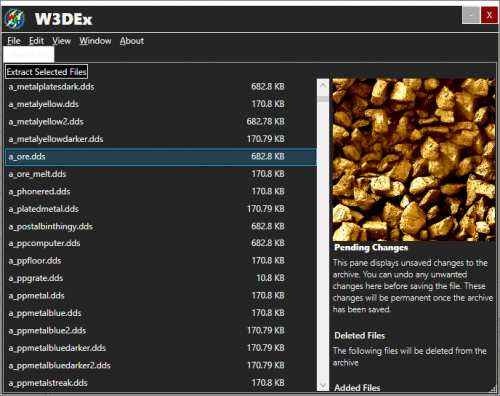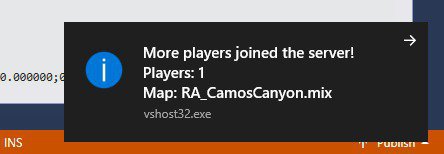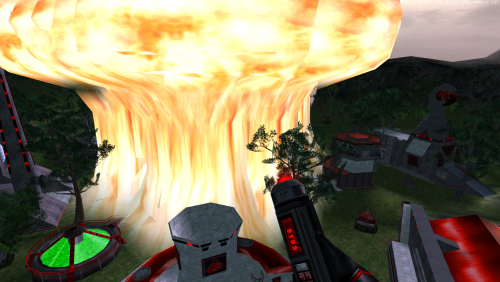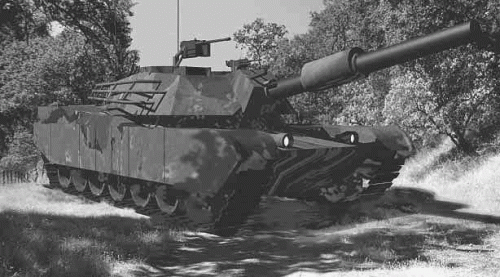Tools
4 files
-
W3D Tools & 3DS Max 2023 Exporter
By OWA
Contents
This pack contains:
W3D Exporter for 3DS Max 2023 - New tools for Max 2023 to export W3D files from W3D Viewer - A model viewer for W3D files W3D Dump - A tool to open W3D files and see the contents The source code to to the W3D Exporter, wdump.exe and memorymanager.dll InformationThe new w3d tools require 3DS Max 2023 to work.
The new w3d tools are 100% compatible with files made in Max 8 and 2017 with the old w3d tools. When you load an old file, WWSkin data is converted to Max skin data automatically. All the material settings and export flags will be read in and converted as well.
Features from the old plugins not currently supported:
Animation compression BFME2 FX shader chunks and associated data NPatches (hardware that actually supports this feature has long since vanished and current versions of Renegade no longer support it) Export with Std Mtls Create Settings Floater Full documentation can be found here: http://tacitus.w3dhub.com/display/WH/W3D+3DS+Max+Tools
How to Install
Download the files! Copy the the files in the "W3D Exporter - Max 2023" folder to your 3DS Max 2023 directory. Default: "C\Program Files\Autodesk\3ds Max 2023\Plugins" Run 3DS Max and the tools will load with it! For W3D viewer and W3D Dump, they can be run directly from the folder that they are already in, so they can be copied anywhere. Note: If you have any issues with any missing files, you should install these Visual C++ Redistributables from Microsoft: https://aka.ms/vs/16/release/vc_redist.x86.exe and https://aka.ms/vs/16/release/vc_redist.x64.exe There is a separate readme included for the source code. Credits
jonwil Sir_Kane cfehunter The Assembly Armada Dghelneshi CMDBob9,247 downloads
-
Asterisk Connect Tool
By Einstein
This is the current public beta version of the W3D-Asterisk Connect Tool - A direct connect tool built to be a spiritual successor to the legacy RenIP connect tool. This tool is compatible with all Renegade W3D-engine mods.
It includes:
A universal server connect tool, compatible with all Renegade-based mods on the W3D engine. A universal single-player game launcher. Save an entry for all of your W3D-based games and easily run them from here! The ability to save multiple server profiles for quickly changing between your various favorite games and servers. Multiple config options (with many more to come!) so that you can have things just the way you like them. Adding execution arguments to the game - useful for developers! An IRC !auth feature for players with protected nicknames. No more joining IRC just to run one command and leave, this will do it for you! GSA Query (functional but incomplete). Many features are still being developed. Stay tuned for updates! Design choice notes:
For simplicity's sake, I have chosen to not attempt to disallow the user to delete saved items in the Games and IRC Profiles lists even if those items are currently associated with a Server Profile (this will break the associated profiles). There are warnings, but the user may do as they wish (since they can manually edit the file anyway). I have also chosen to not force uniqueness in IRC Profiles. Due to the way it is coded currently, this makes sense as these profiles do not have actual names but rather are identified by a concatenated string of all contained information, minus the password. I hope to fix this in the future. Still to come!
Data management rewrite (for saving/loading all the user-entered data) GSA query improvements Themes (re-worked, better than before!) Bug fixes2,036 downloads
- asterisk
- better than a batch file
- (and 1 more)
(0 reviews)0 comments
Updated
-
W3DEx (WIP)
By danpaul88
A prototype replacement for RenegadeEx and XCC mixer built upon the W3DHub code libraries which intends to resolve the deficits of both those tools whilst also introducing brand new features.
Currently it features a simple tabbed interface which allows you to view the list of files in any W3D MIX (or DAT) archive and extract one or more files from the archive onto your disk. It will also show a preview image for any TGA or DDS files when they are selected.
Please report any issues and/or request features on the issue tracker: https://gitlab.com/w3dhub/w3dhub-w3dex-net/issues
1,095 downloads
(0 reviews)0 comments
Updated
-
(1 review)
0 comments
Updated