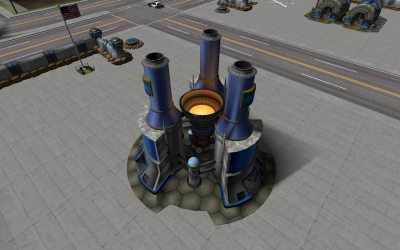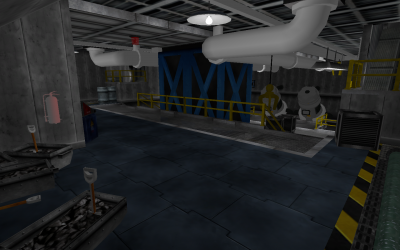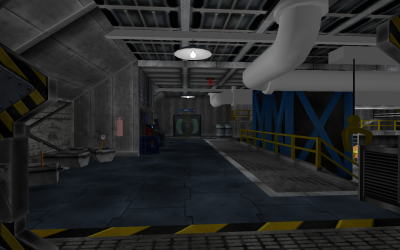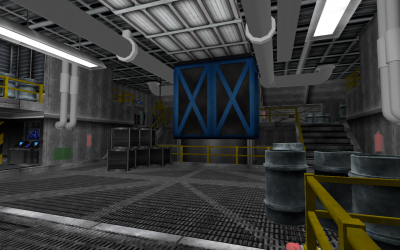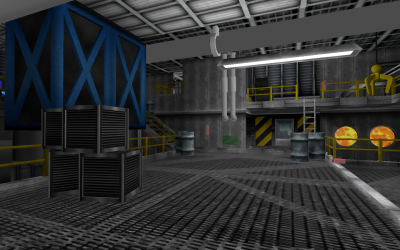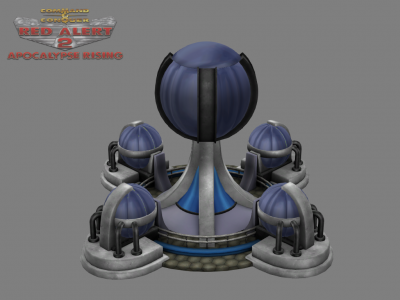Leaderboard
Popular Content
Showing most liked content on 08/22/2018 in all areas
-
2 likes
-
One of these will probably do you very well. I sold a similar (older) model to an engineering student a couple years ago and he hasn't had the first problem out of it. I don't sell many in this "class" of computer simply due to the price, but they seem to be solid from what I've seen. https://www.newegg.com/Product/Product.aspx?Item=9SIAFJ87MZ8610 https://www.newegg.com/Product/Product.aspx?Item=9SIA7AB6UR79592 likes
-
Hey everyone! It's been a while since we did one of these (also I hear it's Willy's birthday, so happy birthday man!) so I guess it's about time we updated you guys on the latest progress on the AR front! New Features & Allied Forces @OWA went in game earlier today and recorded a nice walkthrough of the Allied base, along with explaining some exciting new features that the AR team has been working on to improve the gameplay in general. Check it out below! As ever, if you guys have any questions about what was shown in the video, please feel free to post a reply or hit us up on Discord for a chat! Refinery Interior & Power Plant Exterior @moonsense715 has been working really hard on finishing off the final few base building interiors that we have left to design; the Allied Refinery! The major weakpoint for the Allied Refinery is the Furnace Heat Regulator! The minor weakpoint is the Chrono Miner itself. Check out some tasty images below! @moonsense715 has also altered the Allied Power Plant as well. We used to have tight spiral staircases leading down into the basement and the orange glow from RA2 wasn't there either. Now the building is much easier to access and looks the part! Check out the picture below! Allied Reinforcement Bay @moonsense715 has been really hard at work putting the finishing touches onto the Allied Reinforcement Bay. For those of you who aren't aware, the Reinforcement Bay is a building that is unique to Apocalypse Rising that allows players to buy infantry and vehicles at an elevated cost, when the Barracks and War Factory are destroyed (respectively). The Reinforcement Bay cannot be destroyed, therefore it does not count towards a victory via base destruction. Here is a picture of the new design! Weather Control Device @Romanov has completed the exterior model for the Allied Weather Control Device! This structure will allow the Allies to summon a powerful lightning storm to attack the Soviets with! Check out the render below! Random Corner Oh no! It's the Soviets! Recruitment ATTENTION all fans! We are looking for new staff members: LEVEL DESIGNERS! (if you can create terrain like this, or can complete the tutorial, please apply!) 2D/3D Artists for modelling/texturing civilian buildings and small props (Autodesk Maya, 3ds Max, AutoCad, Blender or Photoshop/Gimp) Character Artists (feel like modeling some simple soldiers, or maybe Premier Romanov? ) A person with free time who wants to get into map-making (we will help you) Programmers to enhance the game engine (more info about this here) To apply, just send @moonsense715 or @One Winged Angel a PM (Private Message) via the forums and let us know which position you wish to apply for. Note that you can include working here in your CV when applying for a job. A lot of W3D Hub Staff members got their current real jobs thanks to the experience gained here. No skills? Need a lesson/tutorial on something W3D? Ask! We can provide a lesson or create a written/video tutorial on how to model, texture, etc. You can find our current roster of tutorials here. Bye! Until next time! [thumb]thumb_ar.4.png[/thumb] [blurb]Check out the latest update fom the Apocalypse Rising Team! This time we're focusing on the Allies![/blurb]1 like
-
Regarding the first link's GPU, the MX150, I'll refer to the handy website notebookcheck.net. This GPU is definitely something I'd stay away from if your goal is to let your girl play Fortnite when she's not busy doing engineer stuff. While it's not great for high-end gaming, it should work just fine for standard classwork and model design. That is, unless she needs to render hugely detailed environments like in Crysis. If that's the case, get a better GPU. The viewing angle isn't something you need to worry about unless privacy is a factor. Google an image of a protractor and imagine the laptop is sitting at the center of the straight line. 178 degrees means if you drew a line to the 178 mark on the curved ruler, you'd be able to see the laptop screen clearly from that point. There are privacy screens you can place on the laptop display if privacy is an issue. Bluetooth, yes bluetooth headphones would work. Bluetooth is also used for some presentation remotes (in controlling powerpoint slides for example). Yes, 32GB RAM is a ton. The Windows 10 operating system only needs 2GB max to run. At 8GB of RAM, that leaves you 6GB just for software and games. 32GB of RAM would let you have probably a hundred instances of AutoCAD open at once. It's very rare to need over 12GB of RAM. SSD stands for Solid State Drive. You'll see a lot of market laptops come with SSD these days in addition to a HDD. SSDs load data a lot faster than a HDD, so when a laptop comes with a SSD, it's usually for the operating system. The tradeoff is a low storage capacity. My desktop comes with a SSD and a HDD. I store all my games on my HDD save for the ones I use most. My desktop is ready to use within 10 seconds of pressing the power button, and load times for my games are always a minute or less.1 like
-
Exactly. They are "good" but you're actually just paying for a brand, and very unique problems in the future. They have been known to do weird stuff like forcing RAID on a single disk, and other weirdness. And Alienware is purely a "gaming"-geared setup. You want a "sleeper" so to speak. Lots of power and utility, but without the flashy lights and custom drivers that cause issues later. My 2 cents1 like
-
Einstein is on the money. For intensive programs like AutoCAD and Adobe, you usually won't have to worry about CPU because the pre-built laptops on the market today already have good CPUs (just look it up before you purchase a laptop you selected--and since she'll likely be multitasking, a multi-core processor would be more helpful). The real decision factors will be in RAM and GPU. Do not, under any circumstances, pick up something with "integrated graphics". Blech. That crap steals video memory from the CPU to be efficient and it's a disaster waiting to happen. Independent graphics card is the way to go, and try to maintain 8 GB of RAM.1 like
-
1 like
-
How about you try building your own? You'll get way more performance for your money and these days it's really easy to do using PC Part Picker: https://pcpartpicker.com/list/ Plus there's a load of tech savvy people here to help you if you get stuck.1 like
-
1 like
-
i usually go engi in ht when soviet because no one else does im amazed that most experienced players dont go engi in their demo trucks when soviet, i usually do1 like
-
New idea. "the game will now update, which might take some time. In the meantime here's a link to the latest changelog to read while you wait."1 like