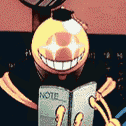Leaderboard
Popular Content
Showing most liked content on 08/30/2018 in all areas
-
1 like
-
New Features: • Northrop Grumman E-C2 Hawkeye has been added to the game, this vehicle can spot players for the driver and passenger (much like the sensor twinbow). In addition it comes with a new reconnaissance job, simply fly to the points marked on the radar and then land to collect money for your recon flight. In order for the sensor markers to show up the Hawkeye must be in the air. • Added 31 new scores to the high score system, 95% of them are for tracking job earnings and time spent in the jobs, you can now show off just how long you spent grinding at the cash register! • Added a setting to force team the players on join, say good bye to the pointless team selection screen on join. • Added 32 street signs to the industrial area and removed the static street in the nuclear power plant. Tweaks: • UFO Disaster now has 25% more health. • The delay to repair a street sign now starts after it was repaired instead of after it was damaged, this allows the player to repair it once instantly before having to wait to repair it again (better for team working the street sweeper job). • Stripper job now pays 1/4th of what it used to. • Street Sweeper job now pays 4x as much. • The mutants on MA front lines now die after 2.5 minutes of trying to hunt the player, this should resolve the game getting stuck and the player being forced to hunt them down. • The Mech’s health on MA front lines has been corrected, it well not stay invulnerable and suddenly die all at once. • Added a shiny pass to the X7-32 to make it look more futuristic. • M12 Gun Motor Carriage rounds now have way more range (shouldn’t die midair anymore). • M12 Gun Motor Carriage now needs to deploy before it can fire, this takes about 5 seconds. • The new WWII vehicles rounds don’t blow up min air if they run out of range anymore. • Objective Markers and Sensor Bow Marker now shows up through the fog. Bug Fixes: • Fixed a checking system bug that would cause you not to check in if you checked in prior to midnight and then the time rolled over to the next day. • Fixed some vehicle entry markers being rotated to the side. • Fixed a minor weapon selection bug with cops that caused them to have weak weapons when chasing people with a high wanted level. • Fixed some issues with the druggy screen effects that could cause them not to happen at all. • Fixed an issue with visiting Mars and the spawn screen fade, basically if you went to Mars and then respawned the spawn screen wouldn’t fade blue anymore. • Fixed a bug in the Nuclear Strike Disaster that allowed players to collect money in areas where no nukes could hit. • Fixed the DJ light effects board not working, players can now change the lighting in the DJ room once again. • Fixed the weather service control being also triggered by the DJ booth. • Stolen debit cards system no longer will report “0 cards returned” if you press the return card button when you have no cards. • Fixed possible crash with the DM spawn point code. • Fixed a bug that could cause some planes to be able to fly backward, this should also fix the AI flying backward on the main map • Scud Missiles are now type flying, which might help with their network synchronization. • OGEL Cat will not die on creation anymore • Mountain Lions Skin type has been changed to one that doesn’t take falling damage, it shouldn’t kill itself by jumping off cliffs anymore. • Leaving the Night Club will not cause the screen to fade blue for a second anymore. • Wheels on the Mobile Flak Truck now turn as it drives. • The attack of the Quadrupedal Abomination is not called “Antlers” anymore. • Canada Buggy now is created in its spawn zone. [blurb]This patch adds a new aircraft, job, records, and tons of bug fixes and tweaks![/blurb]1 like
-
Some of Frank's solo albums have a lot of similarities with his work on C&C titles, specifically Morphscape, Rocktronic and Infiltrator have a number of tracks that sound like they would fit perfectly in the earlier Red Alert C&C games. Were these tracks at some point intended for these games, or is it purely just a matter of your music style preference? Bonus question: Any chance W3DHub projects could get non-profit, non-direct distribution rights to the mentioned albums, for inclusion within the W3D games (the music files would be stored inside game data, and used exclusively as level background music using the built-in music playlists where authors of music get full credit)?1 like
-
Cooling and TDP I'm putting this at the top because the general problem with laptops is that every single brand and model can perform differently even if they have mostly the same hardware in it (mainly CPU and GPU). This is because the hardware (CPU in particular) can be configured for different amounts power consumption and the cooling solutions can be vastly different (rule of thumb: the slimmer/lighter, the worse the cooling). E.g. the stock i7-7700HQ is meant to consume 45W of power at typical workloads. This is called TDP or Thermal Design Power and is measured according to a completely arbitrary definition by the CPU manufacturer and does explicitly not mean maximum power consumption. The laptop manufacturer can configure TDP down to 35W if they believe their cooling solution cannot handle it and the CPU will reduce the clock frequency accordingly. Some CPUs can also be configured to use more power instead (usually only the lower power parts). This is never mentioned anywhere in the specs and needs to be tested in reviews. Another important factor is that both workstation and gamer laptops have a lot of problems with heat since you simply can't put as large fans and cooling surface into that case as in a desktop PC, especially since slim and light designs are desired by the consumers. In the worst case you get something that sounds like a jet engine most of the time and sometimes even throttles the performance due to temperature limits. Any laptop with high-performance parts in it will make noise, it's just a matter of degree. I can't give general recommendations as it's model-specific; even though I'm fairly happy with the cooling on my Acer VX15, it's pretty bulky as a result, has little space for a decent battery and also looks kinda ridiculous. You will need to read multiple reviews for every model you consider buying to at least get an idea of how good the cooling solution is relative to other models and which performance level the CPU is configured at, there's unfortunately no way around that. CPU I only have little experience with CAD software, but I'm pretty sure any of these programs will eat CPU for breakfast. CAD programs need to solve a vast amount of difficult equations to generate parameterized models. Some of these processes will be single-threaded and thus high core count is not the only desirable thing, you want high frequency as well. AutoCAD in particular I found to be kinda middling at multi-threading, some parts scale well, but many common parts just require high frequency on one to two cores. What does scale really well to an arbitrary amount of cores is actually rendering a professional output image from a 3D model, but I'm not sure how often you need to do that on a laptop (mostly if you want to iterate on it and preview regularly; the final image will still take hours). I do not own a copy of any of the other programs you listed, but quick googling suggests they are kinda similar in that they like to have more than 2 CPU cores, but most tasks will not scale well beyond 4 cores. Advice for CPU models: Currently, it's mostly a battle between the Intel i7-7700HQ, i7-8550U and i7-8750H (do not buy 7xxxU). There are some similarly named models available, but these are the main three options most manufacturers choose. AMD is not very competitive in the laptop market right now unless you don't need a full dedicated GPU (which you do). Models with a U suffix are 15W TDP parts and will reduce clock frequency heavily with sustained workloads, particularly when multiple cores are stressed. H/HQ (or similar) parts are 45W and will be able to sustain high frequencies indefinitely as long as the cooling is adequate. There are also some models out there with desktop CPUs in it (either K or no suffix), but I would advise against those due to the "jet engine" phenomenon mentioned above. The 7700HQ and 8550U have 4 CPU cores, while the 8750H has 6. How much that matters depends on whether the software can utilize those cores efficiently. Clock frequencies on the other hand are one of the main indicators for general performance, but they can vary at runtime as mentioned above. Generally, 8xxx parts have higher clock frequencies than their 7xxx counterparts, thus the 8750H will be faster than the 7700HQ in basically any scenario, but depending on availability of specific laptop models the 7700HQ can still be a decent buy. The 8550U (or 8650U) may clock similarly or very slightly higher than the 7700HQ in applications only utilizing a single CPU core even though it is a 15W part, but it will downclock massively on sustained loads on more cores. For example, the 7700HQ will go from 3.8GHz if a single core is stressed down to 3.4GHz if all cores are stressed, while the 8550U will go something like 3.9/3.2/2.3GHz for 1/2/4 core stress (again depending on TDP config as mentioned above). In short: If you want the best performance, get the i7-8750H if you can or the 7700HQ if you can't find a good laptop with the other. The 8550U can be a nice alternative if you're concerned about power consumption (fan noise, hours on battery), but be aware that the performance will be reduced heavily when stressed on multiple cores. RAM I would advise against buying anything with less than 16GB if you're a power user. Once your RAM is full the system will slow down to a crawl. The more programs you expect to run at the same time (even if they're currently idle), the more RAM you will need. Software is getting increasingly memory-hungry these days (especially browsers), so even if 8GB seems a lot, it can get a bit cramped if you do a lot of multi-tasking. On the other hand, RAM is extremely expensive right now, so splurging on 32GB is usually not needed unless you absolutely 100% know you need that much. On my desktop PC I regularly go over 8GB used, but I only get to scratch at the 16GB limit when I do some very specific tasks like video encoding or running some games that use up to 8GB on their own. One more useful thing to know is that the operating system will cache recently used files in RAM so they don't need to be fetched from the hard disk or SSD if you need them again. This means that even if your programs only use 10GB of the 16GB total, the additional space isn't just completely wasted. Thus, a little headroom is never bad. In short: Get 16GB. GPU CAD software is usually not as heavy on the GPU as games are unless you are working with extremely detailed models, but a dedicated GPU is still a must. The GPU will mostly be used to render the current view, but can also occasionally assist the CPU in some specific tasks depending on software support. In general, GPUs are a power hog and putting a high-end beast in your laptop is not a good idea (see cooling). Again, AMD is sadly not very competitive in the GPU market so I will only list Nvidia parts. The GTX 1060 is arguably the most powerful option that is still reasonably coolable in a laptop, but I would personally advise to get a 1050 or 1050 Ti instead. The performance should be enough for your use case. The MX150 is a step below and while not abolutely terrible, it will most likely be limited by its 2GB VRAM and low memory bandwidth. In short: Get either GTX 1050 or 1050 Ti. The Ti can be around 20% to 40% faster. Display You will want to have an IPS display. TN based displays are cheaper and specifically used for gaming laptops even at the high end as they have faster response times, but the image quality is generally worse and you have to be looking dead-on to see everything correctly, while IPS displays can still be viewed from an angle. I have no personal experience with 4k screens, but I would not buy anything below 1920x1080 unless you're on a small form factor (13" or under). Color accuracy can vary greatly by model and even every individual screen (i.e. if you buy the same thing twice it won't look 100% the same). Another smaller thing to be aware of is maximum screen brightness, since that can limit your ability to work outside or with sunlight coming into a room. SSD SSDs are probably the single most impactful improvement to general productivity in the last 20+ years. They are vastly faster than HDDs, as they have more than 10x the bandwidth and 1000x less latency. I would not get less than 512GB so that you can put a lot of your regularly used programs and data on it in addition to the operating system and not have to worry about it ever (my 256GB drive is always full and I regularly have to choose and move things around). Larger data that is not regularly needed can be put on an additional hard disk (I don't know how much space you need). PCIe SSDs are faster than SATA SSDs, but it's not that important. The most important is having any SSD at all and having enough space on it for the stuff you use regularly. In general I would not worry about most specs or brand. Yes, there are higher performing SSDs than others and MLC generally is more durable than TLC, but I would worry about other things first. E.g. regarding durability, any modern SSD will be better than a HDD. If you really want a deep dive on SSDs I can give it to you, but I don't think that is necessary. Other Read reviews. Lots of them. It's a real pain in the ass to buy laptops since there are many variables that can't be known from the specs alone (especially cooling, screen quality, battery life). Also pay attention to details like touchpad position and keyboard layout (e.g. do you need the numpad or non-squished arrow keys?) and also number and type of external connections (USB-A/C, HDMI vs DisplayPort, LAN, ...) if you have particular preferences or requirements. Some laptops allow you to replace the battery, SSD, HDD or RAM without opening up the entire case, which can be nice if you want to keep the system for a longer amount of time. I took way too long writing this. Sorry for the wall of text, hope this helps.1 like
-
I guess you are out of the loop if you never reacted like this to the Yak. Not really, I just do the balance and ask the scripts team to make me something that works, I wouldn't know how it works A little history though? Around mid 2016, we received the assets for the Yak and Airfield (I think Generalcamo found them for us?), and I just lamented that we probably would never have the means to properly implement them anyway and so just left them on the sidelines, only reaching for the Yak again when Lunar Paradox was underway so that people could use a unit that was effectively the Gamma Hind but with an asset unused in the base game. But around the time I released Lunar Paradox (April 2017), I also saw Jerad adding some scripts (most likely intended for ECW) to the scripts project to trigger events if a unit's speed/velocity crosses a certain threshold. That got me thinking, and so 2 months later, you all got the lame duck Yak that was just a VTOL that died if you didn't try to fly it like a plane, and was a fantastic unit in the hands of someone who knew what they were doing, but was a complete turnoff for newbies. It wasn't until a year later - this June - that Romanov stepped up amidst my occasional lamentations about "what if we could have cruise control" and, out of nowhere, delivered us cruise control With a bit of brainstorming the cruise control concept evolved to also prevent planes from ascending like a VTOL while on the runway, prevent planes strafing sideways like a VTOL, and ensure a smooth transition in control schemes between taxi mode and cruise mode - all combining to give us planes that are forced to fly (somewhat) like a plane. With the removal of all the methods of killing yourself that shouldn't really exist, they are now significantly newbie-proofed, even more so now that the Yak has been shrunk down to its real-world size, making it harder to crash. A few weeks ago, Coolrock hooked me up with Sir Phoenix's MiG model, and here we are. Of course, ever since the Yak first made it in, the MiG had always been on my radar - we just didn't have the proper assets for it. And until Siege was cleared for planes, we didn't have a map for it either (Guard Duty isn't the appropriate tech level). There was a placeholder model sitting around in case I ever had the spare time to properly prototype out the unit behaviour (which I never did) - and some astute people may have seen that placeholder in certain videos posted by modders - but a placeholder just wouldn't cut it for a public release of course. The MiG is a little bigger than the Yak, but you can still fit two side by side on the Airfield, so runway traffic is still significantly reduced compared to the days of jumbo Yaks. About the only future refinement to planes I could hope for is having them pitch appropriately when climbing and diving, instead of staying completely level at all times, but they work well enough without that - it'd be more of an aesthetic refinement than anything.1 like