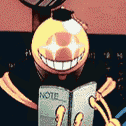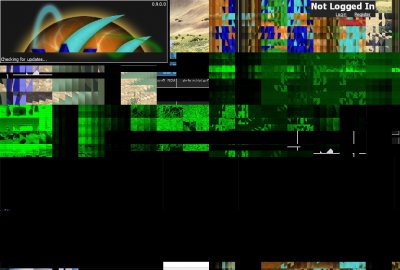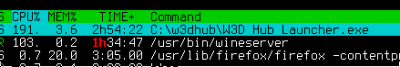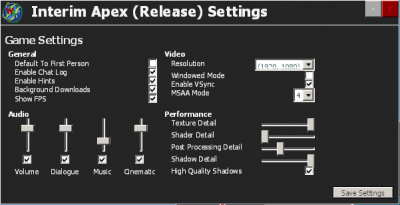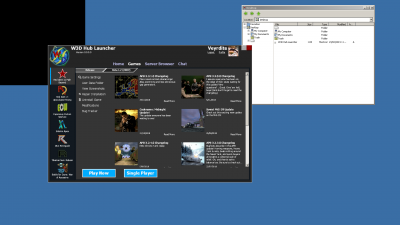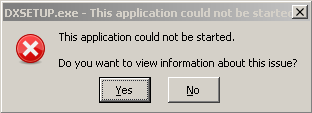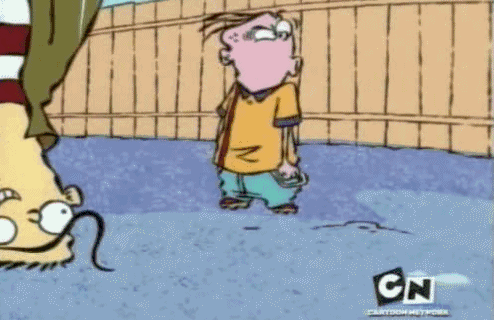Leaderboard
Popular Content
Showing most liked content on 03/21/2019 in all areas
-
2 likes
-
2 likes
-
Last updated 2020-09-24 (tested on wine 5.16 and W3Dhl: 0.11.2.1) Summary: The W3D engine itself (in current game releases) has no compatibility issues on Wine, the games are click and play. Some games that use older versions of scripts (ECW) require a simple workaround to get working. The W3D Hub launcher itself requires some non-obvious workarounds to get working (as detailed further down in this post). New renderer (scripts 5.x games) do not perform as well as of the time of writing. (lower framerates). EDIT: this is now in a lot of flux, both in the engine and the Linux graphics driver world. Things are a lot better. Introduction For years I have run Renegade and other Windows games using Wine on Linux. Wine's compatibility is reasonably impressive, but recent dotnet versions and DRM in popular games are known headaches or showstoppers. The W3Dhub launcher uses a recent version of dotnet and WPF, making it problematic. Wine lets you run Windows programs on Linux. It's not an emulator, it doesn't have to be (we're all on x86), instead it provides a userspace compatible with Windows (dlls, services, etc) so Windows programs can be run natively. Once wine is installed you can double-click on EXEs and they'll run. Wine can be installed on any major Linux distro through your relevant package manager. W3D Hub Launcher Download and run the W3Dhub installer as you normally would. I've ordered these problems based on the order I think you will encounter them. Prerequisite: Wine 4.0 or later Make sure you are running an up to date copy of wine: $ wine --version wine-4.0 Many distributions (eg Ubuntu, Mint, Debian) ship out of date copies of Wine. These will not allow dotnet and the W3Dhub launcher to operate correctly. Manually install a copy of Wine Stable if you have to. Problem 1: The W3Dhub installer hangs when it tries to install dotnet. Workaround: Kill the dotnet installer process. The W3DHub launcher won't notice the failure and will continue normally. Install winetricks. Your distro should have winetricks in its package manager. Use winetricks to install dotnet461: $ winetricks dotnet461 Installing 461 will take quite some time: various versions of dotnet have to be installed in a certain order to get there. In my case one of the steps hung because I had other Wine applications open ("Waiting for all wine applications to close"), so I had to manually close some other Windows applications I was using. Problem 2: (updated!) Graphical glitches in the launcher and drop-down menus misbehaving Workaround: open a terminal and run this command: wine reg add "HKCU\\SOFTWARE\\Microsoft\\Avalon.Graphics" /v DisableHWAcceleration /t REG_DWORD /d 1 /f This forces WPF to use software rendering, as detailed in Wine bug 49055. This will not affect your game, only the launcher (and other WPF apps). Problem 3: Extremely poor framerate/performance, even in game menus This is a common symptom seen by people using 64 bit Linux distros that don't come with the necessary libraries for 32 bit graphics acceleration. As a result your system uses slow software rendering for 32-bit games. On Debian based distros (Debian, Ubuntu, Mint, etc) you need to install several packages: $ sudo apt-get install libglx-mesa0:i386 (other packages?) TODO: find the full list of packages that need installing, or a source to link to. Nag me if you need help here, even if it's years in the future Problem 4: DXSETUP fails to run when installing a game Workaround: ignore. Appears to be harmless. Problem 5: Expansive Civilian Warfare (ECW) crashes on start with a "please report this error" dialog ECW came from an era of scripts/shaders where some directx8->directx9 conversions were being performed using a 'thunk' dll. Wine (by default) ignores any game-provided or microsoft-provided d3d8.dll and instead uses it's own version. Workaround: Open up winecfg and add a native override for d3d8.dll: Additionally: this workaround may affect or break some other games. Change it to '"Builtin (Wine)" to disable the fix. Thankyou to the members of the WineHQ community for providing the fix . Problem 6: Screen is left looking bright (or dark) after a game is closed. The W3D engine changes your screen/card gamma settings when the game is launched, but it does not always to restore them back when you close the game. Some Windows users also (used to?) experience this. Workaround: reset your gamma. A simple way on the command line: xgamma -gamma 1.0 Alternative workaround: set all of the brightness/contrast/gamma sliders in the in-game settings to 1.0 or 0.0 (as appropriate). This will make the game use a gamma of 1.0, making things appear darker overall but also ensuring a strange gamma level is not left when you close the game. Technically this also "improves" the image quality by avoiding colour crushing, so it's my preferred fix. Problem 7: Mouse problems: limited aiming angles, mouse leaves game, sluggish or slow mouse movement Cause 1: "borderless windowed mode" is not well supported. Workaround: Choose "fullscreen" or "windowed" mode instead for the game settings. Cause 2: external applications running, eg screenshot utilities when you press PrintScreen. Workaround: press Esc to enter the pause menu, then esc again to return back to game. The game will grab the mouse back properly again. The problem of 'limited mouse movement', where you feel that your mouse has been constrained in a large box, is also known to occur when some specific directinput DLLs are installed. If you have previously installed these DLLs to fix other games you may need to remove them. (Retired problem): My login credentials are not being saved The W3Dhub launcher only saves your login credentials when it exits normally. If the launcher crashes then it won't save them. Workaround: Enter your credentials Wait until you are logged in Close the W3Dhub launcher before it crashes. (Retired problem): The W3Dhub launcher crashes exactly 15 seconds after logging in EDIT: As of Wine 4.3 (March 2019) this problem no-longer appears to occur. If you are still suffering this problem then please reply to this topic saying so. Workaround: Open the W3Dhub launcher Wait for it to log you in (your name and avatar will appear on it) Launch a second copy of the W3Dhub launcher The second copy will login, work normally and will not crash. The first copy will crash, but you can safely close it and ignore it. I've paced the steps above for a reason: please follow them. If you launch two copies of the launcher at the same time then there is a chance one copy won't login properly. You can also open more than two copies, but this is not generally that useful. (Retired problem): The W3Dhub launcher pegs a few CPU cores EDIT: As of Wine 4.3 (March 2019) this problem no-longer appears to occur. If you are still suffering this problem then please reply to this topic saying so. I have no idea what's going on here. Excessive redraw loops if not vsync limited? Mining for tibercoin? This may negatively affect your gameplay if you do not have spare processor cores. Do you have a GPU that supports Vulkan? Install DXVK and reap better performance! winetricks dxvk DXVK converts directX calls into Vulkan calls. This is (generally) less CPU intensive than converting directX calls to OpenGL calls (which Wine normally does), and many W3D/Renegade games are CPU-bound. Warning: whilst this works for W3Dhub games, it is known to break other ones! If all else goes wrong: starting from scratch Sometimes installers will refuse to cooperate because of the state of your Wine environment. Installing some older versions of dotnet can 'break' dotnet461, stopping the launcher from running Installing dotnet461 or other dlls can (in some circumstance) break other older games or programs. If you need to start with a 'fresh windows environment', then consider deleting the ".wine" folder in your home directory. Warning: this will delete all files in your virtual C:\ drive, including other windows programs and games! Note: Filenames and foldernames beginning with a dot are hidden. Alternatively you can create a single "Wineprefix" just for W3Dhub and W3D games. Every "Wineprefix" you have is like a separate Windows installation and environment, complete with its own version of the C:\ drive and Windows registry. Whilst Wineprefixes are a very effective way of segregating different Windows programs/games, they require some more advanced steps to setup and use, so I don't recommend them for beginners. https://askubuntu.com/questions/956244/what-is-a-wineprefix https://wiki.winehq.org/FAQ#Wineprefixes I use wine prefixes extensively. I have had bad experiences with experimental windows programs breaking my registry and ruining modded game installs that have otherwise survived many years of my abuse. I have also had certain games require dlls that dramatically slow other games down. End notes This is a very Windows/MSVC-centric community so I don't ever expect Linux support to be priority, but it's nice to have it. Dotnet and all of its extensions are always going to be a PITA to get working on other platforms, that's arguably one of the motivations of dotnet. We now have projects like Mono and some interest from Microsoft in become cross platform, but things are far from perfect. Happy to answer questions and hear people's opinions; I don't mind if you have not used Linux before and there's no such thing a silly question.1 like
-
Renegade Interim Apex AOW current server IP is 72.88.164.211:4850 For ones who don't use launcher. In case if IA will be again removed from Renlist. How to connect to IA Renegade server (to play online). Connect tool. Save renlauncher.exe file into game installation folder and run. You can download it from this page: http://cncnet.org/renegade#servers. Other server IPs to play Renegade online also listed there. You also need to install latest scripts. Download page is here: http://www.tiberiantechnologies.org/downloads C&C Renegade Imperial Age Interim Apex play online how to connect The example of filling the fields is on the picture. Good luck!1 like
-
1 like
-
1 like
-
1 like
-
1 like
-
1 like
-
I honestly thing this topic is worthless. We don't and won't control what others do or don't when it comes to playing these games. If they use Renlist, good for them. If they use the launcher, good for them.1 like
-
If you don't "aim", you won't live long enough to accomplish much of anything. Even destroying the enemy base requires you to AIM at their buildings The thing is, dynamite not that much bigger than a charge of Timed C4. The fact that it can easily kill even upgraded base defenses without being directly attached to them is a problem. As I stated in the OP, there are places where throwing them WILL guarantee at least one kill and can't be reached in time. Hence, the suggestion of a delay to throwing them. Attacking is all well and good, but if you do nothing more than just attack, you are effectively giving the enemy a win. if you don't make repairs, place proxies where they can sneak in, hell even setting up MSAs so you can see cloaked or false units, you're giving your enemy free access to the base. Even if you go down those angles yourself. IA has a steep learning curve, Not to mention a lot of the maps are rather large and the bases in said maps are tend to be spread out from one another.1 like
-
It is a paradox, but with the latest update of W3D Hub Launcher, which is now a good alternative to Ren List and Master List, I believe in what you are saying. The same is for me, people are not only taking a conversation with me about their problems in Renegade and interviewing me. I also continue to be as Zunnie, I also talk about life, about living matters, about some kind of moral support even. But moral support means everything. Even Commando Assault could not stand up without that support, I had a lot of problems, but then solved them when talked to people to see what do they need, how they see it. I have connected my entire life with that mod, continued to develop it for whole 8 years, even while serving in military forces, even in stress situations at work, but I always was thinking about them to whose I dedicated my life. And I have to say, that was totally worth it!1 like