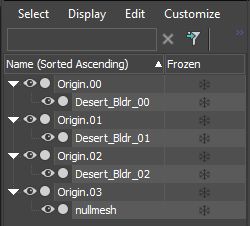-
Posts
1,636 -
Joined
-
Last visited
-
Days Won
67 -
Donations
0.00 USD
Content Type
Profiles
Forums
Events
Documentation
Bug Tracker
Downloads
Everything posted by Raap
-
The heightfield editor has been removed in Mammoth since the engine never properly supported it to begin with. If you wish to do level design for a W3D project, you will need 3DS Max8 (released in 2006), or 3DS Max 2017. We encourage using 3DS Max 2017 if you can accord it or own a student licence. Unfortunately the texture blending you experienced in the old LevelEdit (that is now only used for Renegade) is not supported in 3DS Max, because of the limitations of the W3D material system. So either way you'd be looking at learning to do it the way we do it ourselves. Fortunately most tutorials we have are still fairly accurate despite frequently using older versions of 3DS or even RenX in screenshots. If you have more specific questions, feel free to ask them. We also have a #modding channel in the W3DHub discord if you wish to ask questions about making content for W3D games.
-

Reborn TS: Reborn News Update (3 October 2019)
Raap replied to FRAYDO's topic in Tiberian Sun: Reborn
Any change is technically a violation of source material. But there comes a point where you have to make some changes. The source material is an RTS from 20 (!) years ago. What is important here is that the changes do not violate the "feeling" of the universe. The EMP Cannon does not do this because it logically makes a hybrid of two source materials; The Mobile EMP vehicle, and the EMP Cannon defense structure. The latter does not exist in TSR so by merging it into the Mobile EMP, we effectively added something from the original source material into TSR. Likewise, any other additions or alterations applied to TSR that deviate from the source material, are not necessarily bad, as long as they do not exceed the realm of plausibility, providing that the rationale behind the change(s) are well grounded. -

6 - Professional Adding bones to skeletons while not affecting child animations
Raap replied to Jerad2142's topic in Miscellaneous
Thanks for writing this up. I'm hoping we can find a more user friendly workflow for this in the future, that doesn't involve hacking away at the files. -

Reborn TS: Reborn News Update (3 October 2019)
Raap replied to FRAYDO's topic in Tiberian Sun: Reborn
The Nod APC can dig, a very useful function that is difficult to counter. We're also considering giving it a harmful drill like the Devil's Tongue. It's a very small weapon, it doesn't even the vehicle silhouette. As for fun; This is subjective. For each person saying X is fun, there is someone saying X is not fun. The general assumption here is however, that units that "got nothing to do besides moving" is more likely to be considered not fun by more people. Either way, play testing will dictate if this is a keeper or not. I'm personally optimistic, since the Mobile EMP overhaul did in fact see positive feedback, and those changes were made primarily for very similar reasons (with the added effort put into making it not a frustrating unit to fight as a Nod player). -

Reborn TS: Reborn News Update (3 October 2019)
Raap replied to FRAYDO's topic in Tiberian Sun: Reborn
We're trying to not limit gameplay design for a shooter based on arbitrary restrictions such as "the RTS didn't do it". Remember, this is not an RTS. We will respect the source material in terms of visuals and high level gameplay, but a lot of the combat and control mechanics must be tailored towards being suitable for FPS gameplay, otherwise you'd be left with a bunch of niche units only a few people would enjoy playing. Perfect example: The old Mobile EMP. This should come to no surprise for long-term Reborn followers, as the game always deviated from source material for gameplay purposes. See for example the expanded infantry character roster. The only difference now is, TSR isn't getting more new units added, but the existing ones will be more refined and more fun, to more people. -

Reborn TS: Reborn News Update (3 October 2019)
Raap replied to FRAYDO's topic in Tiberian Sun: Reborn
Some context for the GDI APC gun, which is still in concept stages. It is most likely going to be an auto cannon weapon, something no TSR unit has right now. Damage-wise it will be worse at anti-infantry than the Wolverine, and worst against vehicles and structures than the Titan. It would be a sort of "sub-par jack of all trades, master of nothing". Useful to help finish off low health enemies, but mainly to help make the driver have something to do while driving. It's also a decent tool for communication; Being able to fire upon the intended target so the crew knows, without having to directly communicate, what the intended target is. Being an auto cannon, it would mean it has a relatively low RPM (something like 1 round per 0.75 seconds, give or take). -

Reborn TS: Reborn News Update (3 October 2019)
Raap replied to FRAYDO's topic in Tiberian Sun: Reborn
In regards to maps, I can only say that you need to take everything you know about TSR maps right now, and delete it. When we are further along, we will share more details. -

Reborn TS: Reborn News Update (5 September 2019)
Raap replied to FRAYDO's topic in Tiberian Sun: Reborn
In a lot of cases it was the GDI buildings that had more issues, compared to the Nod ones. Expect to see more building updates when the game launches, especially in regards to optimizations. -

Question All renegade mods don't have single player campaigns, but why?
Raap replied to gammelon's topic in W3D Hub Discussion
Basically, the justification just isn't there. So much work for something people run through maybe just once. The Sole Survivor Renegade mod was fun - I remember the multiplayer. I do not remember the singleplayer, which indicates 2 possible things; That the singleplayer campaigns were not memorable nor replayable, or that I have a bad memory. -

Question All renegade mods don't have single player campaigns, but why?
Raap replied to gammelon's topic in W3D Hub Discussion
I'm a bit late here but let me clarify the main issues with singleplayer. There is no technical limitation. We can do singleplayer, we can do a whole lot of whatever we want, since we control the full engine codebase. Yes, some things are hard coded, but if someone has both the time and motivation, there isn't technically much stopping us from doing something. Why we've not seen singleplayer content in released projects yet, is simply because most of us as developers/designers do not feel much for it. Most of us prefer working on multiplayer games because of the replayability and social aspects. But no, to re-iterate, right now I could make a singleplayer mission if I wanted to (I'd just have to check up on a few things). But I lack the time and have no motivation to do so, since I believe for our engine, multiplayer is the heart of it. Something else to keep in mind is that while the engine has improved a lot over the years, we've not put any work into singleplayer stuff, so mechanically we're still very limited there. It would make more sense to create singleplayer games on a different engine. AR will be using a little bit of singleplayer for a tutorial mission. (And you will want to play it, because AR works a little different from your typical C&C shooter!) -

Reborn TS: Reborn News Update (5 September 2019)
Raap replied to FRAYDO's topic in Tiberian Sun: Reborn
The maps we have selected for launch are receiving a lot of changes, especially in the realm of optimization. If you're ever curious about whats being changed and why about that map, you should message ChopBam as he's the one tasked to it. (I'm personally tasked with bringing Field, Cliffs, and Snow up to standards.) -

Reborn TS: Reborn News Update (5 September 2019)
Raap replied to FRAYDO's topic in Tiberian Sun: Reborn
Bzzzt. Also, I've already updated the lightning-struck effect on both characters and vehicles (EMP blast), so it is now extra crispy zappy. -

News W3D Export Tools for 3DS Max 2017 version 1.4.0 released!
Raap replied to OWA's topic in Community News
I'd suggest removing the older and duplicate files from that download page, at the moment the latest file is listed at the bottom. -
@Pushwall Perhaps its time to consider just fully supporting AI in maps (all but HostileWaters I guess, I have no idea how the AI would be able to make sense of that, perhaps @moonsense715 has some ideas?). At this point I mainly see benefits to it. The negatives might be worked out as Moonsense improves the AI. Even just 6 bots per team will improve the flow for skirmish exploration and might help populate the server a bit more easily since you actually have something to shoot at. Ideally we'd drop the bots out as matches begin to populate with players, but again, at this point I'd rather just have 6 bots per team permanently than none at all. I also like how my 2016 posts in the topic are really not that true anymore, the AI IS better now. Far from perfect, but no longer purely idiotic.
-
Thank you for reminding me to enable gameplay is pending mode for my stuff.
-
I always updoot on Reddit, and I can plop down some Reddit gold for particularly shiny posts. But I have no social media accounts, so I cannot help there!
-

2 - Novice Level of Detail (LOD) with 3DS Max 2017
Raap replied to Raap's topic in Modelling, Unwrapping & Texturing
There has not yet been a lot of graphical improvement to W3D itself, its mostly just gaining access to beter development tools as well as a growing expertise from the people using them. We very recently gained support for Max 2017, this LOD workflow is just one of many benefits of this. Edit: I made a very slight update to the guide to explain "Export Geometry" should be enabled on the Nullmesh object. I figured it'd go without saying since without this, you cannot enable "Null (LOD)", but now it should not cause any further doubts here. Geometry Options can never ben configured without the exporter set to, you know, export them. And here is a general note: Any object not animated or part of W3D rigging logic should have "Export Transform (Bone)" DISABLED. It is a good practice to apply to all project assets. All these extra bones have a (not measured) negative impact on performance since they exist when they do not need to. -
Here is a quick guide on how to properly add LOD to an asset for use in W3D, using the latest available tools. What you need for this guide: 3DS Max 2017 with W3D plugin. The latest version of W3D Viewer. A completed level art asset, for example a rock. In the viewport, enable statistics. (Right click on the [ + ] sign, go to xView and Enable Statistics) Step 1: Understanding How LOD Works Level of Detail (LOD) is a way to scale the detail based on the distance an object is from the player. It is an essential component in optimizing your game for players, and it should be employed frequently, on most art assets not considered part of the "main terrain mesh". For each LOD stage we require, we need a gradually lower detail art asset. Generally speaking we will need 3 versions of the art assets, but you can get away with just 2 for really small objects. Here is how this is supposed to look with 4 LOD stages: LOD 0: This is your main art asset, we will not be touching the art of this one past this point since this is the model players will see in close proximity. LOD 1: This is the next step, here we will tune the art asset with a first pass of ProOptimizer. This initial pass should see a big gain in terms of polygon count reduction while not visibly being too different. LOD 2: Here we continue the gradual quality reduction of the art asset, keep in mind that players should not be seeing these models up close, so you do get a small margin of error worth of breathing space here, since players will not spot the occasional texture seam. LOD 3: This is the null-LOD. This final stage must always exist as a safety-net. This stage does NOT use a clone of your art asset. Ensure you name your assets to something logical, I recommend adding a suffix to each such as "_00" or "_01" to refer to what stage the art object is supposed to be. Step 2: Creating LOD Stages Open your art asset in 3DS Max 2017. Note: If your art asset is made up out of several objects, you should group them before proceeding. Select your art asset, now clone it. This new clone is going to be our LOD 1 art asset. On the Modify tab of your newly cloned art asset, look for and apply the ProOptimizer modifier. This is the modifier we will use to generate LOD assets. For the first optimization pass, we want a result that reduces the polygon count by about 50%, the exact result will vary since it is up to you to determine if the LOD 1 stage looks like not too significant a departure from the original model. In general the main things you should be looking for are whether the outline of your LOD 1 art asset is still looking close to the original (LOD 0) art asset, and making sure no significant texture seams show up. Note: Please be aware that if your art asset uses vertex painting, you will be forced to undo that in order to prevent either really bad results, or barely any results. You will then have to redo the vertex painting on collapsed LOD art stages (never apply vertex paint on an object with an active ProOptimizer modifier in the stack). To get to 50% reduction, you will need to play with these settings (Click to enlarge): As you can see, the visible effect on the model and texture is very minimal. The outcome varies per art asset however, and if you get errors in certain spots, I recommend playing with both the percentage target, as well as the "Tolerance" value. Tip: To assist in comparing before/after, use the display toggle next to ProOptimizer (the eye icon), this will help you spot the differences without having to alter the ProOptimiser values back-and-forth. Next, clone the newly optimized LOD 1 art asset, this will become our LOD 2 asset. Pay attention that you continue to name these logically. Take another look at the ProOptimiser values, for this next asset we will want to hang around 20% budget. Repeat the process as described above and feel free to tweak the values to your liking. For LOD 3, the null-LOD, will will handle this in the next part. Note: If you spotted some smoothing issues in your asset post-optimization, you can collapse the modifier stack (so that the only thing you see on it is Editable Poly), and then apply a traditional Smooth modifier onto it, this will correct a lot of edge weirdness that your model may or may not be having. Step 3: Rigging the LOD Asset - 3DS Max Once your 'artistic' side has been completed, we need to ensure we rig the the asset in a way that W3D can understand what it is. Worry not, as this process is fairly straight forward. Select all your art assets, from all LOD stages. Go to the W3D properties located in the Utilities tab, and uncheck "Export Transform (Bone)". In regards to other W3D properties, please keep this in mind: LOD assets in W3D inherent their collision information from the LOD 0 stage. This means your LOD 0 asset should have the proper collisions applied. It is possible to use a separate collision mesh as well, as long as this is hooked into the LOD 0 stage down below. Other settings such as VAlpha should be applied to all art assets of all stages. For each LOD stage, we will need to create a special bone. Create a small 1m box, and center it in the scene. We will call this box Origin.00. With Origin.00 selected, go to the W3D properties located in the Utilities tab, and uncheck "Export Geometry". Now clone this box 4 times so that you have 5 boxes in total, for LOD stages 0 through 3, and one more for the final null-LOD. Select the 5th box and rename it to Nullmesh, then go to the W3D properties, disable "Export Transform (Bone)" and re-enable "Export Geometry", and below Geometry Options check "Null (LOD)". With all the pieces created in the scene, we will now link them up. Select your art asset, and using the "Select and Link" tool located in the top menu next to the undo and redo buttons, link the art assets to their respective Origin bones. You can most easily do this by selecting them through the "Select by Name" dialog, also located near "Select and Link" at the top menu. So if done correctly, the LOD 0 art will be linked to Origin.00, and the Nullmesh should be linked to Origin.03. If in doubt, your hierarchy tree should look like this: Now be sure you followed these steps correctly, always double-check. Save your scene and export it as Hierarchial Model with both Smooth Vertex and Optimize Collisions enabled. ___________________________ Update: The next part of the tutorial is obsolete. Instead, Max Screen Size values are applied within 3DS Max, by using the new MaxScreenSize input option in the W3D properties panel. Recommended average screen size values: LOD0: 1.0 LOD1: 0.3 LOD2: 0.2 LOD3: 0.1 LOD4: 0.03 (null) You will have to tinker with the values depending on the asset. The general rule is, small objects should LOD earlier than larger ones. ___________________________ Bonus Tip: LODed presets are excellent for usage with proxies. So all the time you spent creating this LOD asset, can be earned back by populating your level with this asset in 3DS Max via proxy. To make a proxy, create a preset in Mammoth containing the LOD W3D file, for example FancyRock1. In Max, open your LOD file and save the LOD 2 art asset as a separate file. Within this new file ensure it is not linked to any Origin bones. Remove all materials and merge all meshes, and ensure the pivot (not the mesh) is located at 0,0,0 of your new singular scene object. Name this object FancyRock1~01. You can now place this object around your level, and once loaded in Mammoth, all objects called FancyRock1~## will be replaced with the preset named FancyRock1, using the position and orientation from the proxy mesh. Once your project has a whole library of LOD assets available, creating new levels will take much less time. Hopefully this will help some people understand how to create LOD assets using the latest tools for W3D. If there are any questions, ask them below.
-
Some proper object density in that desert map. I hope most of the terrain in maps has that much complexity to it.
-
While modern-era graphics won't be a thing for TSR 2.0, graphics are still being worked on for W3D. Quite recently CMDBob introduced proper specular highlights which add a 'shine' to metallic objects that reflect light sources. I do not believe any of the TSR screenshots have this enabled (it is a relatively new feature).
-
Such an unusual-looking vehicle, that MEMP. Keep in mind that APB, Reborn, AR, etc. are partially restricted to the gameplay design present in the RTS games, and some of those RTS mechanics do not always translate to suitable FPS gameplay. This is why sometimes, some representation liberties are taken, and some deviation might occur here as well for the MEMP if FPS gameplay demanded it. As for APB's MAD Tank, I think you should bring that concern to Pushwall. I'm all-in for an improvement pass on niche-gameplay units. W3D as an engine isn't at fault here, it's just design-level decisions/restrictions that can prevent niche-roles from shining. Gameplay-wise there honestly is not a lot W3D can NOT do (it is why I still enjoy working with this engine).
-
Auto-detect the local language to apply it as default, but allow changing to another language via a configuration menu. This is how most 'launchers' do it.
- 3 replies
-
- translation
- language
-
(and 1 more)
Tagged with:
-
Turns out I'm one extremely terrible pilot. No more air planes for me!
-
Mammoth is not compatible with Renegade, it is specific to the 5.x code branch. You can currently test-drive it to create APB content in the APB SDK. A W3D Dev Kit is still in the works, but I do not know what the current plans for that are, as it isn't quite ready yet for public usage.
-
Good post. That is putting it lightly. I suspect it will be a (very technical) topic of its own at some point. For those curious right now; It is effectively a process of rebuilding a gigantic portion of the codebase to be more optimal to work with for programmers and more closely follow modern game engine standards, and it will ultimately allow for a much more streamlined, modular, development approach. Sadly as Jon said we have no Blender plugin programmers. We also have no one around to test such plugin if it got made, as everyone here uses 3DS Max.