-
Posts
3,640 -
Joined
-
Last visited
-
Days Won
87 -
Donations
225.00 USD
Content Type
Profiles
Forums
Events
Documentation
Bug Tracker
Downloads
Posts posted by danpaul88
-
-
[blurb]Version 0.7.3 of the W3D launcher is now live. [/blurb]Version 0.7.3 of the W3D launcher is now live. This version fixes some issues with the server list when logging in and out multiple times and includes additional diagnostics for cases where non-english versions of Windows are having problems downloading packages.
If you are running a non-english version of Windows, please report the errors.log contents if you have an installation failure with this version - it will include additional information about exactly which package name it's having problems with.
4 -
https://gitlab.com/w3dhub/w3dhub-launcher-net/issues/33
I'm adding some extended diagnostics in the next version of the launcher which will actually tell me what the problematic string looks like, because I've added culture awareness to all of the string formatting code I can find and it doesn't seem to have helped. Hopefully that'll point us to what string it's having problems with.
1 -
It needs disk space to apply patches to always.dat because it has to create a second copy of the file during the patching process (since the w3d data file format isn't amenable to reading and writing to the same file). As such, you need at least the size of always.dat free to apply the patch (apb is probably bigger than tsr in this regard). A minimum of 1gb free after downloading the patch should be enough...
0 -
Can someone translate this please from the error log;
Недостаточно места на диске.
0 -
Looks like a few files might have been uploaded between @strike copying the forum and the domain being switched... And since I think the old one is deleted now, I guess those are just gone. Whoops!
0 -
@Einstein actually those two lines just mean it's on thread 1, the main application thread.
I'm on my phone right now so can't load up the code to have a poke around, but it's not one I've seen during my own testing. It looks like a threading issues where a UI update is happening outside the UI thread, but where and when it's happening isn't clear.
I'll have a look when I'm next on my laptop, but it smells like one of those that will be hard to track down...
0 -
@Mojoman version 0.7.2 of the launcher was released yesterday and fixes some issues with the server browser tab. Please let us know if you're still having issues and, if so, could you attach the errors.log and diagnostics.log files from My Documents/W3D Hub/Launcher. Thanks
1 -
@Raap We actually discussed something related to this last weekend when @OWA, @TeamWolf, @CCHyper and myself met up in London. When we all started out with W3D modding the bar to entry was low because we were all finding our feet and had a wider community to lean on for feedback and help improving our skills. The required quality of assets was also considerably lower.
Now the barrier to entry for creating assets for the games is incredibly high and there is no realistic "entry point" for newcomers to go into. People aren't going to practice their skills creating things that are never going to have a hope in hell of being used, and they aren't content to practice on low impact stuff like terrain details, props etc but instead want to gun straight for the big, visible things, like every day driver tanks, infantry, etc. This creates a negative feedback cycle where anything they create is passed over due to inferior quality and deters them from continuing to improve their abilities.
We really need to figure out what the entry point looks like these days for up and coming modellers, texture artists, level creators, etc. We can't realistically expect Delta level quality assets out the gate, but equally we need to encourage people to create art assets and continue to hone their skills.
Thoughts?
3 -
Launcher version 0.7.2 was released late yesterday and fixes the server listings occasionally being blank on startup. Please ask your friend to see if they are still having problems and, if so, please ask them to provide a copy of the errors.log and diagnostics.log files from My Documents/W3D Hub/Launcher
0 -
- Popular Post
- Popular Post
[thumb]thumb_w3d.0.png[/thumb]
[blurb]Version 0.7.2 of the W3D launcher is now live.[/blurb]Version 0.7.2 of the W3D launcher is now live. This version adds under the hood improvements to the server listings to make them more reliable.
9 -
I quite like the default theme
0 -
I think the 4.0 forum update is bugged.. tsr has a new (ish) blog post? That's unpossible!
2 -
Simply resorting to randomly deleting files doesn't help me track down what actually causes this sort of issue so it can be fixed. It'd be useful if you can attach the errors.log and diagnostics.log files from My Documents\W3D Hub\Launcher to a reply so we can see what the actual error is.
0 -
When we upgrade to IPB v4 the stock skin will have a responsive design which works better for mobile browsing
1 -
Looks like a firewall on your end disconnecting the TCP connection to our backend system
0 -
C:\Users\Simon\AppData\Roaming\W3D Hub This directory is 160Mb big and all of it seems related to TSR (ttfs is the only sub folder)
This isn't actually created by the launcher, it's the location game.exe writes to for ttfs and a few other things
C:\Users\All Users\W3D Hub This directory is a whopping 6.1 Gb big and contains the package cache with all the versions
Indeed, this is where the launcher actually downloads packages to during installation of a game. The files are retained for use in offline repairs, future updates etc. You can safely delete this directory and it won't re-download (most of) the already installed files in there unless it detects that your installation is corrupt during an update or you select the repair option.
D:\Program Files (x86)\W3D Hub This is the main directory where al the games are installed, and is 9.30 Gb big (also pretty huge, blame testing)
That's pretty big... but then again, APB is pretty huge these days. You can go into the games/ subfolder and remove any games you're not currently using if you want to, the launcher will detect they're missing next time you launch it and provide appropriate install options again for future use
0 -
- Popular Post
- Popular Post
Version 0.7.1.0 of the W3D Hub launcher is now available via the automatic update mechanism.
This update includes an improved package downloader which will recover from transient network drop-outs during a download. This should improve the install and update experience for users with less stable network connections.
Note that this is only a first pass at improving the entire download and install process and doesn't resolve all outstanding issues. Longer network drops will still cause a failed download if it is unable to resume within the timeout period and, at present, would require downloading again from scratch at a later time. Support for resuming a download at a later time is in the development plans.
10 -
i think he means a join lobby where you join the lobby and are automatically assigned a server.
That already exists. Click the play button from the game page and it picks the best server for that game automatically. Of course there is only one server anyway so...
1 -
-
It's not just quit points... it's getting players to actually join the servers when they're quiet
0 -
I doubt big name streamers would take kindly to being dictated as to when they should schedule their streams... they're more likely to turn up on their own schedule... which could be literally any time, any day.
0 -
What do you suppose happens when these streamers turn up to do their pre-scheduled live streams and find an empty server? Looks bad for them to cancel a stream they announced in advance and looks bad for us too. Our servers aren't full of players 24/7 and that's a problem for streaming an online only experience!
0 -
Negative, that file hasn't been used in years. I'll dig up the details when I have chance sometime, on my phone right now
0 -
Nothing to do with permissions. sounds more like networking issues, but I'd expect those to be reported in the errors.log file usually...
0



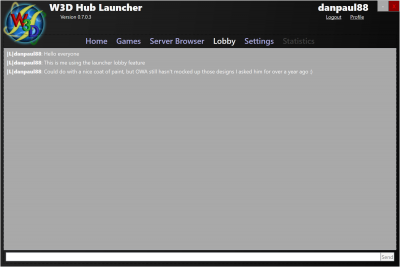
[UPDATED]W3D-Asterisk Connect Tool (beta)
in Community Creations
Posted
VB.net and c# are basically the same language with syntax differences. It's not too hard to jump between them.