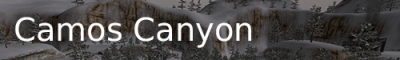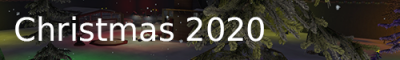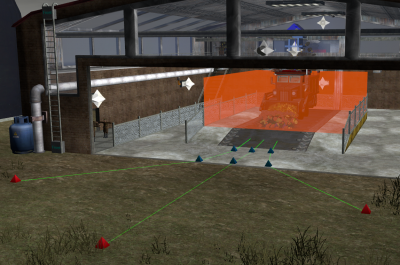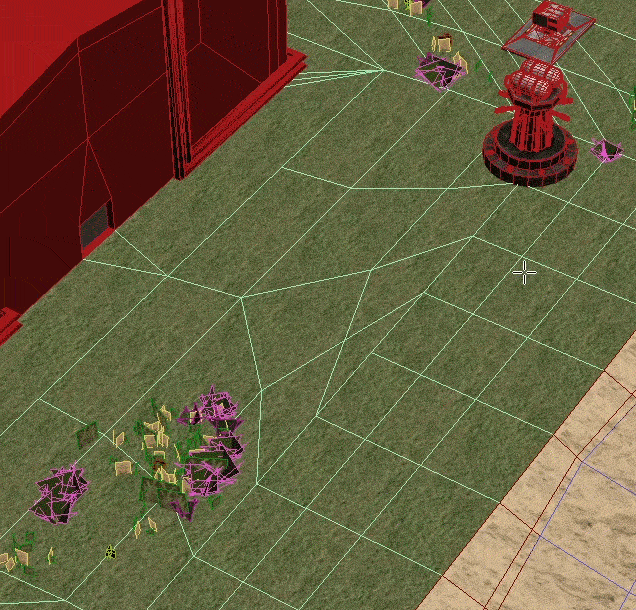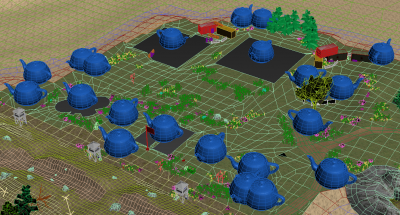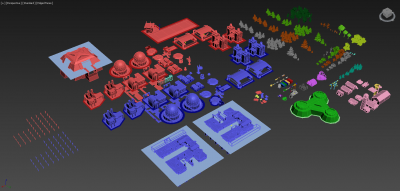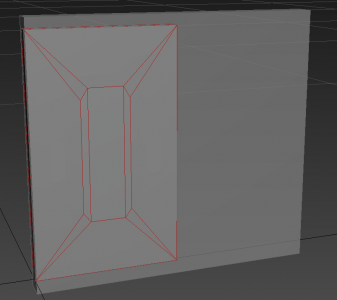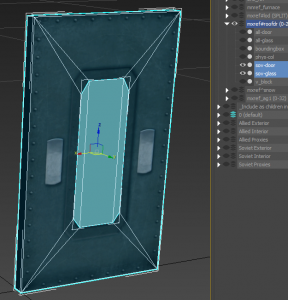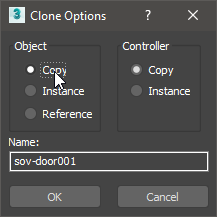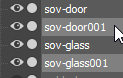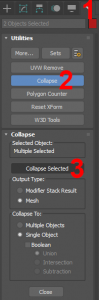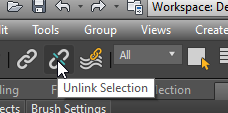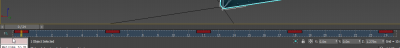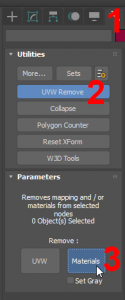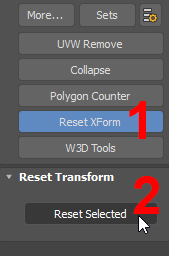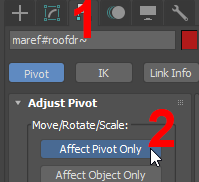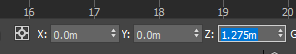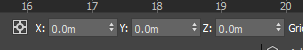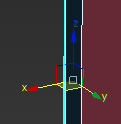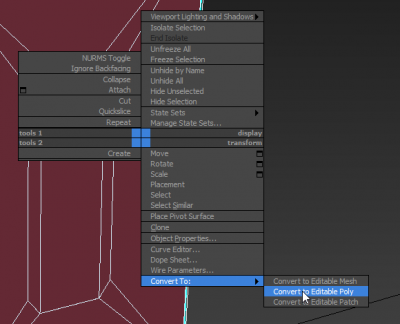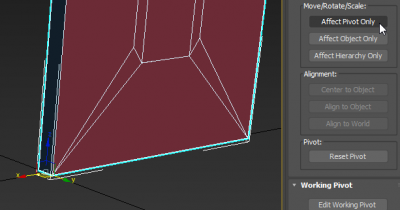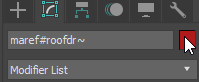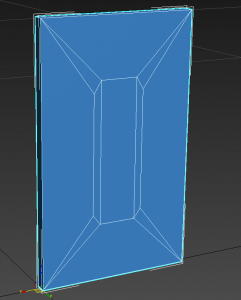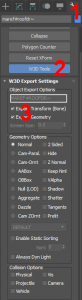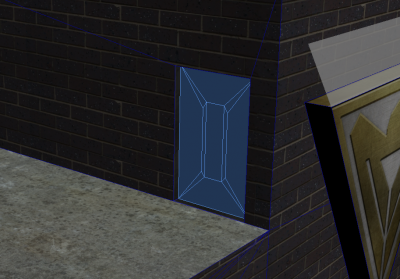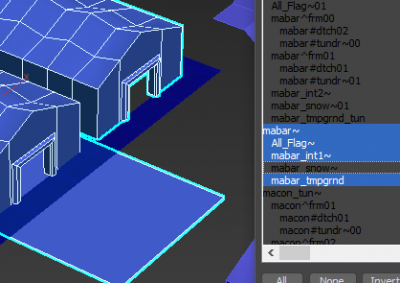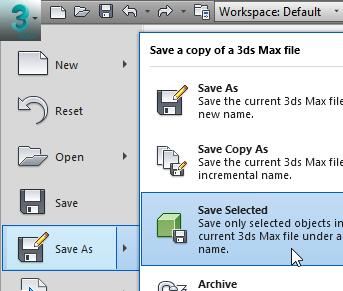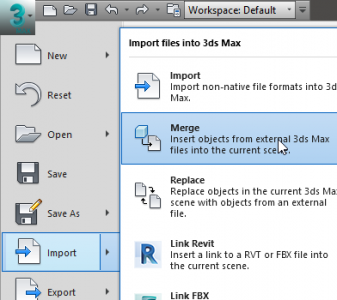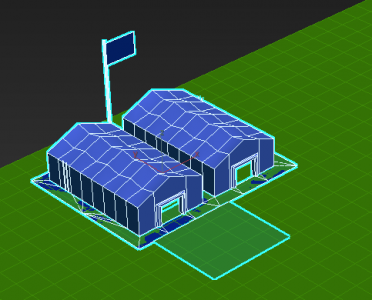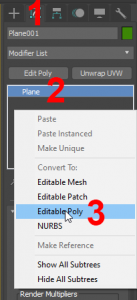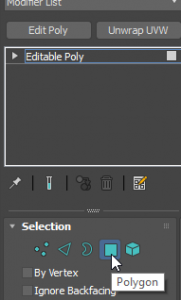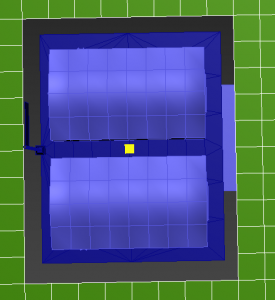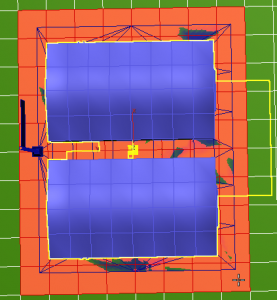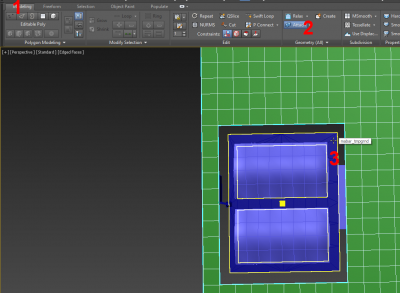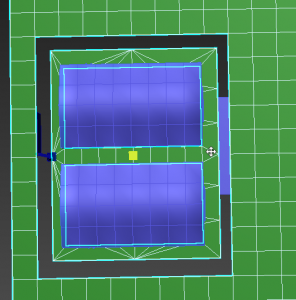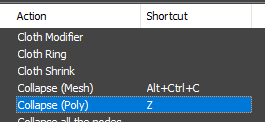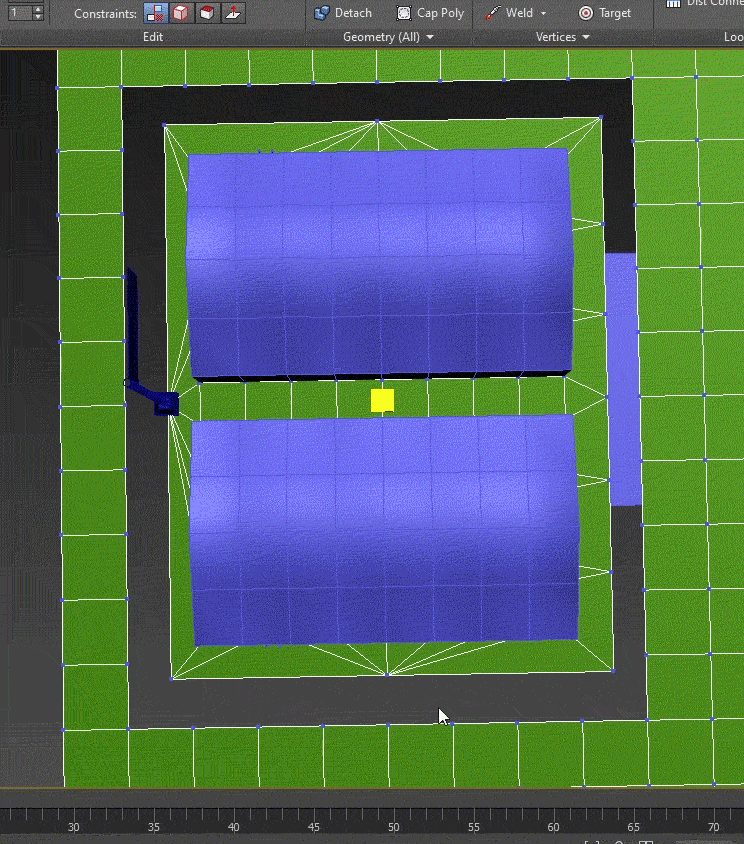-
Posts
5,391 -
Joined
-
Last visited
-
Days Won
200 -
Donations
0.00 USD
Content Type
Profiles
Forums
Events
Documentation
Bug Tracker
Downloads
Everything posted by ChopBam
-

Games [GAME OVER] Tiberian Sun: Reborn Mafia I
ChopBam replied to Killing_You's topic in Forum Games
Don't worry, you will be..... well taken care of. -

Games [GAME OVER] Tiberian Sun: Reborn Mafia I
ChopBam replied to Killing_You's topic in Forum Games
Awes!!! Can't wait to lynch Jeod play! -

Games [GAME OVER] Tiberian Sun: Reborn Mafia I
ChopBam replied to Killing_You's topic in Forum Games
So game starts today then???? :D :D :D -
Changed Status to Needs More Info
-
Hi GEN.ZOOL, does your game generate a crash dump? Try looking in this folder and send that over to us. \Documents\W3D Hub\games\apb-release\debug
-
3.5.2.3 Hotfix Fixed the Chrono Tank teleportation zone. Changed the sun position to be slightly more southwest instead of directly west (where it would blind the Soviets more easily). Moved the guard tower behind the Soviet Construction Yard slightly, so that vehicles have a harder time getting stuck between the two. Fixed a missing polygon on a cliff near the Soviet base. Adjusted Soviet Ore Truck harvesting so it's a bit harder to make it stop working in the Mixed field. Misc Updated Volkov's unit help description. Fixed dead Tesla Tank prop on darker maps to be less bright.
-

Games [GAME OVER] Tiberian Sun: Reborn Mafia I
ChopBam replied to Killing_You's topic in Forum Games
Good candidate for a D1 lynch. -

A Path Beyond Soviet OT bug on Ridgewar
ChopBam replied to GibbletsnBits's topic in Red Alert: A Path Beyond
Hey @GibbletsnBits, thanks for reporting! It seems that the Ore Truck doesn't get stuck on its own, but something must have bumped it when it was harvesting inside the harvesting field zone, so that it fell out of the zone and thought it was still in the zone. The best way in this scenario to fix it would not to be to push it further away from the zone (toward the refinery), but further into the field so it finds the zone again. We'll make an adjustment so hopefully it harvests by default further into the zone and makes this less of an issue in the future.- 1 reply
-
2
-
This will be the third video tutorial in a series about making maps. [PRIOR] First video tutorial: [PRIOR] Second video tutorial: [NOW] New video tutorial: Now get crackin' on those bases. Enjoy!
-

Games [GAME OVER] Tiberian Sun: Reborn Mafia I
ChopBam replied to Killing_You's topic in Forum Games
Extremely unlikely to be the issue. -
3.5.2.2 Hotfix Added missing jingle bells texture on reindeer. Fixed the Soviet Ore Truck. Previously it would dump the first time and then sit out in the field. Fixed the Allied Ore Truck so it harvests once again. Fixed Chrono Tank's available teleportation locations. Misc Shortened bots' repair range to 2 (from 3) and adjusted the Flame Tower hitbox/target slightly so that the bots should have less trouble repairing.
-

Games [GAME OVER] Tiberian Sun: Reborn Mafia I
ChopBam replied to Killing_You's topic in Forum Games
I can take over for you if I learn how to steal ur identity correctly. Nobody will know the difference :D -

Games [GAME OVER] Tiberian Sun: Reborn Mafia I
ChopBam replied to Killing_You's topic in Forum Games
#steal identity Shade939 Gus am I doing this right? -
What is a proxy and how would it help in designing levels or assembling buildings?Proxies, at their core, are references to Mammoth presets that are placed on terrain pieces. I will repeat this later. First, let's establish the groundwork of how levels are put together. The main level terrain is built in 3DS Max and exported to a file with the extension "w3d." This terrain file typically includes all the ground, cliffs, caves, and a few other things (including proxies). Here are images of what is exported as the main terrain on Seamist, first shown without proxies, and then with. You can see we use them a lot! Once the file is built and exported, we use a program called Mammoth to make a preset that references this level terrain w3d file and places an instance of that giant map terrain piece on the level, so it starts as the main ground upon which everything else is built. After this point, we add everything else to the level that we want on it, which would include separate terrain pieces or tiles and various controllers that make everything work. Below is an example of some waypaths in front of a war factory that were added in Mammoth (and the little blue building icon near the top right was also placed in Mammoth). The building, lights, spawners, and orange construction zone were all "proxied in" as part of the terrain file, so we wouldn't need to add them manually to each level. How cumbersome that would be! In very old versions of APB, the main terrain file also included the actual buildings and trees, and some props would be placed using LevelEdit (the older program which Mammoth has now replaced). This led to problems and confusion in several ways. If actual buildings and trees are in the main terrain file, problems occur when those buildings and trees need to be edited or updated for any reason (the edit would need to be made, and then propagated manually to all of the buildings and trees in question on all of the maps that use them). In addition to this, if these are "baked terrain" as I'll call it, then there are also way fewer options regarding said objects. If objects such as trees, barrels, and rocks are placed on the ground in Mammoth, anything that's edited or placed on the terrain in 3ds max later on doesn't account for things that had been placed in Mammoth prior, so an interface disconnect takes place because those two very-related things would need to be edited across two different programs. For example if you place trees in mammoth, and edit the ground later in Max, then there are floating trees, sunken trees, or the trees could be merged with other objects that were placed there in Max. It would be an easy set of mistakes to make, and would simply be a frustrating way of doing it. LevelEdit/Mammoth simply isn't a very good program at the moment for placing and rotating objects, and painting objects isn't an option. It's a process that 3DS Max's UI handles much better. Inside the spoiler below is one example of painting tree presets (aka proxies) in 3DS Max. Nifty! As a result of the issues listed above, we use something called proxies. Proxies, at their core, are references to Mammoth presets that are placed on terrain. If I place a proxy on a map, it's just an object (no mesh or polygons) that tells the game to place this Mammoth preset at this location, and rotate/scale it in such a way. Currently we proxy our buildings, infantry spawns, purchase terminal pokes, trees, and anything else that we want to operate as references rather than "baked terrain" or placed manually using Mammoth. Again, with proxies/references we have a lot more options, it's a huge time saver, lends to consistency, and it gives us the freedom to edit that preset once, having it propagated automatically to all the places where the proxies have been placed. In Max, a proxy can look like a box, a triangle, a teapot, or literally anything you want it to be. In APB, we try our best to mimic the object that the proxy is referencing, while still making it obvious that the object is a proxy. It can be tempting to try to edit bits of the proxy object, thinking that it will edit the object's look ingame, but I want to make it clear that editing the proxy object won't do anything to affect the object's look ingame. All the game cares about is the location/rotation of the proxy object, not what it looks like. The preset will take care of what it looks like. Because all these giant blue teapots are named appropriately as the Soviet base buildings on Seamist that they are meant to represent, exporting this would yield a map that looks correct, with Soviet base buildings and not teapots. In APB's released SDK, you may find a file called that we named the "Proxy Masters" file. This contains a large set of proxies that we place around maps, and we use this file regularly to import those objects when designing levels, so we can easily place buildings, trees, and props. Here is what the file looks like at a glance. Currently some of the buildings have two copies because the extra copy is the tunnel version of the building. If you have ever used one of the w3d importers, you may find that it automatically turns all proxies into little yellow boxes, or some other form of Max primitive. This is consistent with the idea that the proxy objects/meshes don't matter, but the pivot point. However, it's best to try to represent the object that the proxy is referencing, so when it's placed on a level, it's easy to see at a glance what the object is and how much space it takes. For buildings, this is crucial if you need to cut holes in the ground around them. What is the best way to create a proxy object?It may be best to have a source file for the preset that you'd like to proxy, but if you don't, it is easy enough to use the w3d importer (and the w3d importer also guarantees that the origin/pivot is in the right spot from the get-go). Whichever way you do this, open up the file in Max. Today I'll make a proxy object out of this Refinery roof door. Your object is likely to have multiple meshes. Decide which meshes you want to be a part of your proxy object. You won't want to use bones, bounding boxes, or other things that don't show ingame. Select these multiple meshes that you've decided will be part of the proxy object. For me in this case, that would be sov-door and sov-glass. Use Ctrl + V to copy and paste (use copy, not instance) the meshes you want to be in your proxy object, then use "collapse" in utilities to merge the copied pieces all to one object. Now remove or hide the original meshes so only your new collapsed object is showing. Name this new object with the preset name that mammoth uses, and then put ~ as the suffix. E.g. if the preset in Mammoth is named t_pine, then the proxy object should be named t_pine~. Any characters after the ~ won't factor in to the preset's name, but will work to export multiple copies or instances or the proxies. If you had a pine tree preset in mammoth named f_pine, the placed proxies could be named f_pine~00, f_pine~01, etc. Or if you wanted to make the pine trees different scales, you would put a $ at the start, e.g. $f_pine~00. Unlink the object if it is parented to anything. Only if the object is animated: remove any animations that might be tied to the object. First make sure your animation slider is at frame 0, then drag a box over all keyframes and press delete key to remove them. Remove all materials from the object. With it selected, press the buttons in the image below. Reset xform, and right click on the object -> convert to editable poly. The pivot now needs to be at location 0 0 0 on XYZ (a.k.a. the origin or middle of the grid). We can see below that it's not already at the origin, so we'll need to move it there. Uncheck pivot only so you go back to normal editing mode. Assign any object color and layer for organizational purposes. Typically we try to choose colors that make the most sense, e.g. blue for Allies, red for Soviets, green for trees, etc. Note * 2, I realize I used the Soviet doors to make the Allied proxy, but the fun part is that it doesn't matter! Oftentimes we'll also assign a special layer for our proxies. Buildings are on the buildings layer, Trees are on a Foliage layer, and props that are proxies we typically just put in the Props or Proxies layer. However you want to do it that best suits your workflow, is how you should do it. You can remove all collision settings, but make sure export transform (bone) and geometry are both checked. Now with this door, I can place it exactly where in the building I want that door to be! Left: Door proxy placed in 3DS Max, Right: How it appears ingame. What is the best way to place proxies on my level terrain? There are different kinds of proxies to place on levels. Let's start with base buildings. Open the proxy masters file. Assume we're placing an Allied Barracks. Select the barracks, then open the object list with H and select everything underneath it in the hierarchy that you would like to copy over to your level. Hit select, then File -> Save As -> Save Selected. I typically just save Untitled to desktop. Now open your level file in Max, go to File -> Import -> Merge (I set this as a shortcut key Shift + M since I use it so often). Select the Untitled file from the Desktop, then select all objects and hit OK. The Barracks will appear. If you did nothing else at this point and exported your map, you would have a Barracks there, but do note you wouldn't be able to travel between the floors because no hole was cut in the ground. This placement method can be done with any of the buildings, trees, or other proxies that you wish to use from the proxy masters file. BONUS ROUNDI know this isn't about proxies, but so that we put a nice pretty bow on things, let's cut a hole in the ground for the Barracks. If your terrain isn't already editable poly, convert it to that. Now press 4 or click on the little polygon icon to activate polygon editing mode. Select the polygons that fill the Barracks area and press Del to delete them. Now, get out of polygon mode (press 4 again) and attach the temp ground (which notably isn't a proxy) to your ground plane. Now, go to Vertex mode (press 1) and start welding/collapsing these separate pieces together for each vertex. I set up a keyboard shortcut to help do this quickly. Customize -> Customize UI -> Collapse (Poly) set to button of your choice. Once it's welded all the way around you should have your hole cut for your proxied Barracks, and the basement should be accessible. That's about it for now, folks! Notes: - The game doesn't care about what your proxy mesh is, it only cares about the pivot and its location and rotation (and sometimes scale). - For objects to export from Max, there is a character limit of 15 characters, which means you want relatively short preset names if you want to proxy those presets. 10 characters would be a safe upper limit for preset names, so the limit would account for a $ prefix, the ~ suffix, and would support hundreds of that proxy object. - Proxies only work if you place them in terrain objects, not if you place them on hierarchical tiles or other simple objects/vehicles that you make. - APB's buildings are proxied terrain objects which proxy yet more objects. This means proxying can be nested as long as all the proxy objects exist in terrain presets.
-

Games [GAME OVER] Tiberian Sun: Reborn Mafia I
ChopBam replied to Killing_You's topic in Forum Games
The real question is, with KY out of the game, who will vote for KY on day one? -

Games Unofficial GameSpot Game Guide: Command & Conquer Tiberian Sun
ChopBam replied to FRAYDO's topic in Command & Conquer
I wonder if the Westwood devs ever imagined that their work would end up being enjoyed even by terrorists when they're taking a break from terrorizing. -

Games Unofficial GameSpot Game Guide: Command & Conquer Tiberian Sun
ChopBam replied to FRAYDO's topic in Command & Conquer
That's a really interesting find! -
Changed Status to Fixed Changed Attachments to https://w3dhub.com/forum/uploads/monthly_2020_12/Screenshot_25.png.a2ba2dccae8627ebbdae27b77639e969.png,https://w3dhub.com/forum/uploads/monthly_2020_12/Screenshot_21.png.29b43d0c2229a1fff0452028e8110dc6.png,https://w3dhub.com/forum/uploads/monthly_2020_12/Screenshot_22.png.d06ee81d8f324958306a5f72ff69660d.png,https://w3dhub.com/forum/uploads/monthly_2020_12/Screenshot_24.png.a1c2966e9e2536f7b92989f16b7e7966.png,https://w3dhub.com/forum/uploads/monthly_2020_12/Screenshot_27.png.bb6a7adac8b0cde06610cba7e4580bf8.png,https://w3dhub.com/forum/uploads/monthly_2020_12/Screenshot_28.png.08dbfa6aaa44aa67be9093815545e237.png,https://w3dhub.com/forum/uploads/monthly_2020_12/Screenshot_30.png.5b5038813c030a88b1bb55c4a97cdff9.png
-

Games [GAME OVER] Tiberian Sun: Reborn Mafia I
ChopBam replied to Killing_You's topic in Forum Games
In before hidden laser turret role -
Since we're using MapGuard again this seems not to be an issue.
-
Changed Status to Closed (Other)
-

Games [GAME OVER] Tiberian Sun: Reborn Mafia I
ChopBam replied to Killing_You's topic in Forum Games
Me up sign! -
3.5.2.1 Hotfix The Soviet Ore Truck has started harvesting again. The undersides of the icebergs no longer have disco flair. Adjusted the Ore Truck paths so they drive more straight. The hedgehogs near the middle infantry path now react (with bullet hit effects). Fixed a very thin seam in the ground at the Soviet base. Grounded the floating trees north of the Allied base. Removed vis, which fixes some visibility bugs around the map. Misc Added a polygon (previously missing) to the underside of the destroyed Tesla Tank asset.
-
Changed Status to Fixed Changed Attachments to https://w3dhub.com/forum/uploads/monthly_2020_11/Screenshot_17.png.ffa479ed7b66133b43559ebc427fdb42.png,https://w3dhub.com/forum/uploads/monthly_2020_11/Screenshot_18.png.7d200762038c13c2e4cb8971879ea4ae.png
-
Changed Status to Fixed