Custom Audio
Sound replacements, music and content to appease the ears!
11 files
-
A Path Beyond AI-Cloned Classic EVA
By gammelon
The successor to "APB Classic EVA Voice 1.0.1", this addon makes use of voice cloning technology to get the EVA from the original RA1 to say anything!
This addon may be subject to updates, so don't be afraid to post feedback! (especially if you can tell me how to do the feedback.)
This addon is for version 3.6.4.1 and later.
Install instructions:
Put the sounds in the APB directory -> data and you're done.
Credits to Uberduck.ai for making this possible!
402 downloads
(0 reviews)0 comments
Updated
-
RAelistic vehicle alarms
By MPRA2
Just a small mod that I HOPE brings a little bit of "realism" while retaining the Red Alert feel of the vehicle alarms. I refined/amplified them base on my sound settings (using loudness equalization), and did a little tweaking as to make sure they don't nuke speakers and murder ears when loudness equalization is unticked in your sound settings. If you do end up encountering ear destruction, feel free to leave comments as to which sounds are still too loud based off of what sound settings you're using, and I'll add in a lower volume variant of the problem sound effects.
This mod adds:
custom Longbow/MiG damage alarm custom YaK damage alarm custom Mammoth Tank damage alarm custom "Realistic" Allied boat alarms custom "Realistic" submarine alarm. Install Instructions for those who have never downloaded a Renegade mod: put the .WAV files in your Red Alert: A Path Beyond "data" folder where the always.dat file is located.
290 downloads
(0 reviews)0 comments
Submitted
-
Synthwave Ground Vehicles (and Aircraft, too!)
By Pyryle
This soundpack converts a lot of the engine start and idle sounds of the ground vehicles in Red Alert: A Path Beyond into (almost) perfect loops of Retrowave/Synthwave tracks.
The vehicles affected by this soundpack use the following songs:
Light Tank: "Telecom" by Power Glove Medium Tank: "Raining Steel" by Perturbator Heavy Tank: "Built to Kill" by Lazerhawk Mammoth Tank: "Death Squad" by Perturbator Phase Tank: "Flightwave" by Com Truise Tesla Tank (and MRJ): "Chaos" by Lazerhawk ALTERNATE TRACK: "Diablous Ex Machina" by Perturbator (primary by default) The old tracks will have "2" right after its proper file name (e.g. "s_teslatank_start2") APC (and Minelayer): "Access Point" by Stoned Presidents Artillery: "Rampage" by Kavinsky Ranger (and Soviet Ranger): "Silver Screen Cruising" by Robert Parker V2 Launcher (and Ore Truck, MGG, special/prop trucks)**: "King of the Streets" by Lazerhawk Note: The pitch factor has been adjusted in alignment with the V2 Launcher. Depending on the vehicle you are driving, the music pitch/speed may be higher or lower than normal. Supply Truck (and Demo Truck): "Resemblance in Machine" by Phaserland ALTERNATE TRACK: "Sexualizer" by Perturbator (primary by default) The old tracks will have "2" right after its proper file name (e.g. "s_teslatank_start2") Chronotank: "T.I.M.E" by Emil Rottmayer. Tracks used on aircraft: Chinook Helicopter: "Flightwave" by Com Truise Hind Gunship: "Night Breed" by Jordan F Longbow Helicopter: "Nightwave" by Jordan F Yak: "Танцевать" (Tancevat) by Belarusian Post-Punk group Молчат Дома (Molchat Doma). ALTERNATE TRACK: "Fight to the Top" by Lazerhawk The old tracks will have "2" right after its proper file name (e.g. "s_teslatank_start2") MiG: "технология" (Technology) by Belarusian Post-Punk group Молчат Дома (Molchat Doma). ALTERNATE TRACK: "She Moves Like a Knife" by Perturbator. The old tracks will have "2" right after its proper file name (e.g. "s_teslatank_start2") You must drive at the vehicle's top speed to be able to listen to the loop as you normally would the actual music track. Otherwise, enjoy the sound of warble-y music
Unfortunately, Phase Tank engine sounds could not be included in this soundpack due to them being detected by the server's anti-cheat.
INSTALLATION
Download and open the RAR, and place the files in the following directory:
2,020 downloads
(0 reviews)0 comments
Updated
-
War Thunder pre 1.91 sounds
By Goliath35
Here are the sounds I shamelessly found from War Thunder and decided to use for A Path Beyond
The 105 L7 gun (Centurion MK10) replaces the sound for the Medium Tank
The 75mm M3 gun (M24 Chaffee) replaces the sound for the Light Tank
The 120mm M58 (M103 Heavy Tank) replaces the sound for the Mammoth Tanks twin guns
The 100mm gun (T-55) replaces the sound for the heavy tank
The 128mm PaK 40 (Jagdtiger) replaces the sound for the Artillery
The 90mm M3 gun (M26 Pershing) replaces the turret
6,103 downloads
(0 reviews)0 comments
Submitted
-
Call of Duty Hit Marker Sound
By gammelon
Relive Call of Duty times or something with this sound.
Install instructions:
Put the sound in APB directory -> data and you're done.
1,340 downloads
(0 reviews)0 comments
Submitted
-
Soviet Anthem for Soviet Elevator
By PXD2000
To place the file in right place it goes this route:
W3D Hub > Games > APB-release
This will replace Serbia Strong to Soviet Anthem theme
Soviet Anthem Instrumental Made by Jon D on Youtube
263 downloads
-
[SOUNDPACK] Threve's MadTank
By Threve
This Sound Pack helps to define and add a little bit more drama to the unit that is the M.A.D. Tank. The explosion, Purchase, Deployment and Charge up sound have all been changed. I have provided a video to help show the new sounds.
NOTE: In the video, the Charge up sound (0:43) was abrupt and has since been fixed/updated to quickly fade in. It's a much smoother sounding build up to the explosion now.
installation Instructions are as follows
Navigate to your data folder by going
Computer>Program Files (x86)>W3D Hub>Games>APB-Release>Data
Once you reach the data folder drag and drop the Audio Files into the folder. Should you want to uninstall, simply delete all the audio files I have provided and the game will revert itself back to normal.
322 downloads
(0 reviews)0 comments
Updated
-
[SOUNDPACK] Threve's Sound Pack for A Path Beyond
By Threve
Good Evening all. Having played for a while I have accrued some sounds from the years that I game with and would love to share it with everyone. Some of the sounds I didn't like and replaced it as such and others I thought could use a little bit of a change or some spice. I hope you all enjoy, add some new flavor to your game and play on!
installation Instructions are as follows
Navigate to your data folder by going
Computer>Program Files (x86)>W3D Hub>Games>APB-Release>Data
Once you reach the data folder drag and drop the Audio Files into the folder. Should you want to uninstall, simply delete all the audio files I have provided and the game will revert itself back to normal.
1,534 downloads
(0 reviews)0 comments
Updated
-
Classic Renegade Boink for APB
By OWA
Exactly what the title says it is; the classic Renegade Boink sound for use in APB (and TSR... or any Renegade mod for that matter! The sound name is hard coded! )
Read the included readme for install instructions (also pasted below!)
Installation Instructions:
1. Extract the archive into your Game\Data folder (So the sound file should be in "..\W3D Hub\games\apb-release\data" or similar)
2. Boot the game and kill someone!
3. ???
4. Boink!
Hope you enjoy this!
- OWA
479 downloads
-
Cardiac Telemetry Base Attack Notifications
By Pyryle
This soundpack changes a lot of the "(enemy) <building> under attack" EVA notifications to the beeps and boops of a cardiac monitor station one would normally find in a hospital setting.
For all enemy structures, the following single beep will be played:
For your own team's minor structures (defenses, ore silos, SD, refill pads), a low-pitched single beep will be played:
For your own team's vital/production structures(refinery, barracks, WF, etc) under attack, a 2-beep sound will be played (skip ahead to 20 seconds in the video):
When your own team's vital structures get down to 25%/50%, the following 3-beep sound will be played. This sound is also audible when approaching a defense/MCT in red health, or if you travel out of bounds in a map:
INSTALLATION:
Install the contents of this pack into APB's data folder. Default path: C:\Program Files (x86)\W3D Hub\games\apb-release\data
214 downloads
(0 reviews)0 comments
Submitted
-
APB Classic EVA Voice
By Pushwall
This modification replaces APB EVA voice files with the classic Red Alert EVA, which was used in versions prior to Gamma. However, many announcements are simplified as a result; all buildings report as "base under attack/structure destroyed" and all units report as "unit ready", "airborne unit ready" or "naval unit ready" - except the demo truck/MAD tank which I felt it was very important to hear about (plus they're easy splices). So unfortunately you will have to pay attention to chat announcements more.
I will be working on an alternate version with voice splices to make these announcements more helpful; I had many splices done in the Gamma version of this mod, but since Delta makes use of more previously-unused EVA voices and even splices a few new ones, there are still some more announcements that need redoing in the classic voice. Keep your eyes peeled!
If the sound of the Gamma EVA really irks you (and I know it does to some people) or you're looking for a nostalgia injection, then this is for you.
To install this mod, unzip all the files to APB's /data directory. To uninstall, delete every file with "eva_" at the start. If you can't find this directory, then take the following steps:
Open the game Open the Task Manager Go to Processes tab, right-click game.exe and Open File Location Navigate to /data from there452 downloads



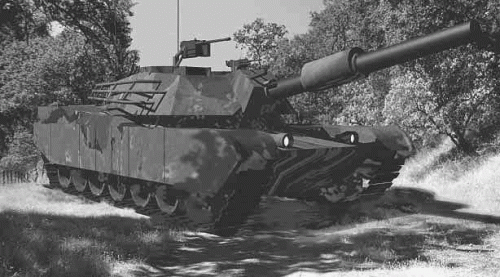


![More information about "[SOUNDPACK] Threve's MadTank"](https://w3dhub.com/forum/uploads/monthly_2018_08/MAD_tank.thumb.png.f0e937db9b9119e1c2d7b6f4b60bd9d4.png)
![More information about "[SOUNDPACK] Threve's Sound Pack for A Path Beyond"](https://w3dhub.com/forum/uploads/monthly_2018_07/hererererer.thumb.png.7c815dcd0aea88b71630be857d79444a.png)

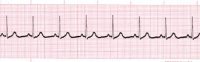
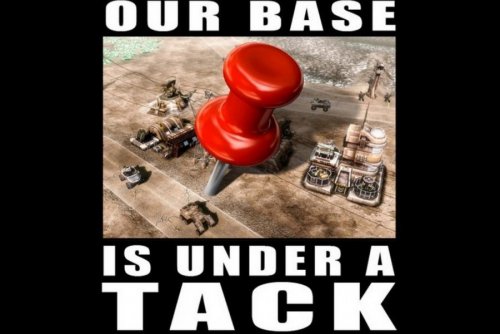




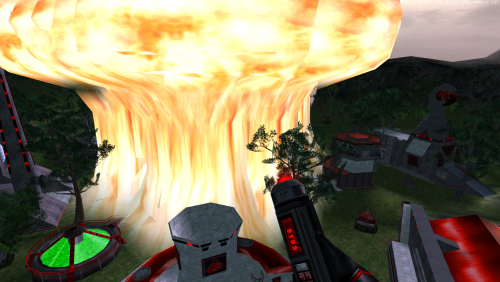

![More information about "Nod Droid [ARCHIVE]"](https://w3dhub.com/forum/uploads/monthly_2023_03/BA1692BE.ik_ehudt4_nraveshaw_mutant.thumb.png.e2eabf579721b274240fb6c74018e8b5.png)
