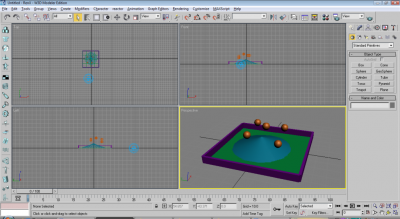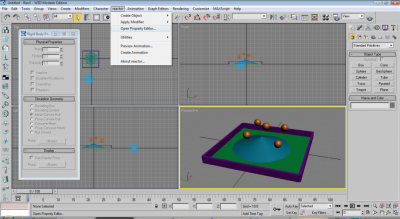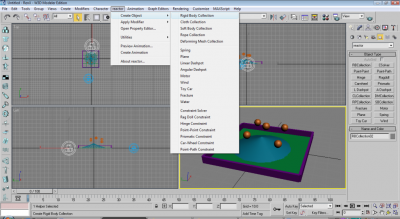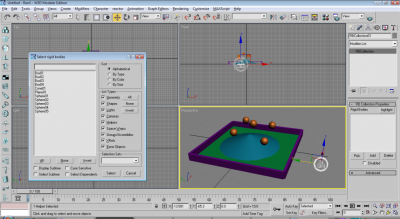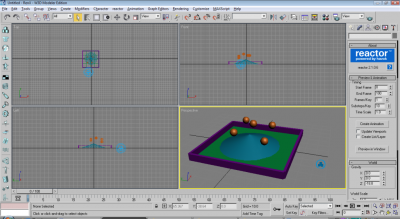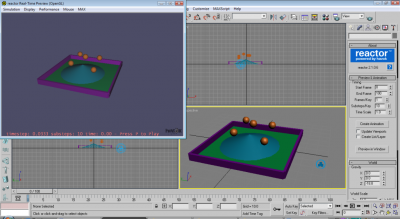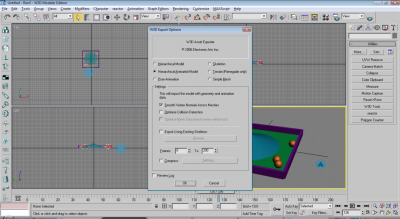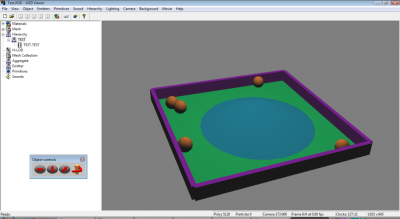-
Posts
1,460 -
Joined
-
Last visited
-
Days Won
26 -
Donations
0.00 USD
Content Type
Profiles
Forums
Events
Documentation
Bug Tracker
Downloads
Everything posted by GeneralCamo
-
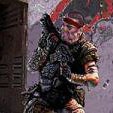
Event [Game End] RA:APB-themed Mafia game IV (Staplerfahrer Edition)
GeneralCamo replied to VERTi60's topic in Forum Games
[Vote Counted] Nodlied voted Voe to be lynched! [Vote Counted] Jeod voted Isaac The Madd to be lynched! Time Left: 1 day(s) , 6 hours, 36 min, 22 sec CVC: Category 5 Hurricane voted nobody Chaos_Knight voted nobody ChopBam voted nobody FRAYDO voted nobody GeneralCamo voted nobody Isaac The Madd voted nobody Jeod voted Isaac The Madd Killing You voted nobody Mojoman voted nobody Nodlied voted Voe Voe voted nobody 2/11 votes casted so far 2 voted players are at a tie (1 each) It says that it is a tie. Are you trying to change the game by modifying GM posts? You nasty cheater!!- 653 replies
-
- mafia
- forum game
-
(and 1 more)
Tagged with:
-
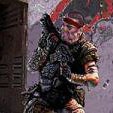
Event [Game End] RA:APB-themed Mafia game IV (Staplerfahrer Edition)
GeneralCamo replied to VERTi60's topic in Forum Games
Nice mafia edit up there BTW Jeod. Didn't quite catch that while I was making that nice reply. Isaac from what I've seen of him has a tendency of making strange statements that have no real value, other than in his strange mind. He's like I was back in the day in BHP mafia, where I became the insta-scapegoat because I always said the wrong things (anyone remember Gleadr's game where I managed to get the entire town on me because I claimed Technician when no-one else was a vanilla technician? But turned out to be a vanilla technician anyway?). Could be intentional however as a double-bluff, but I'm reserving my vote for now as the likelyhood of a double-bluff so early in the game is highly unlikely.- 653 replies
-
- mafia
- forum game
-
(and 1 more)
Tagged with:
-
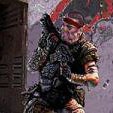
Event [Game End] RA:APB-themed Mafia game IV (Staplerfahrer Edition)
GeneralCamo replied to VERTi60's topic in Forum Games
hurr. I swear that was a typo. "Insight" not "incite".- 653 replies
-
- mafia
- forum game
-
(and 1 more)
Tagged with:
-
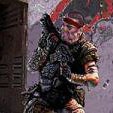
Event [Game End] RA:APB-themed Mafia game IV (Staplerfahrer Edition)
GeneralCamo replied to VERTi60's topic in Forum Games
I'd considered that too, but the key phrase that tipped me to Grunyev was "enemy territory". The Molotovs are known to be in Soviet territory (see: "comrades in foreign lands"). Maybe I'm over-examining the flavor text, but I do suspect Grunyev Revolutionaries over the Molotov Brothers. You know, I've considered the Molotov Brothers as well when you first mentioned this. But, then I realized the Molotov Brothers had direct support from the allies in the form of Tanya and the Naval Arsenal, which would pretty much make them aligned with the Allies, not Third Party. The Grunyev Revolutionaries on the other hand did not have any such support, and only used the equipment which could have easily been stolen rather than given or sold to them. They would be more likely to be a Third Party faction for this reason. If the Molotov Brothers are in-game, they are likely investigation-immune Allied Spies because they would be assumed to be supporting the Soviets. They may also have a special ability of some sort, because these would be the Molotov Brothers. That explanation is faulty. The Grunyevs had military support from the Allies--hence the shady deals. There is no basis to suggest they stole their weapons except for from the Soviets, since they had access to both arsenals. Regarding the Molotovs, your hypothesis means that, like the mission, a Soviet Spy would need to uncover them. That seems too reliant on one role, and the new theme this game looks to be the addition of air units. That said, if you want to compare the two and ask me whether the Grunyevs or Molotovs are in the game, I'd have to choose the Grunyevs based on present evidence and conjecture. The Grunyevs didn't have Tanya Adams supporting them (I doubt the Allies would send their top "volunteer" to the Molotovs unless they were outright supporting them, which they didn't do for the Grunyevs). And perhaps they didn't steal them, but this could be like the Iran-Contra affair IRL where the US sold weapons to their enemy to free hostages and support a terrorist group. I wish APB_ICE was here to give more incite. This is hurting my head.- 653 replies
-
- mafia
- forum game
-
(and 1 more)
Tagged with:
-
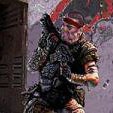
Event [Game End] RA:APB-themed Mafia game IV (Staplerfahrer Edition)
GeneralCamo replied to VERTi60's topic in Forum Games
I'd considered that too, but the key phrase that tipped me to Grunyev was "enemy territory". The Molotovs are known to be in Soviet territory (see: "comrades in foreign lands"). Maybe I'm over-examining the flavor text, but I do suspect Grunyev Revolutionaries over the Molotov Brothers. You know, I've considered the Molotov Brothers as well when you first mentioned this. But, then I realized the Molotov Brothers had direct support from the allies in the form of Tanya and the Naval Arsenal, which would pretty much make them aligned with the Allies, not Third Party. The Grunyev Revolutionaries on the other hand did not have any such support, and only used the equipment which could have easily been stolen rather than given or sold to them. They would be more likely to be a Third Party faction for this reason. If the Molotov Brothers are in-game, they are likely investigation-immune Allied Spies because they would be assumed to be supporting the Soviets. They may also have a special ability of some sort, because these would be the Molotov Brothers.- 653 replies
-
- mafia
- forum game
-
(and 1 more)
Tagged with:
-
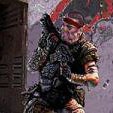
Event [Game End] RA:APB-themed Mafia game IV (Staplerfahrer Edition)
GeneralCamo replied to VERTi60's topic in Forum Games
Possible posting gimmick. Category 5: Make a post that only contains "Post".- 653 replies
-
- mafia
- forum game
-
(and 1 more)
Tagged with:
-
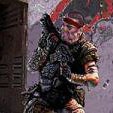
Event [Game End] RA:APB-themed Mafia game IV (Staplerfahrer Edition)
GeneralCamo replied to VERTi60's topic in Forum Games
Right.... and I'm Joseph Stalin in an KV-2 tank.- 653 replies
-
- mafia
- forum game
-
(and 1 more)
Tagged with:
-
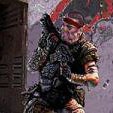
Event [Game End] RA:APB-themed Mafia game IV (Staplerfahrer Edition)
GeneralCamo replied to VERTi60's topic in Forum Games
Day 001 begins. Tradition dictates: ##vote Voe But common and game sense dictates: ##unvote- 653 replies
-
- mafia
- forum game
-
(and 1 more)
Tagged with:
-
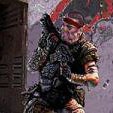
Question November-December Mafia/RPG Mega Interest Thread
GeneralCamo replied to VERTi60's topic in Forum Games
##sedate iLiketoSnipe EVERYBODY DIES.- 77 replies
-
- mafia
- forum game
-
(and 1 more)
Tagged with:
-
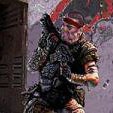
Question November-December Mafia/RPG Mega Interest Thread
GeneralCamo replied to VERTi60's topic in Forum Games
Voe basically demanded I join this next mafia game. Count me in then.- 77 replies
-
- mafia
- forum game
-
(and 1 more)
Tagged with:
-
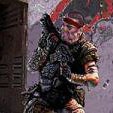
Printed Armies - 3D printed CnC stuff
GeneralCamo replied to Kalle Bowo's topic in Community Creations
While the fumes are an issue (therefore ventilation will be needed), you could try printing in ABS rather than PLA. The main advantage of ABS (besides its higher mechanical strength) is the ability to manipulate it with Acetone. You could bond with it, or you can use a process typically called an Acetone Vapor Bath to create nice and smooth surfaces: Might be useful if you plan on selling this somehow, since I'm sure quite a few of these models would benefit from it. And it just looks nice in General! -
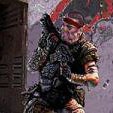
Printed Armies - 3D printed CnC stuff
GeneralCamo replied to Kalle Bowo's topic in Community Creations
Excellent to see someone actually doing some 3d printing of these models. Just out of curiosity: What material are these printed in? Depends on the Printer. Kalle Bowo is using an Ultimaker 2+, which is a Fused Filament Fabrication (FFF) Printer, which basically uses spools of filament (which can contain different material) pushed through a heated extruder to form models. There are also resin-based printers which uses a UV laser to cure liquid resin into a formed model and powder-bed printers which uses a laser to melt powder (similar to filament but usually much more expensive) to form models. There are other more exotic types of printers, but those are generally not used in the current consumer-grade and most of the industrial-grade 3d printer market. -
It's based on the Philidelphia Experiment. That's all I was able to gather.
-
How about we just remove Soviets, so the allies will never lose to them?
-
Something like Under maybe?
-
I can tell you something like this is global. There will be players that do not want this, and they will be stuck with it.
-
The best way to detect mines is to grab an engineer. These units are able to detect mines in a 30 meter radius around them. They do so with a pinging noise and an icon on the radar. They are also the best way to clear them, as the engineer's clearing charges instantly kills mines. Grab a supply truck and you can refill these clearing charges in the field, great to prepare for a tank push. Or you could hop in a ranger with a Tanya and have fun that way.
-
In what game? TS:R or APB?
-
Some more defenses would be nice honestly. Every successful game as Allies involves a rush to the back of the base, which is defended only by a single flame tower. With this, you can completely shut down the economy of the soviets since their economy is clumped together. Soviets do not get the same luxury since the allied economy is spread apart better, not to mention turrets are vastly superior to a single flame tower against soviet aggression.
-
Author: cuddling, minor editing by GeneralCamo Skill Level: 4 Hello fellow modders! Today im going to go though on how do you animate objects in 3dsmax using reactor and exporting it into W3D Things you will need: Yourself and a computer 3dsmax 6 or newer (8 is preferred) Reactor comes with the software itself, so you do not need to worry about downloading it. Now, what do you need reactor for? Basically it is to create realistic looking animations in a 3d world, best used or destruction animations or animations that involves lots of objects colliding with one another. For this tutorial, we'll just go through some basics. We will make some spheres and roll off a cone. 1. Setting up objects in 3dsmax Start up 3dsmax. I assume you are completely new to reactor but not 3ds and so we'll get started using basic objects. Create a plane 50 x 50 at the origin. This is our "ground" where our objects will fall to. Next, create some basic objects that you will like to make them "fall". A bunch of spheres will do just nicely, so make like 5 of those things of apporiate size above the plane itself. To make things more interesting, put a cone in the middle of the plane, so that the balls will hit and roll off. Now, you might want to wall them in to prevent the balls from falling off the edge of the plane entirely, build a couple of walls around the edges of the plane. This is of course entirely up to you, if you want them to fall off, don't put them there. 2. Assigning reactor properties to objects in 3dsmax Now we are going to set up the collision settings for reactor in 3ds. At the top of the program, you should see a tab called "reactor". Click on it and select "Open Property Editor". A box should appear. This controls the property settings of the objects that you are going to use for reactor. Select the 5 spheres (together) and give them a mass of 50. Select the walls, the cone and the plane and give them a mass of 200, and check the box "unyielding". This would mean they will never move and only objects will collide with them. Leave all of them at Mesh Convex Hull, except for the plane, which should be a concave hull. In this tutorial this is not very important and it is only in more advanced reactor settings you will need to play around with the different simlation geometry. 3. Setting all objects up as a rigid body collection. A rigid body collection is a collection of objects that has rigid body properties, such as the objects we have in the scene at the moment. Go to Reactor > Create Object > Rigid Body Collection. Place it anywhere in the scene, preferbly somewhere convinent. After selecting it, go to the modify tab (The one at the right side) and click on "Add". A window like the one shown below should appear. As we are using all of our objects in this tutorial, go ahead and select all of them. They should now appear in the box under the Rigid Body Properties in Rigid Bodies. 4. Finishing up reactor The last step is to set up how you want reactor to process the animation. Go to tabs at the right side. Select Utilities, and click on the reactor box. You should now be directed to the screenshot below. I'll quickly go through the basic stuff. Start Frame: This is where you want reactor to start the animation. End Frame: This is where reactor will stop (For this I set to 200) Frames/Key: This is where reactor will insert a keyframe at every number of frames. If you put 5. At every 5 frames there will be a keyframe. Leave the rest of the "Timing" properties at default. Create Animation: creates the animation in 3dsmax. Note that this is irrevesible. Preview Animation: previews the animation before you create it. So you can fine-tune it till your expections. Gravity: What can I say, its gravity. Unless your world has some weird forces around, you will want to leave x and y at 0. For z, it is up to how strong your gravity is. The larger the value, the more force your objects are pulled down towards the world. For W3D, you will want to set this to -18.8. The normal gravity at -9.8 feels very light. World Scale: 1m to 1.0 in max. Don't ever change that. Col. Tolerance: This is one of the most important property in reactor's utilities. This is the "minimum distance" between each object. The lower it is, the closer each object has to be before it considers it "colldied". Unfortunely, this cannot be set to 0, so for now put it as 0.02 (This is 2cm in W3D, hardly noticable) Leave the rest at defaults, they are not needed for now. Go ahead and hit Preview, a window should come up that has your objects in it. Press P to play the animation and R to reset. When you're happy enough, click on "Create Animation" to create it. 5. Exporting to W3D Finally, we want to export it as a W3D file. Go to Files > Export and select W3D asset as the type of file to export. Select "Hierachical Animation Model' To check whether did it work, go to w3d viewer and open the file. Select the animation and it should play like what it showed in 3dsmax. Congratulations! You have just done your first reactor animation and successfully export it as a w3d animation file which is ready for use in Level Editor. This is of course still very basic, and reactor is capable of processing much more complex and realistic animations if you know what to do.
-
My favorite maps honestly are probably Hostile Waters, for its unique experience. KOTG for just general fun. Rock trap for pure chaotic fun. My least favorite is Fissure (Grab Soviet Starshina, spam Buckshot, rack-up kills and K/D while simultaneously becoming THE target to fear), along with Stormy Valley for just being generally dull.
-
Volcano counts too!
-
Even then that wouldn't be fun. Have fun getting 7000 credits worth of mammoth tanks sunk because the pilot can't captain his LST properly.
-
Silo bug did not exist at the time. TS_Gear was released back when TSR was still over at BHP, before juggernauts even became a thing.
-
That was attempted. But it causes some weird issues with Gap Generator logic, which cannot be fixed very easily.