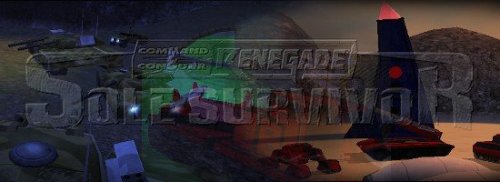Registering a nick doesn't affect the tool at all. Asterisk just sends a command no matter what based on your input. My question though, is what w3d mod uses the freenode IRC? And what game has a bot named "NickServ" ? Based on your screenshot, you're connecting to OUR game server, but authenticating with a totally different IRC server. For anything at all to happen, you'll want to use irc.rencorner.com as the address, and for our APB server the bot's name is "Volkov".
To break it down a little more, here's what is happening (ideally) from start to finish. Beginners tutorial INC
First and foremost, the primary purpose of setting up and using !auth in our game servers (or with any server using brenbot) is simply to protect your ingame nickname from being hijacked. Only users that have registered a nickname on IRC first (which is something 100% completely different and not at all linked to your ingame nickname) are allowed to attempt !auth with brenbot (in the case of APB, brenbot's "name" is Volkov). The IRC server where our bots go hangout and do their thing is rencorner (irc.rencorner.com). So to be eligible to register your ingame nick with Volkov, you first have to register any nickname, not necessarily the same one, with nickserv at rencorner. After that, any brenbot instance that is in a channel on that IRC server will allow you to attempt !auth. At this point you're half way
So next you have to register your ingame nick with the bot (Volkov here). After that, you can perform !auth. All these things must be done prior to using any automated !auth method, such as the one used in Asterisk. So since our bots live at rencorner, you want to connect there obviously. You have the port right (though I think most IRC servers use the same port). And the bot (referring to the game bot, not nickserv) is Volkov in this instance.
Asterisk starts by sending your IRC nickname and password to connect and authenticate to the IRC server (notice that the field in Asterisk says IRC nickname, not ingame nick). IF that bit completes successfully, then it moves on. It then opens a PM session with the bot name you provided. Then it sends a message that contains something like "!auth txtNick.text" which is code for "!auth" plus whatever text is in the ingame nickname field of Asterisk at the time. This is how and why IRC nicks and ingame nicks can be totally different (since they are not connected anyway).
I hope I have been able to clear up any confusion about the usage here, and not create any more confusion. I'm not the best at explaining things, but I do try. Let me know if it didn't make sense and I'll find someone more competent to lay it out for you