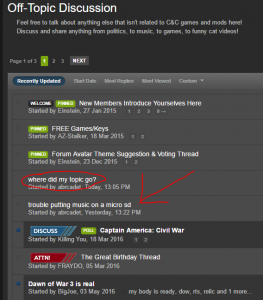-
Posts
3,477 -
Joined
-
Days Won
150 -
Donations
260.00 USD
Content Type
Profiles
Forums
Events
Documentation
Bug Tracker
Downloads
Everything posted by Einstein
-

Help Windows 8.1 Zero Hour choppy gameplay issue
Einstein replied to MPRA2's topic in Command & Conquer
Easy bud, no need to steer the thread sour. @MPRA2, I use malwarebytes personally and I tend to agree that its the best of that list. Try downloading the latest version and doing another scan for us eh? For teh lulz. -
So add a checkbox for it in the config then? Or otherwise a F8 command toggle like with hitbeeps/hitmarks? Surely there is a solution.
-

Help Windows 8.1 Zero Hour choppy gameplay issue
Einstein replied to MPRA2's topic in Command & Conquer
Wut? Can you post a source for that please? (I've used those and didn't notice anything!) -

Help Windows 8.1 Zero Hour choppy gameplay issue
Einstein replied to MPRA2's topic in Command & Conquer
Check your drivers bro! -
Our server host was doing some maintenance recently so that might be what happened. Can you connect now? Also be sure to check the suggestions mentioned in this thread and in a couple other ones in the help forum. Also, any additional information that you can provide about your issue will be very helpful to us. Fear not citizen! We will get you ingame somehow!
-
Yup. Thats the only one I can answer though. Couldn't tell
-

Launcher install directories - saving space
Einstein replied to simonmaster's topic in Help & Support
If you know how, you can remove that "recovery image" partition and then extend your main one to envelope that space. But if you've never tried that before then I don't recommend it until you've played with it on a test computer. Do it wrong and you're in for a very bad day haha -
My bad.
-
I think it was removed for some fixes. There were places where you could shoot through the map and hit either base. I think it was also one of the maps that fell victim to the silo bug at that time.
-

Launcher install directories - saving space
Einstein replied to simonmaster's topic in Help & Support
You can delete things in that folder without affecting your installed games. However, much of it will be re-downloaded if you ever make changes to your install. The next update could cause it (but might not...). It doesn't always happen and I believe I know why, but I'll let danpaul88 explain this just in case I have it wrong. Don't delete that ttfs folder though, because it likely has stuff that is used by TSR (but if you do, then it will probably just re-download itself). And you know how the program files folders work haha. One way that I save space is by deleting system restore points. Only do this if you don't need them (most people don't). If you don't know how, go to Computer Properties (right click in a "my computer" or "This PC" window where your drives are listed and click properties. When the new window opens, click "System Protection" on the left pane. When the next small window opens, make sure that your "C:" drive is selected and then click "Configure". From there, you can delete the restore points and turn off system restore completely. It usually defaults to take around 9.5-10 GB of your space. You'll probably need to reboot when finished. Once you've reclaimed that space, decide whether or not your computer needs the ability to hibernate. No? Well, by disabling hibernation (completely) then you can reclaim an amount of drive space equal to the amount of RAM that you have (because hibernate stores the contents of the RAM into a file on the drive). This one is really simple. Open an administrative command prompt and type: powercfg /h off After a reboot, hibernation will be disabled and you'll have some more space. After that, I recommend setting a static page file. 4GB is usually fine for most people and I don't recommend exceeding that in your case because of the limited space on your drive. You can do that through the "Computer Properties" page I mentioned earlier. Go there and click "Advanced System Settings" on the left. When the small window appears, in the "Performance" section, click "Settings". In the new window, click the "Advanced" tab, and then under the "Virtual memory" section, click "Change...". Un-tick the box at the top that says something about letting windows automagically manage your page file, and then click the "Custom size" radio button. Enter "4096" in both blanks and then click "Set". When you click OK, it will prompt you to reboot. Go ahead and do that. So by now, you should be getting a good amount of free space, unless you've already done these things before now. There's really only one more thing that I usually do in a cleanup, or when trying to gain back disk space (aside from runnning a defragment, feel free to do that but thats more of a speed thing rather than a "free space" thing). In addition to all of that, I'm actually going to recommend the built-in windows disk cleanup. I'll attach a slightly modified version of it for you to use. All I've done here is change some registry keys to automagically "check" all the OVER 9000 annoying boxes and also add a couple new locations for it to clean. First, merge the .reg file (just double click it), and then run the "setclean" shortcut and verify that all the boxes are checked. Its possible that your system will have a couple of boxes that are associated with new locations that were not in the list when I made this thing. Things change. After that, just run the shortcut that reads "Windows Disk Cleanup" and it will run in automated mode (a built-in feature, not mine) without prompting you in the middle of the process. I use this thing on all the PCs I service and put it on all the ones I sell. Let me know how it goes and if you need any help! CLEAN.zip -
Not bad ideas. On #2, you could leave snipers in and have some fox-hole type things embedded in the mountainside for allied snipers maybe? It would give V2s and enemy snipers something more interesting to do (or try to do). Then the allies inside the fox-hole things could cover the allied infantry against soviet snipers. I'd like to see more base concepts on these.
-

Question What Operating System do you use?
Einstein replied to moonsense715's topic in W3D Hub Discussion
Screenshot from 2016-05-16 21-02-00.png /tease Oh you dirty boy you Can't wait until you're finished working out all the bugs! -

Funny UK Russian Embassy tweets screenshot from Command & Conquer Generals
Einstein replied to OWA's topic in Command & Conquer
Seems legit. -
No..? I'll tell ya what to say! IMA FIRIN MAH LAZOR!!! Also when that one unit got destroyed, the blue electricity effect it made is the fully promoted Kirov airship's bomb drop effect....
-
That one might have been that way too at one point, but I know there was another one as well. Both snowy. Could be Glacier Flaying
-
Just put Wonder Woman into APB for an easter egg. Give everyone shock troopers on Forrest of Illusion and make her the boss!
-
Sounds like RA_SnowHills. That was a .9935 map!
-
-
Glad you got it working!
-
Thankfully filesystem compatibility issues are mostly a thing of the past when it comes to phones. As dsb said, try a cloud service if you have one. But then there's still the problem of your cards not working..... Try formatting the cards on either the phone (in settings -> storage) or through Windows (right click the drive -> format). Be sure that if you do it through Windows, you format it to NTFS. The phone should be able to read it fine and so should the PC. Let us know what happens!
-
Delete everything in C:\ProgramData\W3D Hub\Launcher\package-cache\games\apb\ and then try again. It will re-download everything but sometimes that is necessary. And you made sure to run the launcher as admin yes?
-

Funny Which Player(s) do you dread facing the most? (APB)
Einstein replied to Death_Kitty's topic in W3D Hub Discussion
This is totally off-topic, I'm sorry but Killing_You just gave me an idea....What if there could be some special "AI" (probably on a special map) that attempted to counter each player? It would be a co-op of sorts but each player would have an anti-player on the other team that was programmed to mimic their movements and tactics as closely as the engine would allow. Or otherwise, each enemy AI would only focus on it's "player clone"! Scary! D: -
Nah, you're pretty spot on. Thats more than what I could do from a phone yesterday though I'd definitely say give that a try! Just be sure to remove any remnants you find first!
-
I think someone else had a similar issue. I'm trying to remember.... Try looking in add/remove programs and make sure that the vc2015 isnt already "installed". I think in rare cases it breaks or something. Try reinstalling by running that installer manually as admin. Let us know what happens!