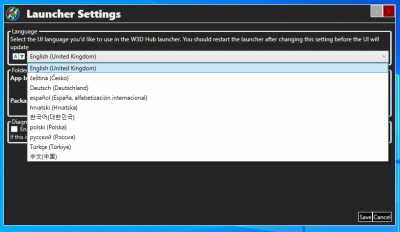-
Posts
3,477 -
Joined
-
Days Won
150 -
Donations
260.00 USD
Content Type
Profiles
Forums
Events
Documentation
Bug Tracker
Downloads
Everything posted by Einstein
-

Reborn I think The launcher is a sith lord.{Reborn install error}
Einstein replied to Felix's topic in Help & Support
Any luck on a solution? Let us know! -

Help "Internal Error" Command & Conquer Renegade Single Player
Einstein replied to Vlays's topic in Help & Support
Does this happen every time? Can you provide us a crashdump file from C:\Users\USER\Documents\Renegade\Client\debug please, so that we can investigate? You will need to zip the file to upload it here. -

Help origin wont launch renegade on W3D
Einstein replied to david diaz duque's topic in Help & Support
Can you provide us screenshots to help us understand what is going on? -

Help How to download the tiberium technologies client
Einstein replied to Apotheosis's topic in Help & Support
Does this screen not appear? This should be the first thing you see when running the TT installer. If the default location does not match your Renegade folder, then you can correct it by using the "browse" button to navigate to the correct folder. -
Screenshots might help us understand what issue you are experiencing.
-

Renegade Alert - "Red Alert Mod" v0.900
Einstein commented on Einstein's file in Total Conversion Mods
- 3 comments
-
- Renegade Alert
- pkg
-
(and 1 more)
Tagged with:
-
@MaDMaxNXC Hi Lets do a simple test to rule some things out. Since you are trying to play APB delta, let us first make sure that your game even runs correctly. Can you run it in single player mode? On the Games tab, select APB and you should see the blue Single Player button. Depending on what happens, this will tell us more about how to continue. Also, your APB crashdumps are in a similar place to the one that you uploaded, just in a folder called APB (or apb-release I believe).
-
1,984 downloads
Ever wondered where RA:APB started? Well, you can see for yourself! Back in 2002, two gents known as Agent Gibson and 13f7h4nd3d (Lefthanded) hatched an idea to build a Red Alert 1 themed mod for Renegade. This was a bold idea, as Renegade had only released earlier that same year. But they got to work, and Renegade Alert was born. Unlike all later versions which are "total conversions" aka standalone games, this initial release is a "pkg mod", or single-file self-contained mod, which was common in those days. It makes use of Westwood's built-in mod-loader, which works by using Renegade as a foundation, pulling what it needs from the base game, and loading new (modified) content on top of it to produce the intended experience. To play: (Renegade is required, version does not matter) Extract the .pkg file from the .7z file in the download. Paste it into your Renegade/data folder, and then run the game. Host a multiplayer game, and on the "map cycle" selection screen, choose "RedAlertMod" from the oft-ignored dropdown menu at the top labeled "Mod package". A single map will then appear in the list - ra_keep_off_the_grass - which you will want to double click to move into the rotation list. Click "start game" and travel in time all the way back to the dawn of Renegade modding! Enjoy!- 3 comments
-
4
-
- Renegade Alert
- pkg
-
(and 1 more)
Tagged with:
-

Reborn I think The launcher is a sith lord.{Reborn install error}
Einstein replied to Felix's topic in Help & Support
Additionally, ensure that your hard drive is not full, as that will cause that error as well. Let me know if you need assistance, I have some good methods for reclaiming space. -

Question Command & Conquer: Renegade: Custom Campaign
Einstein replied to RyanTurner1331's topic in Command & Conquer
If you want to see an example of this, head over to the downloads section and get the SoleSurvivor mod. Way back in 2003, a guy called SomeRhino made his own spin on Renegade, complete with a short campaign. It takes about 30 minutes to complete if memory serves. Very advanced for the time, and the first mod of its kind. -
Step 1: Download & Install the W3D Hub Launcher Get the W3D Hub Launcher from the official source! Download here, or click the button in the "Quick Links" section at the top of our forum - (useful for instructing friends). This will take you to the Launcher page in our downloads section. Click the big blue Download button to get the installer. Once downloaded, run the installer and follow the prompts. Choose whether or not you want a desktop icon on the first screen, then press Next. Advanced users can choose an alternate install folder. This is useful if you have a small primary drive and want to keep your games on a secondary drive, or if you simply don't like the default location. This screen means you're done! Step 2: Configure & Update the Launcher Enable/Disable Automatic Error Reporting - On the first run, you will be prompted with a screen to opt in (or out) of automatic error reporting. Selecting either option will not affect functionality in any way. W3D Hub does not collect data about anyone. This features simply enables the launcher to send error reports to us automatically if it encounters a problem, instead of requiring that you submit them manually. Update the Launcher - The launcher contains an automatic updater that will run each time you open it. For the latest and greatest features and program stability, we recommend always installing the most current update when prompted. After an update installs, the launcher will restart normally, and display the new version number. Choose a Nickname - Pick a name that other players will never forget! Nicknames are required for online play. If you choose to not pick a nickname now, then you will be prompted to do so the first time that you join a server. This nickname will be retained, so you will not have to set it again unless you wish to change it. Keep in mind that offensive nicknames are not allowed, and a moderator will ask you to change your name if it is deemed inappropriate. To choose a nickname, navigate to the "Server Browser" tab, and press the "Set Nickname" button on the right side of the window. A smaller window will appear. Type in your desired nickname, and press Save. Your chosen nickname will be displayed on the left side of the window. Log in to the Launcher - Currently, logging into the launcher with your w3dhub.com/forum/ account credentials is not necessary, except for anyone who wishes to play Expansive Civilain Warfare (ECW). In the future, there will be more features that utilize the login function - Everything is a work in progress While logging in currently adds no function or benefit for other games, it is necessary for the function of ECW because of the unique way that ECW is built. Each player is unique, and you have things such as bank accounts, property ownership, and other settings which are retained from one match to the next. The best way to secure a player's account and verify ownership is to associate it with a forum account. To log in, simply click the "Login" button in the top right corner of the launcher window, enter your credentials into the small window that appears, and click "Login to W3D Hub". Thats it! Extra settings - Did you change your mind about automatic error reports? Or perhaps you decided that you want to change the location where games are installed, or where the launcher package cache exists. Do you prefer to use the launcher in your native language? Well you are in luck, as we have settings for that Access this screen by clicking on the cog/gear button in the top right corner of the launcher, next to the Exit and Minimize buttons. The launcher currently supports 10 languages, with more to come! Remember to hit "save" in the bottom right corner after making any changes here, else you'll be back! Community links - For your convenience, there are quick links to many of our communities and services on the Community tab, along with a brief change-log for the launcher program. From here, you can quickly jump to the W3D Hub Forum, our Discord server, Facebook page, and Teamspeak3 server. Step 3: Download & Install Games Download & Install a Game - Now that we have our launcher installed and up to date, lets download something a little more fun. Our games are listed as sidebar tabs on the "Games" main launcher tab. Selecting an icon from the left sidebar will open the section for that game. From there, you can browse news articles related to each game, but more importantly, this is where games are installed. Detailed installation steps below. Notice that some games, such as Red Alert: A Path Beyond have more than one version available for download. "Release" refers to the most current (Delta 3.x) and the other one is the Classic Beta 1.2 version from 2007. After choosing which version to install, hit the big blue Install button. The launcher will begin downloading packages for the selected game. If all goes well, you will be prompted with a message stating that the install was successful. You may encounter this message after the game installation is complete. Choose the option to download the .NET framework packages as shown below. This is very important, because none of our games will run without this package! This should only have to be done once. If you encounter this message (or any other), then please contact us in the #tech-support channel on our Discord server, and we will assist you. (Spoiler - it usually means that either your internet connection is unstable, or your hard drive is completely full!) Step 4: Configure your Game(s) Settings Configure your games to work best on your system - After installation has been completed, each game must be configured for your system. The launcher has a built-in settings screen for each game, located in each game's dedicated section of the launcher. In this example, I am configuring APB Beta 1.2 that I installed a moment ago. So I will navigate to the Games tab, APB section in the left pane, select the Beta 1.2 version, and then click the "Game Settings" button to bring up this screen. Many of these settings can be configured from within the game, but some can only be changed while the game is not running. This screen has everything from major settings such as Resolution and Detail levels, to smaller things such as toggles for defaulting to First/Third person, etc. Configuring wwconfig.exe - Anyone who has been playing Renegade or any W3D-engine game for any length of time remembers the days before our launcher - way back when all we had was the wwconfig tool. Westwood shipped a configuration tool for Renegade with the game, which is considered to be mostly a relic of the past, but we keep it around just in case the launcher's settings window doesn't work correctly, or for those who run W3D games without the launcher. After selecting a game and version (as before), select the "Install Folder" button. Doing so will open the folder in which that game resides, which is useful for many reasons. WWconfig.exe should almost always be the last file in the directory. Open it, and you will be greeted with this nifty little tool. Like on the launcher's game config screen, here reside many useful settings, most of them exactly the same as the launcher's config screen, but some different. Most people should never have to use this utility, but knowledge of what and where it is can help, just in case. Step 5: Go Play! Play a Game! - Once you have a game installed, you will notice that the buttons "Play Now" and "Single Player" have appeared at the bottom of the launcher. As the names suggest, "Play Now" will immediately launch you into an online multiplayer game on one of our servers, while the "Single Player" option will launch the game in offline mode, where you can explore all the maps by yourself, OR set up a good old fashioned LAN-party game! Additionally, you can navigate over to the "Server Browser" tab, to see a full list of servers for all of our games. All servers associated with games which are installed will show a "Join Server" button. Furthermore, games which have not yet been installed will give the option to install from this page as well. Notice that Renegade does not give an install option - because while our games are free, Renegade is still a game that must be purchased and licensed from EA. Importing Renegade Guide coming soon. Uninstalling a game Steps coming soon. Uninstalling the W3D-Hub Launcher Steps coming soon. [WIP]
-
Well, you know where to shout if you need to talk or anything. I'm glad you told us. Anyway, I'll stop hijacking the game now. ##shoot literally everyone here, especially Fraydo
-
Sometimes you just gotta eat rocks Ouch. Hope it stays benign and does not grow. I went through start to finish with a friend of mine's family dealing with their son who had one. It ended wonderfully, but very scary at the beginning.
-
Welcome back! Yes sir, please open a private message to myself and @Killing_You and we will see what we can do to make this happen. Thanks!
-
Im not sure on that one, will have to ask someone who knows a bit more. But we found out that these older games on 4.6/4.7 engine can easily exceed 200fps on many systems, which does some very strange things in W3D. One tester managed to get around 1000 fps and he said the physics bugs were quite amazing 😛 Also hi! Its been a long time
-
Technical notes: - If I set it up correctly, v-sync should be enabled by default. You will want to leave that on at all times unless your PC is very special (like 2005 special). Turning it off can cause strange physics issues. - If you have FPS problems when a MSG or MSA is in use, the temporary fix is to disable your shaders (settings -> extended options -> shader slider). We hope to correct this with a future patch.
-
Hello! Welcome to W3D Hub. If I may ask, what is your native language? Your english is good! But we may be able to better help you if we can find an additional person who speaks both languages, for added clarity. Thank you for your report, and hopefully we can help
-
Excellent! No trouble at all, glad you got it working!
-
@aRGHathol Hi there, just checking back since we haven't heard from you. Did you get Renegade working? You will need Windows XP SP3 or newer for sure. Hopefully you have at least Windows 7 or Windows 10. Its a happy accident that Renegade still works on XP systems. Our other games such as Red Alert: A Path Beyond will require you to have Windows 7 SP1 or newer in order to play. To answer your question, Yes! The intent/purpose is to be able to direct connect to the many various servers via our launcher. If you have not already, please download the latest TT scripts/engine (version 4.6.x) from the link that danpaul provided. You may also try re-installing the launcher just for good measure, but this should not be necessary. Please report back if you get it working or not, and we will do what we can to get you up and running!
-
@Bier87 If you can not figure out how to do as danpaul suggested above, ping one of us and we can assign a password to your account manually.
-
Hello @Aceolu, and welcome to W3D Hub! Sorry to hear that you're having issues, but maybe we can help. For simplicity's sake, lets undo your Bibber's fixes, or at the very least, disable compatibility mode. It should not be necessary. Your PC's specs are fine, no issues there ^.^ What specific server are you trying to join? Or does this happen with all Renegade servers? Just to clarify, you don't have a "Renegade" folder in your "Documents" folder, correct? Also, check in your Renegade install folder for a "ttversion.txt" file and let us verify that you have the latest and greatest. I'm pretty sure the launcher does this automatically, but it never hurts to check. Get back to us with this info, and hopefully I or someone else can help you! Thanks!
-

W3D Hub Tiberian Dawn: Ground Zero Update #5
Einstein replied to Killing_You's topic in Tiberian Dawn: Ground Zero
Yeah that logo is excellent, nicely done! -
"Invalid ID" can occasionally be caused by quitting or crashing and then trying to rejoin too quickly before the server "realizes" that you've left. It gives that message because a player (previously you) with the same nickname is still in game (or so it thinks). In this case, just waiting a few seconds solves the problem. But do post a screenshot and give as much info as you can, and we'll try to verify what is happening
-
Maybe make this function an option/setting? ¯\_(ツ)_/¯



.thumb.png.04bf5fcece1650ade4c9b0b3582cde0f.png)
.thumb.png.5d7c9ced310fcb222b8ecd612f6299af.png)
.thumb.png.d54b062ab702b8ae0208b2e2d6d18bf2.png)
.thumb.png.6621b719a1ae7f92c187369091091c23.png)
.thumb.png.154cfb58914b7d2de6839ea2adad5aa5.png)
.thumb.png.d122900b725788c2199fff938a78868b.png)
.thumb.png.6fc508ff4a8de1abfdc0c847062c46e2.png)
.thumb.png.8ae6e01b2838ed33f130c1409a0e863c.png)