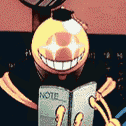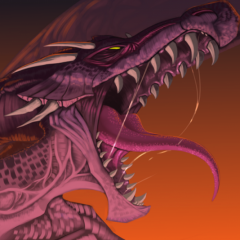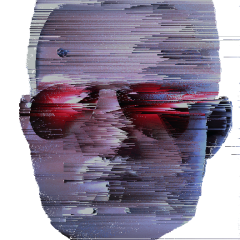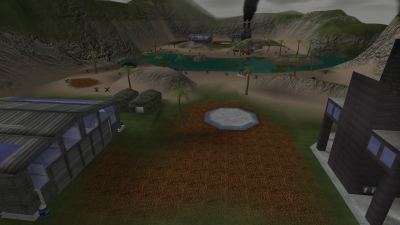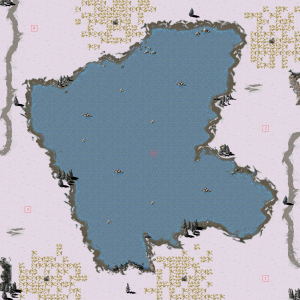Search the Community
Showing results for tags 'A Path Beyond'.
-
I'm appealing my ban from discord due to this quote from a separate discord: Killing_You is biased against me due to some "colourful" and distasteful things I have said to him in the past which I had previously apologized for. In my opinion, it was a personal attack rather than sensible moderation. This screenshot from an acquaintance of mine on the server showcases this in full form. I am under the impression no one has appealed a ban from W3DHub Discord and succeeded which seems rather unjust. If I was moderating, I would have muted me again for however long. But the fact of the matter was I was banned while asleep with no reason given, no final warning, and from the accusations of one person (who was baiting me hard a few days prior) who doesn't even play or really care about the games. All of you know I can be reasonable from our time working together. What has been said by others is not my quarrel, idiots have seemed to rock the boat when I've divulged to them what occurred. I apologize for that too. It could have been reasonably discussed with me what the expectations were after an honest attempt to curb what was considered rule breaking. Frankly, it feels like a targeted action to disclude people like me from the community. Something I have been so adamantly against since I showed up here 4 years ago after nearly a decade as a solid member of the renegade family.
-
It's game time!Coming to an APB server near you, it is the official Game Night with prizes! We'll be giving out Steam cards to the best players of this event, and we promise it will be an amazing turnout! The event begins next Saturday (the 27th) at 7PM GMT and ends the same time on Sunday (the 28th), so you'll have 24 hours to score as many points as possible! Mark the time and date down in your calendars! If you want to know when that is in your time zone, click here. Prizes! Players who have the most points over all the games played as part of the event will win the following: 1st Place - $20 Steam Gift Card 2nd Place - $10 Steam Gift Card 3rd Place - $5 Steam Gift Card Players who are voted as the most valuable in an open poll on the forums after the games have finished will win the following: MVP Award - $10 Gift Card MVP Runners Up Award - $5 Steam Gift Card Be there! Tell your friends! And add me on Steam if you don't have me already to facilitate prize awards. Also, sign up for the event here (not required for prizes). Let's do this!
- 3 replies
-
5
-
- event
- game night
-
(and 2 more)
Tagged with:
-
APB is a game that favors specialized units. Need to rush a building's MCT? Buy a Shotgunner/Flamer/Shock. Counter Allied armored? Shocks/RS/Volkov. Speed rush the other team? Use LTs. Counter Soviet Armor? Mech/Med combo or Longbows. Counter mech/med combo? Use Hinds/Shocks/TT. Counter Longbows? Use a TT or Yak. Ambush and infiltration? Use Phase or Chrono Tanks. Overall, almost all units have one or several unique "battlefield niche" that they occupy. The Devs have done a really good job designing fun to play with units that are strategically deep. This brings us to the ever (un)popular grenadier. On first look, this unit seems like a jack of all trades, but master of none. It doesn't hit hard at vehicles like the RS, and generally can't stand 1vs1 in an infantry fight. Its range is short, health is mediocre, and projectile path curved. No wonder I don't see it being play a lot online. Why should I use the grenadier only to lose to tanks, infantries, and base defenses alike? Who cares if it's only $160? However, a deeper look reveals the Grenadier actually has its strength and unique niche. The key here is that the Grenadier is actually the infantry in the entire game with most DPS vs building exteriors! Yes, you heard it correctly. Vs. MCTs, Shocks take the top spot, then Flamers, then Shotgunners, and then Officers (RS/Volk/Grenadiers don't get the MCT bonus), but when it comes to shooting at other parts of buildings, the Grenadier's DPS is King among infantries, and next comes RS, followed by (?) Flamers. In fact, the Nader's DPS is actually the same as the Heavy and Medium Tank. In other words, throwing grenades at the War Factory is as good as using a Heavy/Med to shoot at it. And even vs other infantries that are shooting at the MCT, Grenadiers' DPS still come ahead of the Officer's, and is not too far behind the Shotgunner (53 sec vs Nader's 60 sec to kill Barrack). That 7 seconds of difference are more than made up by the need for Shotgunners to run into a building and reach the MCT first, and possibly being distracted by defenders away from the MCT when attacking. Additionally, vs Vehicles, the Grenadier does ~66% of a Rocket Soldier's DPS. Sure 66% is still not a lot, and it's hard to hit things with grenades, but that's far better than the Flamer, the Shotgunner, or the Officer's DPS vs vehicles. So if you need a budget close-range anti-armor that also can somewhat deal with infantry, the Grenadier isn't a bad choice. Once you understand this, it opens up a whole variety of strategies. I will list some examples below: - With its top DPS, Grenadiers are great at killing MCT-less buildings like the silo, AA gun, SD, base defenses (if you can get close), and helipad. - Like the Flamer, Grenadier is a great choice when attacking inside buildings, since it can hit defenders and the building at the same time. The difference here is that Flamers much better DPS hitting MCTs, but do not do as much DPS hitting the walls vs the Grenadier. The Nader can afford to be "distracted" trying to kill the defenders and not lose valuable seconds away from the MCT. - With its curved throw, creative players can take advantage of terrain and map features to hit buildings from behind cover. After-all, there is no need to go for the MCT (no bonus). Can you imagine a heavy tank (DPS-wise) hiding somewhere behind a bush, shooting at the War Factory? - Lastly, take advantage of the High Ground (It's over Anakin!). You will have a much easier time hitting enemy infantry throwing grenades down than at the same level. As you can see, the Nader is not meant to be an open-field unit that you should run around with. Its strength lies in attacking structures, both from within and without. Additionally, it functions as a budget RS in close-quarter situations vs vehicles. So the next time you go attack the Allied base, use a Nader! I hope to see more of this unit in this game!
-
Did you know: - Vs. buildings, Migs do more damage than Longbows. Numbers needed for buildings: Silo: 2 Migs or Yaks Allied buildings other than War Factory/NY/CY: 3 Migs/Yaks War Factory/NY: 4 Migs/Yaks - Vs. vehicles, Migs do 66% of damage of a Longbow. Still, Migs can two-shot (in one run) or less all Allied vehicles except the Medium/Light/Chrono Tank. - Migs have 66% of LB's health. - Migs fly at twice the Longbow's top speed (50m/s vs 25m/s), but because they need to circle around to attack and slow-down to land, realistically they don't always travel at twice the speed. - Migs aren't very good against planes. Use a Yak if you want to hunt air units. - You can get lucky with AA guns sometimes since they have to rotate to target you. You may be able to fly out of their range by then. - You can do barrell rolls with Migs by holding the direction button while flying.
-
Here are the sounds I shamelessly found from War Thunder and decided to use for A Path Beyond The 105 L7 gun (Centurion MK10) replaces the sound for the Medium Tank The 75mm M3 gun (M24 Chaffee) replaces the sound for the Light Tank The 120mm M58 (M103 Heavy Tank) replaces the sound for the Mammoth Tanks twin guns The 100mm gun (T-55) replaces the sound for the heavy tank The 128mm PaK 40 (Jagdtiger) replaces the sound for the Artillery The 90mm M3 gun (M26 Pershing) replaces the turret Apologies if this is the wrong place to upload it, if someone else can do it for me, I will give them 34 rolls of toilet paper s_apc_fire.wav s_arty_fire.wav s_heavytank_fire.wav s_lighttank_fire.wav s_m60_fire.wav s_mammothtank_fire.wav s_med_tank_fire.wav s_turret_fire.wav
-
Red Alert: A Path Beyond Update General Added another unit help system built off of Renegade's Encyclopedia system; this can be accessed by pressing F1, or the Unit Help button in the Esc menu. Right now this exists alongside the H system (and shares a lot of text) and I'm not sure if we'll ditch that. Fixed water protecting against falling damage. Fixed flickering on global radar markers (like the ones for bases and A-Bomb flares) when you move while they're outside normal radar range. Fixed sounds playing globally while loading into the game (which typically resulted in super-loud bursts of burning/alarm sounds). Vehicles that enter deep water now have their vision restricted by a thick blue fog/tint, just like diving submarines/infantry. Zoom with scoped weapons now works in 10 consistent steps, instead of being framerate-dependent in a weird way. A bunch of sounds have been imported from the Red Alert v0.09c beta: A sound for the MRJ/TT getting in range of the Radar Dome. This is now used for that purpose, instead of the old "radar down" sound. A sound for the Ore Truck dumping its load. An extended variant of the radar down sound. An extended variant of the submarine surfacing sound. An extended variant of the torpedo sound. An extended variant of the explosion sound for buildings damaged below 50% health. "It is done" voiceovers for basic Allied infantry. "Let's pick 'em clean", "Like candy from a baby" and "Time for a five-fingered discount" for the Thief. Bots Fixed bots still shooting certain parts of large buildings on some maps after the building is destroyed. Fixed bots being unable to use the Airfield elevator. Fixed bots strafing against MCTs, which would often cause them to lose sight of it, hindering their damage output. Fixed the game taking pity on anyone killed by a Grenadier bot and refusing to shame them on the killfeed. Fixed Flamethrower bots still trying to "splash" infantry as though they were using the old flamethrower; they will now go for direct hits. Bots now know how to shoot at silos and refill pads. (Not service depots though, because of an as-yet unresolved issue with limited-arc vehicles.) Bots aim a bit higher than before against most base defenses, except Tesla Coils/Gap Generators where they aim lower, towards the base. Bots now have a chance to drop a bit of banter/salt if they kill or are killed by a human player. Repairman bots now know how to disarm C4. Bots may now be ordered to focus on the AI ore truck with "Attack the Ore Truck"; they will not comply if it's too far away though. Updated what radio commands bots associate with what orders, to comply with APB's radio command layout instead of Renegade's: "Get in formation" is now what you use to tell bots to get in your vehicle, instead of "we need mines". "Move out" is now what you use to tell bots to eject from your vehicle, instead of "beware enemy mines". "Get out of my way" is now what you use to tell bots to stop following you, instead of "move out". "Bolster our defenses" is now what you use to tell bots to defend the base, instead of "attack their defenses". A-Bombs "A-Bomb Purchase Terminal" is now "A-Bomb Requisition Terminal", since you don't actually purchase them. Once you've used your A-Bomb flare, it won't show up on your belt anymore. A-Bomb flares can no longer be placed right next to the Airfield/Missile Silo elevators, as it was possible for them to get the elevators stuck. Infantry All forms of explosive splash damage (except the Artillery/V2) now inflict minor damage to infantry armour; 25% as much as the damage they deal to health. Artillery/V2 already dealt 50% armour damage so they are unaffected by this change. Infantry damage/death animations for damage-over-time effects (fire, electricity, drowning) actually work now. Repairmen Repair Tool is slightly weaker at repairing (16 -> 15 damage). Disarm/capture rate is unaffected. Demolitionists C4 takes 1 second to deploy again (was 0.25). Thief When in range of an enemy refinery/silo terminal, you will now get a chat and audio notification to let you know that you're in place to get to work. Flamethrower Direct damage to infantry increased (25 -> 30 per salvo). Inflicts greater damage to infantry armour (100% -> 150% of health damage). Vehicles Submarines Fixed dying while submerged not properly cleaning up the "vision restrictor", so you won't see black balls of doom around the map afterwards anymore. Tightened arc for Missile Sub's ballistic missiles a little bit; this improves their minimum range by about 10m. Damage for Missile Sub's AA missiles increased (60 -> 70). Helicopters Mouse steering for helis can now be toggled on/off in Options -> Controls -> Look/Mouse; it's now disabled by default. Helicopter husks now explode properly if they are killed right next to the water surface. Planes In a plane, while using the default control scheme, you can look around without changing direction by holding the same freelook key that infantry use (V by default). Make sure the skies ahead of you are clear before doing this, because you'll be stuck flying straight ahead until you go back to the normal camera. Fixed default key binding for landing gear. Planes can no longer be entered during their purchase cinematic (as control of the plane would be reset afterwards). Buildings Helipad Fixed broken helicopter refilling. Radar Dome When destroyed, it plays the Red Alert beta "radar down" sound to the team it belonged to. Maps Hostile Waters Moved SAM site at Soviet Gem Silo one wall-segment closer to the Airfield to make it easier to repair. Fixed texture blending near the Soviet Missile Silo. Pacific Threat / Seamist These maps are now bot-friendly to a degree, and will be introduced to the bot rotation on the server. Volcano Fixed missing base radar markers. [blurb]Happy New Year! This belated present for APB brings improvements to bots, sound effects from the Red Alert beta, a new help system, and bug fixes galore![/blurb][thumb]thumb_apb.k.png[/thumb]
-
The light tank and what is it in RA1 was discussed years ago and so a Chaffee was settled but even though I'm sure people noticed the Light Tank seen in CGI cutscenes was consistent and was pointed out in the C&C fan wiki as pictures. So I think it should be recreated, ignoring the fact the M2 Bradly in-game icon was reused from C&C1. It took me years to realize the tank in this cutscene wasn't the M1 but infact the light tank since the turret tricked me. The hull is completely different and seems like a combination of late 40s/50 American tanks but with a modified M1 Abrams Turret that's not as wide and shorter with a smaller/shorter gun. This is the best close up of the tank itself. (Also note it has the NATO logo on the front like they were in early versions of Red alert.) These are high res screenshots which shows two light tanks and a medium. It also shows the proportions to the medium, though they're further back but definitely not as wide and seem as tall though hard to tell. And the link below is nice screenshots of the tank done with a AI upscaler to show some angles like the back/sides and close ups. (credit to Tomson26 for help). I had to upload them somewhere else due to file size. http://www.mediafire.com/file/b063q68gbb2e7du/Raidg.zip/file
-
Red Alert: A Path Beyond Dev. Blog APB update coming soon! In the meantime, have a dev blog of the latest changes that will be implemented. Water Effects Tweaked Come on in! The water's fine! Water effects have been tweaked just a bit so that the blue fog/tint that normally only shows for submarines now shows for anything going underwater. Anything! Even those soldiers doomed to a watery grave... Good day for a swim still! Planes Free-look Players love to fly our Yaks and MiGs. For our intrepid pilots, they will be glad to know that planes will now be able to free-look. This should offer better visibility when necessary and offer better scouting to report enemy movements back to your teammates. Remember that you can now type in team chat and global chat without fear of crashing or stalling out, thanks to previous improvements in our flying mechanics. New Unit Sounds Before we get into what we have added, let's preface with something neat. For those who have been keeping up with Command & Conquer news, CCHyper, Nyerguds, Tore, TaxOwlBear and Chad1233 have shared Red Alert Beta with the community! Click the image below to be directed to the Reddit thread celebrating this present to the C&C Community and all its full details. From the Beta, we have been able to make use of unheard voices for our units. Particularly, we have given our Thief new lines. Allied Thief “Like candy from a baby.” “Let’s pick ‘em clean.” “Time for a little five-finger discount!”. Players should know however, that you will only hear these lines when you are actually in range to steal. Good luck to those brave infiltrators! May you make a clean getaway after the Soviets hear "Credits Stolen". Additionally, we have added another line to our generic Allied infantry. Generic Infantry "It is done." Perceptive listeners may have previously heard these lines in Counterstrike's Radio 2 Remix, during the vocal break in the track. Before CCHyper and Co.'s delivery of this build, these voice lines were not isolated from the track nor found anywhere in the game files. With the release, we are fortunate to now be able to add finer details such as these to A Path Beyond. Battlefield Unit Reference Players familiar with Renegade's menu may recall the EVA Data Link that included the map, objectives, and data for your campaign missions. Players may also recall there was a tab for Characters, Weapons, Vehicles, and Buildings. What we are excited to unveil is the Battlefield Unit Reference for our APB units! Thanks to CMDBob, we can now offer this useful resource to players new and old. Pushwall is adding the models and unit descriptions and will ship this out with the next APB update! As you may guess, there is much to fill out. We have barely scratched the Characters tab after all! And that concludes this dev update for APB! However, there is much more to show! Dghelneshi, our scripts and coding wizzard, would like to show you the following... Dynamic Lighting Improvements The way lights were handled in W3D has been a thorn in my side for a while so I recently decided to tackle that problem. Especially spot lights were basically unusable (not a single one is presently used in any 5.0 project) due to various shortcomings both in the engine and the editor. To be clear, I'm almost exclusively talking about how light interacts with dynamic/moving objects, not about the baked vertex lighting for static meshes ("light solve"). The latter is not easy to replace at a reasonable performance cost despite how terrible it looks, so I'm leaving that for the future. I'm also slightly misusing the term "Dynamic Lighting" to mean static lights illuminating moving geometry. We do not have moving lights in W3D. Lighting in W3D The most egregious problem was that most of lighting calculations were done on a per-object basis, at the center point of the model. For example, the incoming light direction was calculated once for each mesh and thus every light was effectively treated as a directional light (infinitely far away) in the pixel shader. This means that there was no smooth distance falloff (attenuation) for the light across a larger object. The only thing that was considered per-pixel was the angle between the mesh normal and the incoming light direction. You can clearly see the jarring visuals this can create in the screenshot below (walls are usually not lit as dynamic meshes, but they demonstrate the issues quite well): The wall in front is lit by a red spot light, while the back wall is lit by a white point light. There are horrible discontinuities in the lighting across the three wall segments, and the leftmost segment in the front doesn't receive any lighting because its center point is not within the maximum attenuation radius of the light. Furthermore, the tree to the right is fully lit up despite only grazing the red spot light cone (the cone visualization is also new) because it is still only checked aginst the radius, not against the actual cone. The latter is not just a minor visual problem since we can only have a maximum of four lights processed per object (for performance reasons), so if there are multiple spot lights close to each other with non-overlapping cones, but overlapping spheres according to their attenuation radius, the game might have a difficult time picking the lights that contribute the most light to this mesh, leading to annoying situations where lights suddenly "pop up" or flicker when you're moving through the world. This means we largely had to make two fundamental changes: Move the code that handles light attenuation from the CPU side to the GPU pixel shader and pass all the relevant information along (light position instead of direction, inner and outer attenuation radius, etc.). Improve the light culling code so that it can more accurately predict how much a light would contribute to the resulting illumination of a given mesh. New Changes #1 was mostly straightforward, modern GPU shader code is quite flexible and the worst case performance impact was below 10%. The overall behavior of lights was kept close to what it was before in order to not force the project developers to relight all of their maps. #2 required adjusting the code to work with the bounding boxes and spheres of the objects instead of just the center point. Every model now first checks its (axis-aligned) bounding box against the bounding box of the light (hierarchically using an AABB tree), then its box against the light sphere and for spot lights it also calculates the intersection of its bounding sphere with the spot cone (box vs cone is much more complicated and costly). The picture below shows the sphere vs cone test in action, with various colors representing the different individual tests that are performed in that function (you may notice the cone visualization now has a proper spherical cap instead of just a circular base). If all of these tests succeed, we try to approximate the potential contribution of this light by doing the same light calculations that would now normally happen GPU-side and per-pixel at the center point and the eight corners of the bounding box of the object and averaging them. This kind of code needs to exist for light solve anyways. If more than four lights pass the intersection tests, we use the approximate contribution to (hopefully!) pick the four visually most important lights. If we don't additionally use the corners for the approximation, we can run into problems where the light is considered for inclusion, but displaced by other nearby lights that visually contribute less in the end. I'm still not happy with this result but for now I can't think of anything better that isn't even more expensive. The two screenshots below illustrate the "popping" behavior that can happen if light culling isn't picking the most important lights correctly. During the course of development, a few smaller changes were made to improve various aspects of lighting: Accurate visualization for the spot light cone instead of just a sphere like for point lights Numerous types of objects that don't actually use any dynamic lighting now don't unnecessarily have their light environment calculated as per the description above The rotation controls in Mammoth were actually broken in a few ways, this has been fixed. Light attenuation has been changed to a quadratic falloff instead of linear (between inner and outer radius), for a smoother appearance without changing the overall look too much I considered using a more physically accurate attenuation model, but decided against it since that would make the light's maximum influence radius bigger (potentially forcing a higher light limit per object) and the results would look so different that all lighting would have to be redone across all of our 5.0 projects. Added inner cone angle setting to spot lights, replaces "spot exponent", which was completely unused anyways. Light solve and approximate light contribution now use the same code instead of there being two functions that even slightly disagreed with each other (e.g. spot light direction was not consistent between static and dynamic lighting, which is yet another reason why they were not used at all) Small changes to specular lighting shader code After all of this work, the scene from the first screenshot now looks like this: Aaaahhhh... Much better! [blurb]APB update coming soon! In the meantime, have a dev blog of the latest changes that will be implemented. Water effects tweaked, Battlefield unit reference, and more![/blurb]
-
Was there ever a model made up for the Forward Command Post seen in some of the RA missions?
-
Red Alert: A Path Beyond Update General Raised all non-Volcano maps' flight ceilings to 100m (helis) and 150m (planes) to match Volcano. Fixed projectiles spawning behind the turrets of certain units if your camera was nudging another unit while you fired. Fixed projectiles with enlarged hitboxes clipping through solid objects if fired right next to them. Mostly this means no more worries about depth charges going through subs at point blank range, as hardly anything has been using this logic due to how broken it was; it might get reintroduced for more things at a later date. Fixed burst-fire logic; mashing the fire button doesn't eliminate the cooldown between bursts anymore, so now we'll actually start using burst-fire logic on some weapons again! Fixed tracking weapons not displaying a lock-on indicator against units that were between 80-100% of your maximum range. (This will also stop MiGs from arbitrarily locking onto parts of boats that you aren't aiming at.) Fixed bots having wide turning circles in certain vehicles, which would often get them stuck in forests. Fixed issue that was causing players to get kicked by the anti-cheat if they joined the server while the post-match scoreboard was up. Stealth effect for mines is less of a burden on performance. If you load a map before the server does, and end up with a temporary black screen in the process, you will now see "Gameplay is pending / please wait" in the middle of the screen as a reminder that you should just wait. (This is a vanilla renegade feature but it got broken by HUD changes in APB Gamma) Infantry Weapon ready time (after coming out of a sprint) and weapon switch time (swapping between different weapons) have been decoupled so we can now set them separately. For reference, originally the ready/switch times were 1.5 seconds for Volkov's handcannons, 1 second for tools, and 0.5 seconds for all other weapons. Ready times are mostly unchanged from before, the only exception being that Volkov's handcannons now take 0.5 seconds to ready just like other weapons. Switch times have been cranked up though, mostly lining up with the weapons' first person animations. It now takes 1 second to switch to a pistol/grenade/tool, 3 seconds to switch to a rocket launcher, and 2 seconds to switch to any other weapon, including switching between Volkov's handcannons. For the most part this is just flavour, as most classes only have one weapon (excluding tools) so they're either never switching at all or only switching while they aren't in combat. All it really changes is Rockets/RPGs, Medics and Volkovs - Rockets/RPGs in combined arms maps where they have to switch between their AT/AA launcher (so no more doubleshots), Volkovs have a tradeoff where they're now better at coming out of sprint but worse at changing to their other cannon on the fly, and Medics take longer to return to their gun after healing but have slightly better healing. Fixed infantry weapons displaying their muzzle flash when you switch to first-person view. C4 Countdown display is no longer affected by area lighting. Countdown now correctly displays the timer in seconds instead of minutes. Countdown is now also visible on the screen of the C4 itself. Takes 1 extra second to explode. Rifle Soldier M16 secondary fire is now an actual 3-round burst with each shot fired separately, instead of firing the 3 rounds instantly like a shotgun. Unlike the Gamma variant of this, rapidly mashing the mouse will not increase its fire rate, and unlike the "shotgun" iteration it won't refuse to fire if you try to use it with only 1 or 2 rounds left in the magazine. Both basic rifles' secondary fires are now perfectly accurate when standing, instead of merely having 1/3 as much inaccuracy as the full-auto fire. Officers Firing while crouch-strafing now has the same level of accuracy as crouching, instead of having accuracy about halfway between crouching and standing. Flamethrower Fixed surface flame/smoke plume lasting longer than the sound effect. Firestream has 80% less particles and their size does not blossom as much near the end of their life cycle, so it inflicts much less framerate damage. Fixed firestream particles not lining up with where the actual projectiles were going if you fired while strafing. It'll actually be feasible to lead your target now. Projectiles now have generous hitboxes; they're 0.25m wide, though they still have no height or length. Their width makes it MUCH easier to achieve direct hits, so even with the following debuffs, the weapon should be much better than before at handling infantry: Now bursts its entire magazine in one click. Range down (90 -> 75m). Projectile velocity down (100 -> 75m/s). Direct damage to infantry down (40 -> 25). Splash damage down (30 -> 15). Medic Takes 50% more damage from fire-based weapons (Flamethrower and Flame Tower). Removed the 1-second charge time from the Medic Kit and added it to the cooldown instead, as the increased swap times add enough delay. Increased heal duration from 5 to 6 seconds. Engineer Removed the 1-second charge time from the Shovel and added it to the cooldown instead. Vehicles Various anti-tank vehicles Splash damage against infantry increased slightly, about 10-20%. (For the Mammoth this only applies to the cannons) Artillery/V2 Splash radius increased about 10%. Phase Tank Now fires in 2-round bursts, firing 2 rockets in 0.125 seconds and then having an 0.5 second cooldown between bursts, instead of having a constant 0.3125 seconds between each rocket (so its DPS is unchanged). Cruiser Can no longer be occupied by both teams at the same time. Rear gun's traverse limit has been reverted back to 135 degrees, so that its shots don't hit the cruiser itself now that projectile hitboxes actually work properly. To compensate, the main gun's traverse limit has been increased from 150 to 157.5 degrees. Submarines The "view of the sky is blocked while submerged" feature has been reinstated as it no longer covers the map in big black bubbles of doom. Now it'll be harder to spot enemy units from afar while submerged. While submerged, enemies will not be able to see your target box if they happen to mouse over you, making you harder to spot at a glance. Hind Now fires in a 5-round burst; unlike the Phase/M16 there is no downtime between its bursts so its behaviour is basically the same as before for standard use, it just looks/sounds less silly when you tap fire. MiG Now uses burst-fire logic for its double rocket firing, so it will always fire both rockets; previously it would fail to do so under rare circumstances. Tweaked physics; actually added roll stabilization and raised aileron damping so it levels out more by itself, so you should be less likely to clip the runway with a wing when landing. Buildings Turret No longer fails to detect enemy units if its barrel is clipped into a wall. Now tries to hit infantry with splash damage just like Flame Towers do, instead of hitting their faces with death. Flame Tower No longer has a ridiculous amount of trouble hitting swimming infantry. Maps Hostile Waters To compensate for Allies having a basic boat that can hit ground targets and Soviets not having that, and also an air unit that doesn't kill the pilot when it dies, Soviets now have a flame tower behind their airfield (with very limited coverage, but it's something) and Allies no longer have a turret on the NY. Allied Pillbox is moved to be a bit more between the SD and NY, so it provides less coverage against frontal landings into the CY/MS but still protects against incursions into the NY. SAM sites on this map have 175m range instead of 150m to further discourage using longbows as easymodo transports. North by Northwest Fixed holes in the map near the Soviet base. [blurb]Reinforcements have arrived. And by reinforcements I mean long-awaited bugfixes.[/blurb][thumb]thumb_apb.g.png[/thumb]
-
Going to bed brings alot of ideas for everything, so i brainstormed in the night (when my brain decides not to sleep) how we bring back the Camo Pillbox in a good way. So first of all, the CPB is a tactical - optional- defensive structure for the allies obviously. But first we have to flatten it from his previous versions. The old version from Renalert has good textures but it was way too big. The texture is perfectly fitting with the enviroment, thats a big plus, you can't notice it from far away. The I.Apex Version has a bit better size but is also too high, i would flatten it by half and the turret should be set a bit down into the ground. Also the Turret should also get a camo texture (maybe) The Green Version is ofcourse too high in this example. For Balancing this "extra" base defense, i have a few pro's and contra arguments. Pro's: - CPB has more range, more health/armor and higher damage/ higher shot rate than the normal PB (not extraordinary much but more like a "advanced" PB) ---- for a range extra, attacked units can't see the shot angle until they come closer to 30 meters (or so, just a example) - Camo is freely deployable on certain points of the map with a special terminal (found in the CY/PP maybe or whatever building) with the preview-map system from the Chrono Tank - in combination with the previous argument, the CPB is perfectly adjusted on the terrain textures, so the CPB need 3-4 texture versions (snow, rock, desert, grass?) ---- maybe the CPB also gets a invisible bonus without the gap generator (but i'm not sure if that makes the CPB too strong) Contra's: - The CPB isn't available on every map obv. - The CPB should cost a decent amount of money (1000-2000 credits) - The CPB amount on the map is restricted to 1-4 (depending on the map) - Allies can't rebuild the CPB if it's destroyed - The biggest flaw/weakness = because it's very flat, you can't use the CPB on top or in front of hills, it can't look up/down on units that are not in a horizontal angle a few examples where the CPB can't shoot so... yeah i hope we can start to re-implementing the CPB again with that ideas, feel free to adjust my idea!
-
TL;DR: this game is really nasty to play on my computer. Vanilla rene and IA (scripts 4.x) don't seem to have this issue. I played APB online this morning and suffered horrible frame-stutter issues across the few maps I was there for. These are the first proper (player-filled) APB matches I've ever played, so I'm not sure if this is a new problem (due to scripts 5 overhauling the renderer) or not. I'm running my games on Linux using Wine, so I'd like to see if any Windows players are suffering similar issues. Please comment if you think you are seeing the same thing in the new RA:APB or if you have a better/perfect experience instead. Overview Even when the game is reporting 90FPS and higher my game "feels" like it is around 30FPS. Stuttered camera movement and frames, input delay when typing, etc. Settings played with All of the W3D quality sliders at minimum, vsync on or off (my graphics drivers triple-buffer regardless), fullscreen vs borderless, extra shader toggle boxes (do these do anything?) and shadow toggle boxes turned off, MSAA at 0x. Background information: the difference between frames per second (FPS) and frametimes (FT) I'm going to assume you know what frames are and how they are used to fake motion on your computer screen. It's the same concept as frames in videos/film, so have a read about animation if you are not familiar. I'll simplify things down into two types of frame: Rendered frames. These are the frames your game makes. Displayed frames. These are the frames that display on your monitor every time it refreshes. They are not the same thing. Most monitors refresh exactly 60 frames per second (this timing is typically accurate and reliable to better than 0.01%). This means that once every 16.667 milliseconds they can 'refresh' to display a new frame, or keep displaying the old frame for longer, but that's all they can do. Your game and computer render frames. Each frame takes a different amount of time to render, depending on the complexity of what is being drawn and the algorithms (games & graphics drivers) being used. If you are facing a wall then a frame might only take 0.53 ms to render, but if you are looking at a battlefield full of 100 players and tanks then a frame may take 80ms or more to render. For good quality "motion" to be perceived by players on their screens, each refreshed frame must be: Unique. ie no frame lasts more than one refresh cycle. Equally spaced in the game-world's timing. Ie each frame should show the same amount of time elapsing in the game, not one frame where things move further/faster than in the others. Bad quality motion makes players feel uncomfortable (headaches are common, motion sickness less so), makes it harder to aim and generally makes it much more difficult to enjoy the experience. There are two common ways of measuring motion quality in games: Frames Per Second (FPS) and Frame Time (FT). FPS counts how many frames are rendered every second. Typically you want 60FPS or higher, so that (ideally) your monitor has a nice new unique frame to display every refresh cycle. Higher than 60FPS "feels" better most of the time (due to better physics & input timesteps -- outside the scope of this intro), but can sometimes lead to a 'worse feel'. Many setups cap your framerate to a maximum of 60FPS due to a feature called vsync (again outside the scope of this into). FPS measurements are fundamentally flawed in a lot of situations, because the frames being refreshed on a monitor are not always the same frames being rendered AND FPS only informs of an average result, which is not what humans experience. Take for example: One frame is rendered and then displayed for 0.1 seconds. In the remaining 0.9 seconds 80 frames are rendered (and some of them are displayed). Your game will report this as 81FPS, but it will look and feel awful to play. Every second the game will stutter noticeably, which is severely uncomfortable if you are rotating your camera with the mouse (ie aiming a gun). Now imagine a second scenario: During monitor refresh 1/60: (ODD) two game frames are rendered, the second one gets chosen to display because it's newest. During monitor refresh 2/60: (EVEN) no frames are rendered, the old frame still displays. During monitor refresh 3/60: (ODD) two game frames are rendered, the second one gets chosen to display because it's newest. During monitor refresh 4/60: (EVEN) no frames are rendered, the old frame still displays. During monitor refresh 5/60: (ODD) ... During monitor refresh 6/60: (EVEN) ... ... Here the game will report 60FPS, but you will be seeing 30FPS of frames in real life. Half of the frames the game creates are thrown away, the other half display for two monitor refresh cycles each. I've had some games (eg NFS:MW 2005) that do this almost like clockwork on my system. A better measure of animation is frame timing (FT), or "how long did each frame take to make?". Ideally you want all of your frames to take 16.667 milliseconds (1/60) to render so that every monitor refresh cycle shows a nice, new evenly spaced frame. If the frames take too long then your monitor will display the old frame for another refresh cycle (bad). If the frames take a very variable amount of time to create then the physics (eg player/tank movement) on your screen will appear to "jitter". A mixture of both of these problems occurs for every game you play in different amounts. Shorter frame times than 16.667ms will increase jitter, but this tends to be one of the smallest source of jitter (or stutter) in games and is mostly not noticeable. Have a read of my analysis of stutter problems in "The Crew" here (inline pictures have been moved to the bottom of the post) to get an idea of how bad other sources of the problem can get. Vsync (outside the scope of this intro) can help enforce strict and even frame timings, but under certain situations it makes the play experience worse. I believe Rene defaults to triple-buffering by default, which fixes tearing but doesn't clamp timings as strictly as vsync does. Some(?) W3Dhub launcher games appear to have vsync turned on by default. Footage of the problem Note the FPS and FT graphs at the top-left: frametime_RA.mp4 There is a lot of FT variation -- you can see even the 30FPS video has notable stutters. Note the 'odd frame even frame" up down up down timing patterns that appear occasionally, similar to the second bad example of frame timings I describe in the section above. This (edit) typically means that perfectly good rendered frames are being thrown out and the remaining frames are being displayed for multiple refresh cycles. Also note that the variations in timings appear to settle down in the last few seconds of the video when I face away from the bases. This makes me think that view-based culling is taking over and that VIS might not be working. (N.B. I have full-match videos showing similar graphs, but they're at half-resolution and too big to upload here. Toggling my video recording on/off did not noticeably affect the patterns in the graphs.) For a comparison: here is a video of me playing Interim Apex (scripts 4.x) on a map that I don't think has any VIS. Overall the FT stability is better, but you can see it gets worse when I look toward the enemy base (past the airstrip and into the fog): frametime_IA.mp4 Misc: system specs Processor: i5-4460 Graphics: Radeon HD 6850 Graphics driver: in-kernel radeon (default option for Linux users) OS: Linux 4.19.30_1 SMP PREEMPT + wine-4.6 Other games like IA get an FPS from 50 to 300, depending on the map and what is going on. 99% of the time it's above 60 and comfortable, dramatically more so than RA:APB was this morning. Questions VIS issue in scripts 5? Problem faced by Windows users too, or just my Linux/wine setup + the new d3d11 scripts 5 renderer?
-
When there is only a few players, the maps are always restricted to AI-bot maps. It gets boring real quick and then players leave, leaving no one to seed a game. Can we get rid of the automated map selection where if there is less than 4 players it defaults to an AI-bot map?
-
Is this on? What? It is? Brilliant. So I just talk on this, or... oh, okay. Welcome to the APB Honourable Mentions thread! You have voted for the top three players who have participated in the Games Night. Without further ado, let's give a shout-out to: @Pushwall! Thanks to your team skills, piloting skills and ability to adapt to the situation, you collected 4 votes. Congratulations! @Dghelneshi! Your being a great teamplayer and consistent hard work has not only earned you a $5 Steam Card for a runner's up prize, but also an honourable mention at 4 votes. Reach round with your arm and pat yourself on the back! @Silverlight! Although people don't talk a lot about your game skillz, a lot of emphasis was placed on your tactics and planning helping to win the day multiple times, enough for you to sit with 3 votes. A job well done in my opinion! Though we may not have much to award you with, know that your efforts have not gone unnoticed. Great job to you three! With luck, I hope to implement this more often, so while you may not win any gifts you will get recognition for being fantastic players. I'd also like to thank everyone who participated in the Games Night; you are helping breathe life into this community!
- 1 reply
-
3
-
Ahem! Is this thing on? I need to make an announcement! My time machine has proven its worth once again by delivering us a blast from the past. An ancient technology that some of you may remember. . . A game from a bygone era. . . Our engineers have been hard at work in the lab, inspecting everything to make sure that it has survived intact the journey from past to present, and ensuring that it can survive on computers in this new time line, as much has changed. Things are looking well, and it is almost ready. . . W3D-Hub is proud to (re-)present to you: Red Alert - A Path Beyond [BETA] 1.2.0 Coming soon to a launcher near you! Over 10 years ago, the APB team moved the project into its [BETA] era, which was the height of player counts and online gameplay, clan games, mp-gaming, oxi-stats, demo noobs, and so much more! It was the "golden" era that defined the game in many ways. The game then moved into its "Cold Fusion" (1.3) and "Nuclear Winter" (1.4) updates, then Gamma (2.x), and finally what we all play now - Delta (3.x). And while Delta is undoubtedly the best and most advanced version of the game yet, it is fun to go back and see how things used to be, if for no other reason than to gain a deeper appreciation for what it has become in recent years. But if you're like me....you like to play Beta, because it was lots of fun, and there are lots of good memories associated with that point in time. To give a little more info on what this actually is, it is simply a "system update" of the original game. Starting with Windows 8 and moving forward, it is increasingly annoying to even get the stock game to run, much less "as it should", depending on your computer. This is largely due to the old version of the engine that Beta was built on (3.4.4). So we have ported the game forward to the latest TT4.6 scripts, which is the same version as Interim Apex, and probably most up-to-date stock renegade servers as well. The point is that it is made to work on modern computers. This was the first step. After that was done and the game was running stable, it was time to do some cleanup of old files, and of course fix some new bugs that appeared due to changing scripts versions. It was said by some that it would not even be possible, nor worth the effort to try to fix everything. But we found that surprisingly little was truly broken in the upgrade. The largest issues were related to Purchase Terminals and Aircraft settings, but of course there was a handful of other things. But it has come together quite nicely, and our testing phase is almost complete! What you will notice has changed from the stock Beta experience: It runs faster and more stable. It runs smoother and so much better overall than it ever did back in the day, and crashes less. You can have a near-miss with a tree or building while driving a tank, and you won't lag-warp back to it 3 seconds later. 10+ years of engine updates are to thank for this. It won't make you reboot your PC if it does crash. The old engine was notorious for causing a scene when it would crash. Most common issues from this were a black screen which the user could do nothing about, a "dead" area on the screen, in which nothing could be clicked, computer stuck in low resolution, and other forms of weirdness. Again, thanks to a much newer engine version, all of these are now non-issues. (Also, you can Alt+F4 to exit the game at any time now, which is cool). V-sniping is gone. For those that remember, V-sniping was a "feature" of Beta. It does not exist in the new version of the engine, so you will get a more "normal" sniping experience. There are 60 clicks on the scope zoom, so that should suffice The stealth shader is different. The stock Renegade stealth shader is being used because the one that was used in beta did not carry over. We might be able to implement this (or a better one) in a future update, but not at this time. A misunderstanding on my part previously. The shader was not activating at all, due to lack of configuration on the new engine, and thus merely displaying the underlying texture. This has been mended. Scroll-wheel in the sidebar! A happy accident of the engine upgrade, you can now use the scroll-wheel on your mouse to quickly navigate the sidebar purchase menu. Enjoy! Better and easier-to-find screenshots. Another happy accident, screenshots are now stored in their own folder with the other games' screenshots folders in your Documents folder. Absolutely ridiculous FPS (700+ on my PC!!!). Same old song, the newer engine made it better....maybe a little too good Unless you are still running a computer from when this version of the game was new, I would recommend that you max out all of the settings for this game, and run it in the highest resolution that it supports. Also be sure to tick on V-sync. Else you'll have super high frame rates, to the point that it will actually start to cause physics bugs to happen. Also, in order to play online, it is always best with games on the W3D engine if the client FPS and the server FPS are as close as possible. Our test server has been keeping a near-constant 59 FPS, and with maxed out settings, the clients run at 60 FPS - which is perfect. Bluehell is GONE! Another major benefit of using a newer engine, the bluehell bug (which is where you fall through the map into the blue "hell" below) was eliminated by simply upgrading! New (old) maps! In addition to all of the original maps that shipped with this version of the game (minus CamosCrossing until we fix it), we are also able to include several additional maps, which were made by fans or other staff members during the Beta era. Some you may have seen before, others likely not! Credit where credit is due. I would like to thank @moonsense715, @dblaney1, and @CMDBob for their effort in making this possible - these guys fixed the bugs. @Dghelneshi, @Jerad2142, @triattack, and @Pushwall for giving excellent tips, advice, and assistance in this. @A4R91N for providing me with some maps which I did not have previously (which was so long ago that he may not even remember doing it) @FRAYDO for accidentally giving me the idea to do this in the first place (he asked for old screenshots and I delivered a game ). @NoSoldier and @OrangeP47 for taking some extra time to test this. The Tiberian Technologies Team, as this would have not even gotten started if new engine updates were not available. And I would also like to thank all of the people who put work into making this game and the maps so many years ago. There are too many of you to name, and I don't know all of you anyway. But thank you. We are still enjoying your work. [blurb]Red Alert: A Path Beyond [BETA] 1.2.0 - coming to the launcher soon![/blurb][thumb]thumb_apb.3.png[/thumb] 0.9935 is next
- 83 replies
-
12
-
Does anyone else feel Heavy is the worse tank here? I know it's got slightly longer range than the med and slightly greater DPS vs buildings (+6% just like its +6% price), but it has the same DPS vs vehicles (edit: vs Mammoth armor, it's actually worse. It takes 2 seconds longer vs the Med to kill a Chronotank). The real kicker is its slow firing rate makes it misses much more often vs med. That combined with its slower speed, turret turn speed, firing rate, turret limitations, makes this tank all around worse. I really don't see how it's a "heavy" tank at all!
-
I just want to ask if this is doable (coding-wise) and worth trying? I feel C&C mode favors defenders, especially on larger maps with easy to access gem. Since even if attackers skillfully take down the defenders half way to base, the defenders will just respawn right away and buy the best units they can to defend the now half-health attacking force. This type of game play reward skills less. Only surprise and concentrated attacks can succeed since buildings are not easy to take down. While there is nothing wrong with that, this makes larger maps and maps without cover not fun to play. Would implementing a reasonable respawn time and/or vehicle build time hep solve this problem?
-
Should we remake the map or not? Opinions in the community seem to be pretty divided on the issue. Some say it wasn't a good map, others loved it for the nostalgia. With a remake, we can fix some of the smaller issues, but some say the biggest issue is that the overall design is bad. A lake in the middle, with naval combat. Run around the edges of said lake to reach the enemy base with tanks. Original RA map: Rough concept: There are all sorts of screenshots and memories floating around that I don't have the time to scrounge around and find, but I'm sure you guys get the idea. Vote now!!
-
The new boat models are a great step in the right direction. I'd say the new Gunboat model is perfect, no further work needed as it looks fantastic to me. The Destroyer needs to be re textured, but the model itself looks good. The cruiser I realize is a downsized model, the original being like 4 times the size you see in game. If possible, edit it's texture so that all those now miniaturized details on it, like the orange life saver rings mounted on the sides, the windows etc, all those miniaturized details: remove them all, and no one will think twice while glancing at the cruiser.
-
Red Alert: A Path Beyond Update General Taskbar now shows the title as "Red Alert: A Path Beyond" not "Renegade". Replaced a bunch of lower-quality RA music tracks with higher-quality versions. New font rendering. Improved error message for when the game crashes, giving easy access to the crash dump file and instructions on what to do with it. Gap Generators (both mobile and stationary) Fog is now a little more lenient. (2-16m for infantry -> 5-30m, 11-40m for vehicles -> 15-40m) Being under an enemy gap field no longer darkens your screen (the black fog is enough of a hindrance anyway) Infantry Infantry now swim on the surface of water. This is mostly for the sake of looking less silly than the original "iron boots" water, so swimming is still harmful and doesn't let you access much more than you used to be able to. Here's how infantry work when in deep water: Since they're on the surface, they are easier to notice and for naval units to crush. Uncrushable infantry become crushable. They cannot sprint, jump, or use weapons. They are slowed to 65% of their original speed (same as crouching infantry, half as much as sprinting infantry). They can crouch to dive just under the water surface, but this slows their movement speed even further, limits their sight range, and will cause instant death if done for too long. Your screen will turn red if you are running out of time. They can reach and enter LSTs and abandoned boats a fair distance from shore much more easily now; however, naval vessels outside the "landing safety zone" are still inaccessible. (If you don't see the 3 green arrows, you can't get in.) They will not receive any damage for the first 10 seconds of swimming; after that they will receive 2.5 damage per second (was 6.25 starting instantly). So now swimming times are greatly improved; a Rifle Soldier can swim for 30 seconds instead of 8, and a Tanya can swim for 70 instead of 24, but that's assuming nothing shoots them, and the slower movement speed means they can't travel THAT much further than they used to. If they end up deep underwater due to driving a vehicle into deep water and losing it, they will die instantly. This was already the case with subs but now extends to any ground vehicle. They receive an extra +50% damage from Tesla weapons' direct hits, and +100% from their splash damage. Flamethrower Added dispersing flame/smoke visual effect for projectile impacts. Vehicles Water damage for ground vehicles works a little differently than before; if you're only slightly deep enough to start receiving water damage, the damage received is a lot weaker than it used to be, so you aren't too harshly affected if you can back out quickly enough. However, if you go about 1-2 metres deeper than that so your vehicle is fully submerged, the damage received is a lot heavier than it used to be, so fully submerged vehicles are likely done for (as are their drivers). Gunboat Acceleration/deceleration reduced; now takes about 3 seconds to reach maximum speed instead of 1.5, making it a little harder to change direction to dodge Soviet naval weapons. Destroyer Reload time up (3.25 -> 3.5) Damage multiplier to air units down (1.25 -> 1) Range down (160 -> 140m); can no longer outrange tesla coils Max speed up (10.5 -> 11m/s) Acceleration/deceleration reduced; now takes about 6 seconds to reach maximum speed instead of 3. Cruiser Minimum gun tilt raised (0 -> 2.5 degrees up), giving it a bigger close-quarters blind spot. Max speed up (8 -> 9m/s) Acceleration/deceleration reduced; now takes about 6 seconds to reach maximum speed instead of 4. Attack Sub Attack Sub range down (140 -> 130m) Diving screen tint is now much less obnoxious, but it is also coupled with a thicker, blue fog. Missile Sub Max horizontal speed up (11.1 -> 11.5m/s) Max vertical speed up (3.9 -> 4.6m/s) Diving screen tint is now much less obnoxious, but it is also coupled with a thicker, blue fog. Longbow Damage multiplier to naval units down (0.8 -> 0.7) Yak Damage multiplier to helis up (1.5 -> 1.6) Damage multiplier to naval units up (0.7 -> 0.8 vs health, 0.35 -> 0.4 vs armour) MiG Missile mechanics reverted mostly to the original release, where you had to acquire a lock-on to reliably hit, but now the rockets are somewhat more reliable at this as their turn rate is higher than before and their error ratio is lower, so the missiles do not require nearly as much height as before - you can fire at tanks while being only slightly higher than Siege's fortress walls and still hit the tanks instead of the ground. This should make it much easier to maintain a lock on your target - don't forget to use the alternate camera (press F) when "bombing" to give you more vision on your targets. Delay between salvos down (1.5 -> 1 second) Range down (110 -> 100m) Missile velocity down (100 -> 50m/s) Missile no longer has an enlarged hitbox Damage to various targets changed: Vs heavy vehicles (75 -> 80) Vs mammoth vehicles (60 -> 70) Vs aircraft (100 -> 90) Vs boats (70 -> 80) Vs cruisers (110 -> 120) Vs infantry (5 -> 50) (the lack of "proximity" means they will almost never hit infantry anymore anyway) Buildings Upgraded a bunch of older building textures (mainly in the Refinery) courtesy of Kicken. Power Plant Removed the generic big crates on the ground floor and instead added coal piles, shovels and shaftcarts around the furnaces. War Factory New model for main door. Maps Bonsai Added pillbox covering the beach behind the Allied Missile Silo. The little "dip" behind the Allied Refinery can no longer be accessed from water. Guard Duty Added flame tower covering the Airfield river bank. Removed rope ladder on Allied cliff. Added water sounds to river (previously there was just the ONE sound at the bridge). Made the deep parts of the river deeper so that it's more impassable to vehicles. Hostile Waters Tweaked terrain around Missile Silo and Gem Silo so they are easier for naval units to hit. Moved existing Tesla Coil closer to Sub Pen; added second Tesla Coil to cover Missile Silo. Starting credit bonus is now +1400 instead of +700; only a bit of donation will be necessary to get cruisers out of the gate right away. Pipeline Fixed oil silo terrain seam. Seamist Fixed Tesla Tanks getting stuck in War Factory. Stormy Valley Fixed floating well. [thumb]thumb_apb.b.png[/thumb][blurb]More naval combat rebalancings! Also, swimming and less obnoxious gap generators.[/blurb]
- 18 replies
-
11
-
I still can't believe we are at this point, that we have functioning Chronotank, Migs, Yaks, Cruisers! Thanks a million to all the devs whose hard work make it happen. So what else is left? Chronosphere, Iron Curtain, dogs, Badger Bomber, spy planes, para-troopers. That's all right? Are we finally close to the finish line as far as full unit implementation is concerned?
-
http://download.ccassault.com/museum/music/solomusic/Meltdown.mp3 Background is nonsense. Music is... I think not =D
-
1
-
- music
- command&conquer
-
(and 3 more)
Tagged with:
-
As you may have noticed in the recent update, a Kennel was teased. Of course, a Kennel would also mean dogs being included. This was quickly covered up on account of it being meant as a joke before getting to the real update. The Kennel icon alone did spark some interest, though we did not intend for that to happen. This is not to say dogs in APB are impossible. Chrono Tanks, MiGs, and Cruisers were impossible before, and yet here we are. What it really boils down to is how can we best implement dogs into APB? After some internal discussion, we have thought it best to ask you, the players, for your input. If you could put dogs in the game, how would you define them? What role would they play? How do we ensure the dogs do not overlap the flamethrower/starshina too much? How would we encourage field use since dogs cannot reasonably damage buildings? How would the attack work? Should dogs even be playable or be AI-controlled bots? These are the questions we're asking, and we would like your response. And yes @des1206 we can easily give the dog a bark on the alt-fire. [blurb]Dogs in APB. A possibility, though we would like your feedback first. More details in the thread.[/blurb]